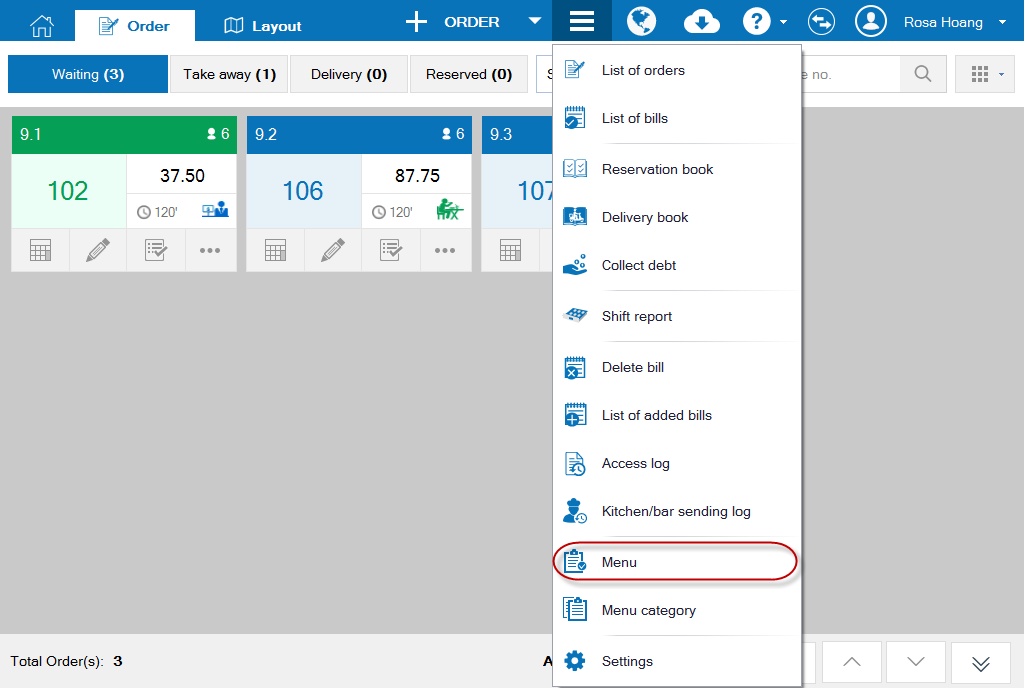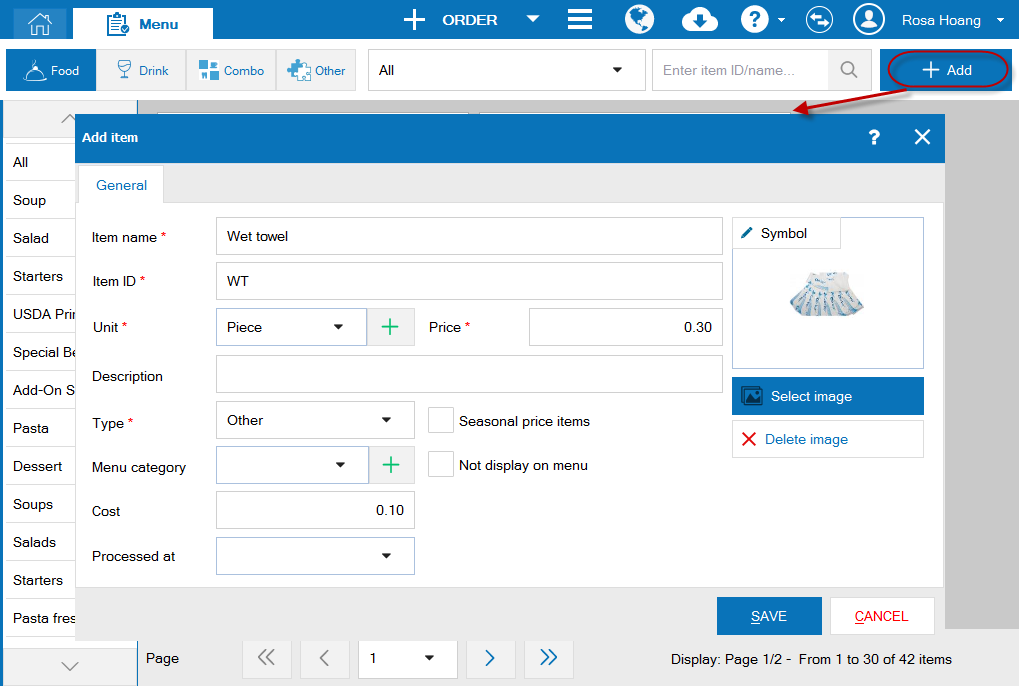1. Purpose
To add other items which are not food or drink like wet towel or tobacco.
2. Steps
To add items which are not food/drink, follow these steps:
To add items which are not food/drink, follow these steps:
1. Click
, select Menu.
2. Select: Other. Enter information on General information tab.
3. Click Save.
- Note:
- Manager can add other item by selecting Other tab, click Add. Then, the system defaults it as Other.
Moreover, you can enter other items on PC/POS. View details here.