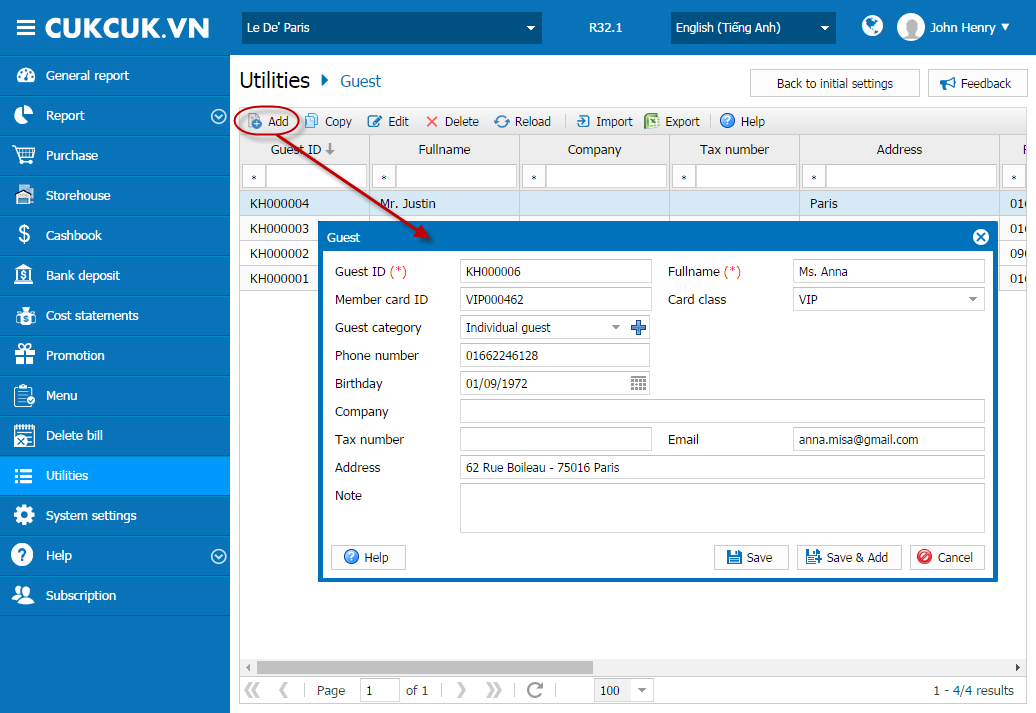1. Purpose
To add guest information to the software. From this information, the restaurant can easily take care of guests, run promotion programs, and follow up guest debt.
2. Instruction steps
To enter guest information, follow these steps:
1. Select Utilities\Guest. Click Add.
-
- By entering Membership card number, Card class and Guest the cashier can check if the guest is entitled to any promotion program when checking out.
- After updating the card class information, it will be automatically saved to the list => next time, it is possible to choose from this list.
2. After entering guest information, click Save.