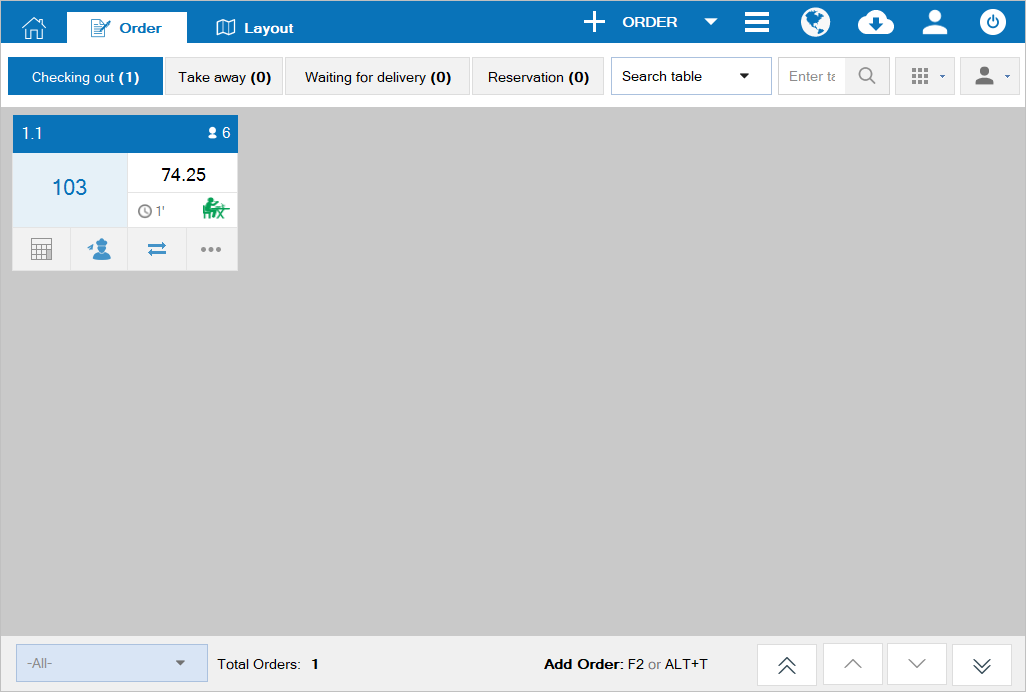1. Purpose
The cashier can confirm the guest’s self-order.
2. Instruction steps
After the guest orders with CUKCUK Self-Order app, the cashier will receive a notification on this order. At that time, the cashier needs to confirm the guest’s order as follows:
1. On CUKCUK Sale, click on the notification.
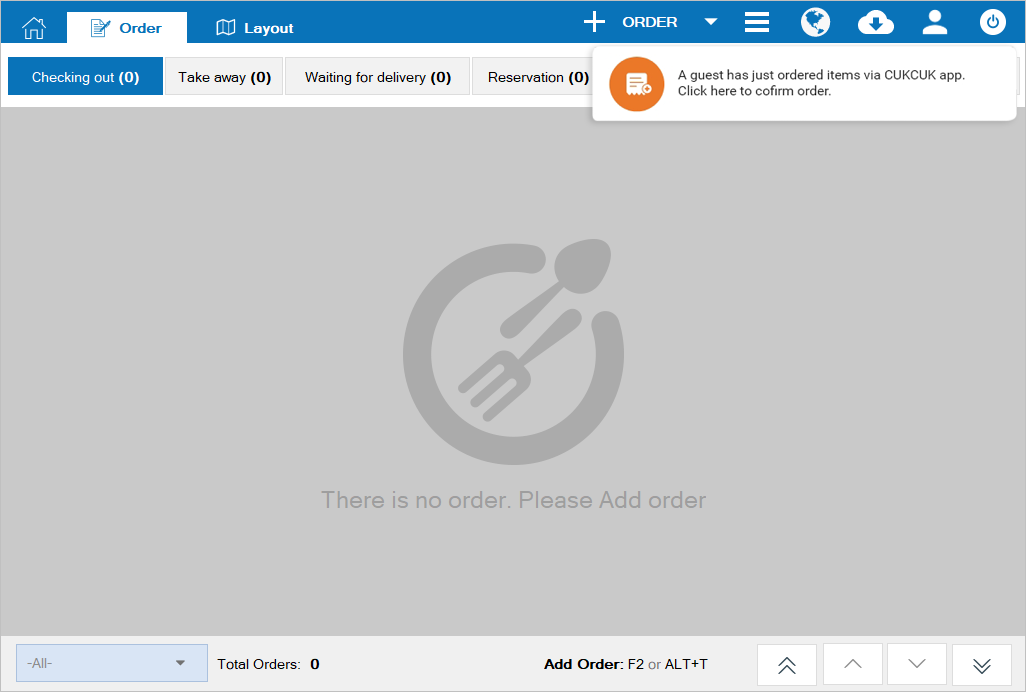
2. Or click the icon ![]() , select Self-Order List to confirm.
, select Self-Order List to confirm.
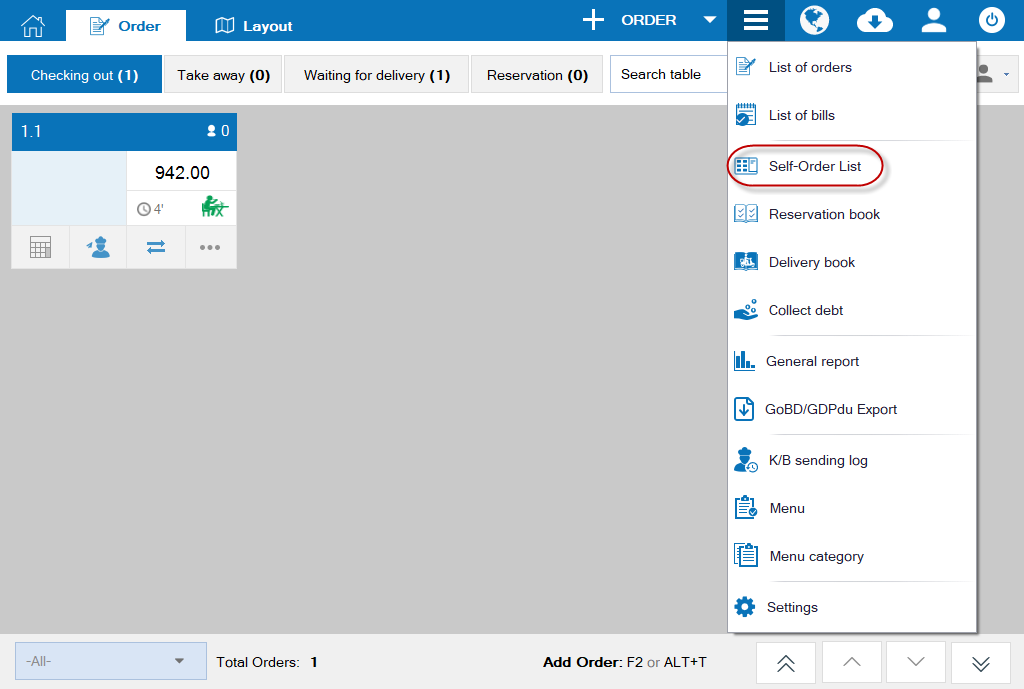
3. On the guest’s request, click Confirm.
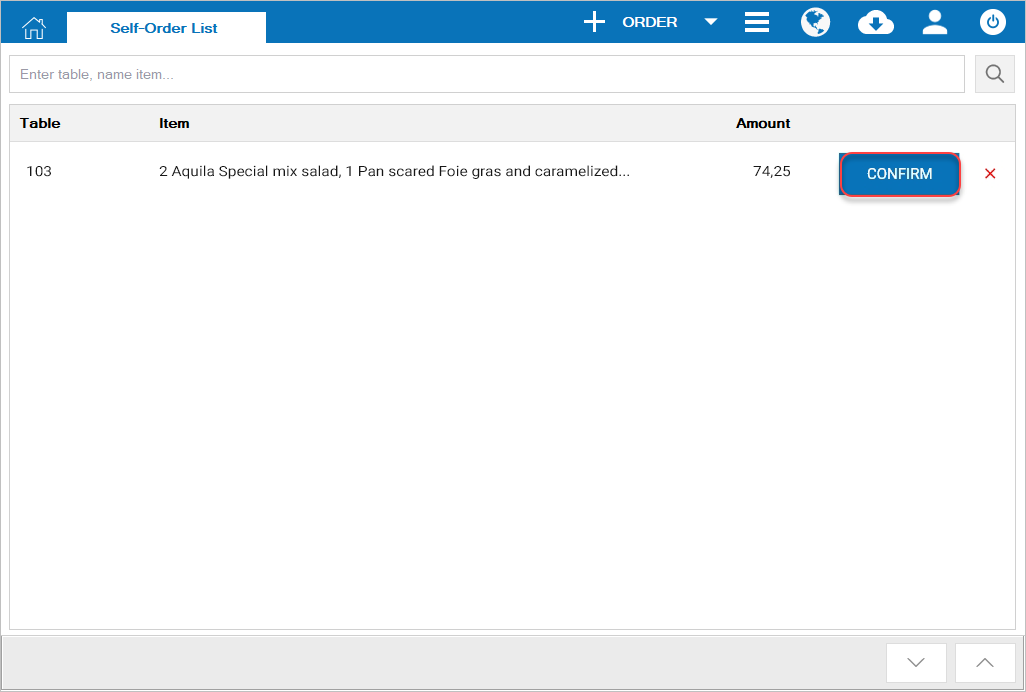
4. Then this request will become order and be managed in list of orders.