I. Purpose
Upon apply a promotion program, the staff can apply discount to both the item and its modifier(s).
II. Instruction steps
1. Set up on the management page
Go to System settings/General settings.
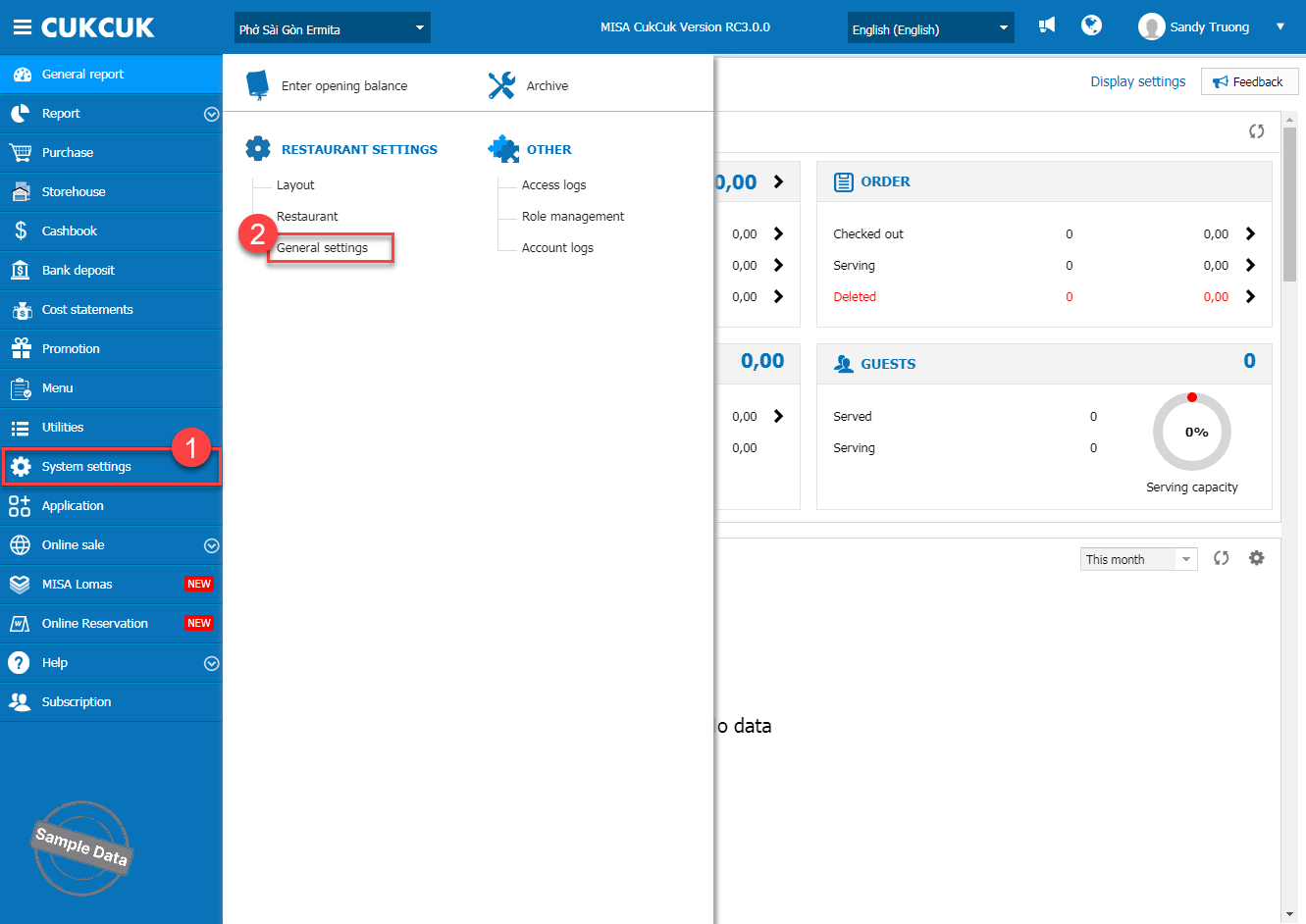
On Purchase/Sale tab, click Edit on Sales and check Apply promotion for both items and modifiers. Then, click Save.
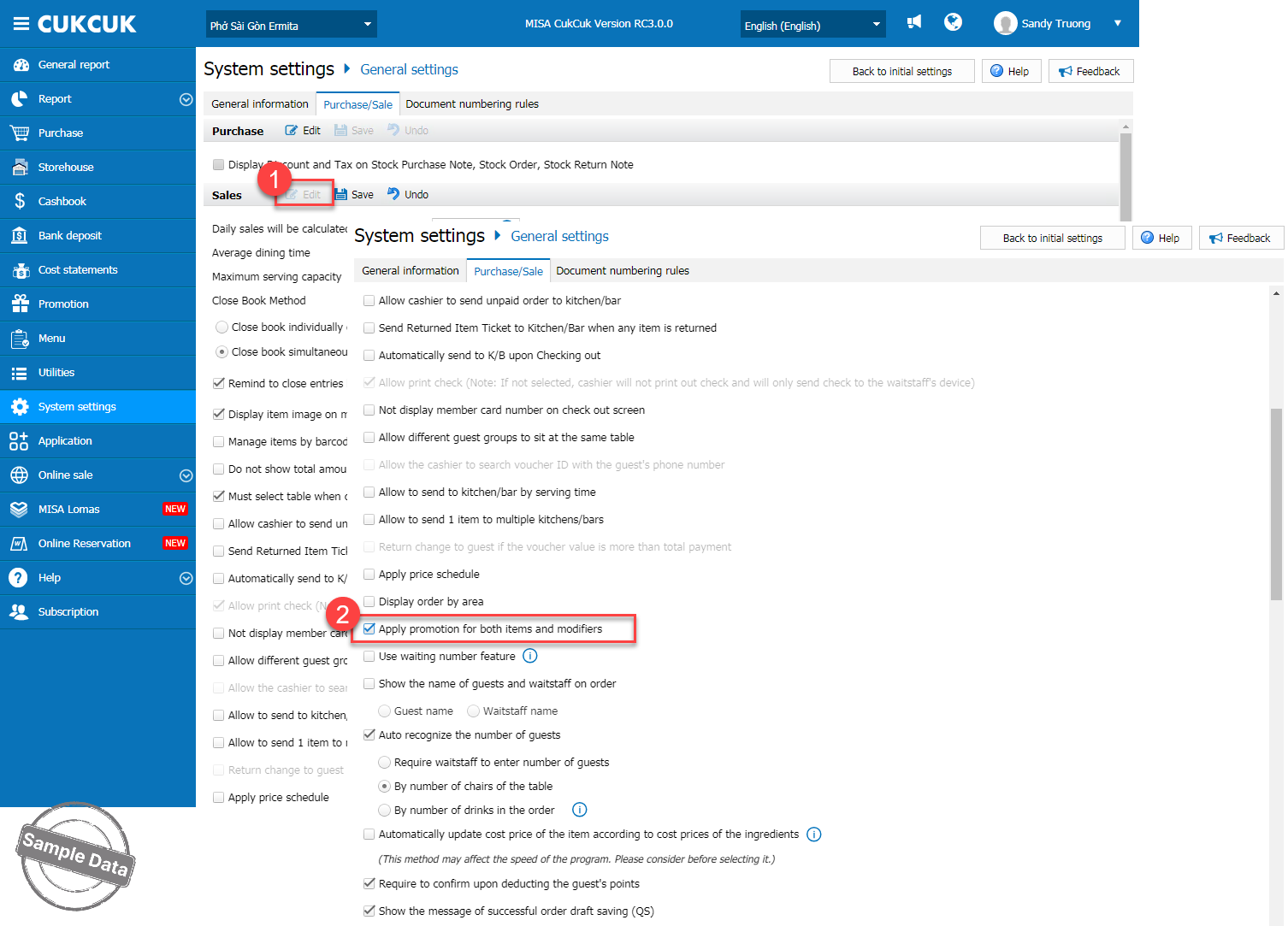
2. Apply on PC/POS
Upon checking out, discount is applied to both the item and its modifiers.
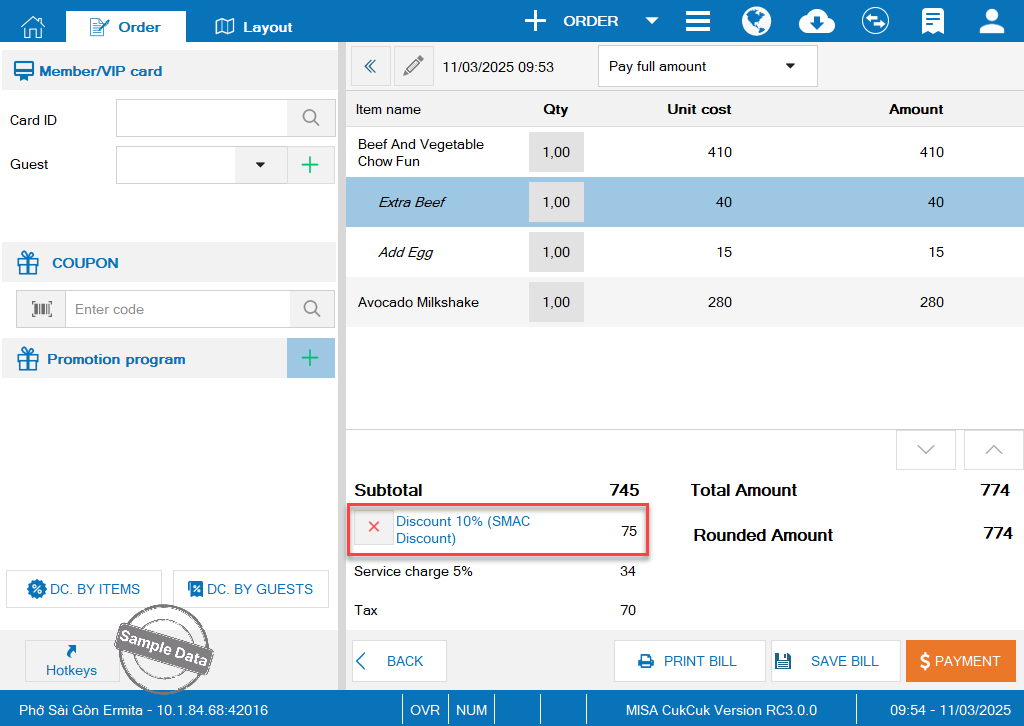
Have a nice day!

