To add bottle deposit collection/refund and statistics of operational revenue/expenditure from pfand to the system, please follow these steps:
On the management page, go to Utilities and select Pfand.
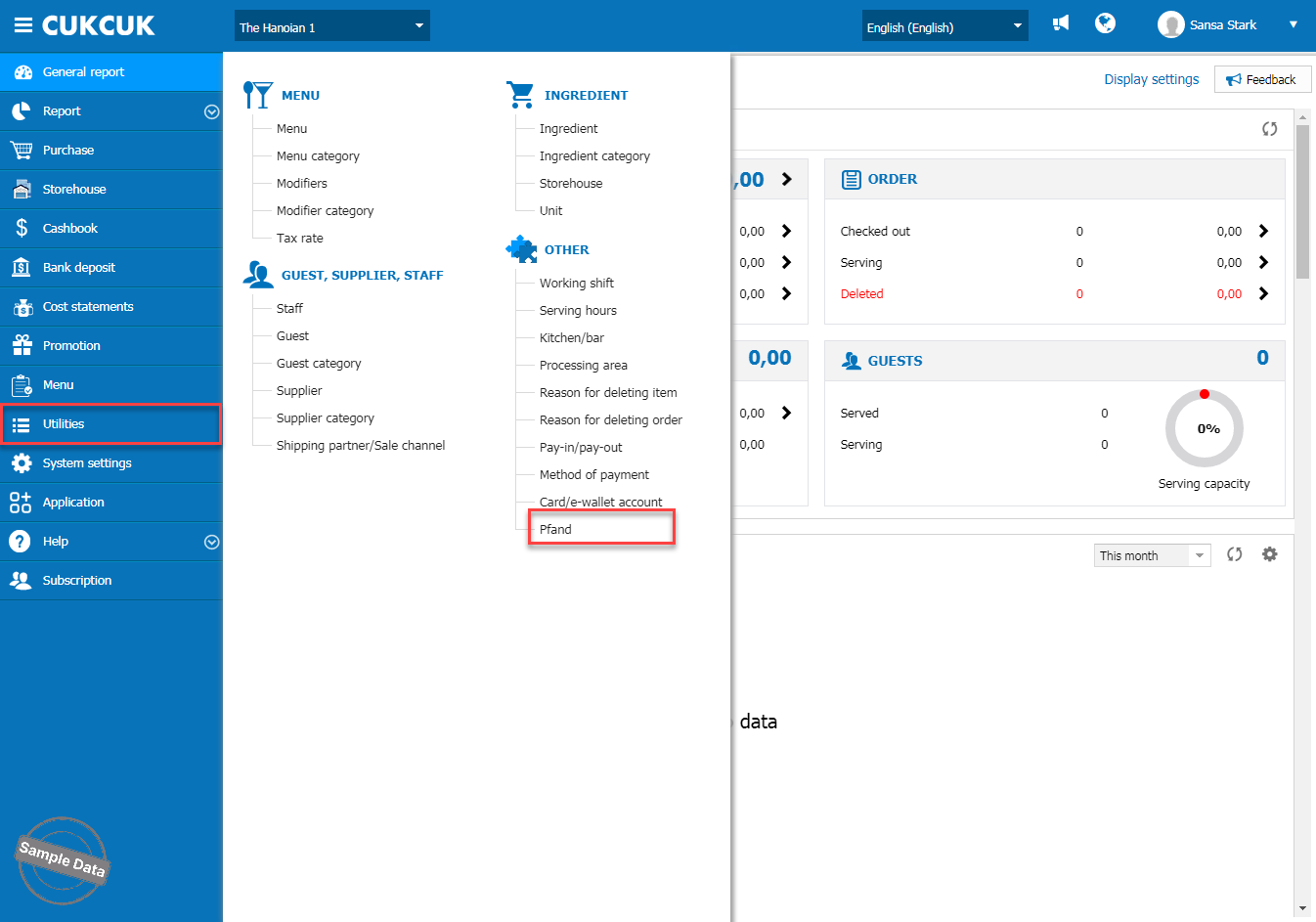
The program defaults some bottle deposits. You can add your specific bottle deposit by clicking Add. Enter Pfand name, tax rate, and price. Then, click Save.
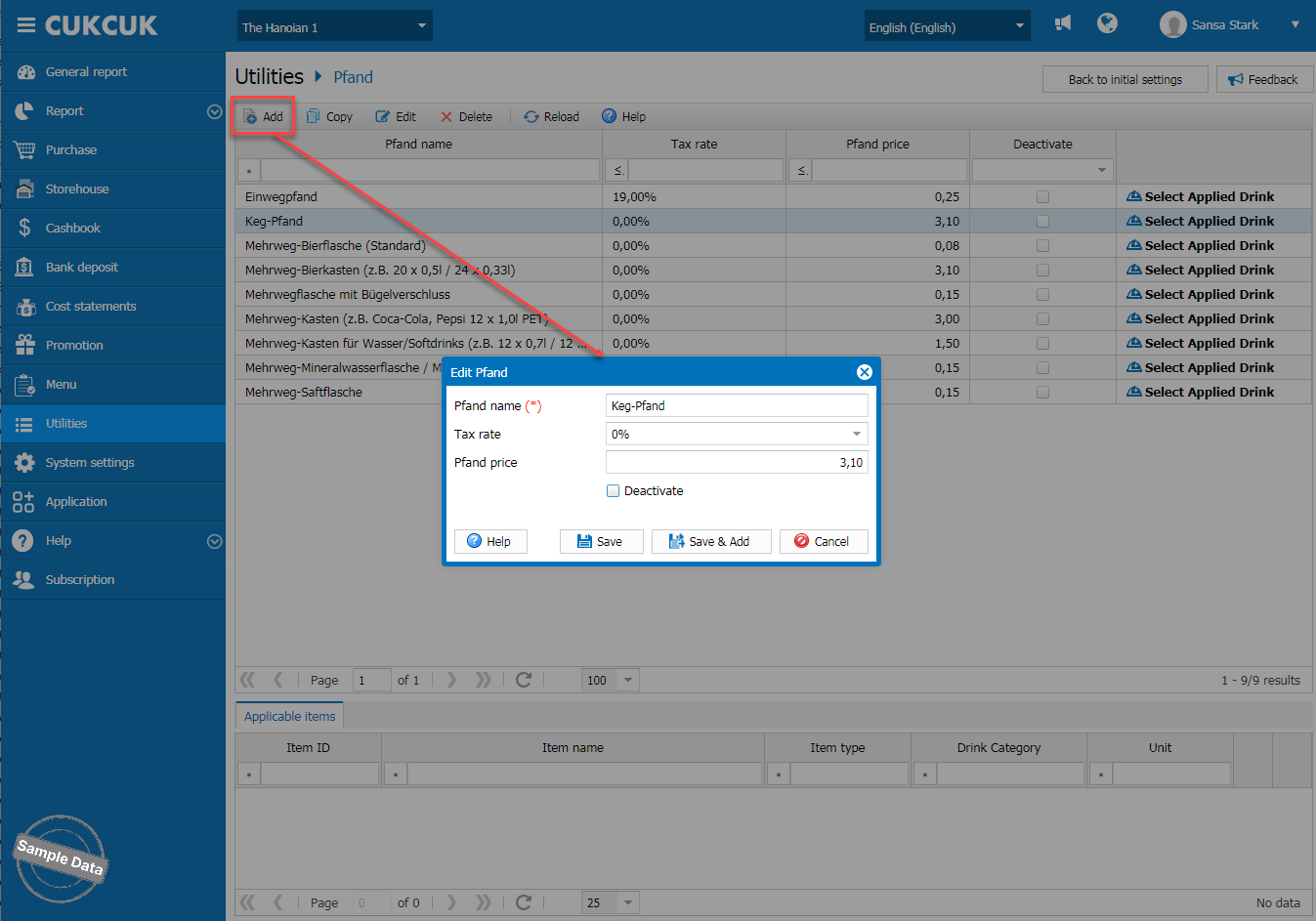
Click Select applied drink on the applicable pfand.
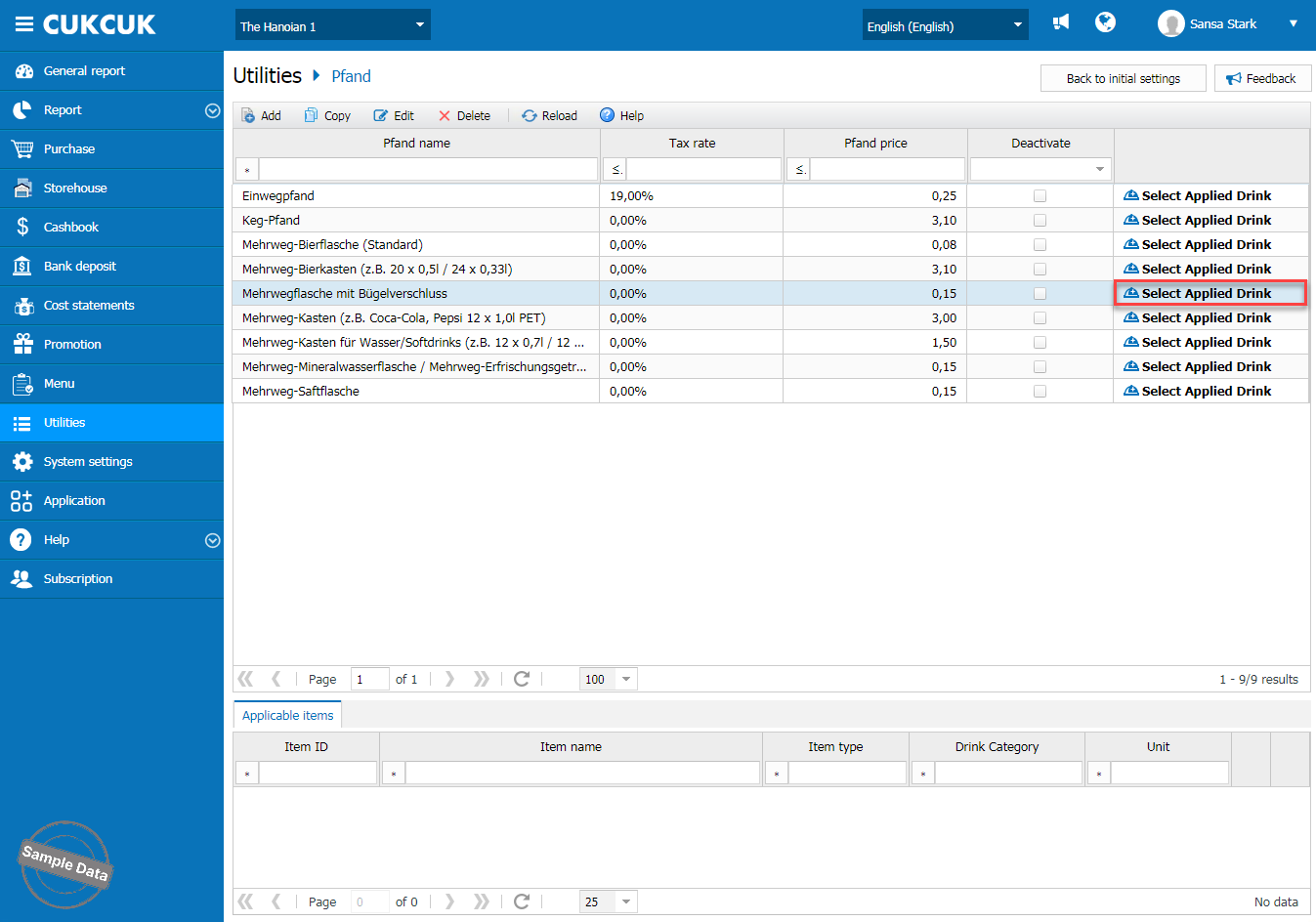
Select applicable drinks and click the icon ![]() to add.
to add.

Click OK.
On Menu/Menu Items, click Add/Bottled drink.
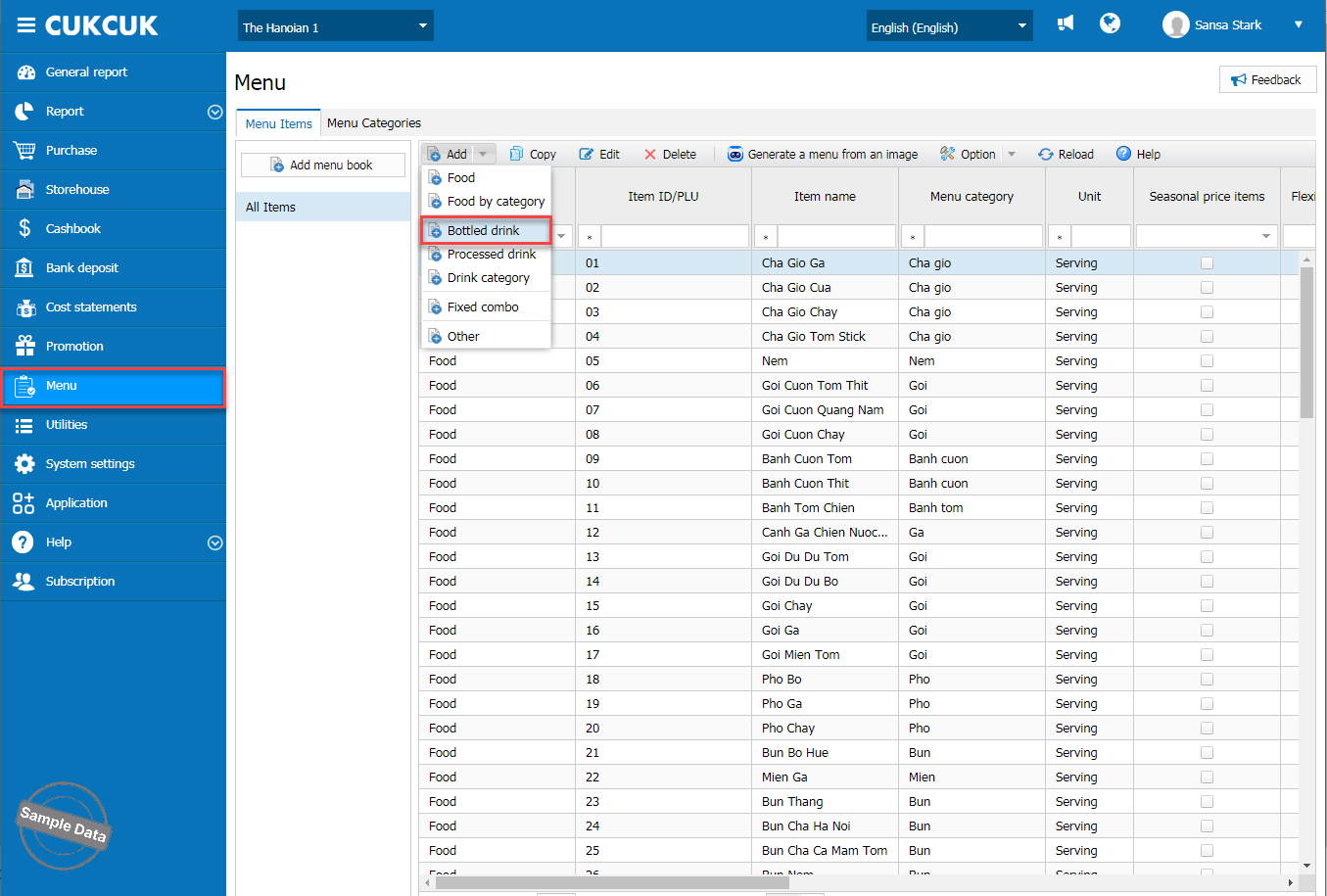
Fill in the item information and select Pfand.

Click Save.
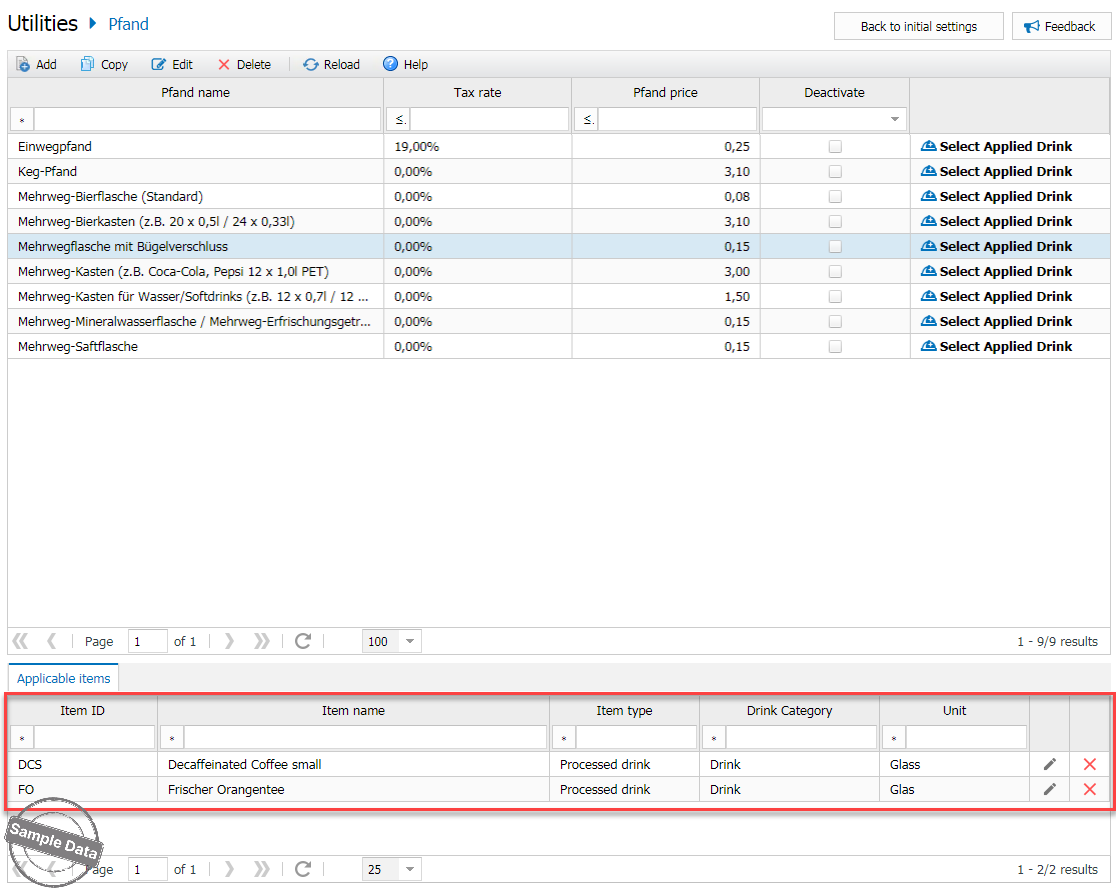
For Take-away order, select item. Enter the number of items and their corresponding pfand.

Click Pfand if you want to add or return pfand. To collect pfand, select Add Pfand tab and check the pfand you want to collect.
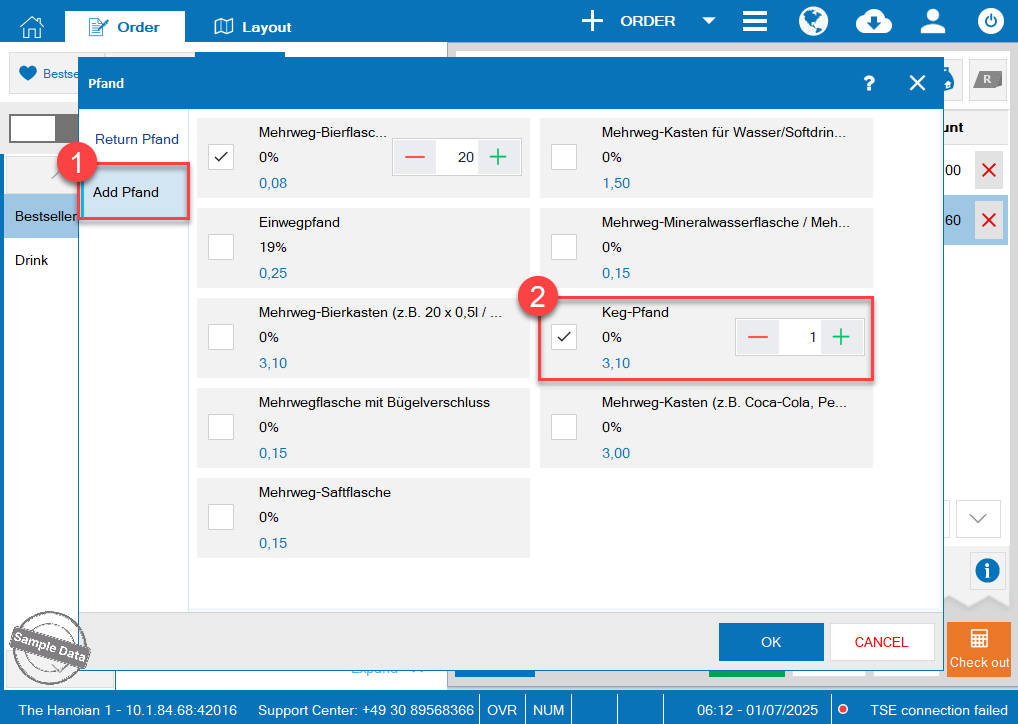
To refund pfand, select Return Pfand tab and check the pfand you want to return.
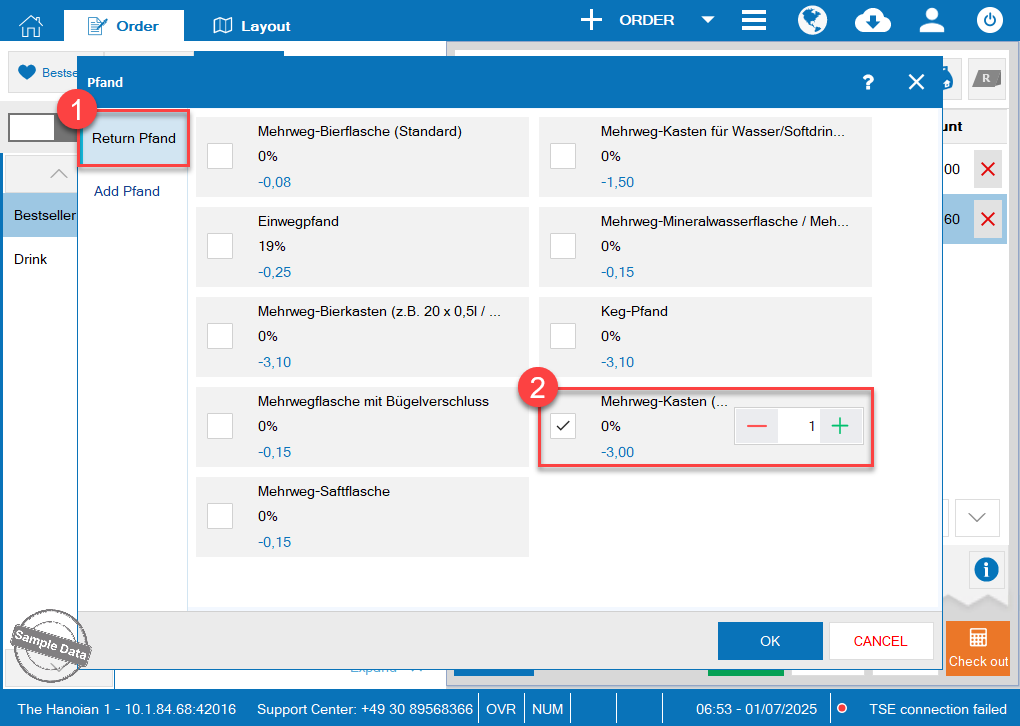
Click OK and then Check out to complete the order.
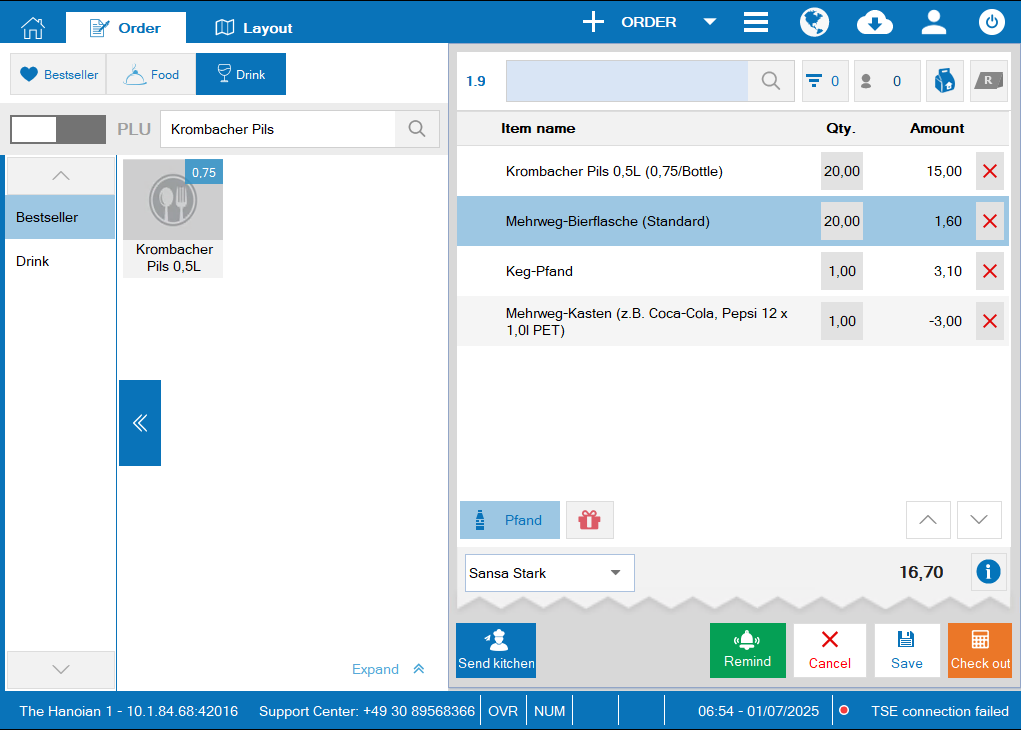
For Take-away/Delivery order, select item. Enter the number of items and their corresponding pfand.
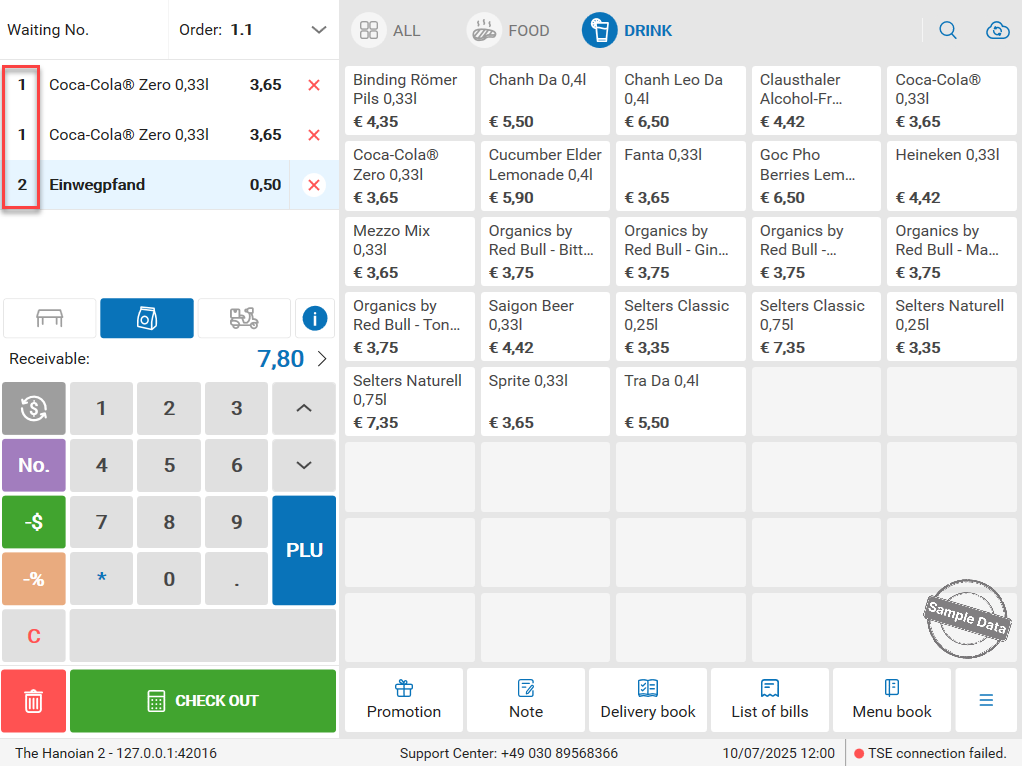
Click the icon ![]() and select Add Pfand if you want to collect pfand.
and select Add Pfand if you want to collect pfand.
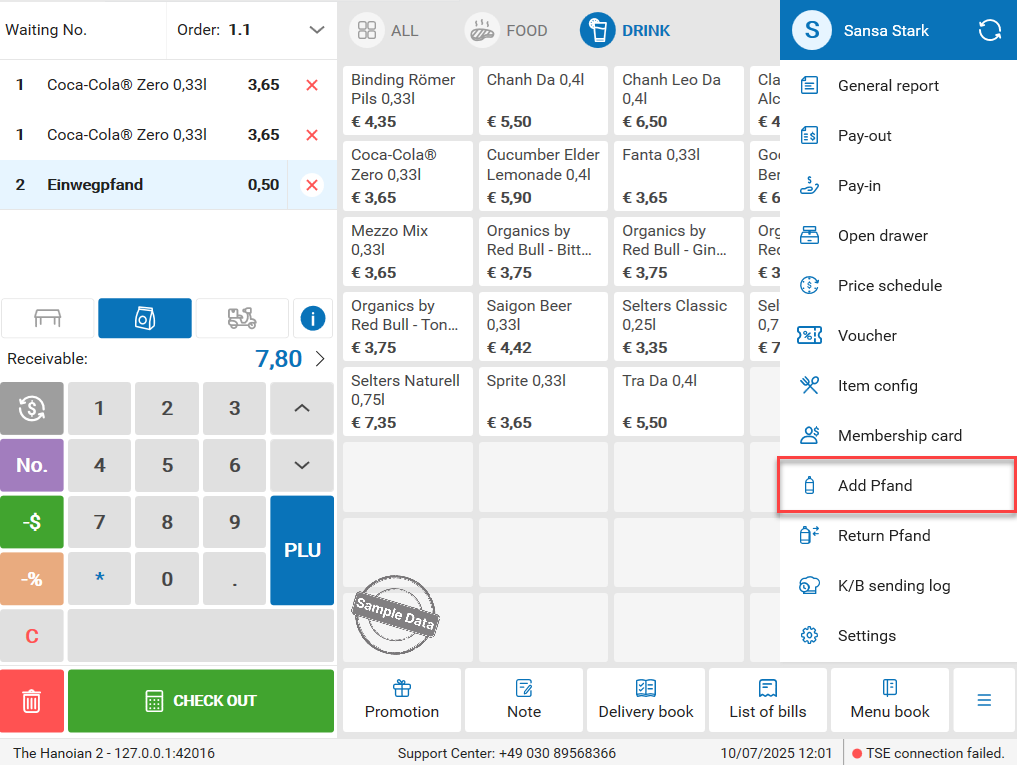
Enter the quantity of Pfand.
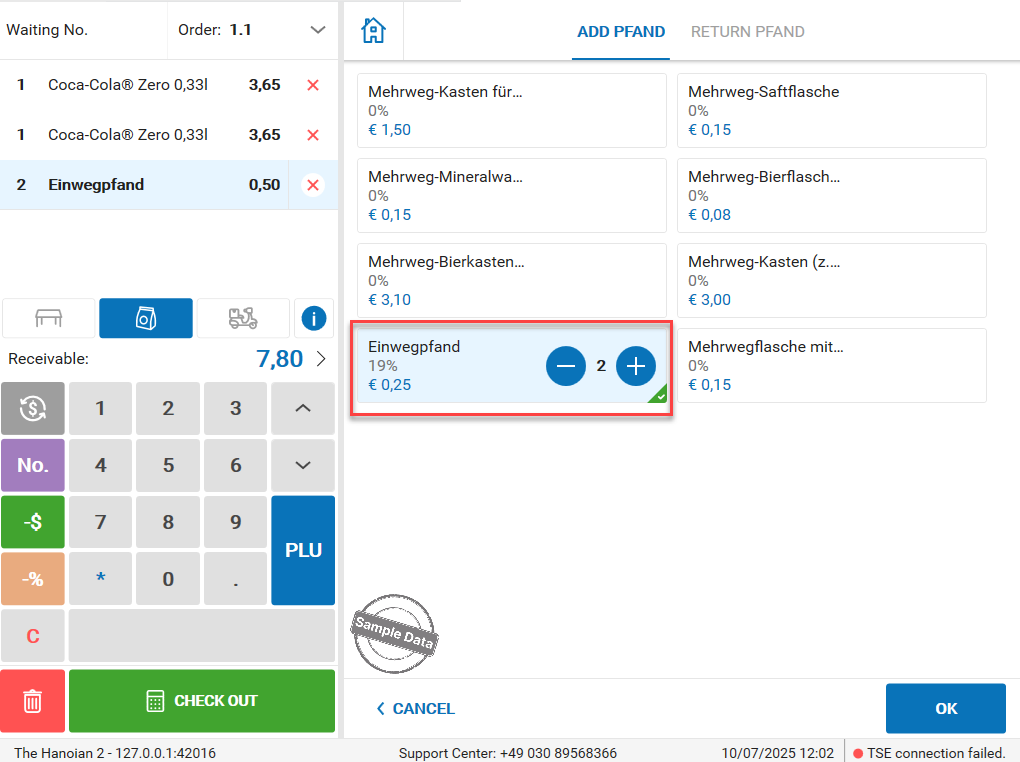
or select Return Pfand if you want to return Pfand.
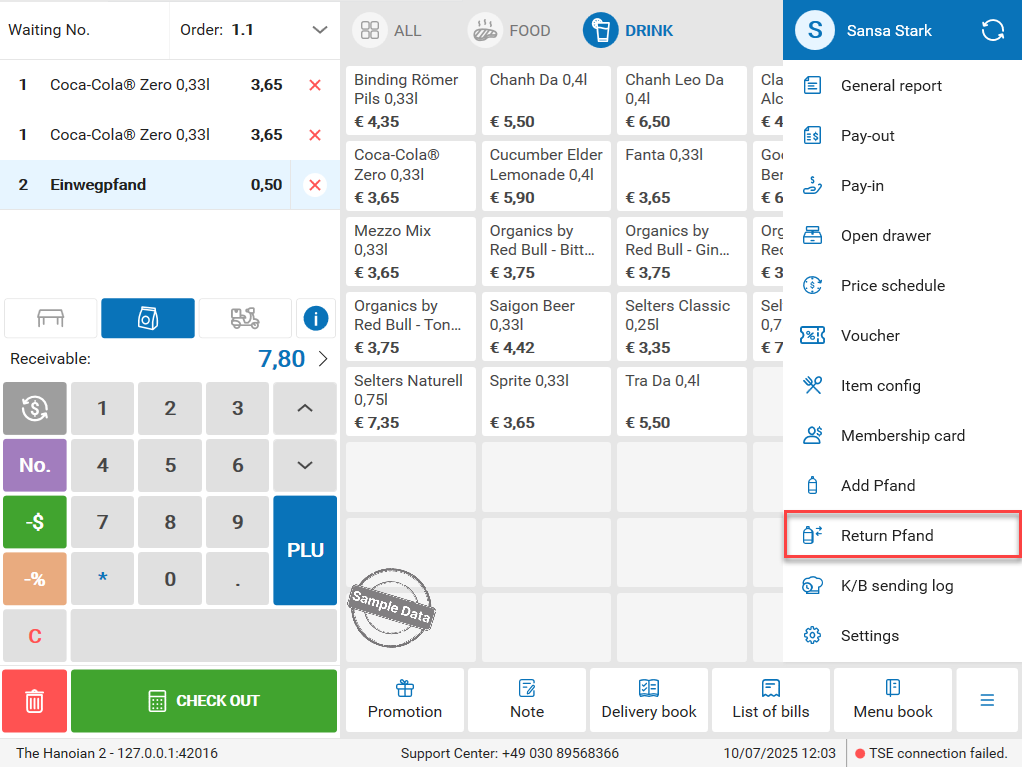
Enter the quantity of Pfand.
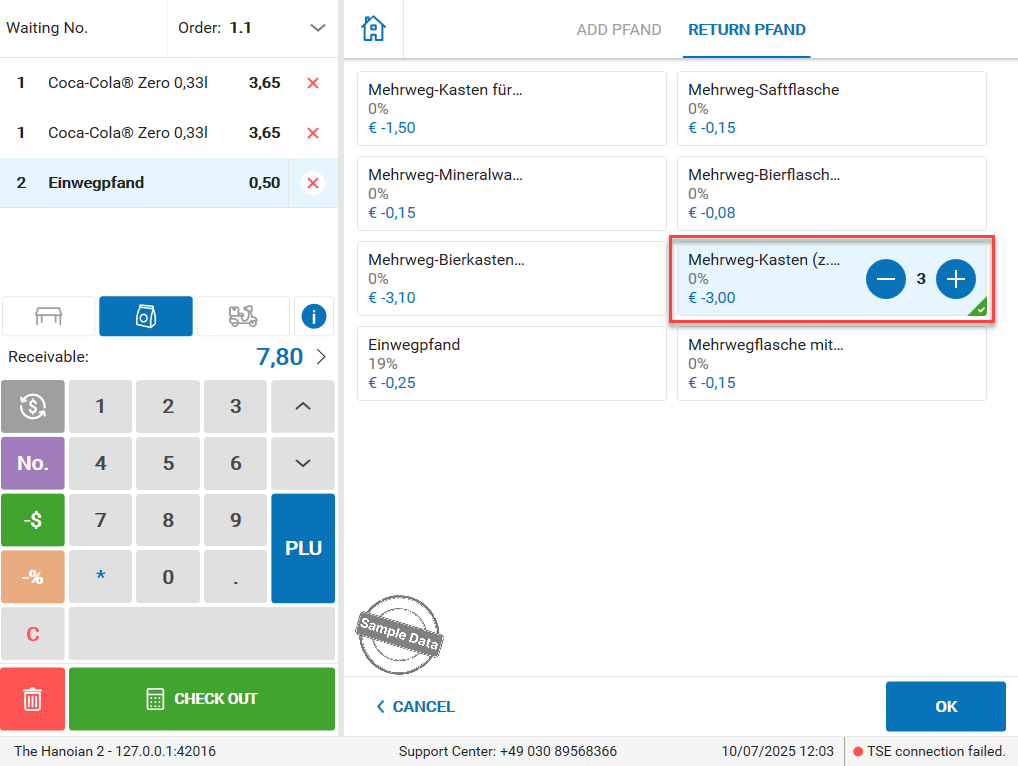
Click OK and then Check out to complete the order.
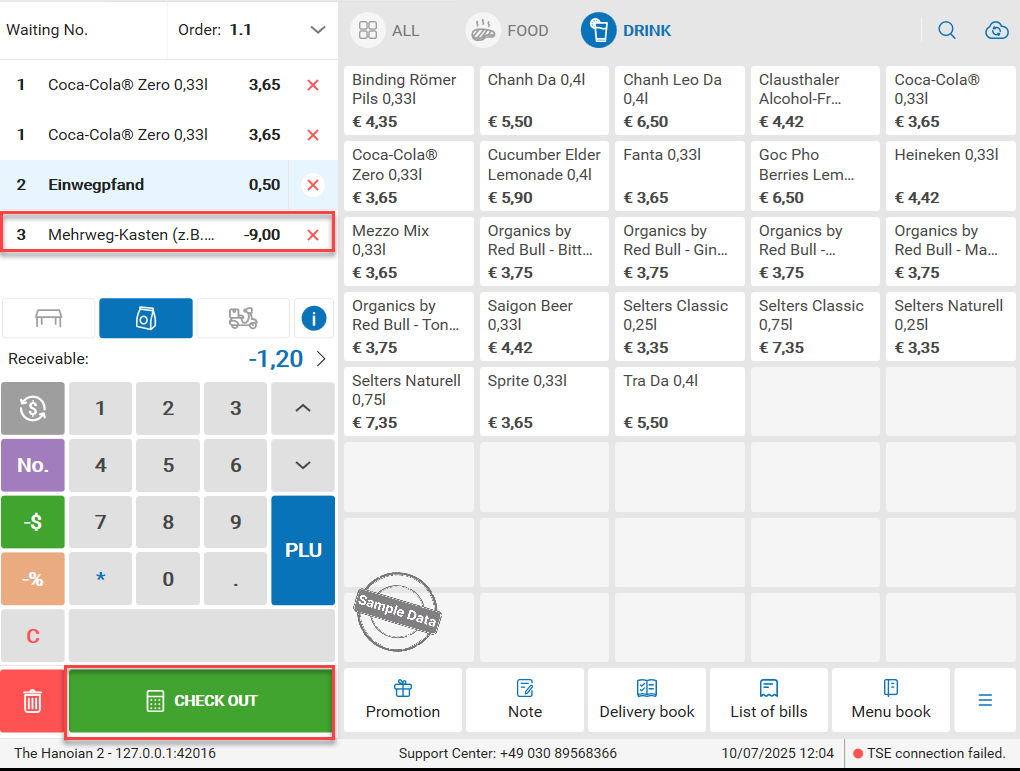
Have a nice day!

