To set up auto-issue stock, please follow these steps:
On the management page, go to System settings/General settings.
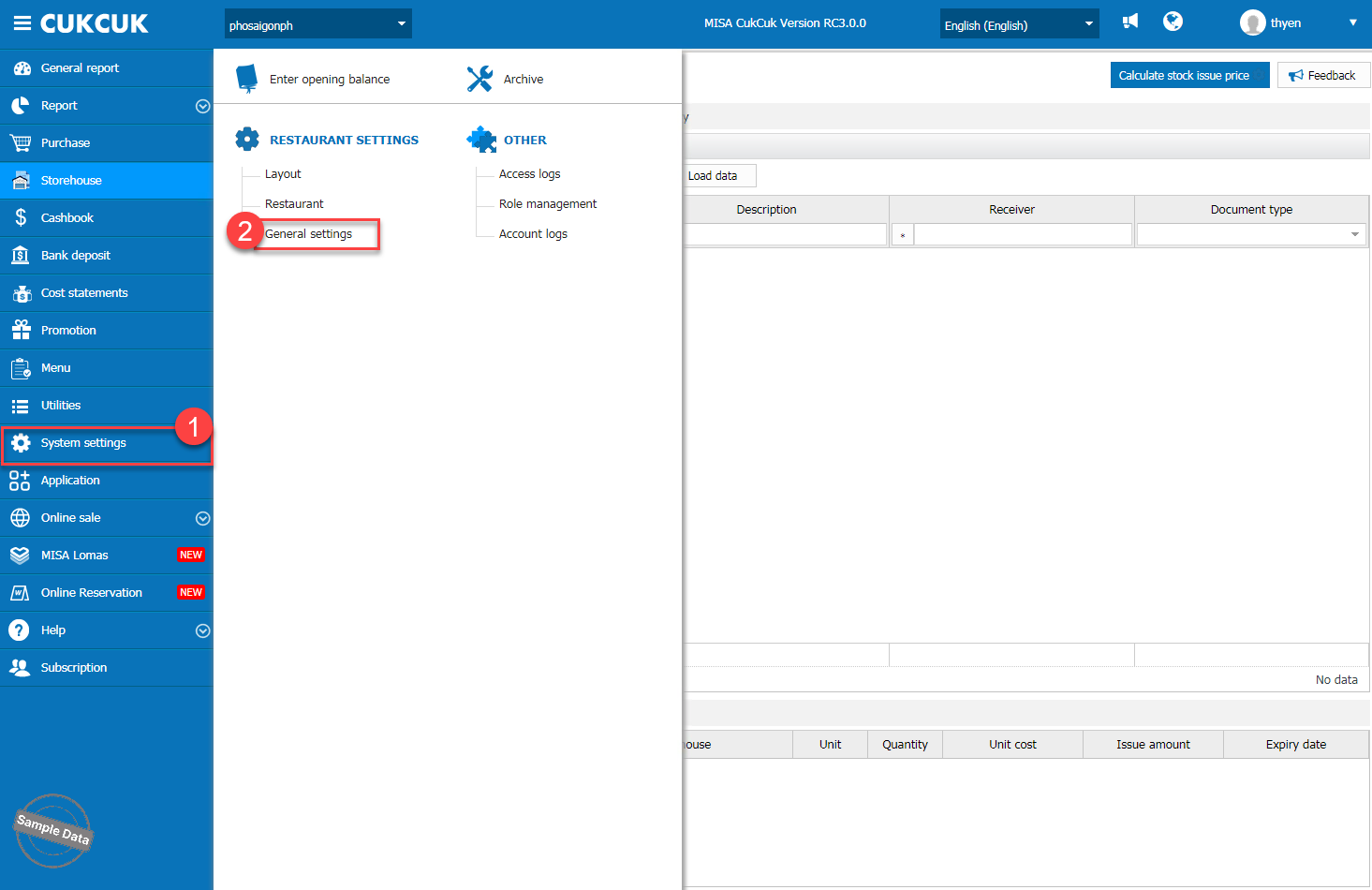
On Purchase/Sale tab, scroll down and click Edit at Storehouse. Check Automatically issue stock at
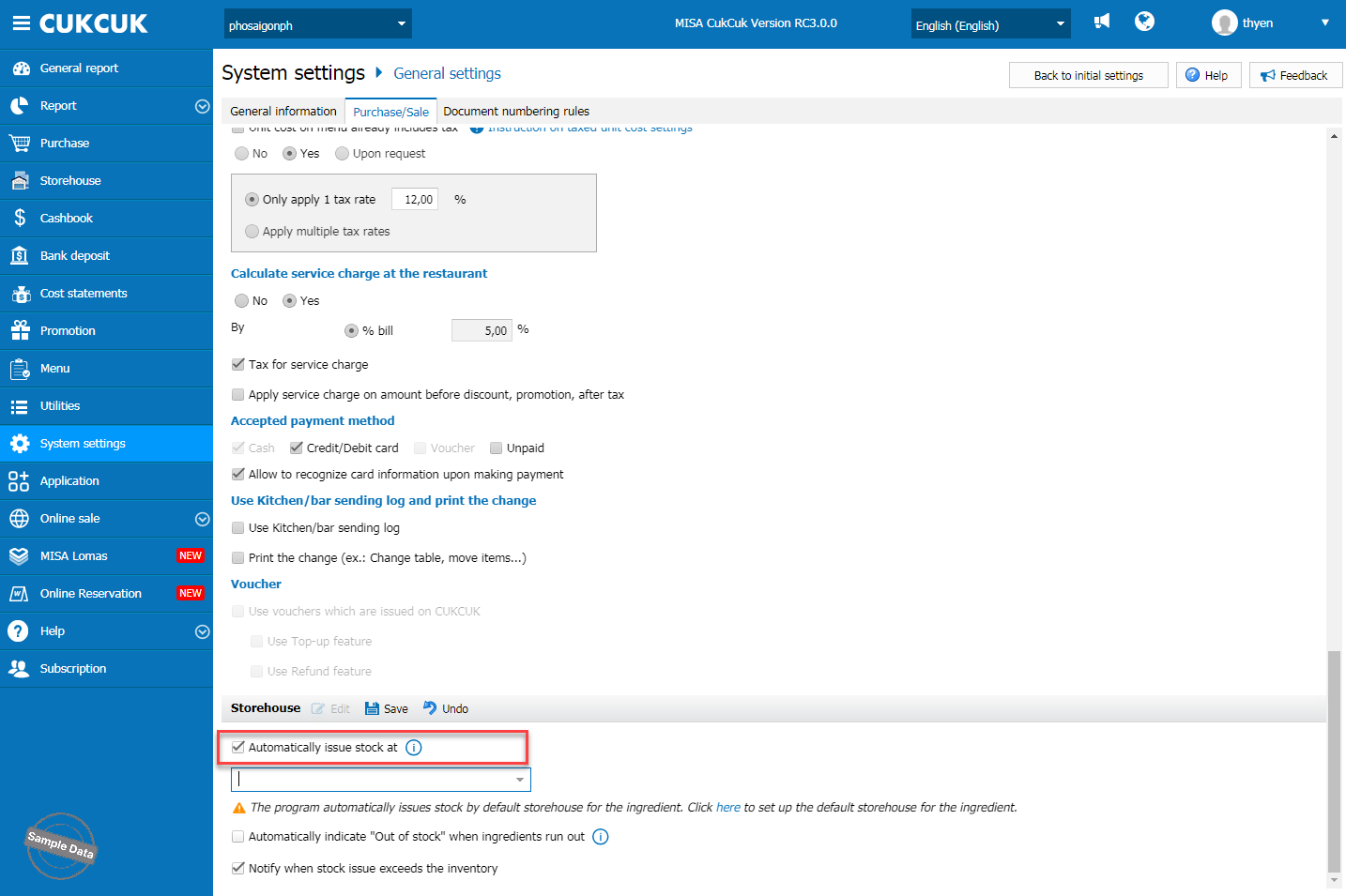
Select time.
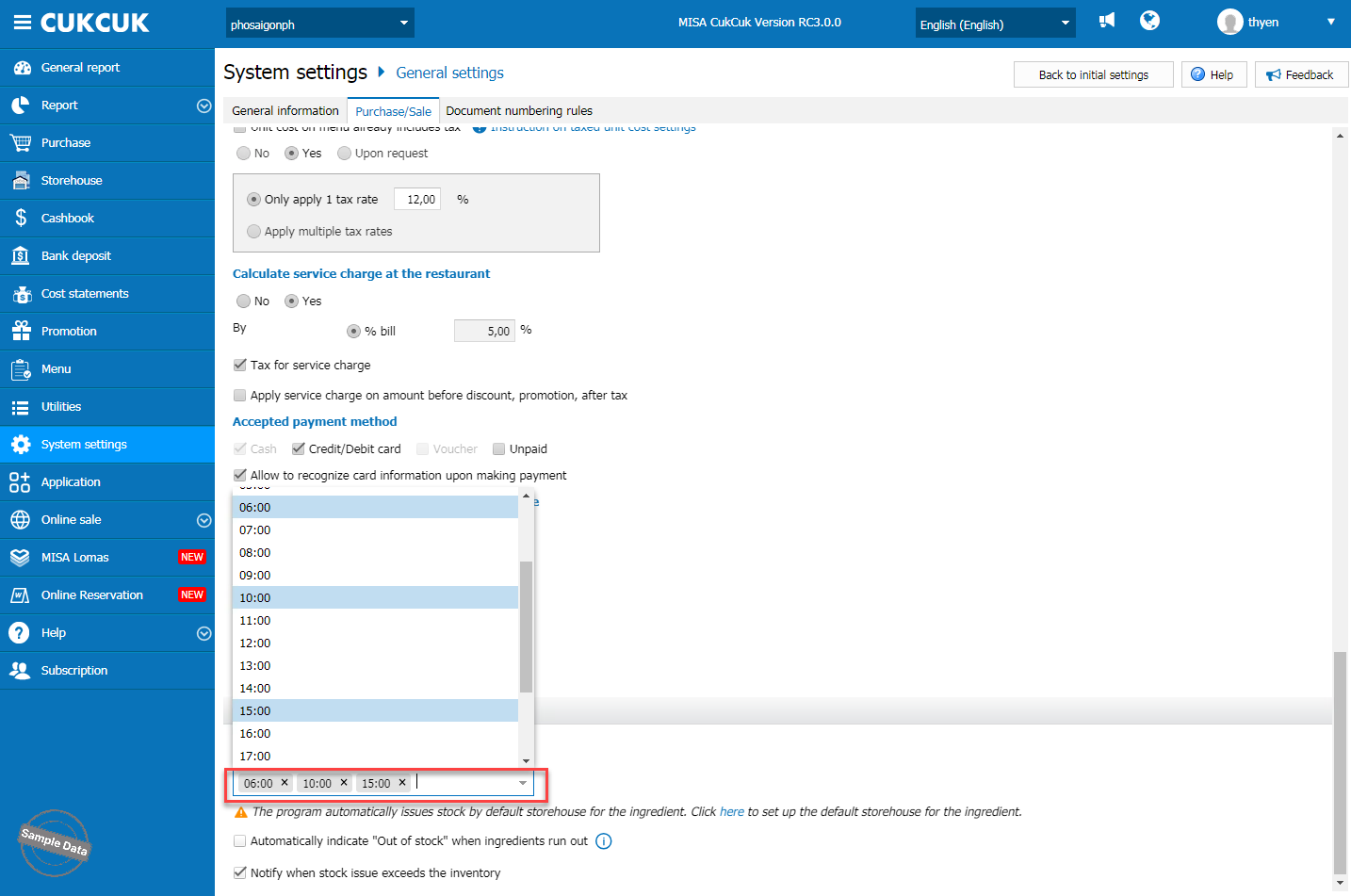
Click Save to save the settings.
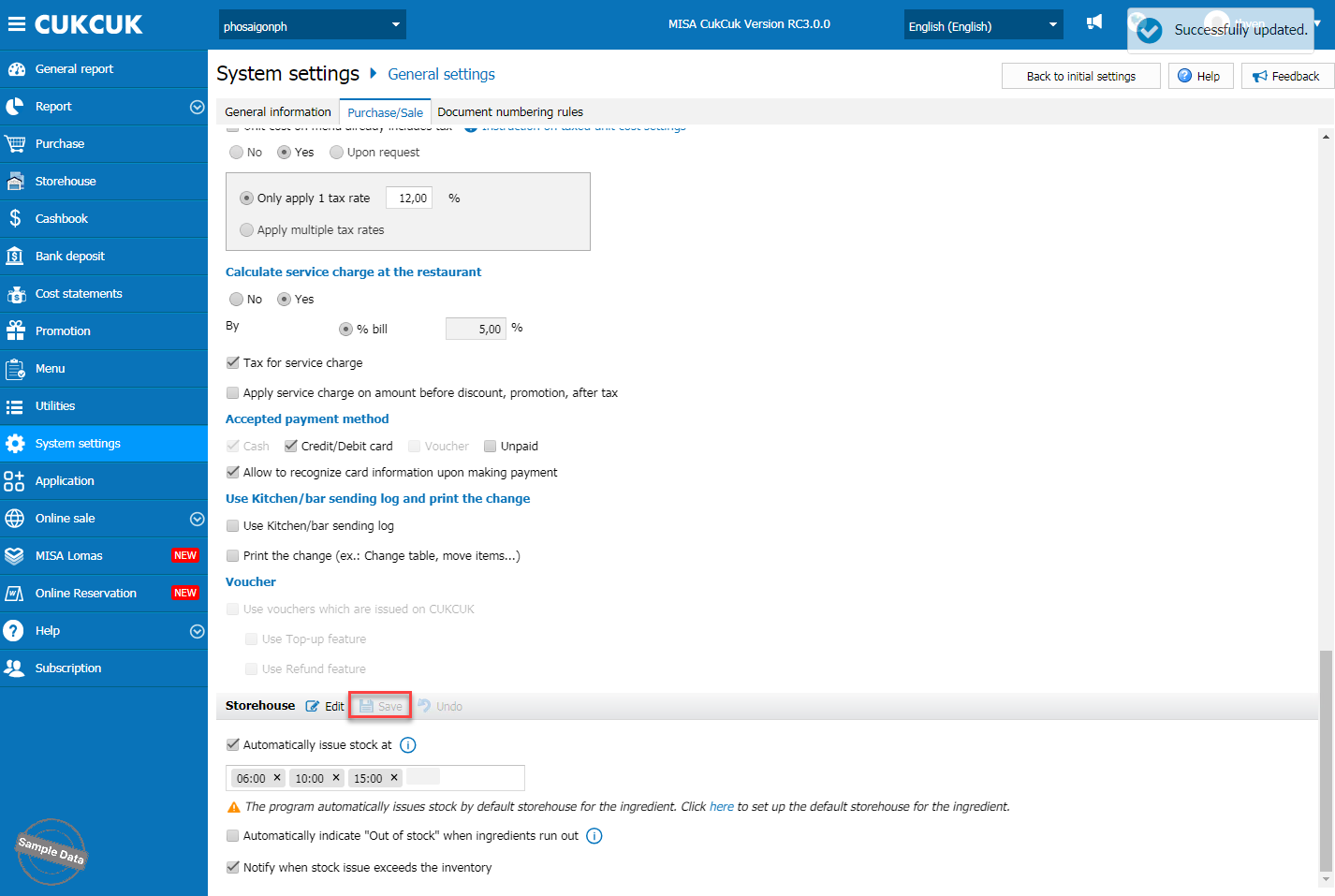
Note:To display an out-of-stock notification on PC/POS when ingredients run out, check Automatically indicate “Out of stock” when ingredients run out.
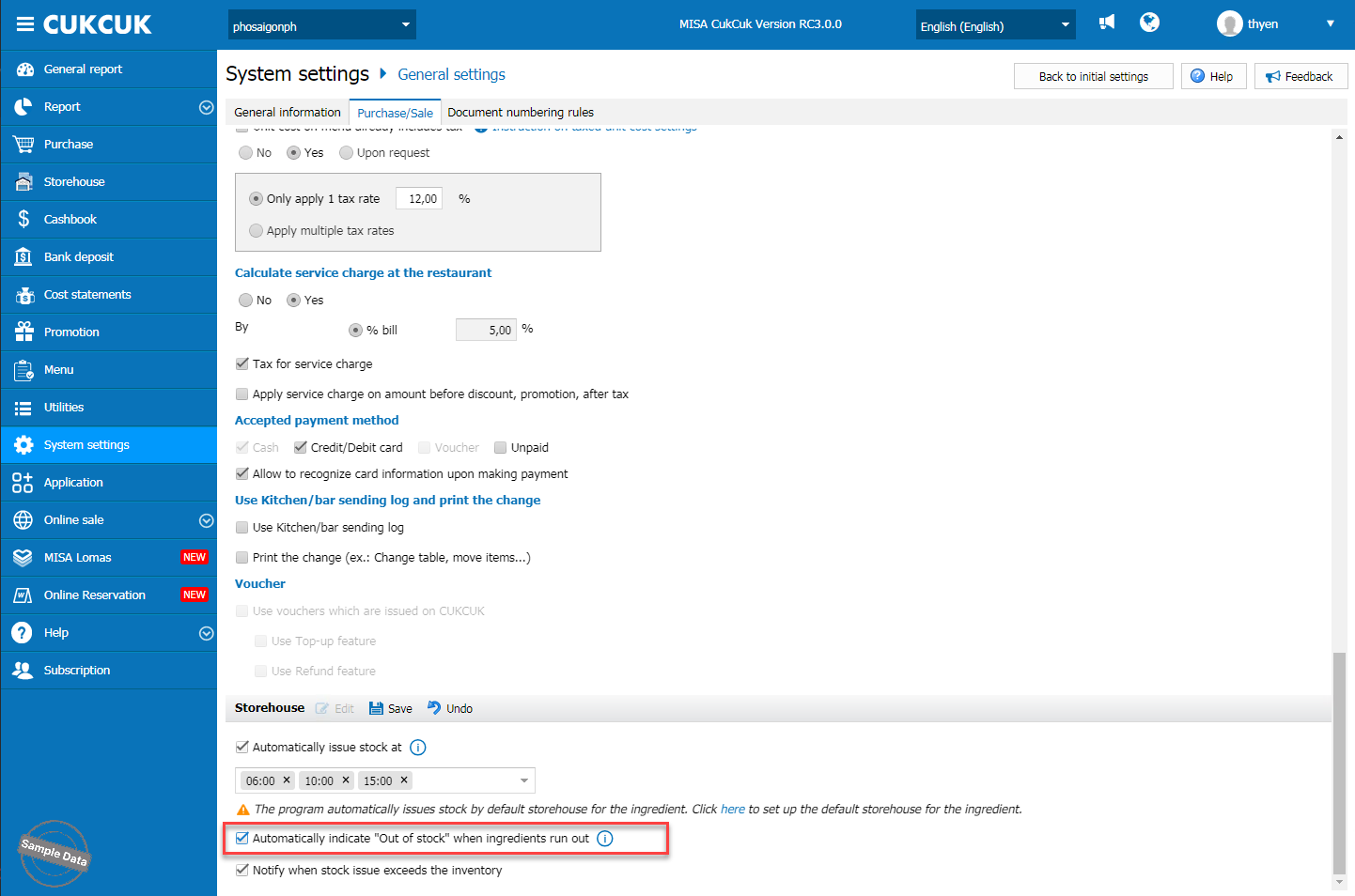
Have a nice day!

