To make a reservation, please follow these steps:
Click the icon and select Reservation book.
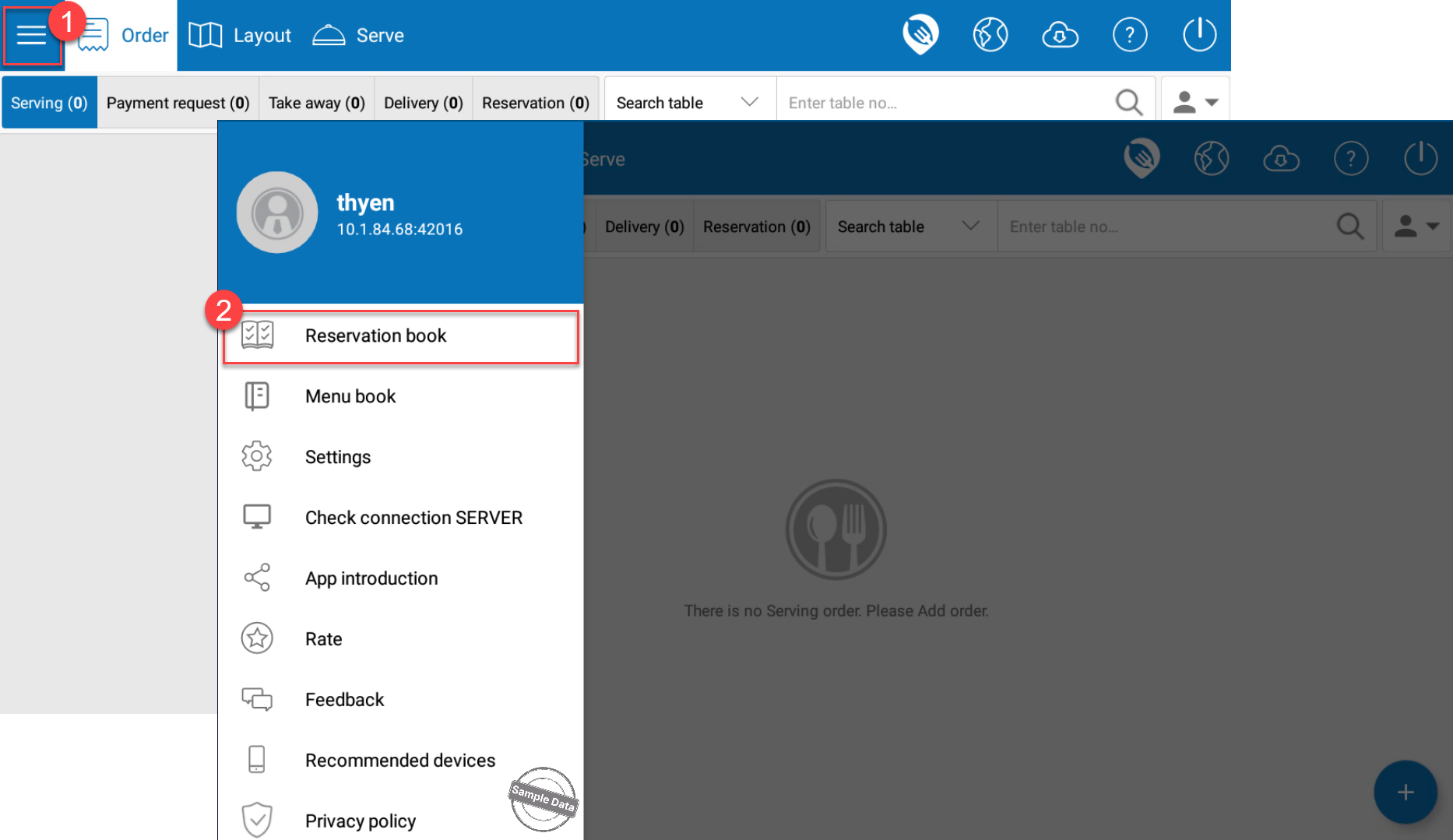
Tap Reservation.
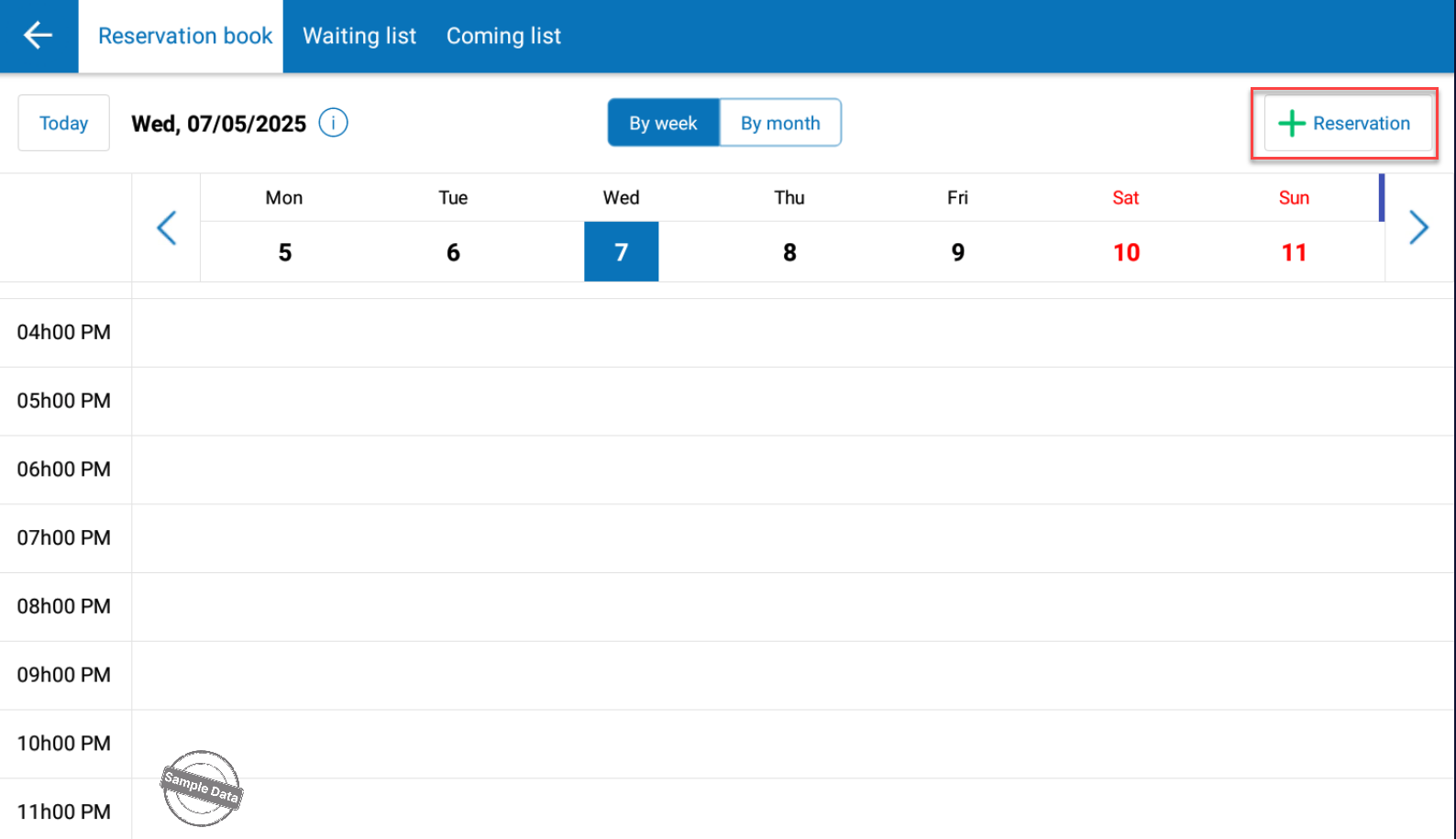
Select Arrival time. Click View layout to choose table. Enter the guest’s name and phone number. Specify the number of guests. If the guest has any reserved items or special requests, fill them in under Reserved items and Other request. Click Done to save the reservation.
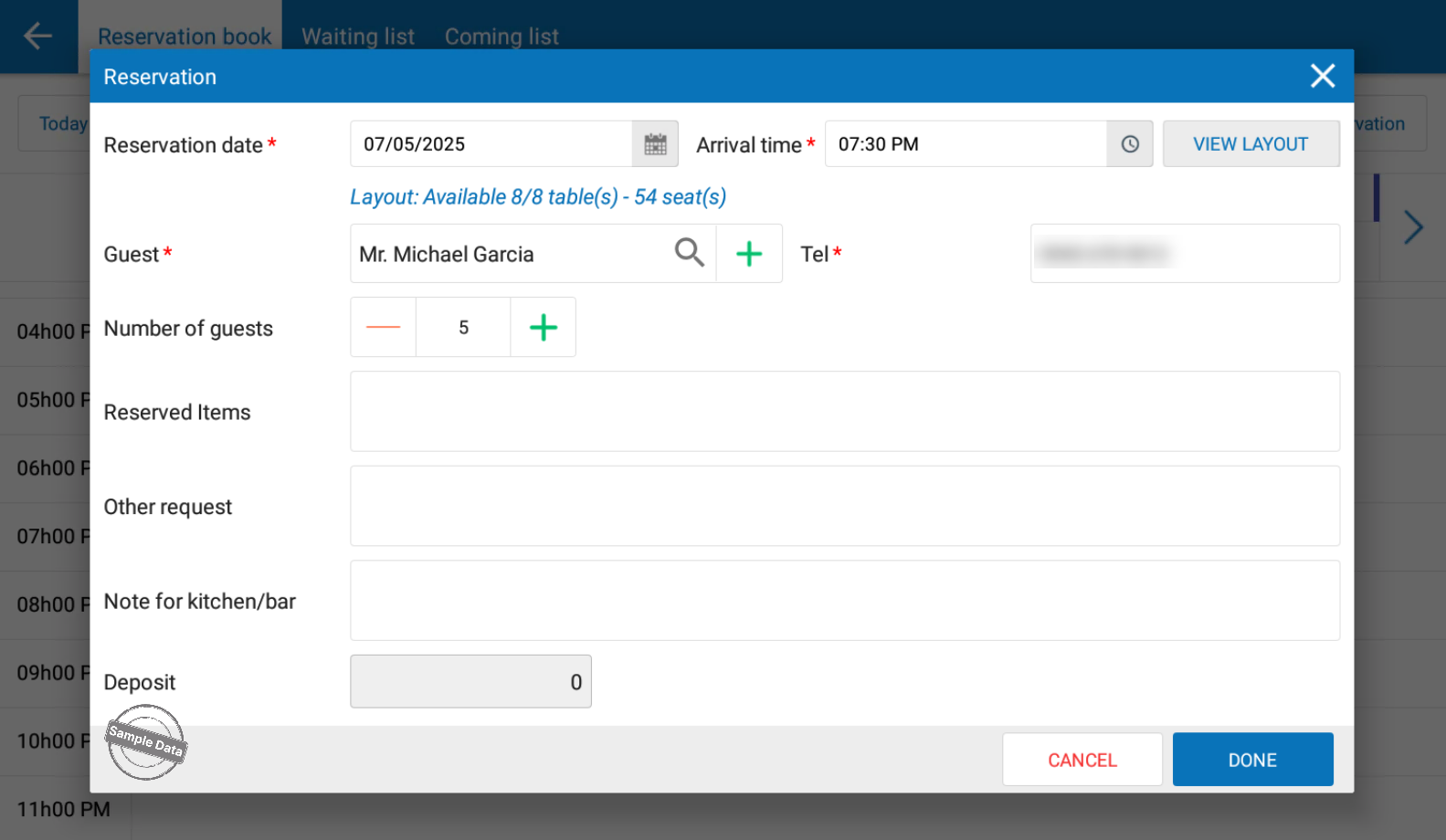
Have a nice day.

