I. Purpose
The managers can close entries on different devices
II. Instruction steps
On POS, click on the icon![]() and select General report/Daily closing entry.
and select General report/Daily closing entry.
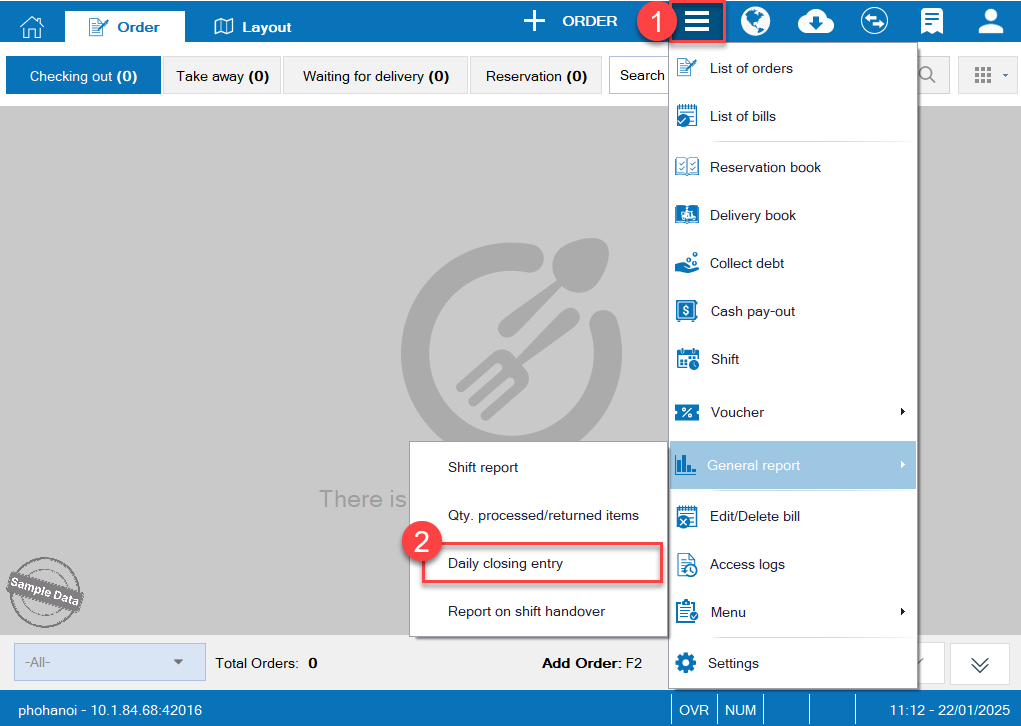
Click Create daily closing entry.
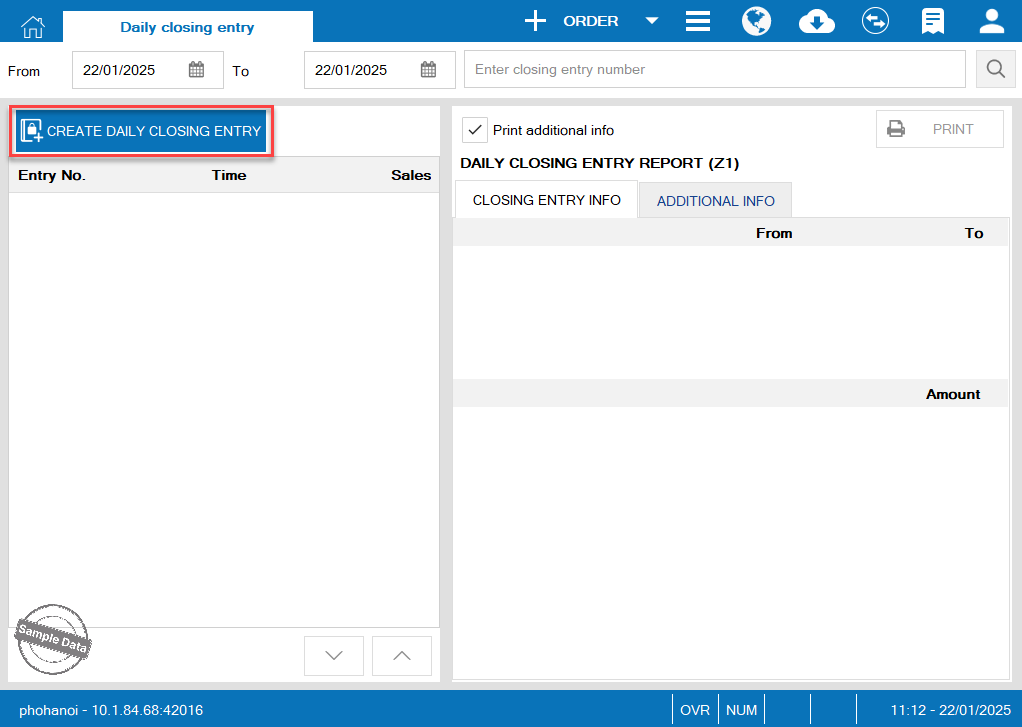
Check entries closed on all devices. Then, select Print and Closing entry.
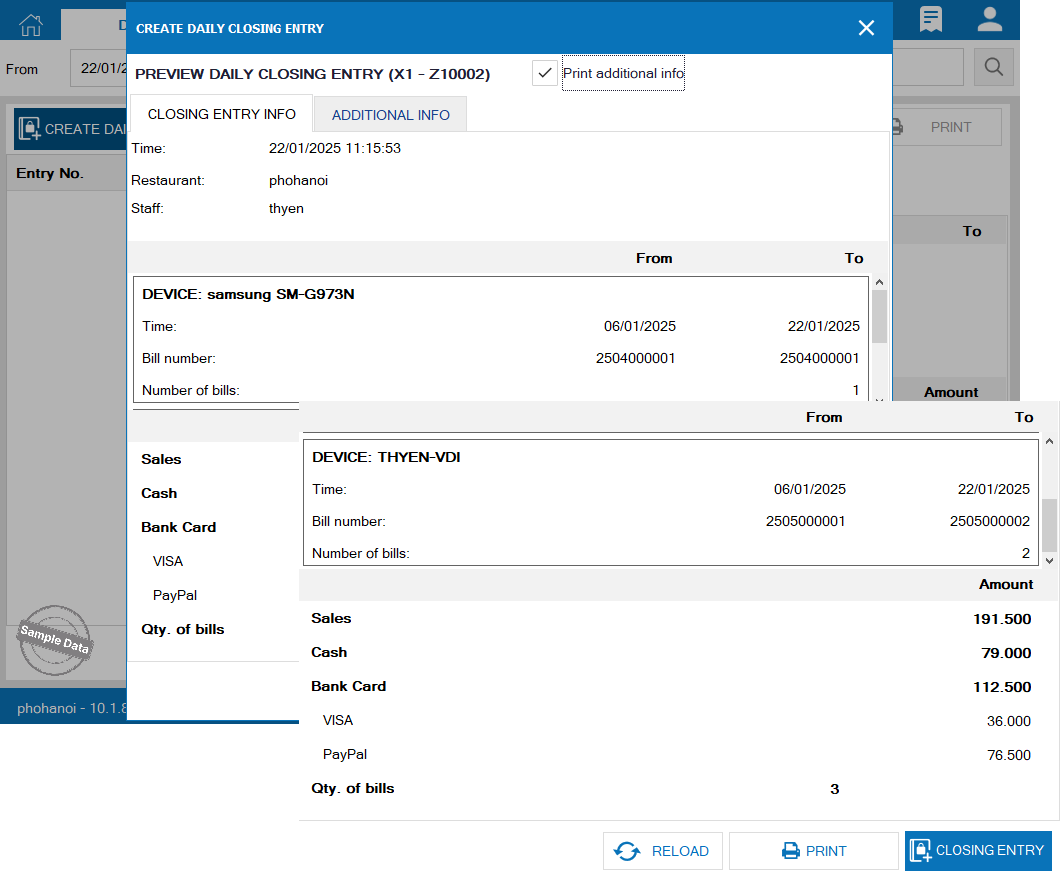
Here are the entry-closing template.
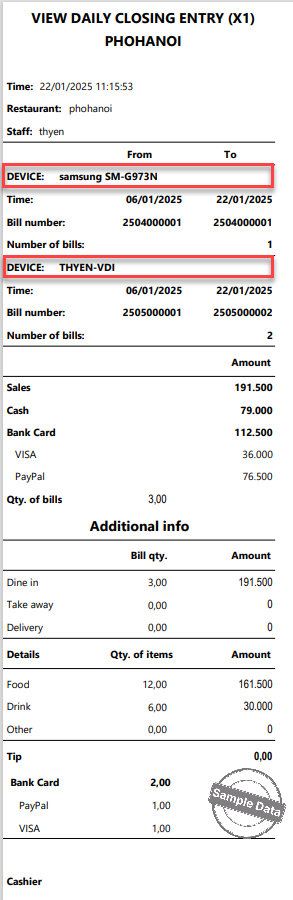
Notes:
- Close shift on all devices before closing entry.
- When closing entry on 1 device, the program defaults closing entries from all devices the restaurant is using.
- After closing daily entries, you cannot cancel any invoices of that day on the management page or PC/POS.
Have a nice day!

