To apply delivery fee to delivery orders, please follow these steps.
On the management page, go to System settings/General settings and click Edit on Sales tab. Scroll to Delivery fee and check Apply delivery fee to delivery orders. If tax is applied to the delivery fee, check Include tax in the delivery fee. Then click Save to apply the settings.
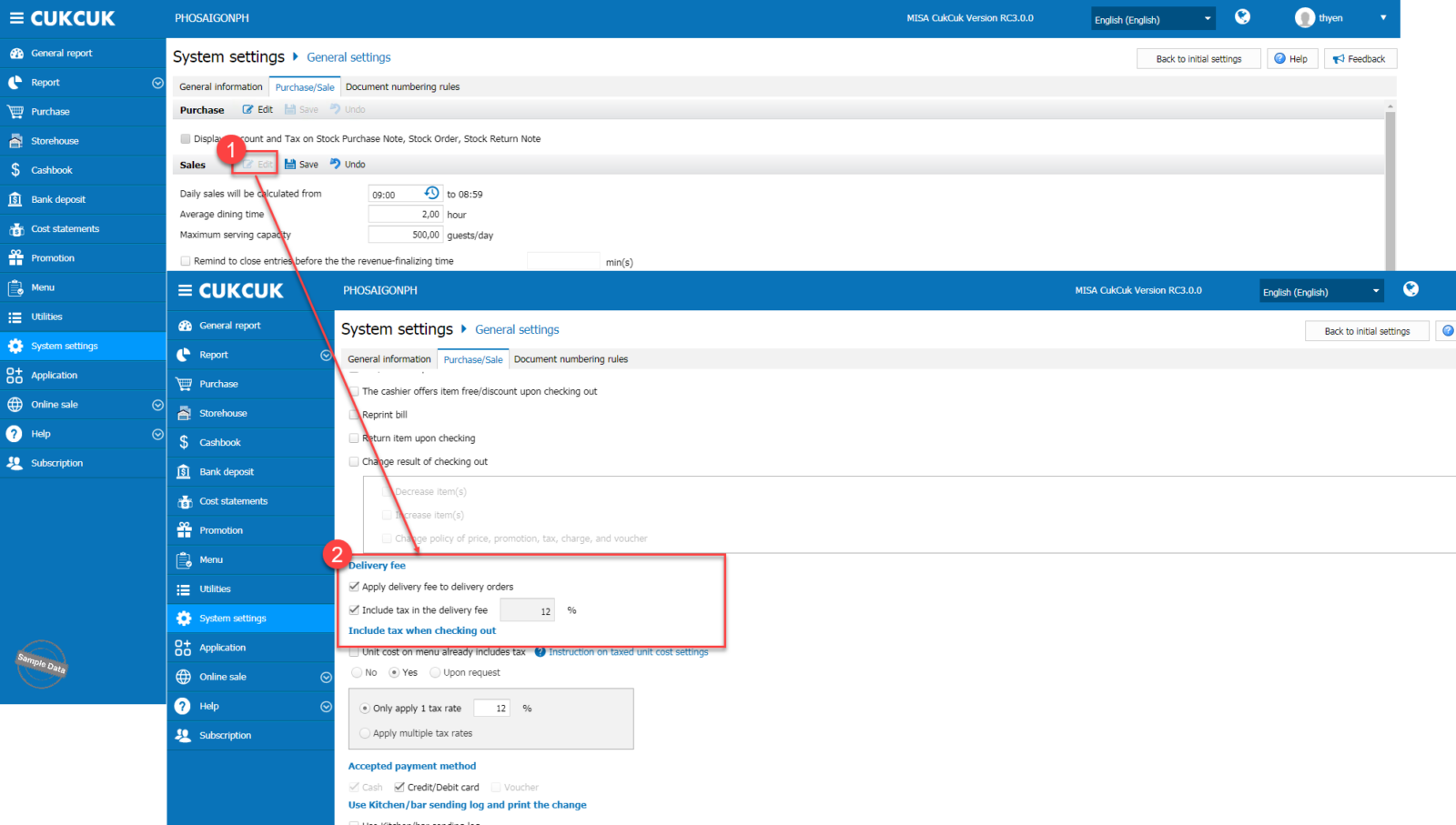
Here is the delivery note with details of delivery fee including tax.

Have a nice day!

