To print Guest Check when serving item, please follow these steps:
Go to SettingsPrinter and Template Settings, turn on Guest Check printer, select LAN printer and paper size.
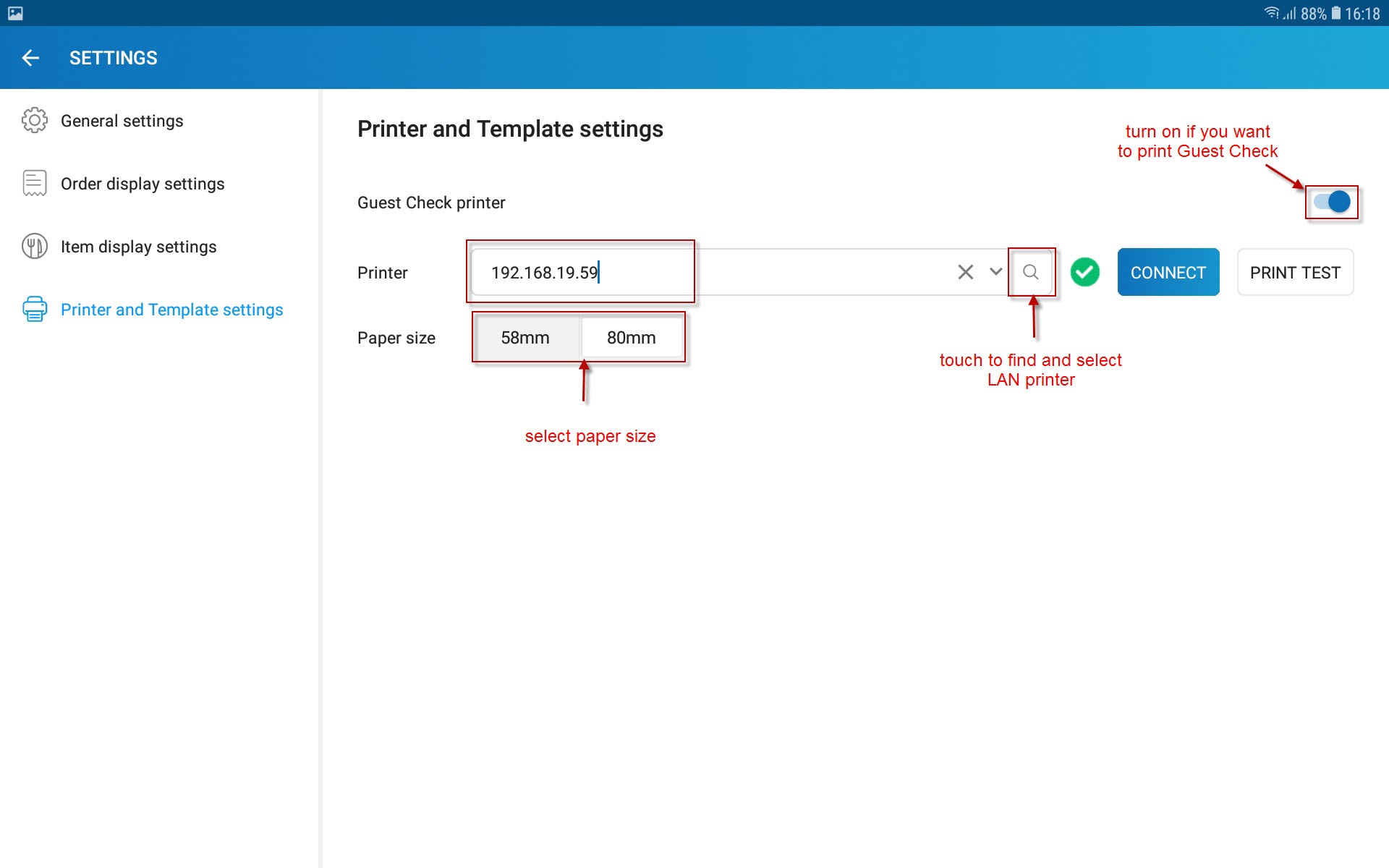
Then a guest check will be printed when serving item.
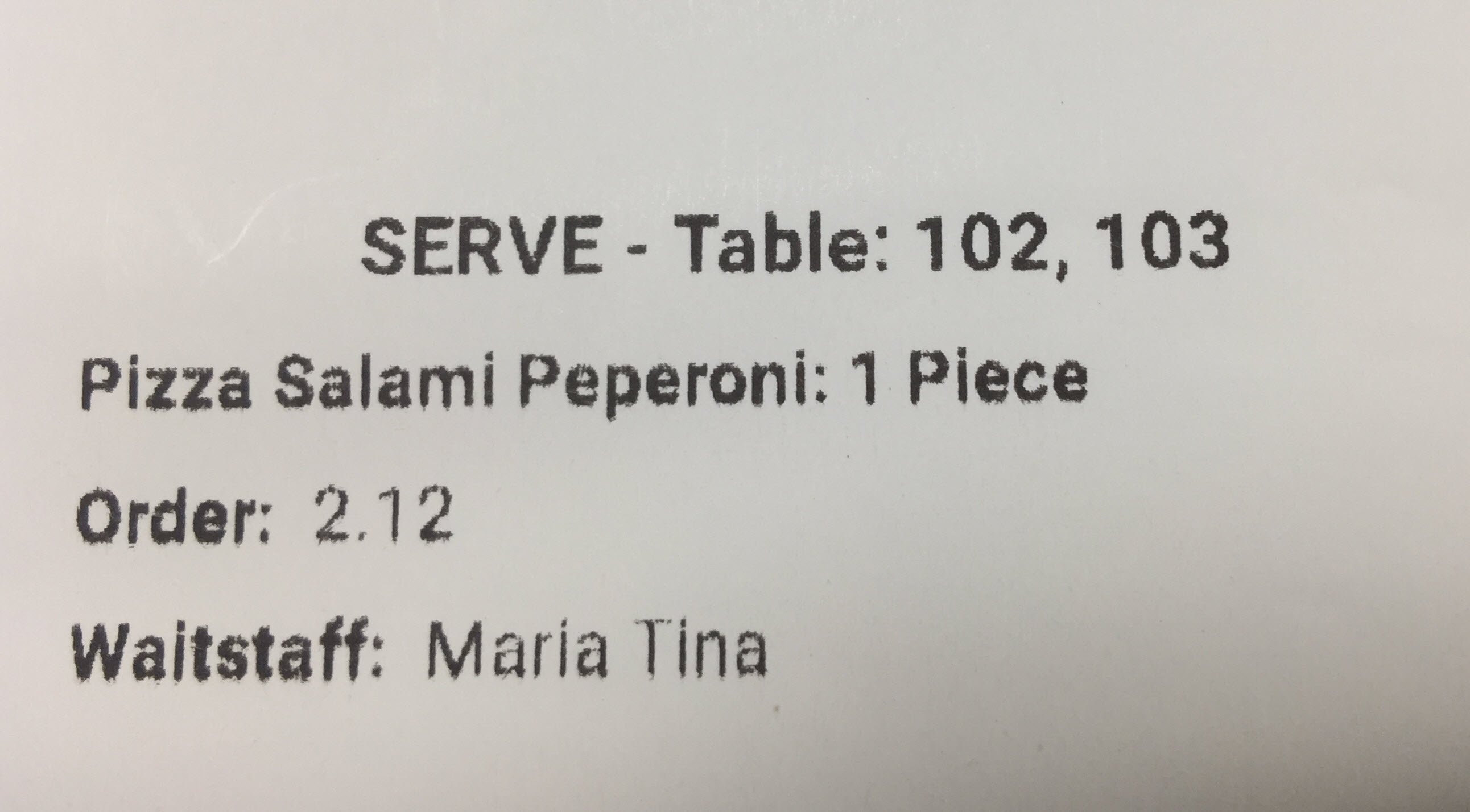
To print Guest Check when serving item, please follow these steps:
Go to SettingsPrinter and Template Settings, turn on Guest Check printer, select LAN printer and paper size.
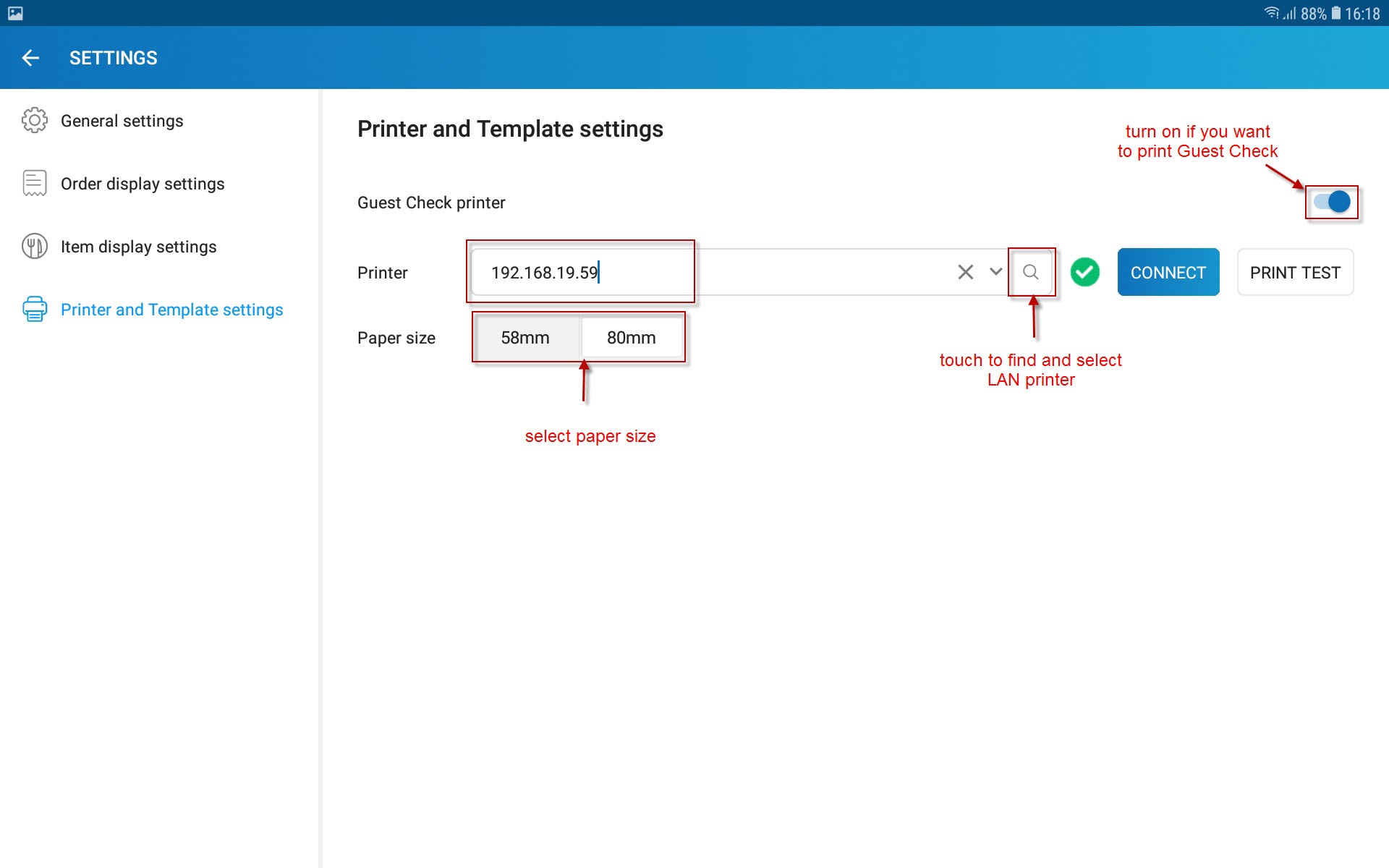
Then a guest check will be printed when serving item.
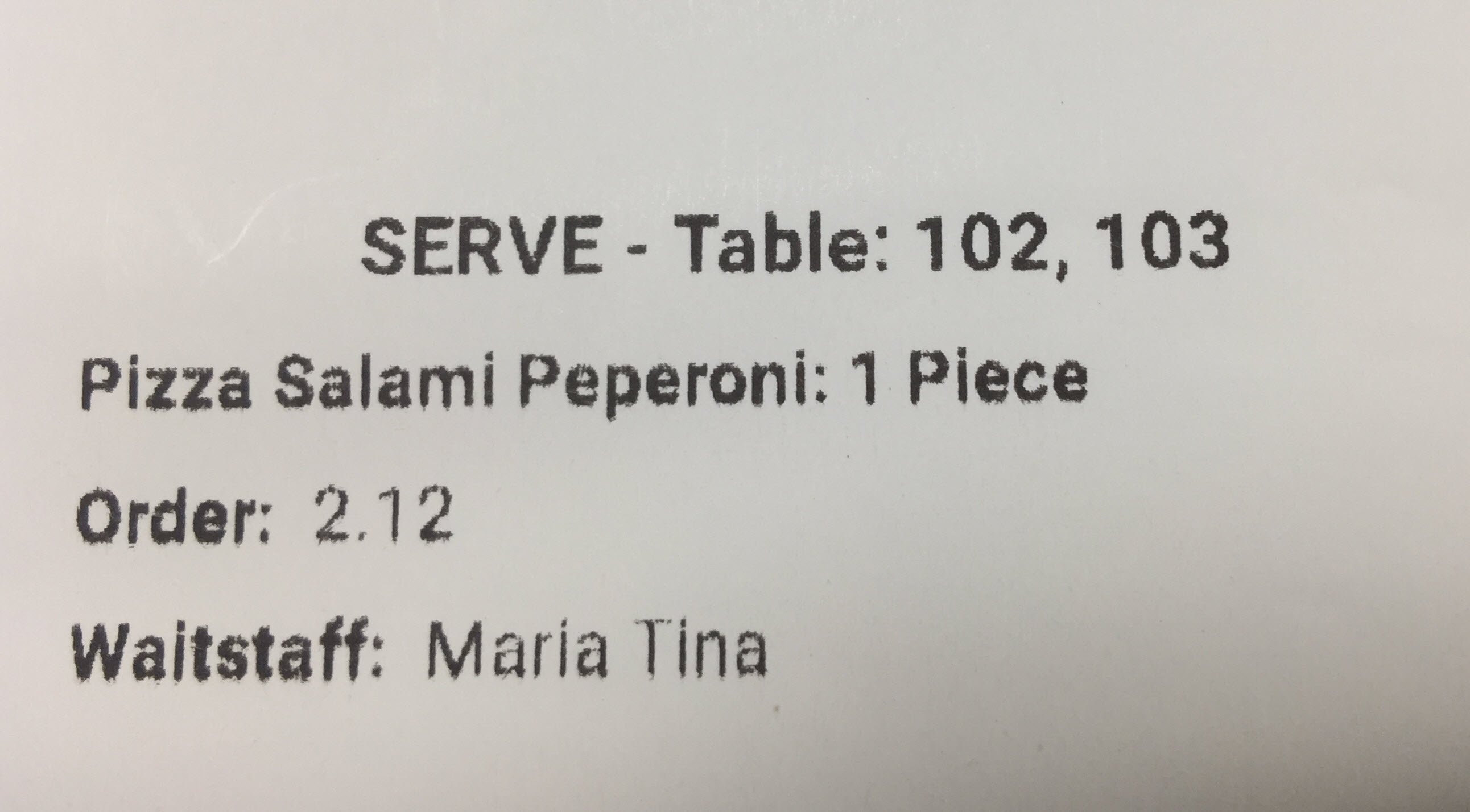
CONTACT US
Email: [email protected] | Website: www.cukcuk.com | Hotline: +49 030 89568366
