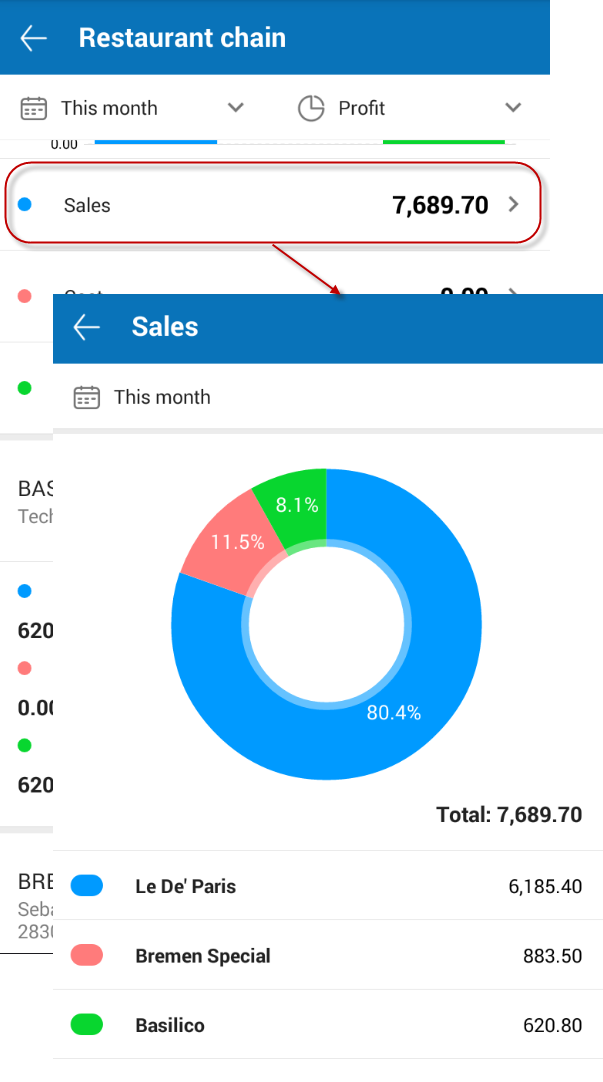To view business report of the whole chain and compare sales among restaurants, please follow these steps:
- Select Reports/Restaurant chain.
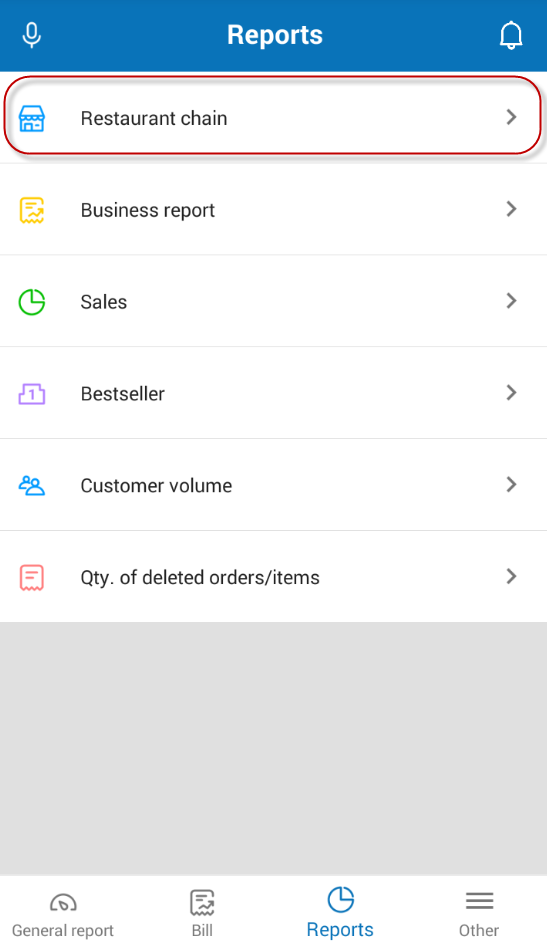
- Here the manager can compare sales among restaurants in the chain.
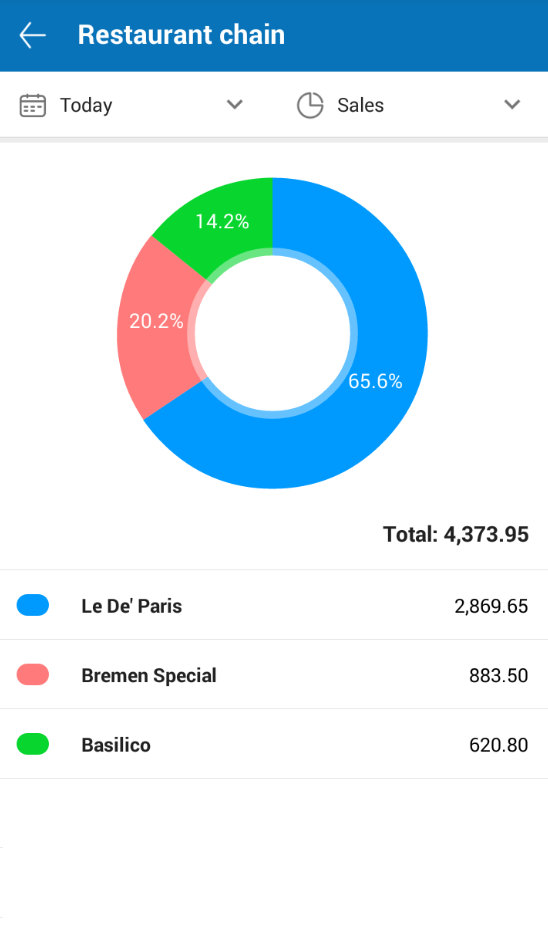
- The manager can view reports by time
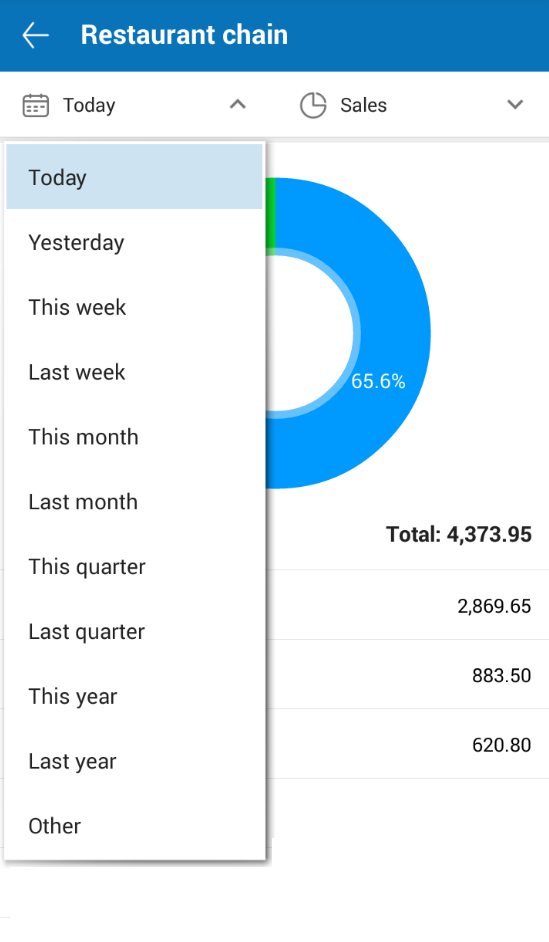
- The manager can view report on Sales of restaurants in the chain.
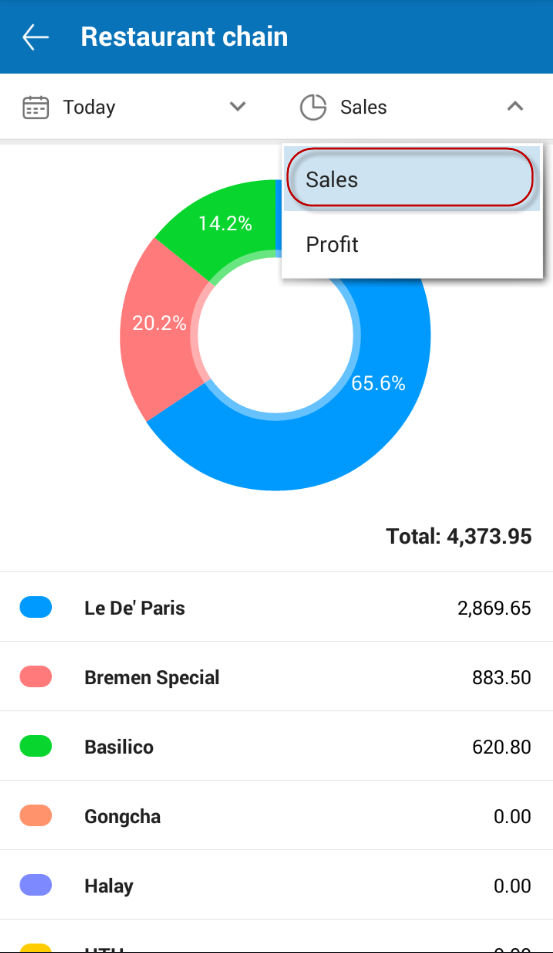
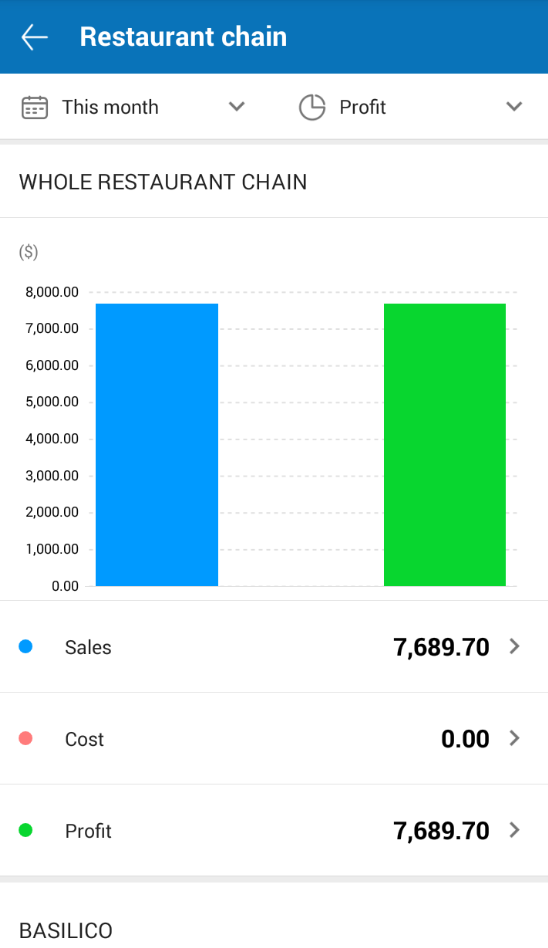
- To check Cost/Sales/Profit by restaurant, click Cost/Sales/Profit respectively.