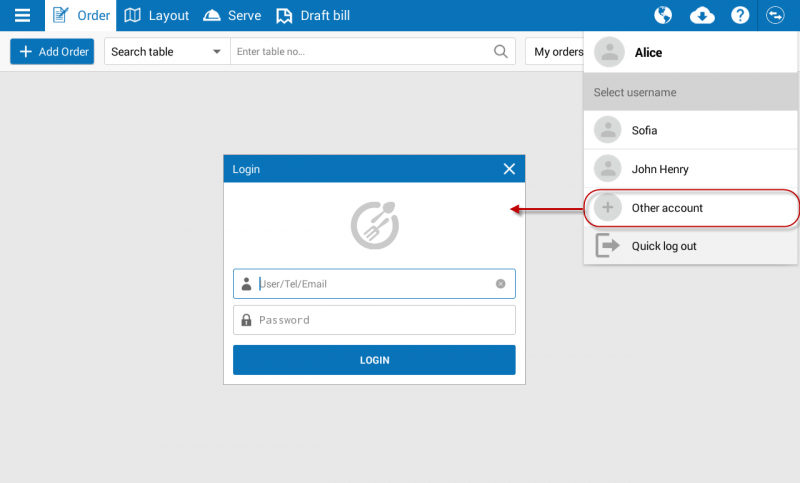For a restaurant which provides only 1 tablet for multiple staffs to use at the same time but still wants to manage sales by staff, the cashier can use Switch user function to save time and quickly switch accounts. Please follow these steps:
Staff 1:
- Touch the icon
 .
.
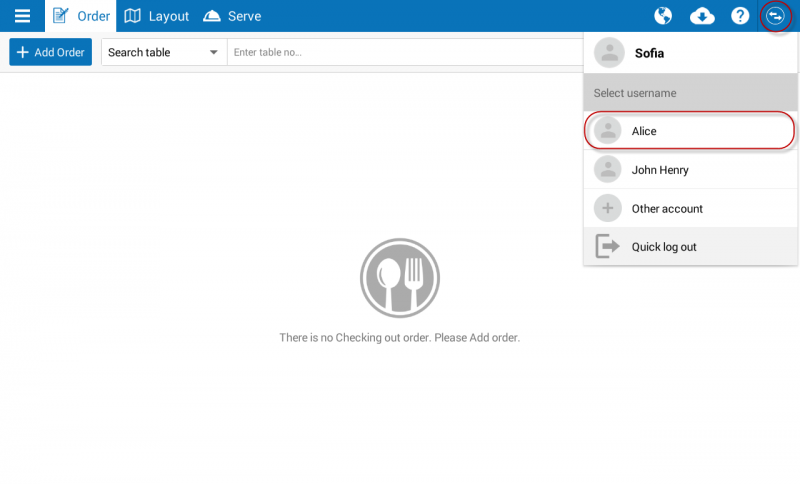
- Select account of the other staff to log in.
Staff 2:
- Enter password and log in.
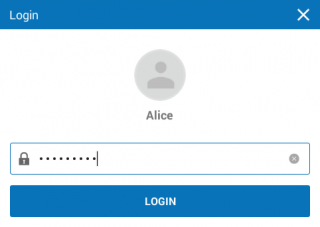
- The app automatically switches to staff 2’s account.
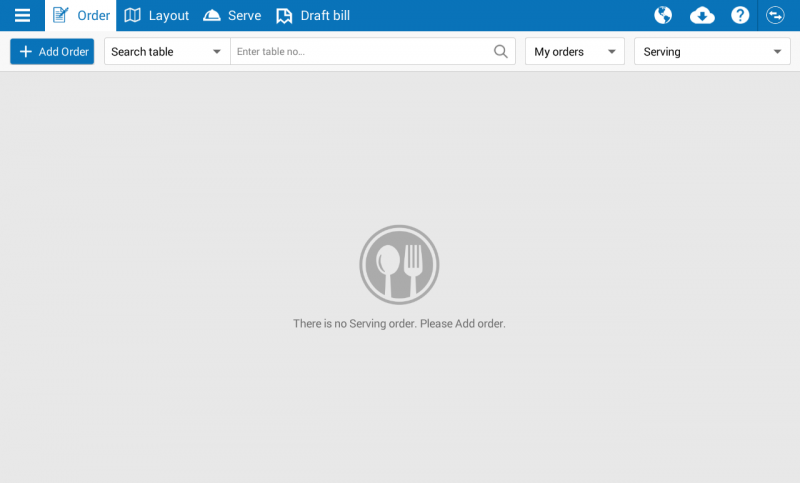
Note: If there is no account, click Add other account to add account of the other staff.