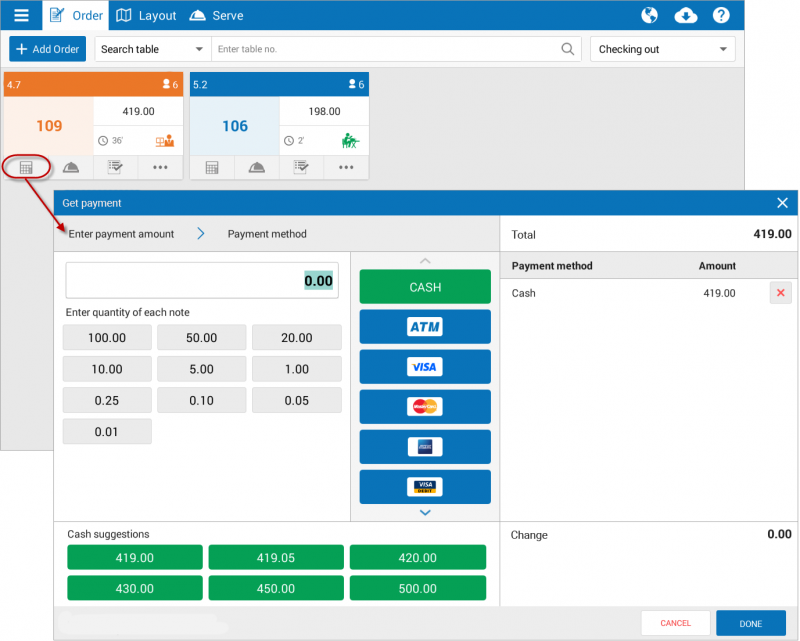If your restaurant does not apply promotion, VAT, fee and charge, or draft bill printing, and you want to remove those features, proceed as following:
- Touch
 , select Settings.
, select Settings. - At General settings, turn on Skip applying promotion, voucher, tax, fee when checking out.
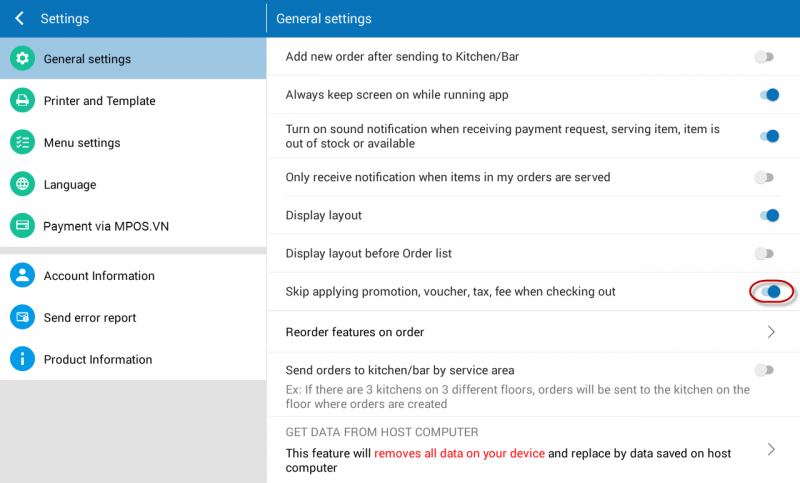
- When the cashier check out, Get payment screen will automatically appear.