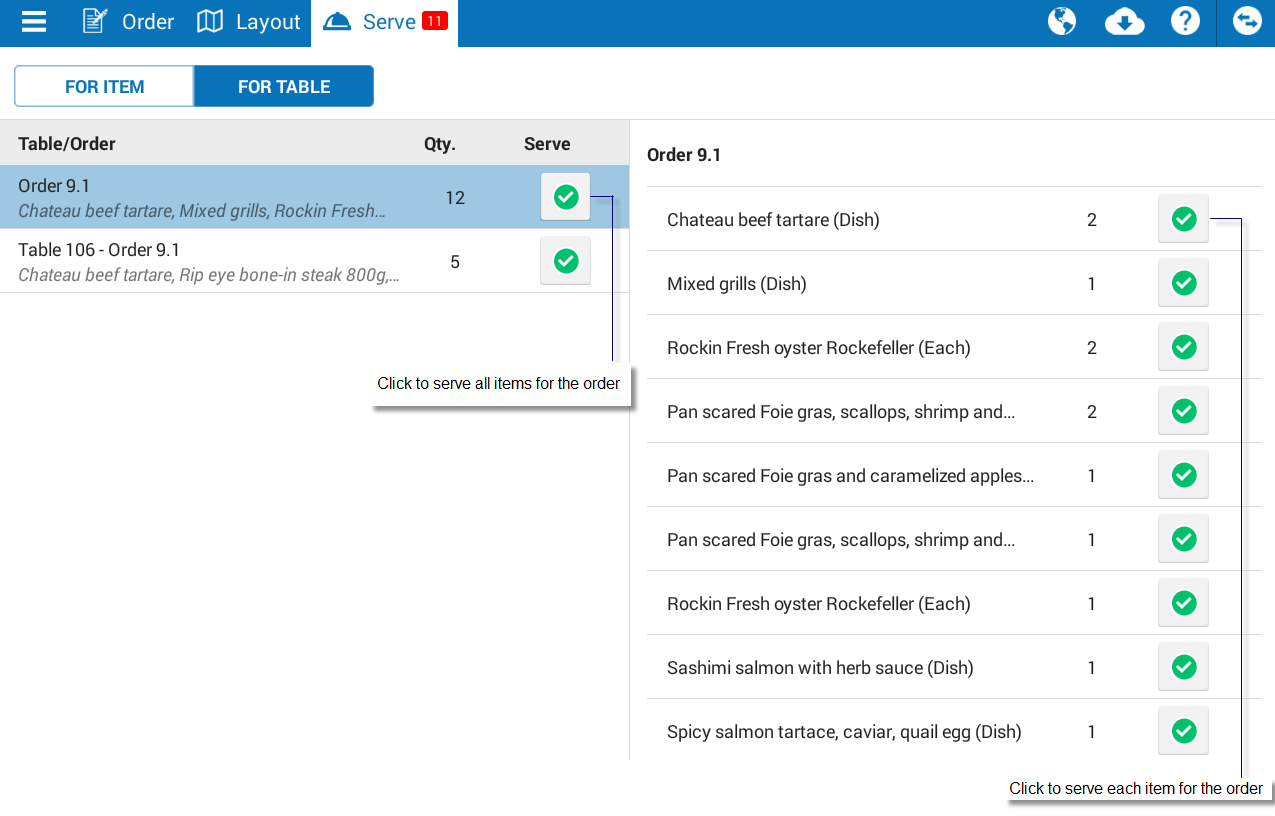To serve items to guest, proceed as following:
Serve item for each order
- Touch
 on order that has item to be served.
on order that has item to be served.
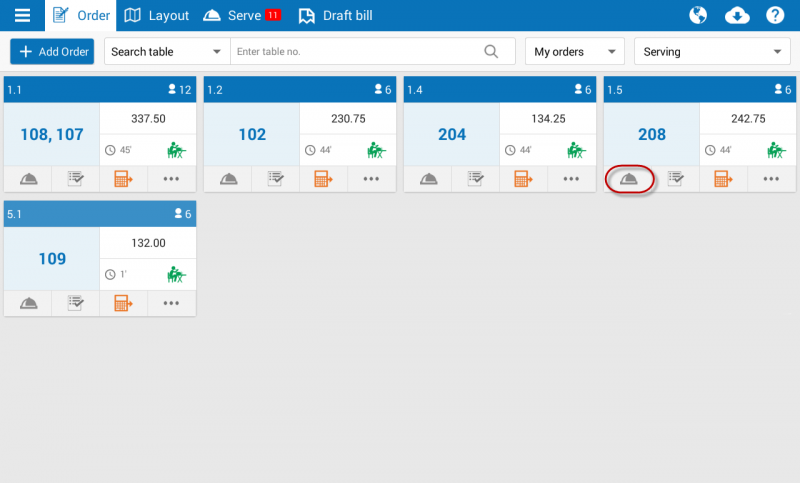
- Touch
 for the item.
for the item.
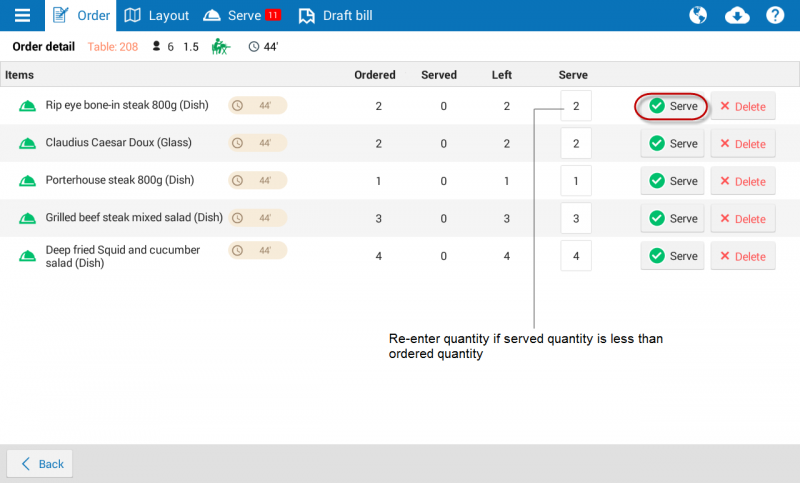
Serve items for multiple orders
- At tab Serve.
- Touch
 for the item.
for the item.
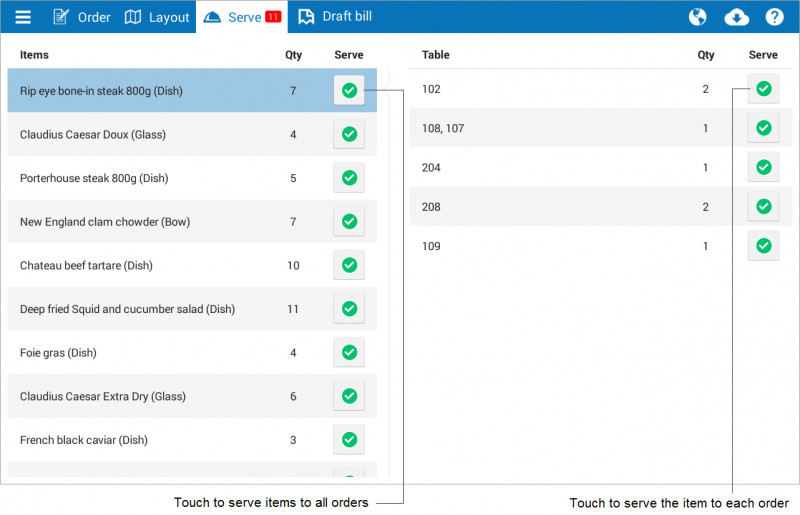
Serve by table
Apply when each item is processed and served by table/order.
- On Serve tab, select By table.
- Touch
 to serve the item.
to serve the item.