To get detail notification of availble and out of stock items from kitchen, proceed as following:
- Touch icon
 , touch Notification.
, touch Notification.
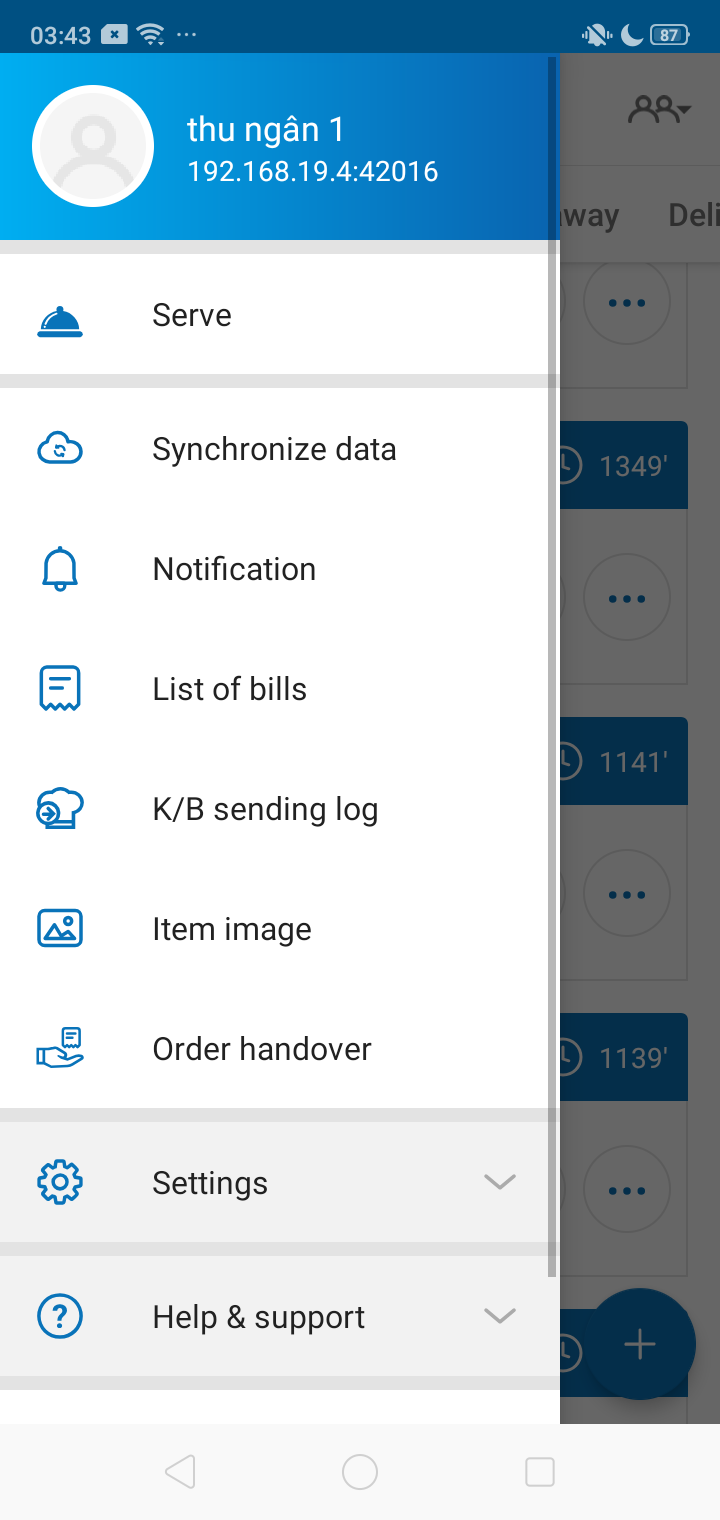
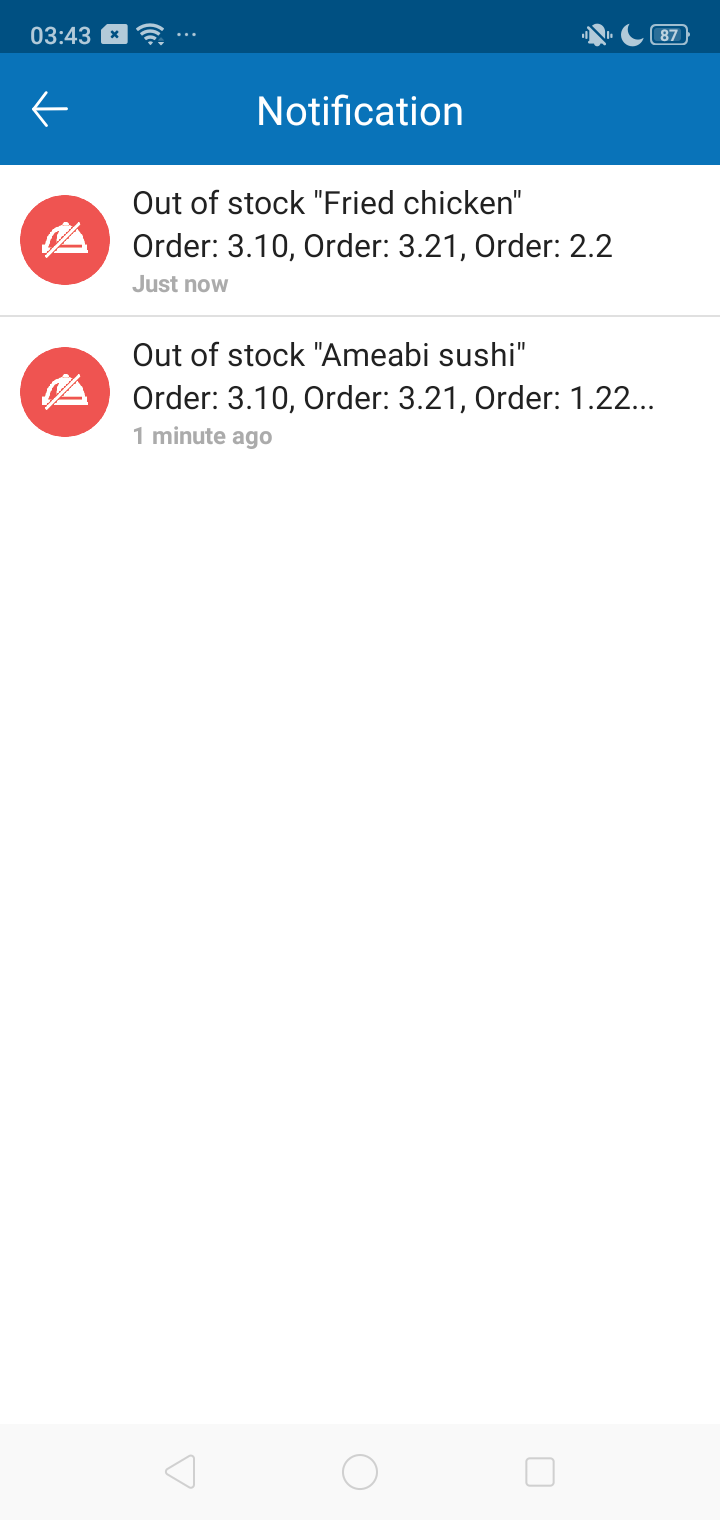
- On List of items screen, when you select out of stock item, a notification message will be shown.
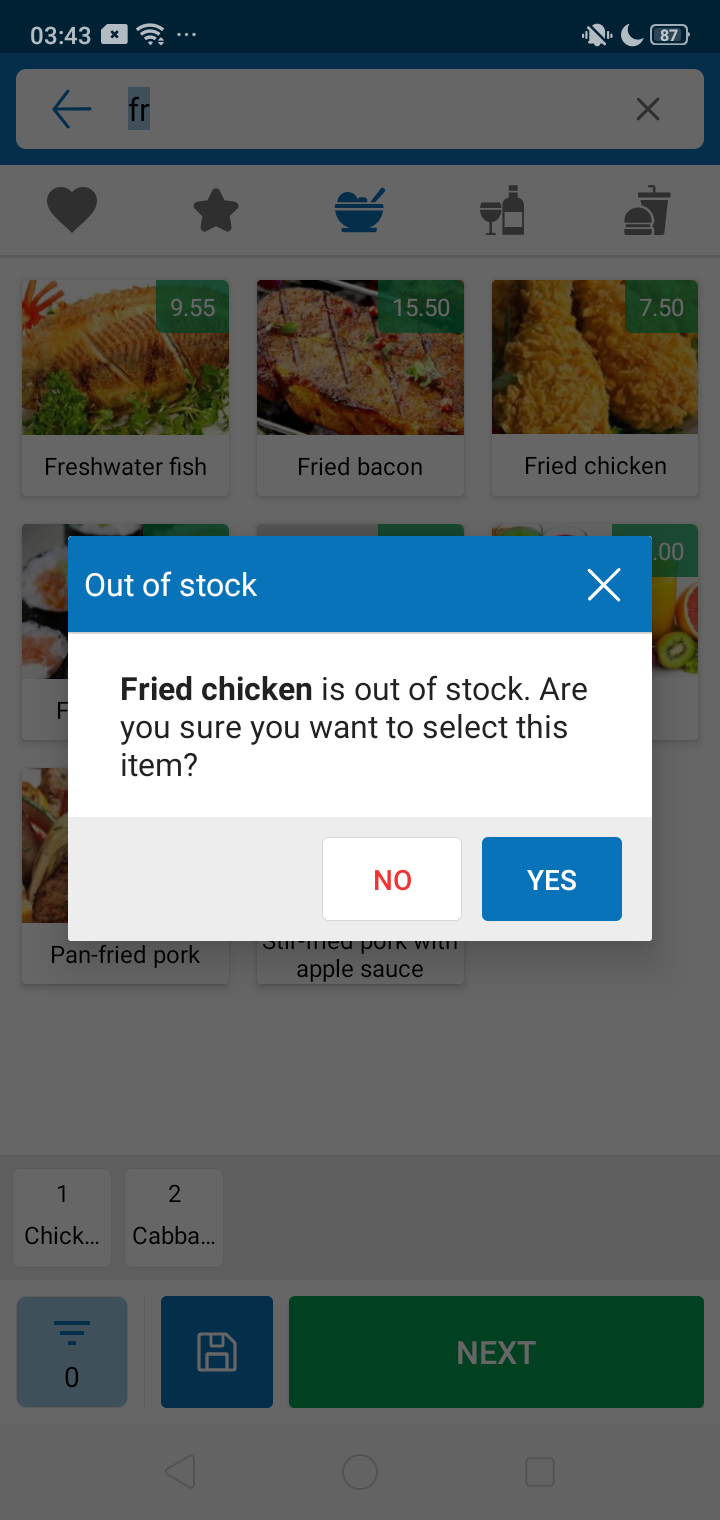
To get detail notification of availble and out of stock items from kitchen, proceed as following:
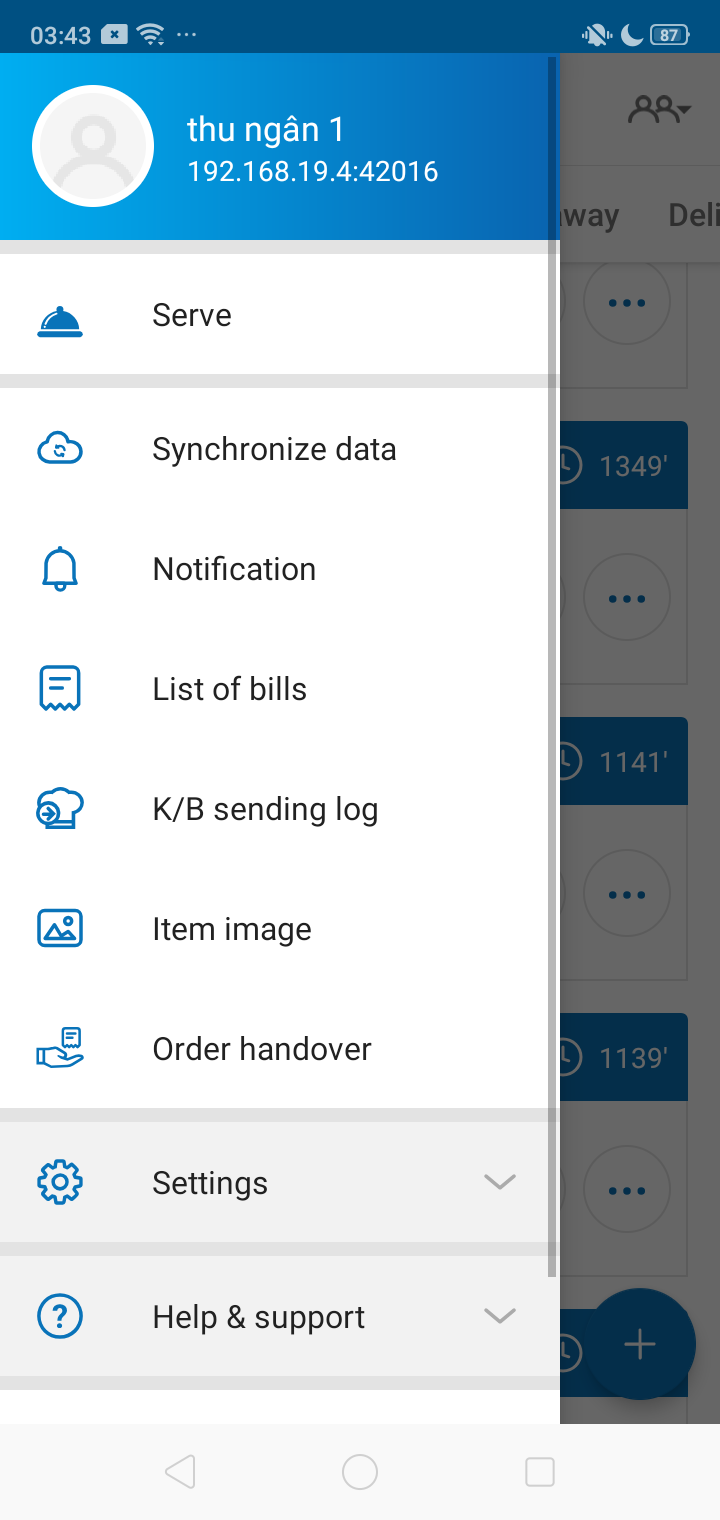
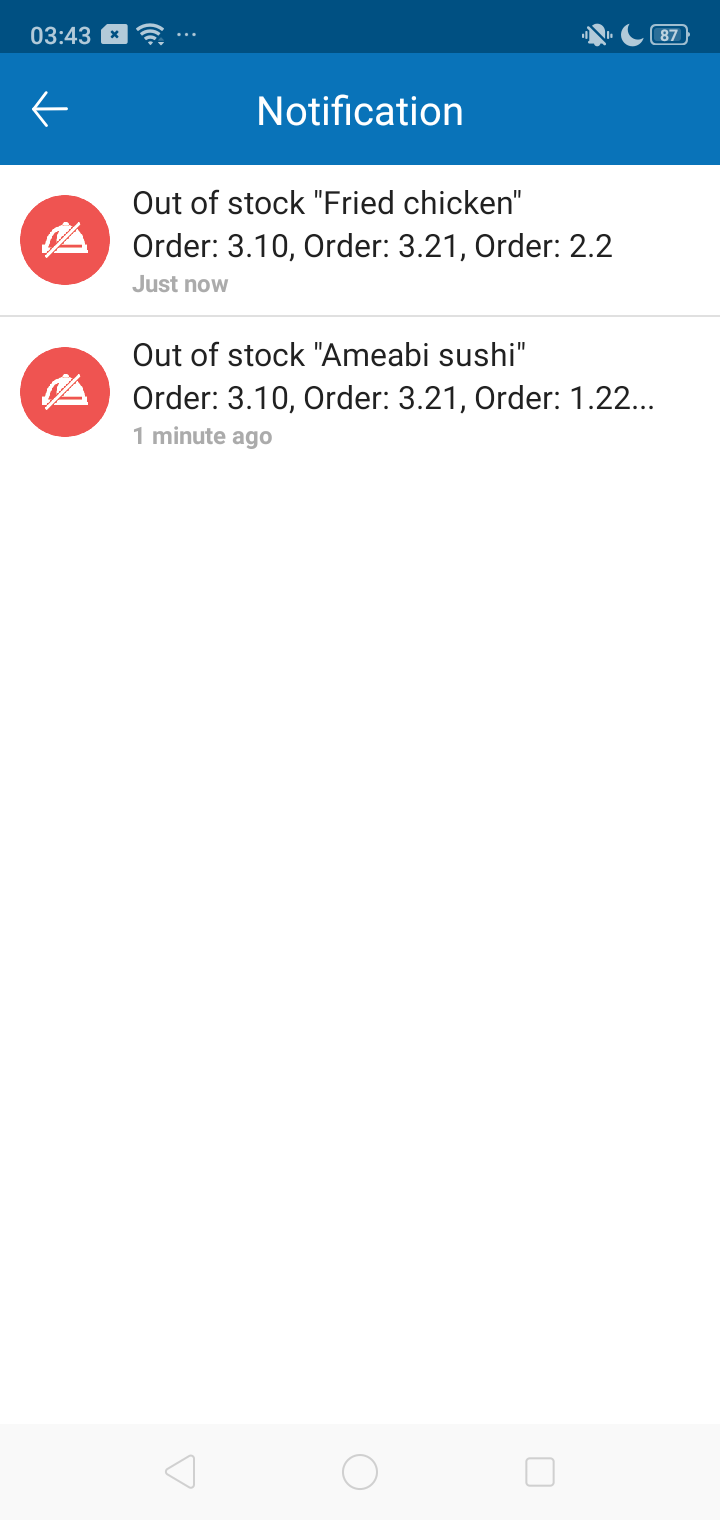
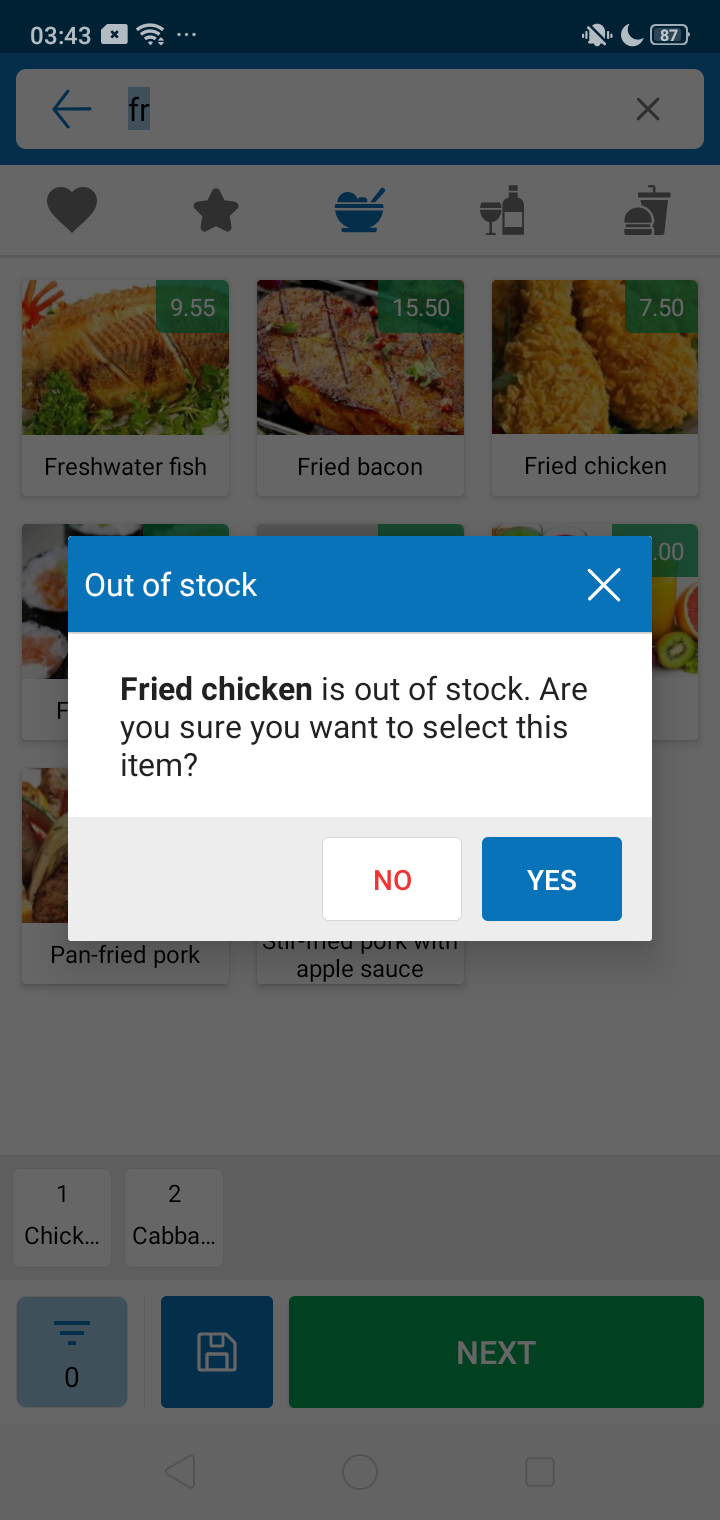
CONTACT US
Email: [email protected] | Website: www.cukcuk.com | Hotline: +49 030 89568366
