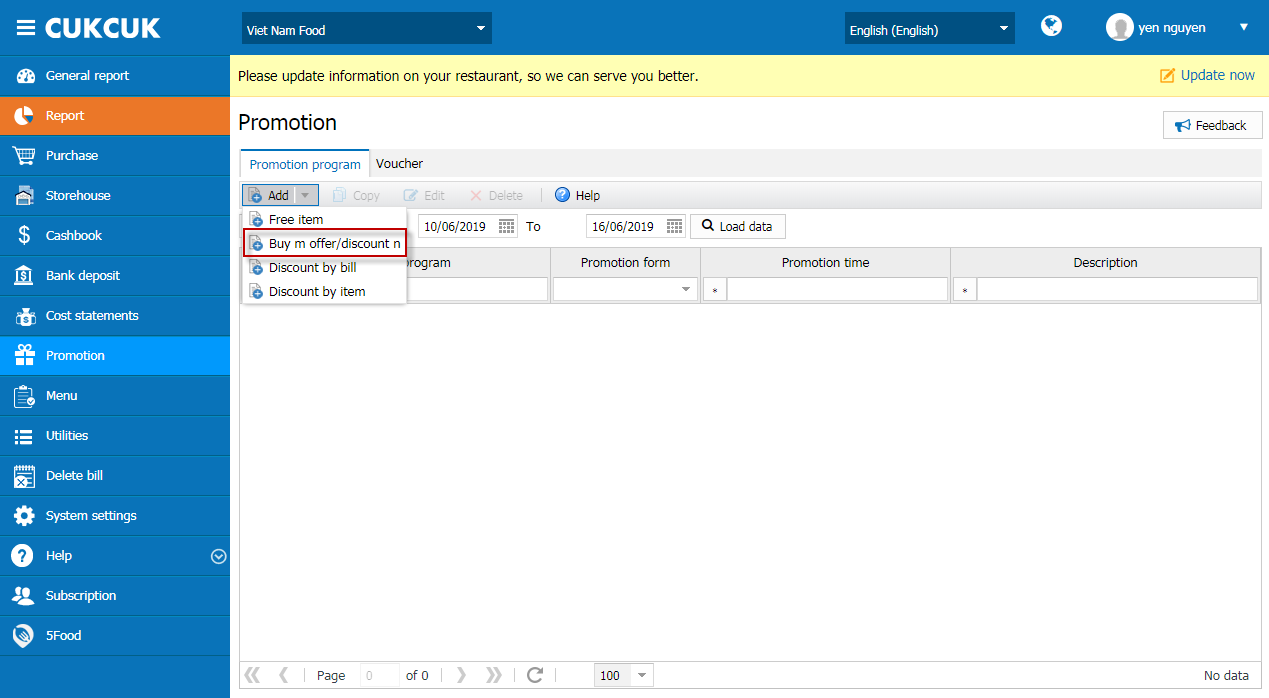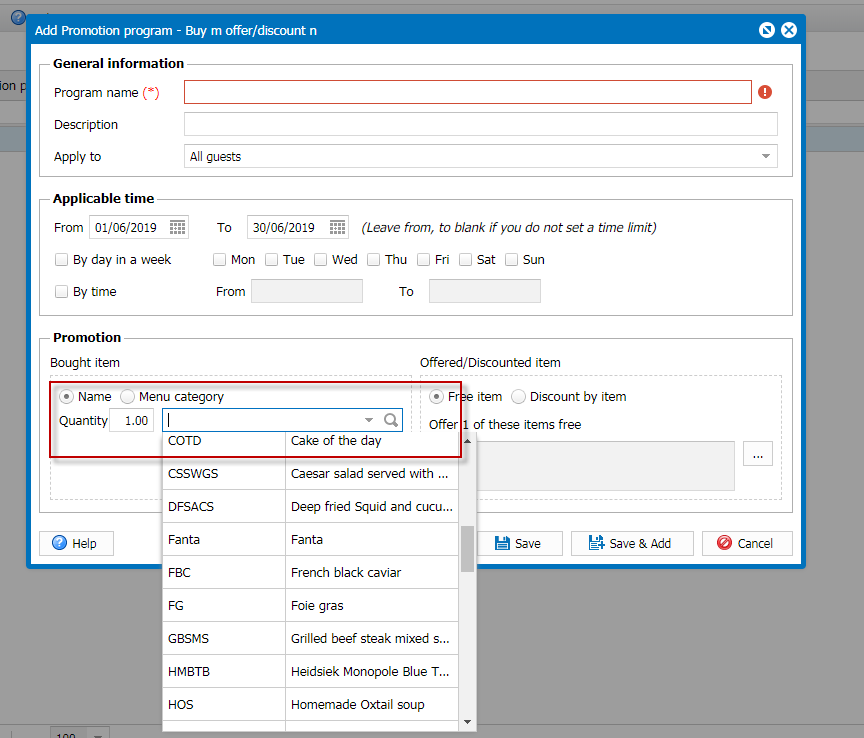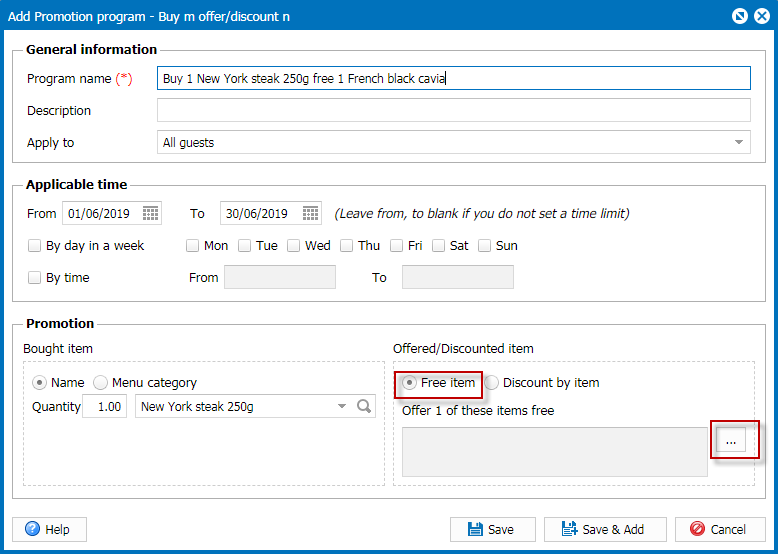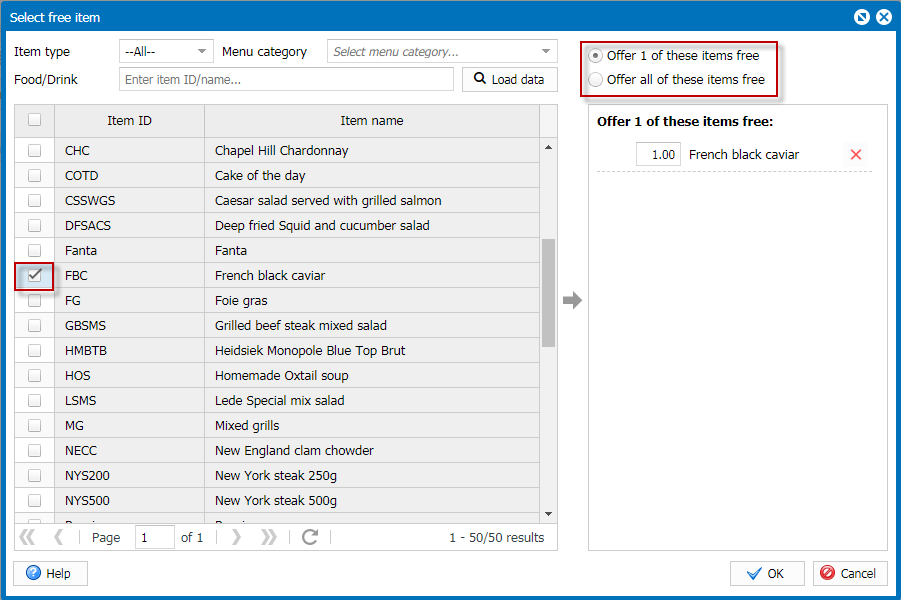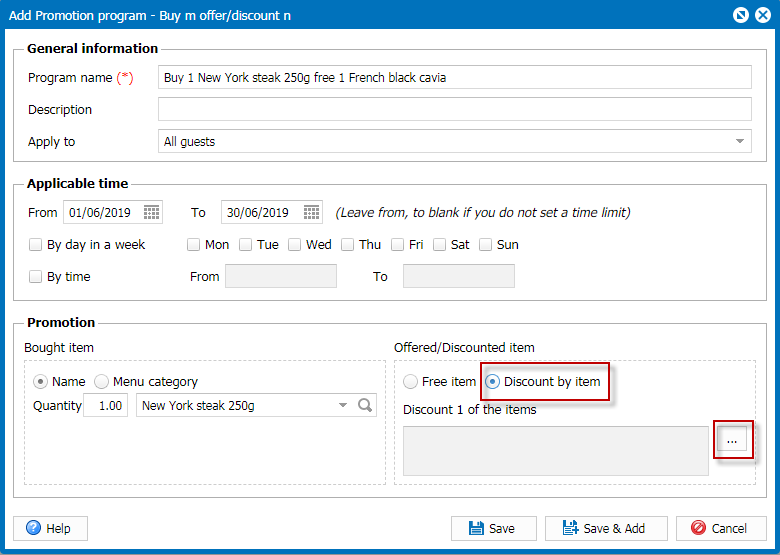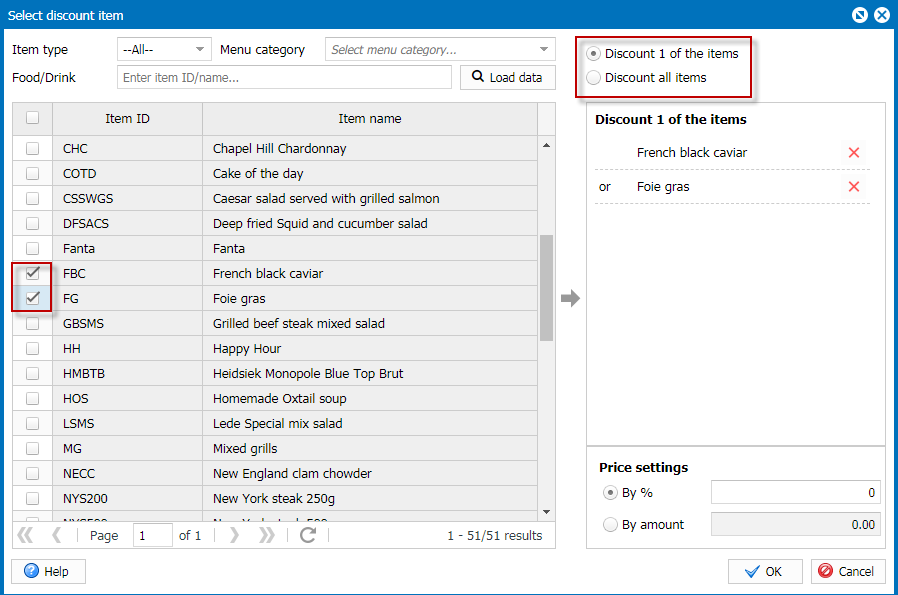1. Purpose
The restaurant can set Offer a free item or discount if the guest buys a specified item or any item in a specified menu category.
2. Instruction steps
To set Buy m offer/discount n program, please follow these steps:
1. Select Promotion.
2. Select Promotion program tab.
3. Click Add. Select Buy m offer/discount n.
– Select bought item: quanity, specific item or menu category
If you want to set Buy m offer n, check Offer item -> click the icon  to select the offered item
to select the offered item
If you want to set buy m discount n, check discount
Check the discounted iten, select Discount 1 of the items or all
Then set discount % or amount