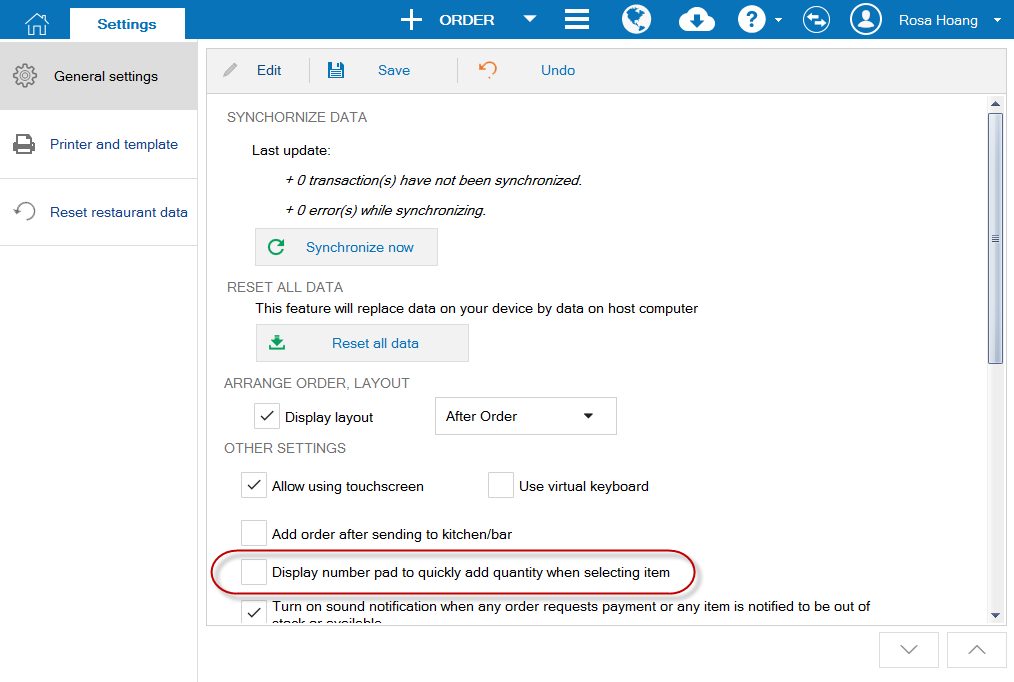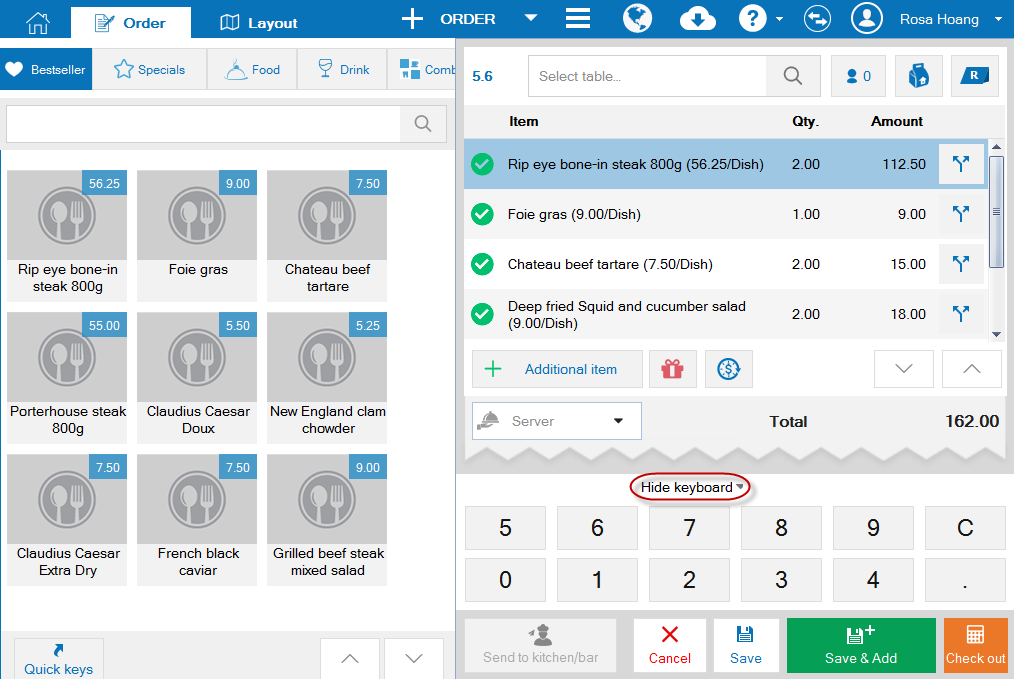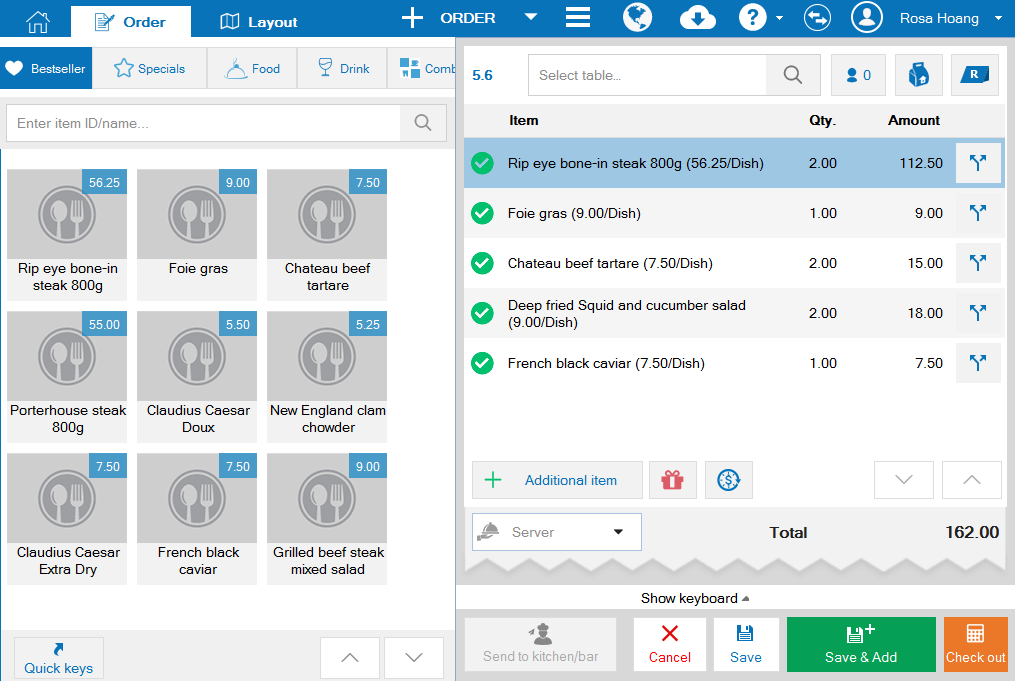To always display the number pad on POS in order to quickly add quantity when selecting an item, follow these steps:
- Click the icon
 , select Settings.
, select Settings.
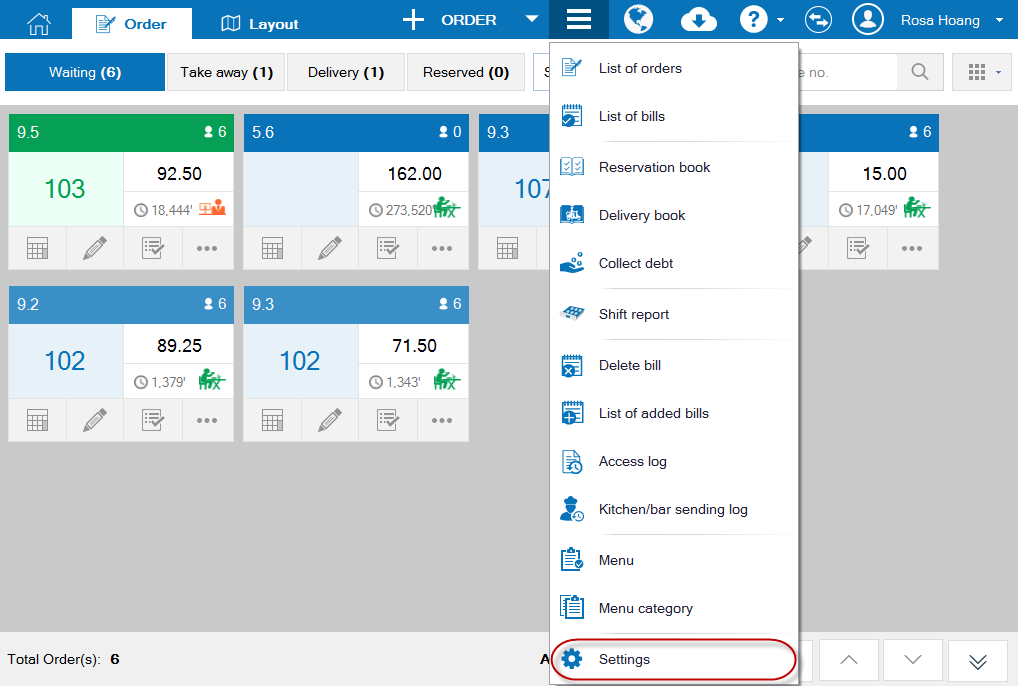
- At General settings, click Edit.
- Check Display number pad to quickly add quantity when selecting item.
- Click Save.
- At that time, on Order screen on POS, number pad will be displayed to quickly add quantity when selecting an item.