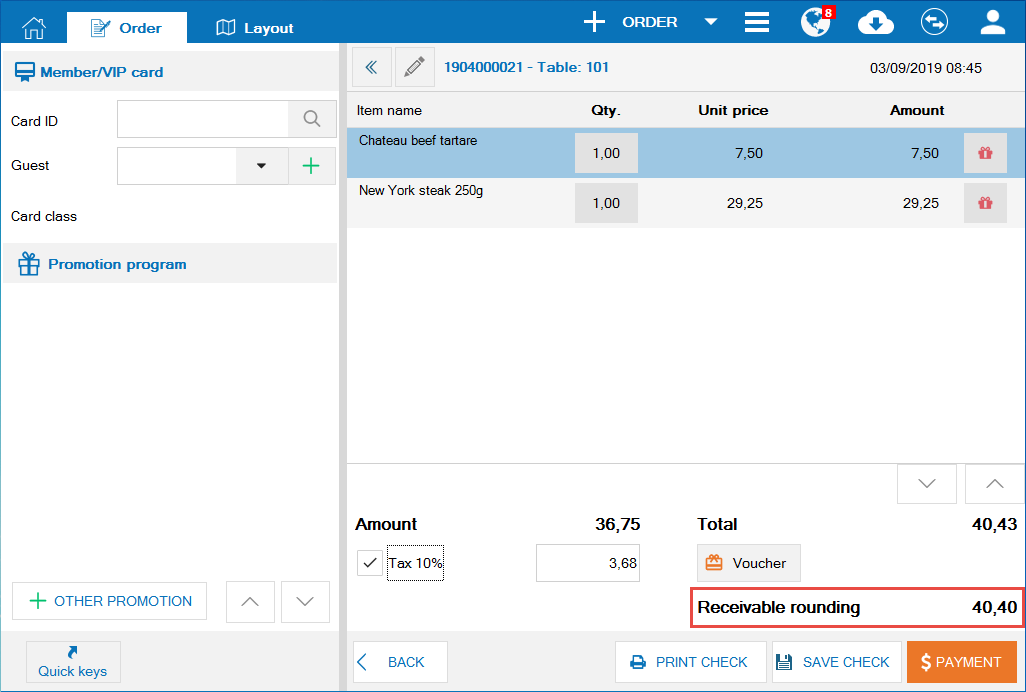Purpose: The program automatically rounds up the receivable as stipulated by the restaurant. When getting payment, the cashier only needs to notify of the rounded amount.
To round up the receivable, please follow these steps:
1. Go to System settings\General information\Currency, check Automatically round up Receivable amount upon making payment
1. Go to System settings\General information\Currency, check Automatically round up Receivable amount upon making payment
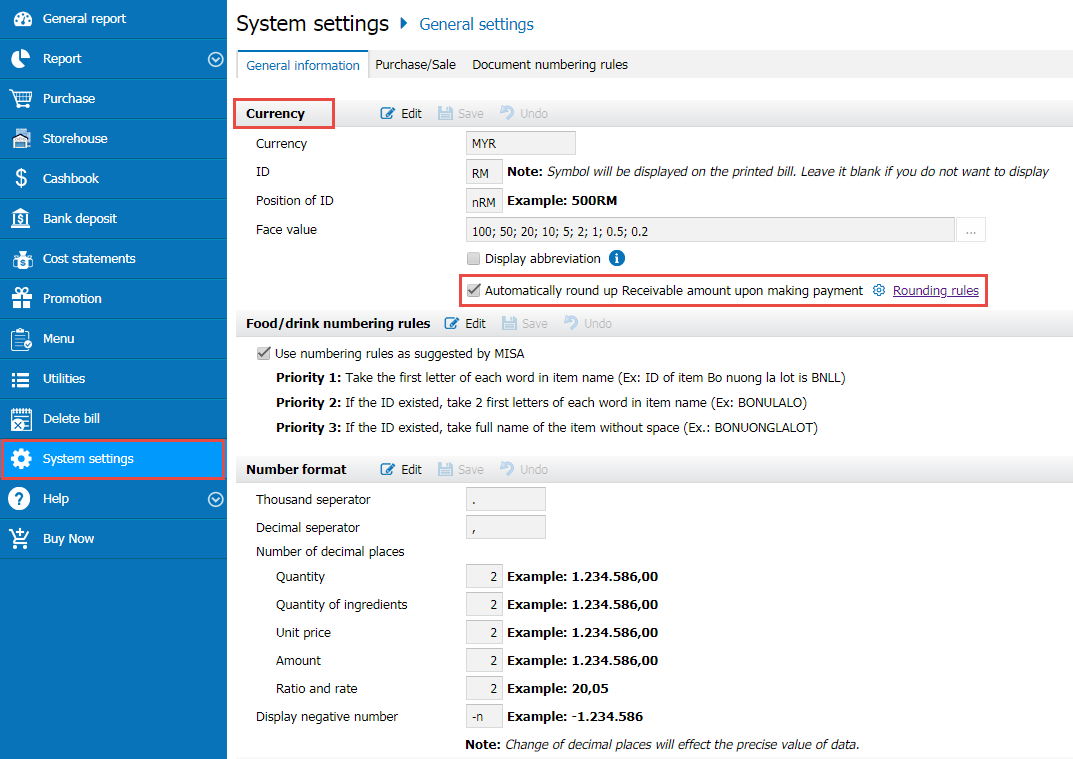
2. Set up Rounding rules
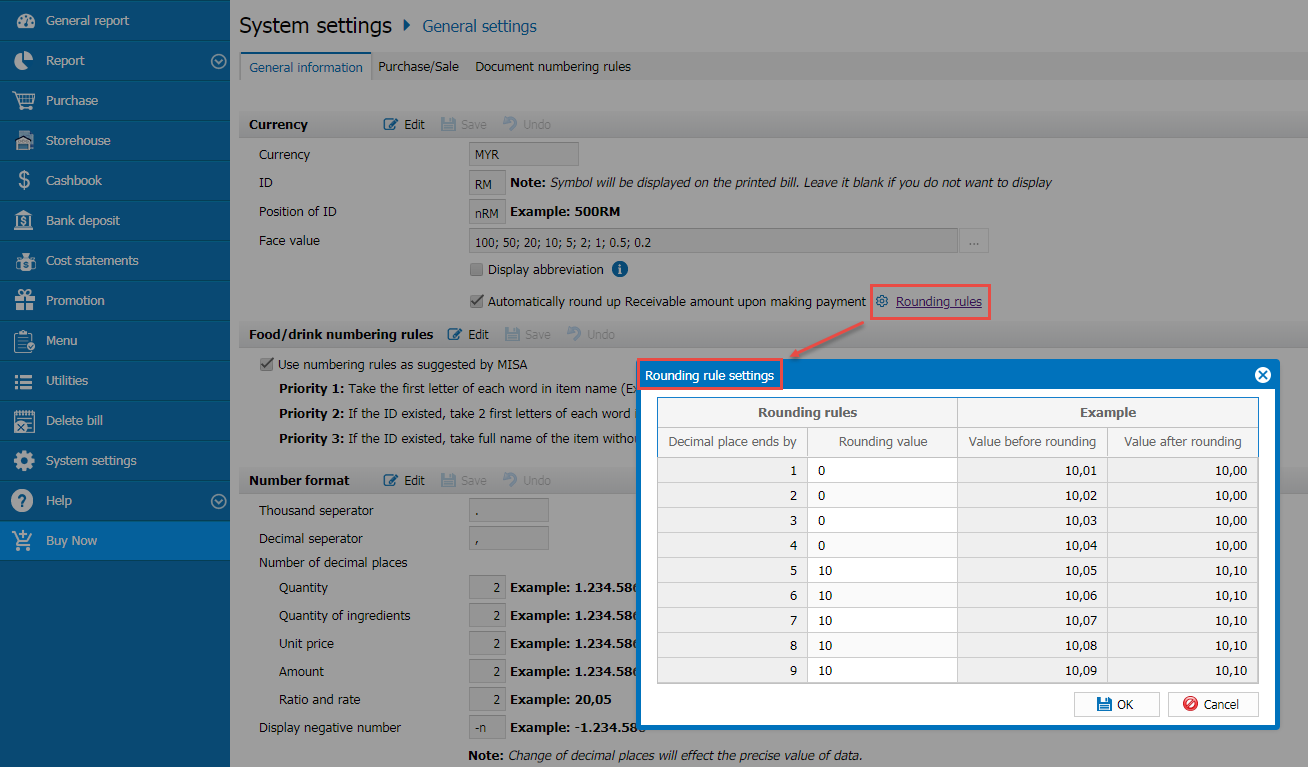
3. The cashier checks out, notifies of the receivable amount after rounding up as stipulated by the restaurant