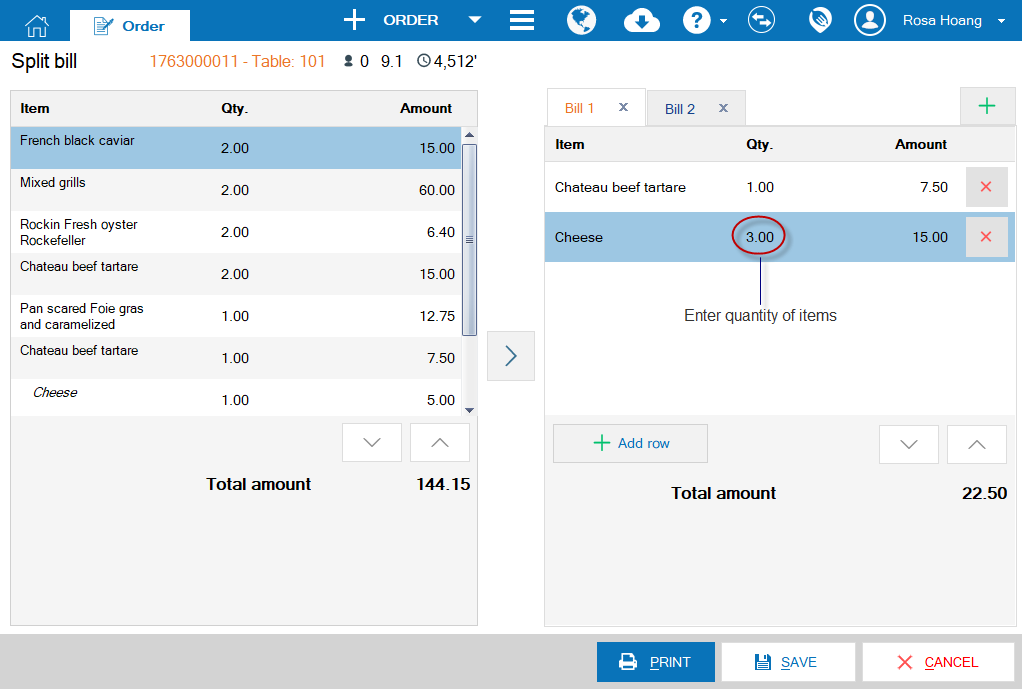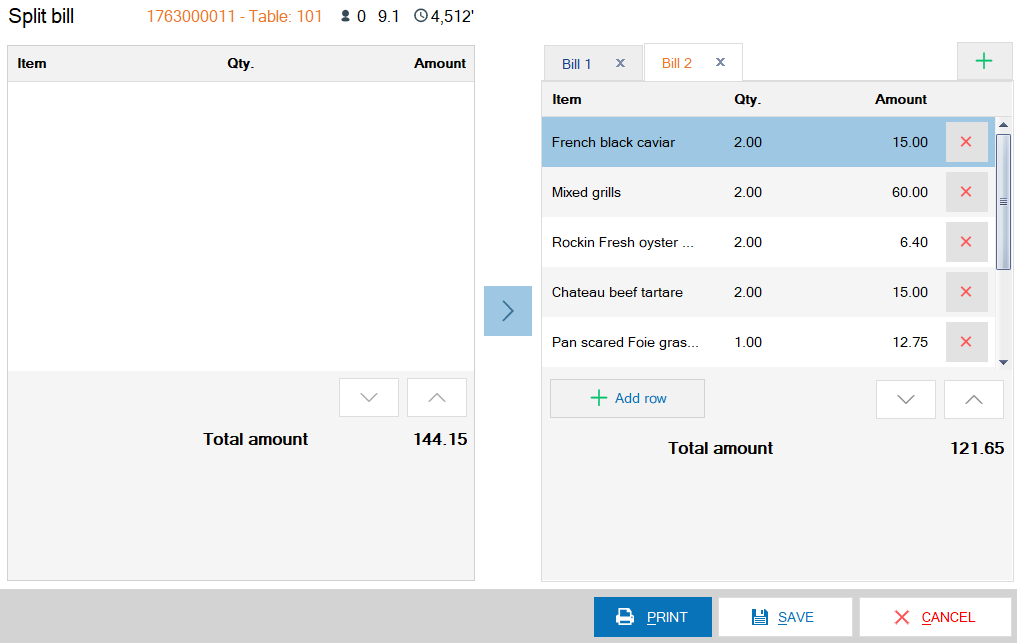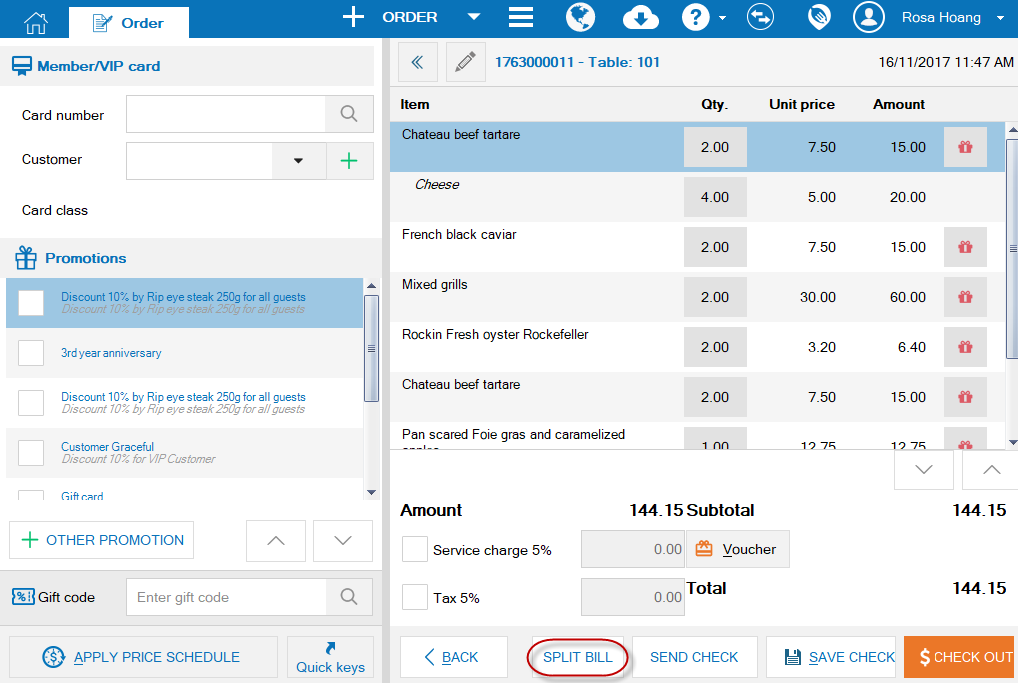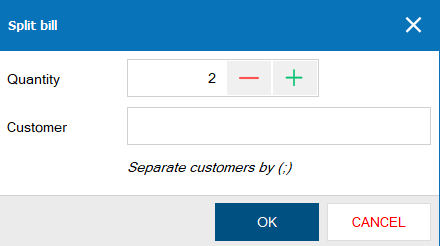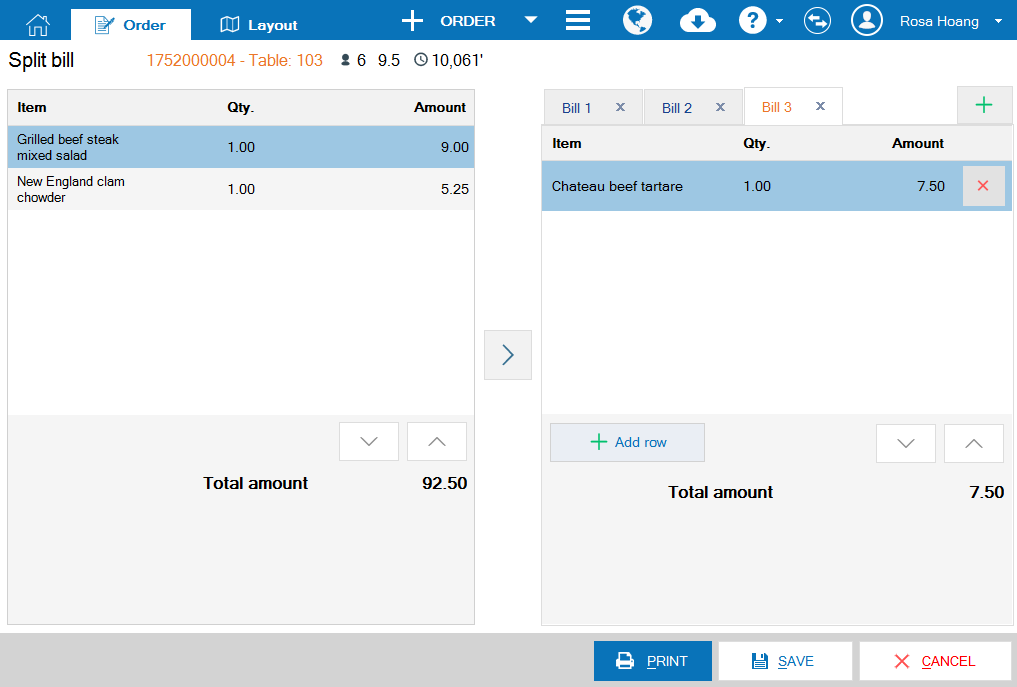When splitting the bill, the software does not divide discount amount on the split bills. Therefore, to ensure that total amount of all split bills is the same as that of the original bill, the cashier can follow these steps:
- On Check out screen, click Split bill.
- Distribute items to different bills.
On the split bills, click Add row, enter promotion program and discount amount.
Note: Enter negative digit for the discount amount.
- Click Print to print bill for the guest.
- Click Save to save and get payment.