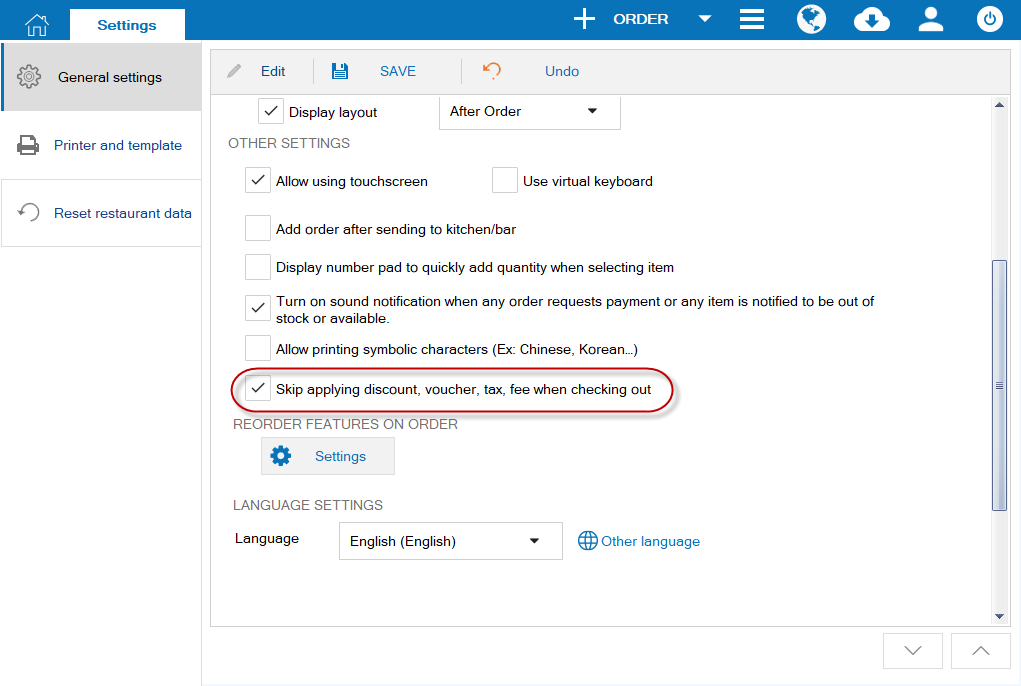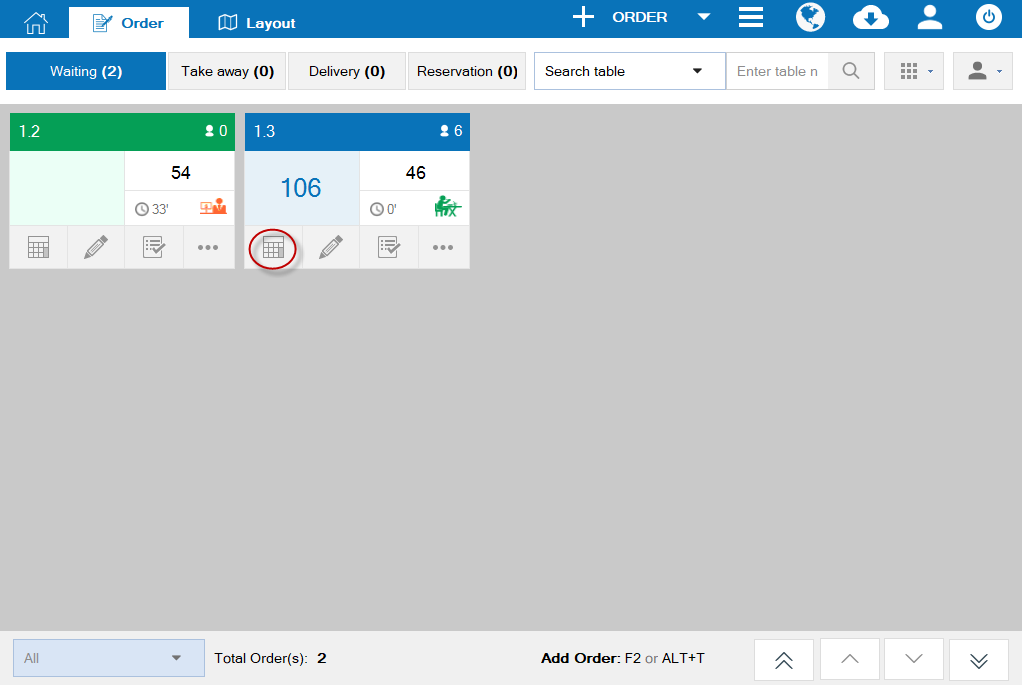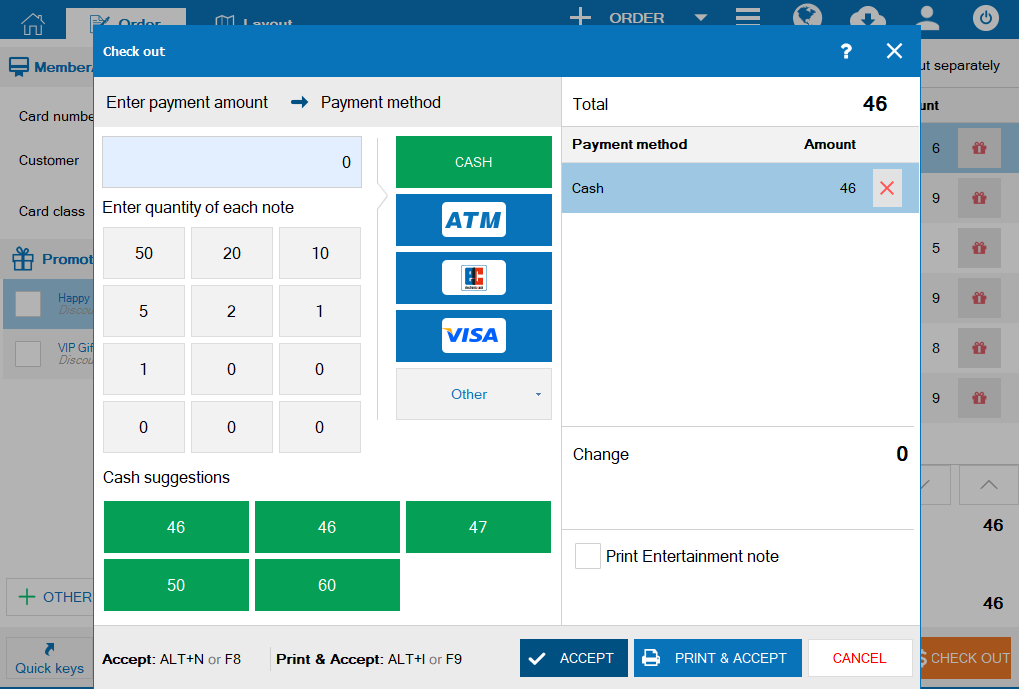For the restaurants which never apply promotion, tax, charge, print check, the cashier can save time upon checking out and getting payment by following these steps:
- Click the icon
 , select Settings.
, select Settings. - On General settings, click Edit.
- Check Skip applying discount, voucher, tax, fee upon checking out.
- Click Save.
- When the cashier checks out, the program will immediately show Get payment window.