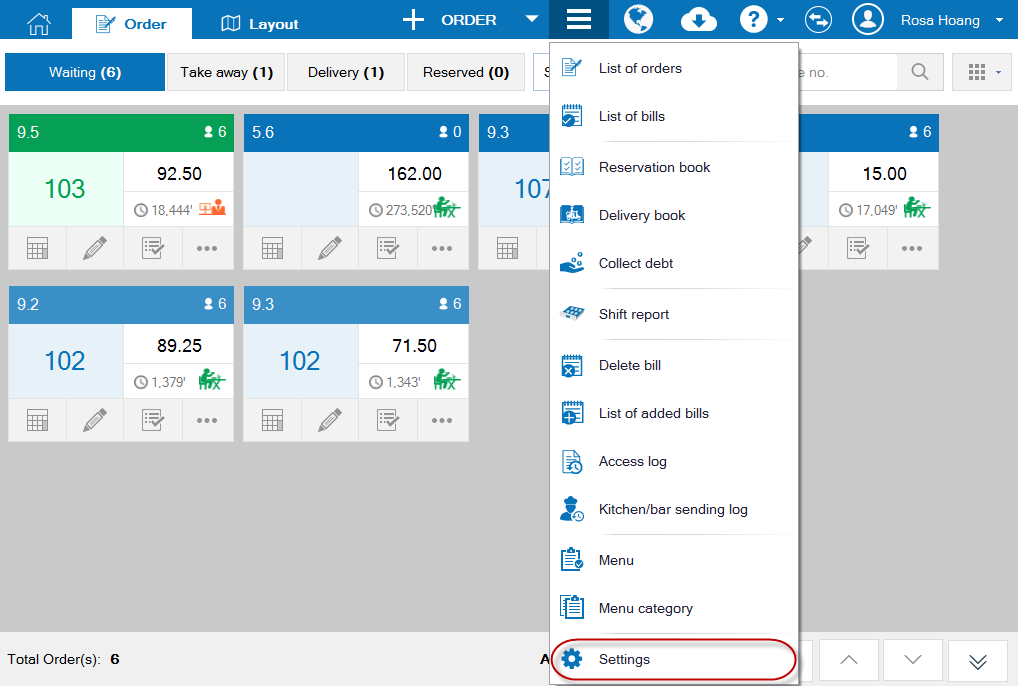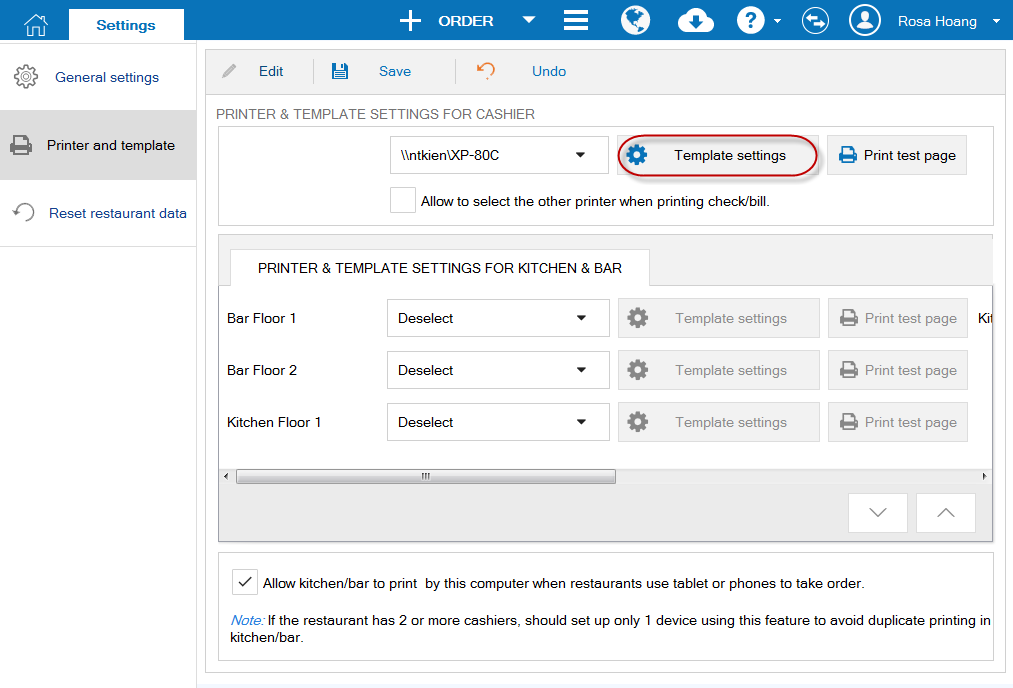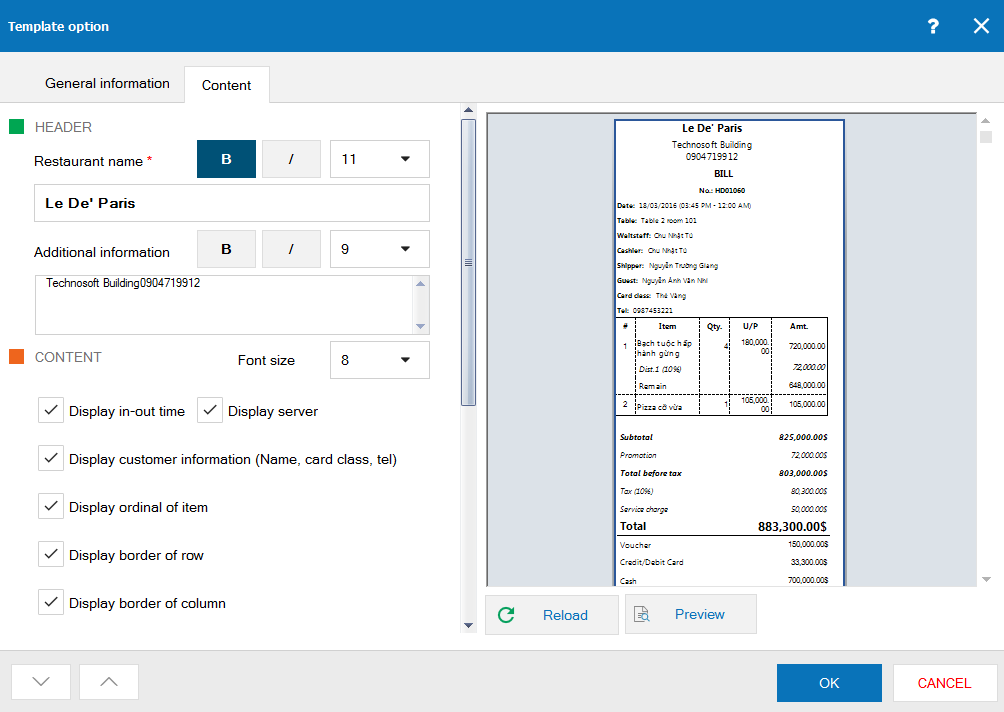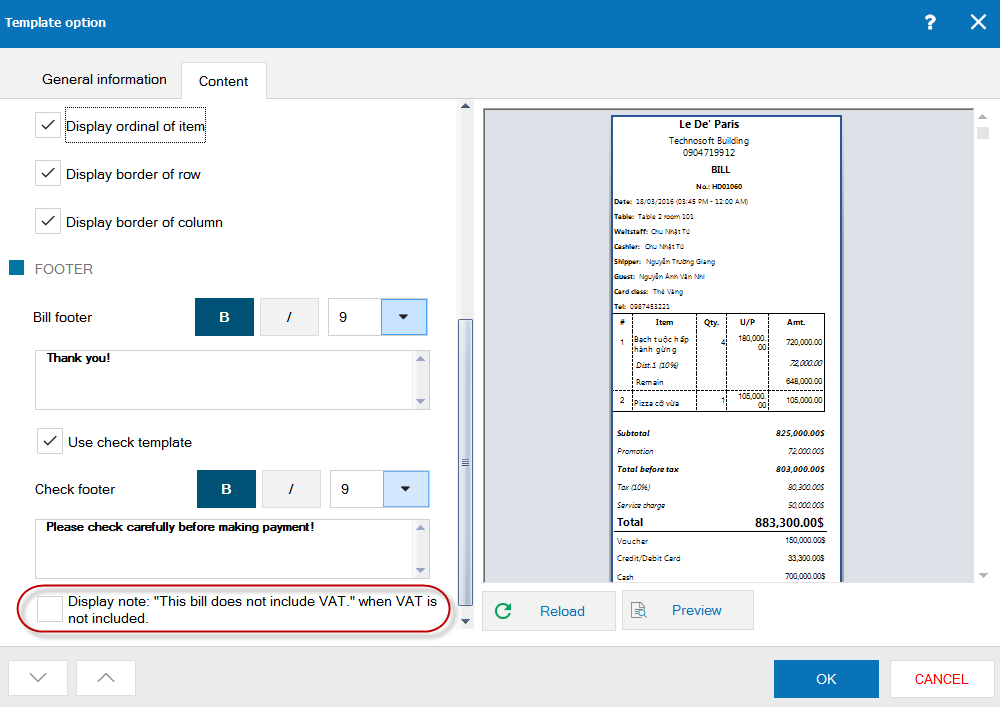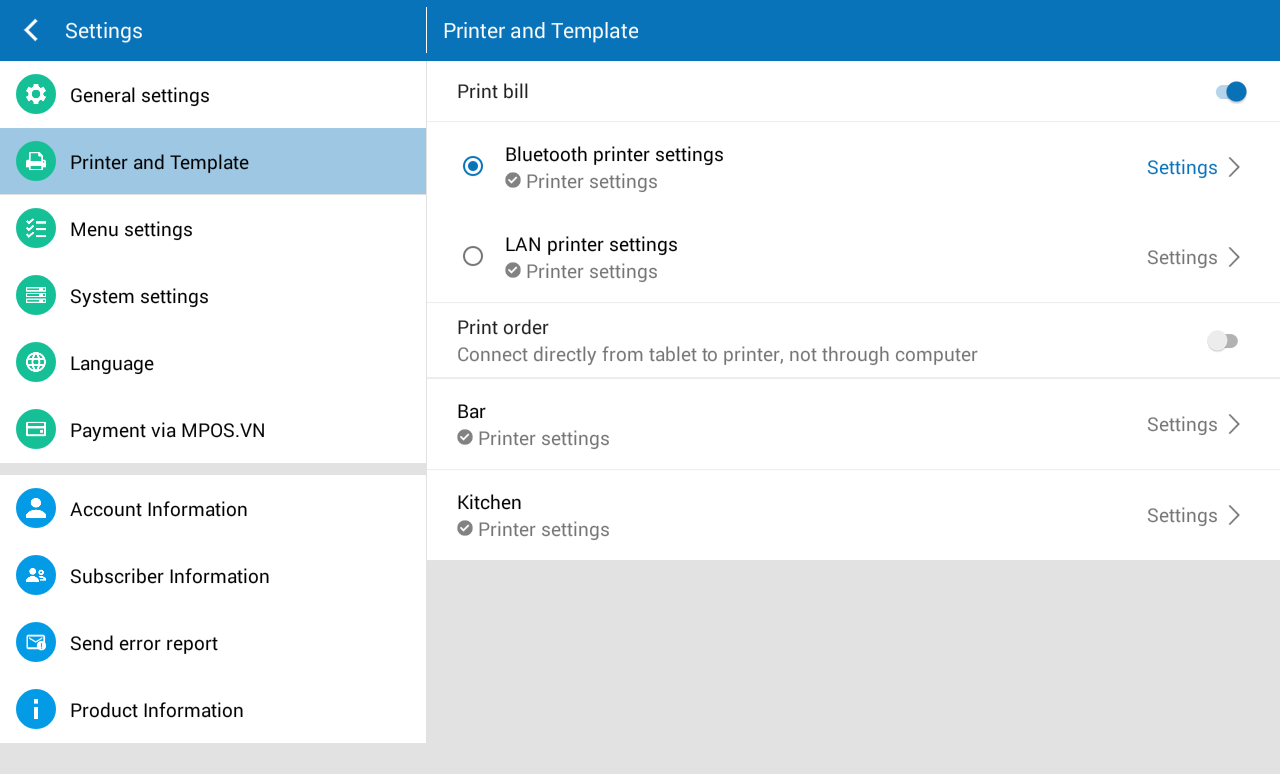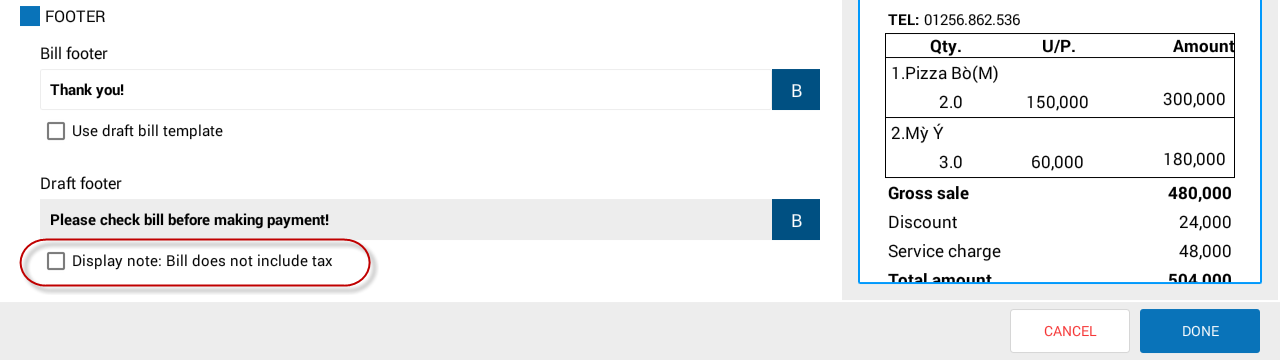If the restaurant only charges tax upon guest’s request, the guest does not take tax invoice, and the cashier wants to display “Bill does not include tax” on the bill, follow these steps:
On CUKCUK.VN Sale apps for PC/POS:
- Click the icon
 , select Settings.
, select Settings.
- At Printer and template, click Edit and select Template settings.
- At Content tab, check When not charging tax, display “Bill does not include tax”.
- Click OK.
- Click Save.
On CUKCUK.VN Sale apps for tablet:
- Touch the icon
 and select Settings.
and select Settings. - Touch Printer and Template.
- Touch Print bill.
- Select Bluetooth printer settings or LAN printer settings.
- Touch Settings.
- At Content tab, check :Display the note: Bill does not include tax”.
- Touch OK.