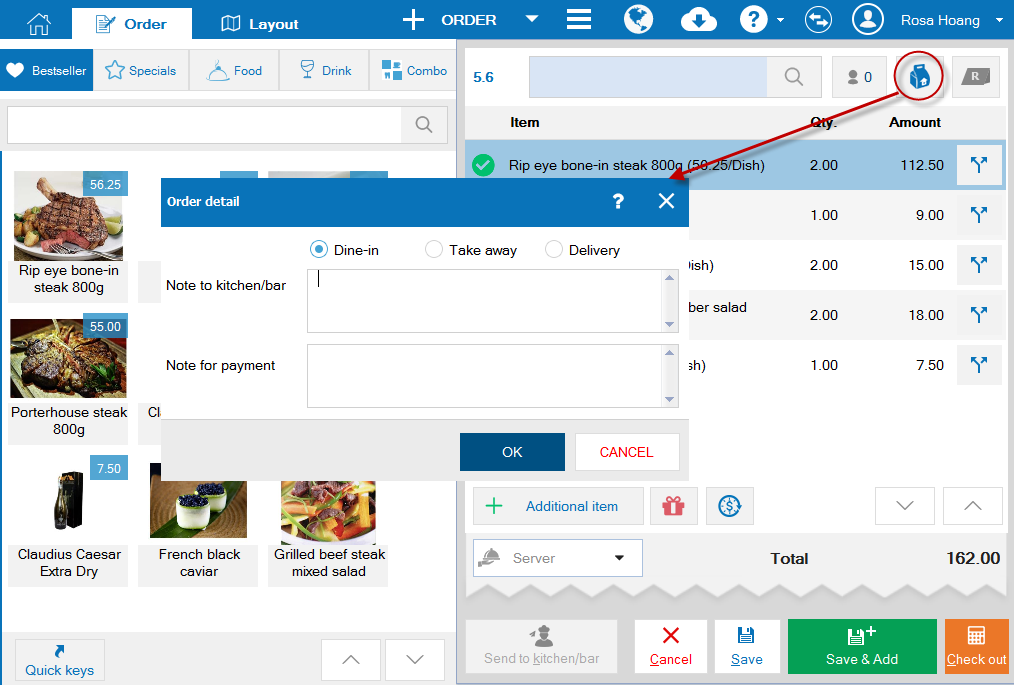To move order from take-away order to dine-in order, follow these steps:
1. Search take-away order on Take-away order list screen.
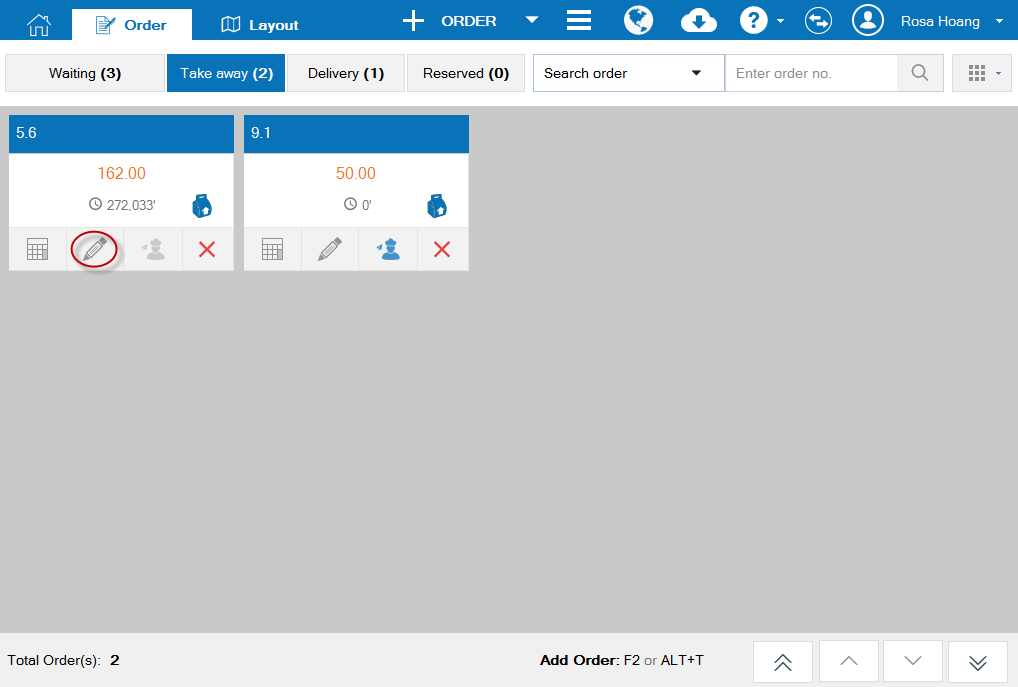
2. Click the icon
on the top right of the screen.
3. Check Dine-in.
The guest’s order will be moved from Take away to Dine-in.