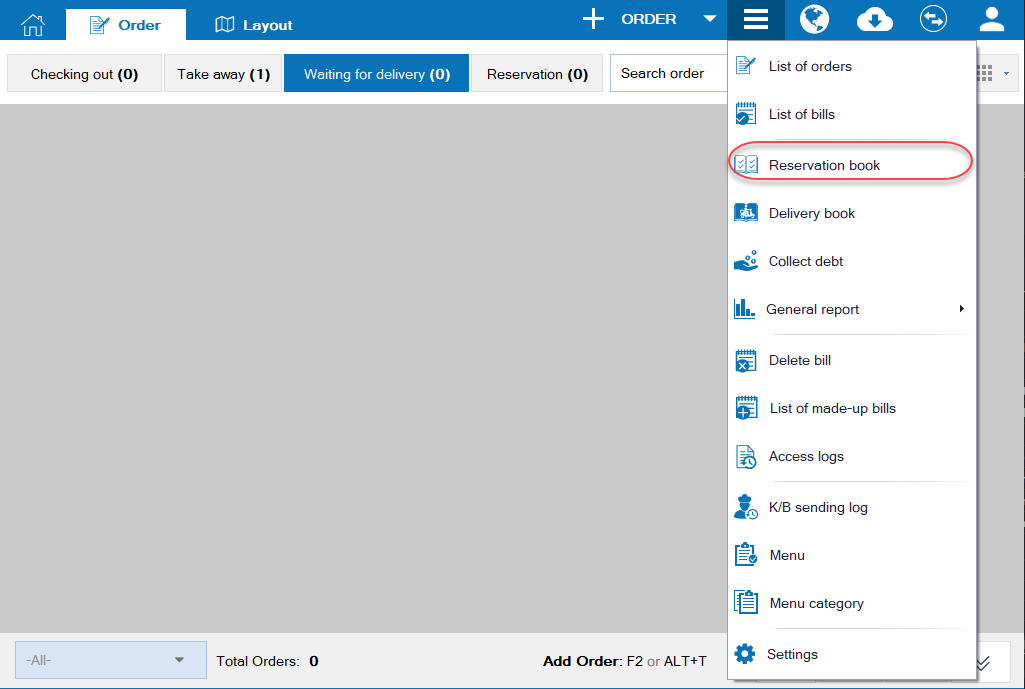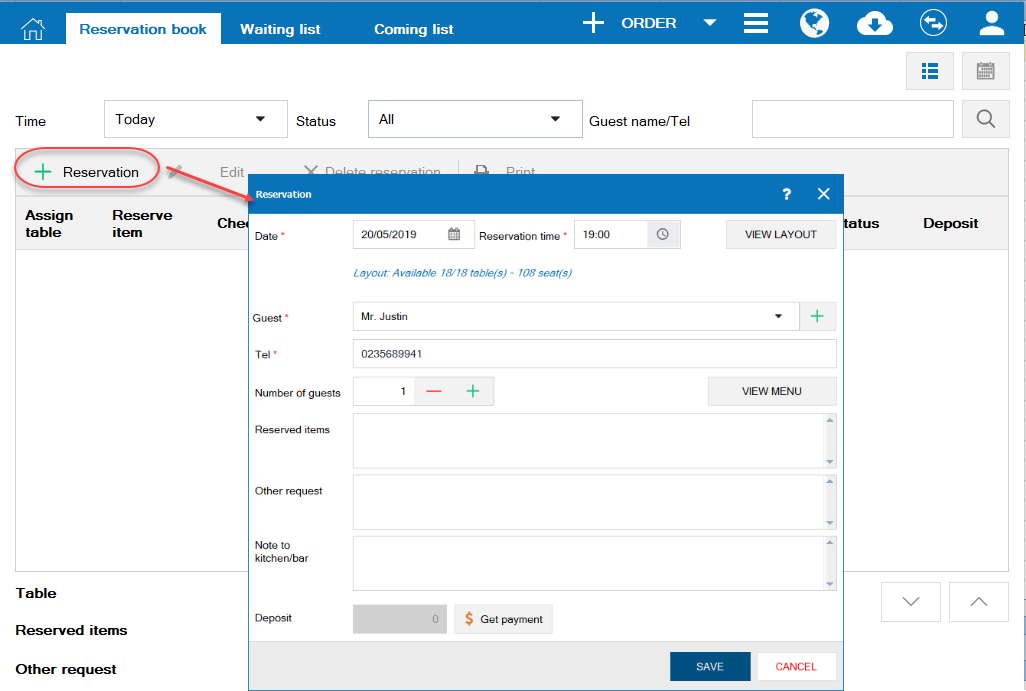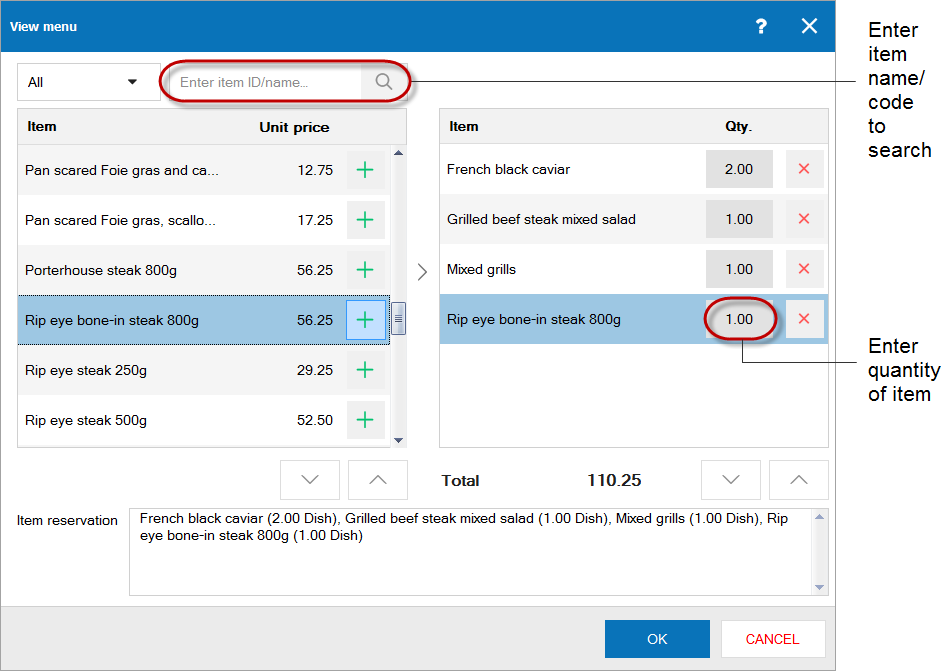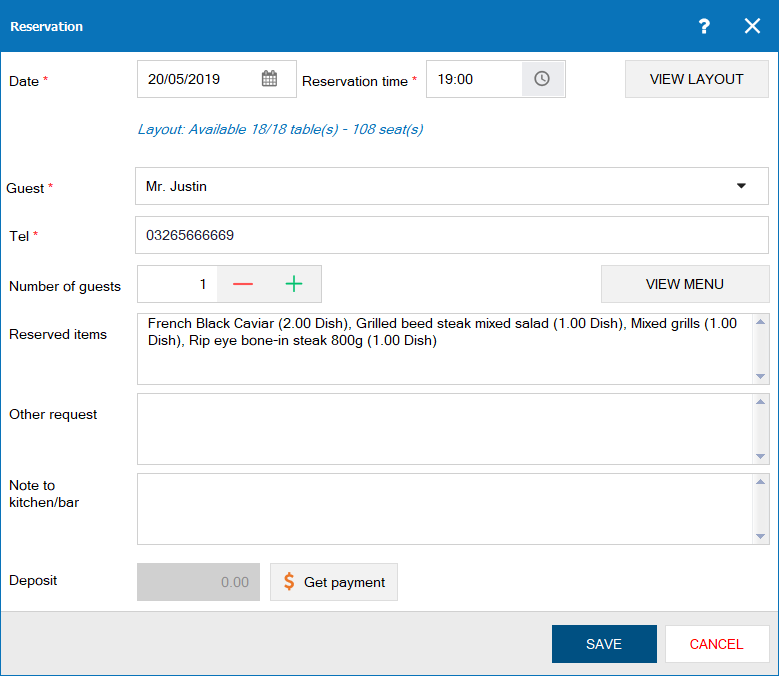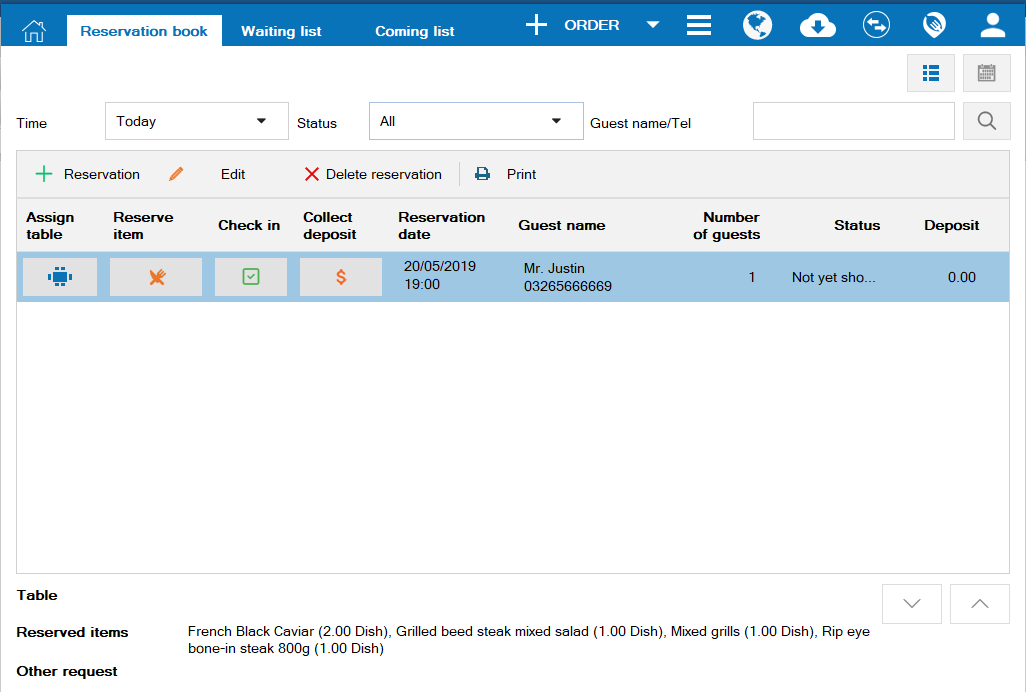1. Purpose
Help the receptionist to take reservation on software when a guest contacts and makes reservation.
2. Instruction steps
1. Select the icon 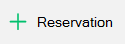 on Reservation book.
on Reservation book.
2. Fill in reservation information on Reservation window.
2. Fill in reservation information on Reservation window.
3. If a guest wants to reserve a table:
Click VIEW LAYOUT to select table for the guest. Tick the floor and table as requested.
Click VIEW LAYOUT to select table for the guest. Tick the floor and table as requested.
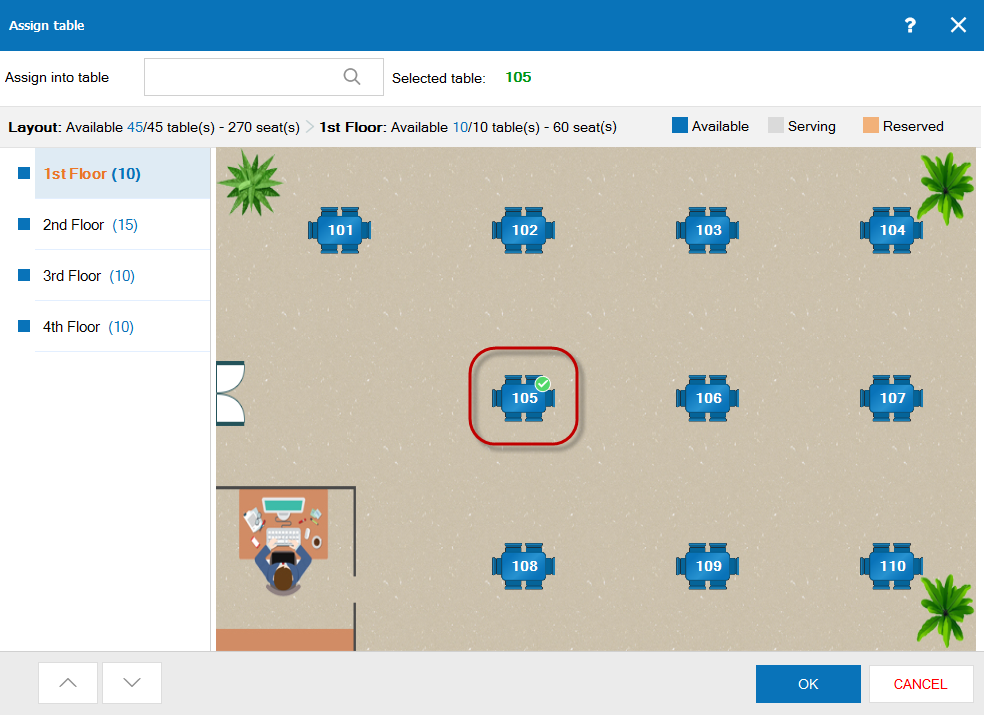
4. If a guest wants to reserve items: Enter item ID/name in Request for items or click VIEW MENU to select item(s).
5. Click Save.
c. Notes
- Click
to change the guest’s reservation details.