1. Purpose
To help restaurant owner/manager fill in restaurant information such as restaurant name, address, serving type, etc. for later use during operation.
To help restaurant owner/manager fill in restaurant information such as restaurant name, address, serving type, etc. for later use during operation.
2. How to proceed
When you first log in CUKCUK software, the system will display screen as below:
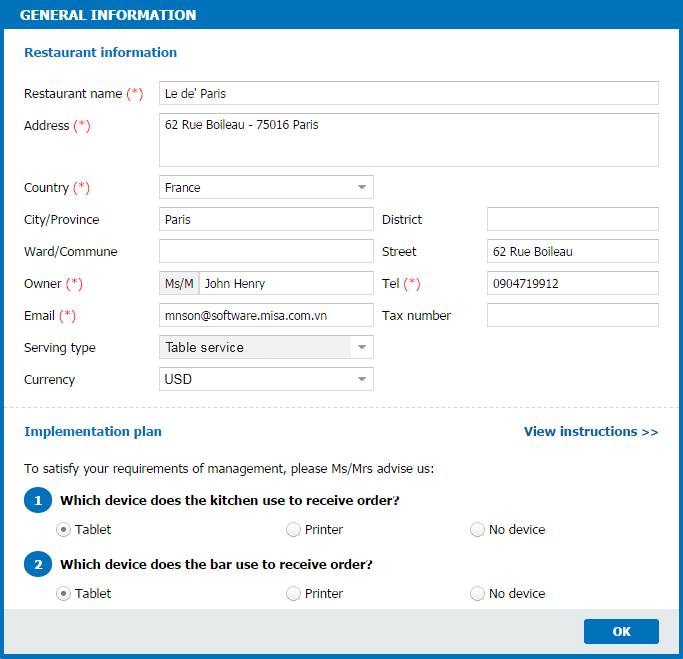
- The details of Restaurant name, Address, Phone number, and Tax numberwill display on the bill of your restaurant.
- Email detail will be the address to receive password if restaurant manager forgot password.
- Fill in your restaurant serving type:
- If you choose Table service orf Buffet:
- Cashier will check out first, then get payment from customer.
- If you choose Quick service:
- Cashier will get payment from customer from order taking screen.
- If you choose Table service orf Buffet:
- Select the currency of your business.
- Select device for kitchen/bar:
- If you select Tablet, order sent to kitchen/bar will display on tablet screen of kitchen/bar.
- If you select Printer, order sent to kitchen/bar will be automatically printed at the printer of kitchen/bar.

