To apply multiple payment methods to one order on Quick Service version, please follow these steps.
Upon checking out, fill in the amount in Received amount and select a payment method, e.g. Cash.
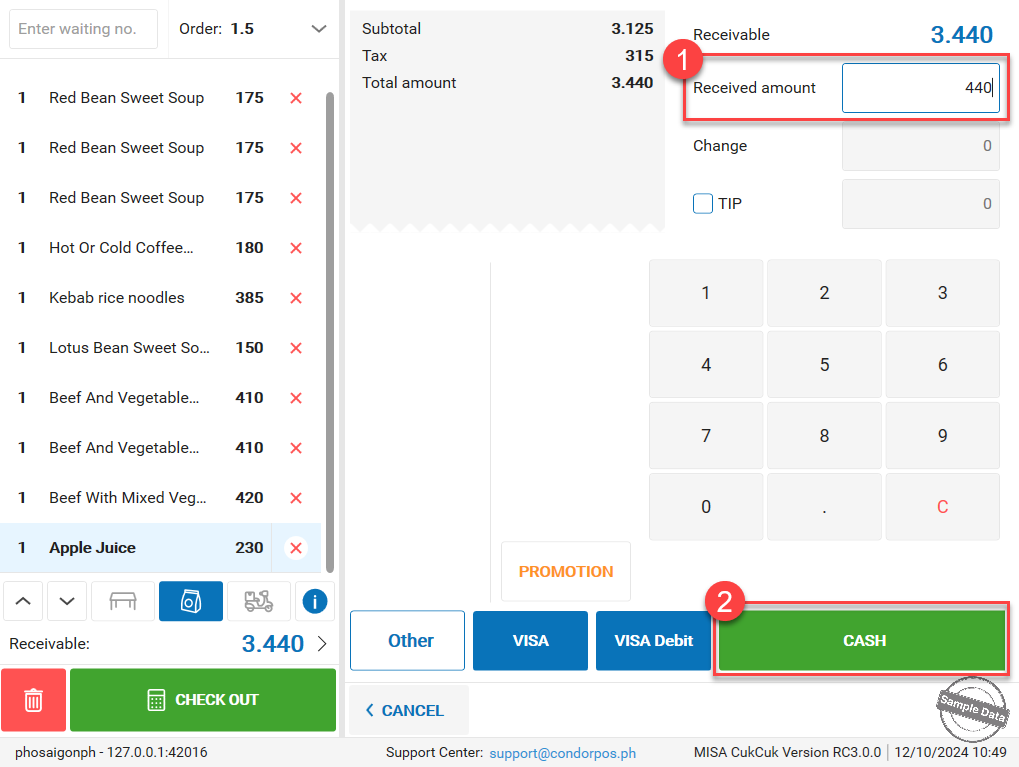
Next, fill in the other amount for the next payment method, e.g. Visa.
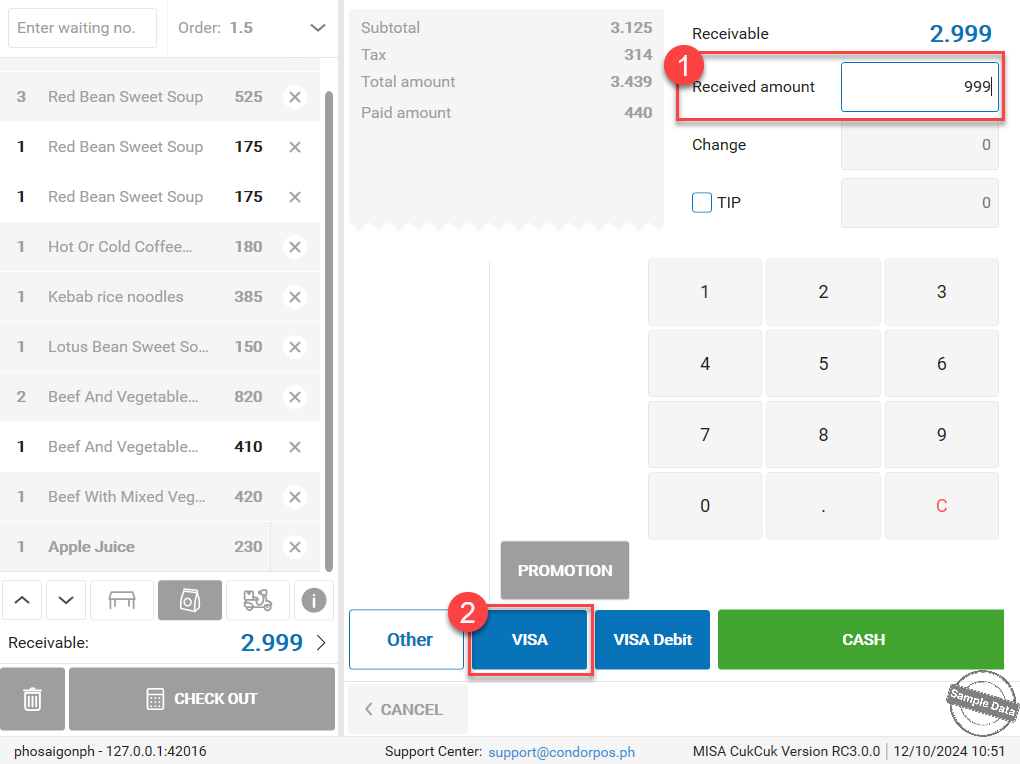
Then, fill in the amount for the other payment method, e.g. Union Pay.
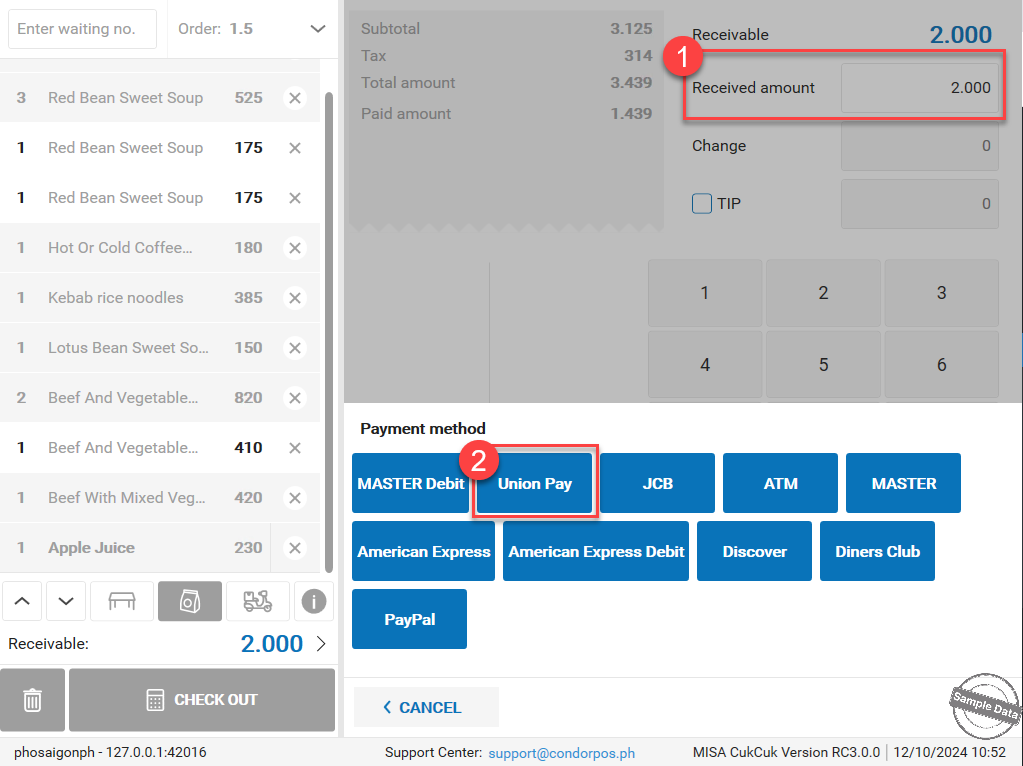
Here is the bill template which shows details of payment methods.
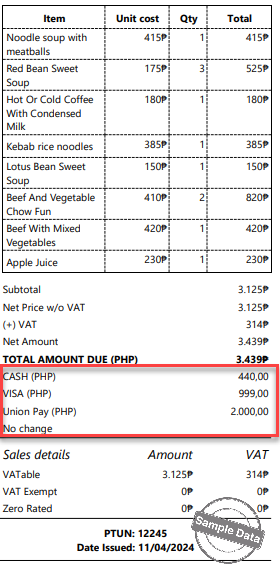
Note: You can select as many payment methods as you want. However, if the restaurant is operating in Super Malls, maximum 3 payment methods can be applied.
Have a nice day!

