To apply Discount by guest on CukCuk POS, please follow these steps:
First, take order as usual. On Check out screen, click DC. by guest.
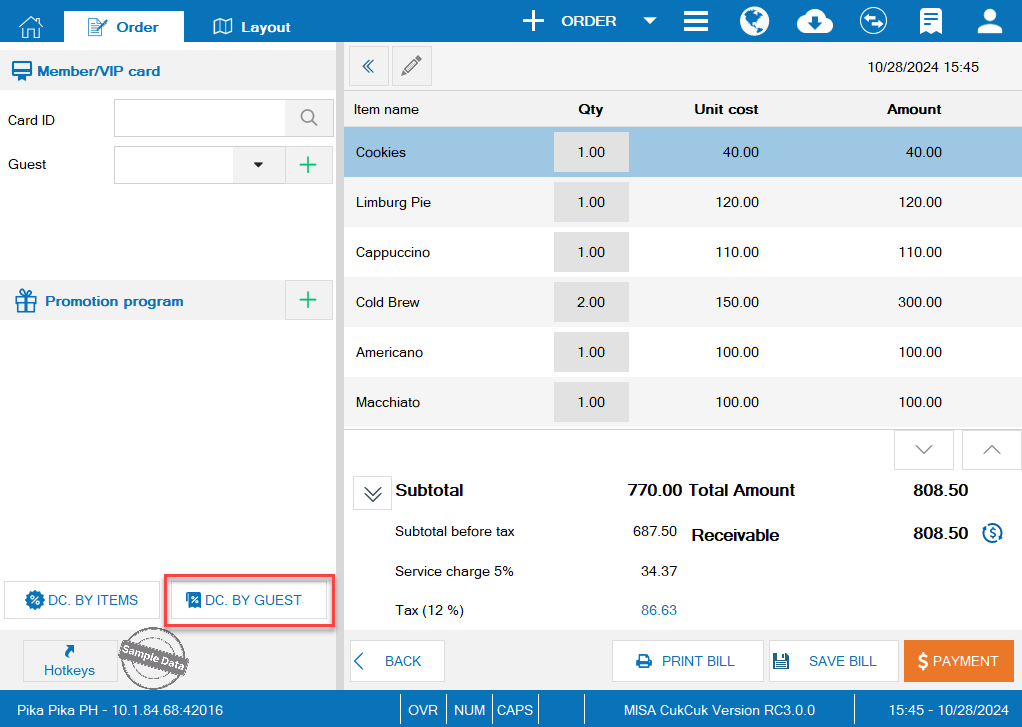
Select type of special guest and fill in information. Then click OK.
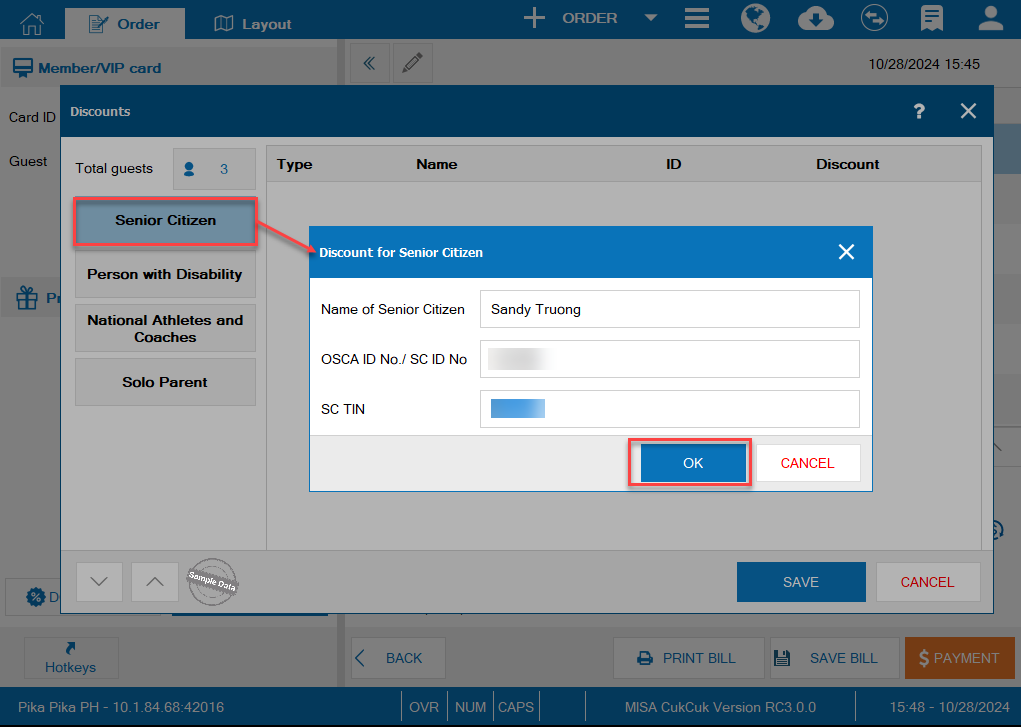
If there is more than 1 guest entitled to special guest discount, after adding the first guest select the type of the next guest and fill in their information.
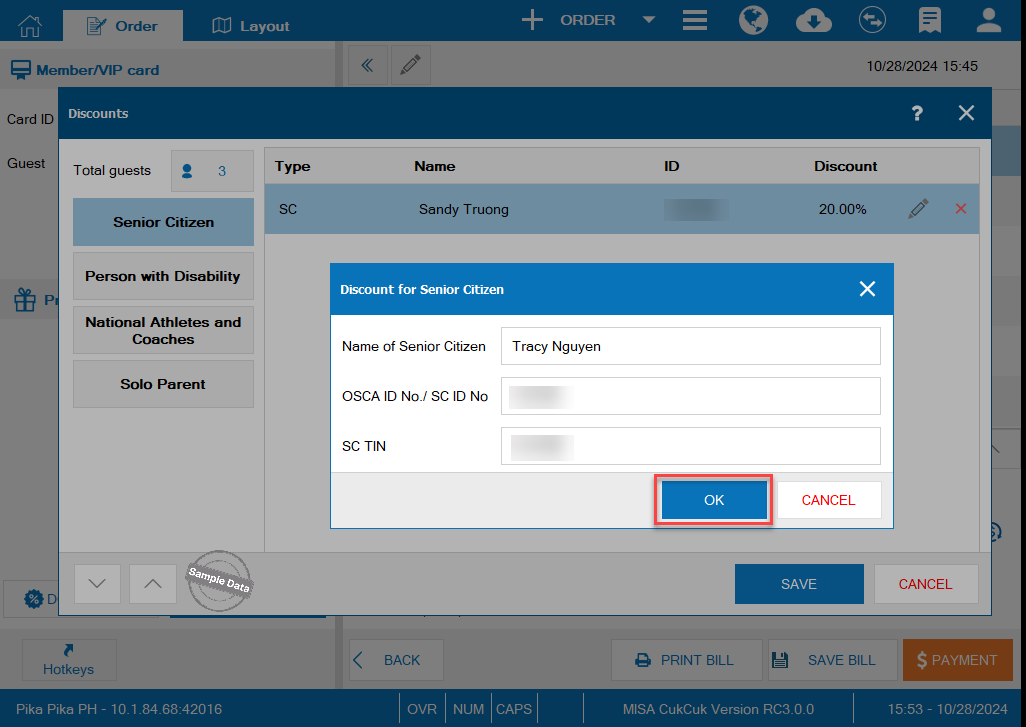
You can add as many special guests as the actual number of guests dining at the table.
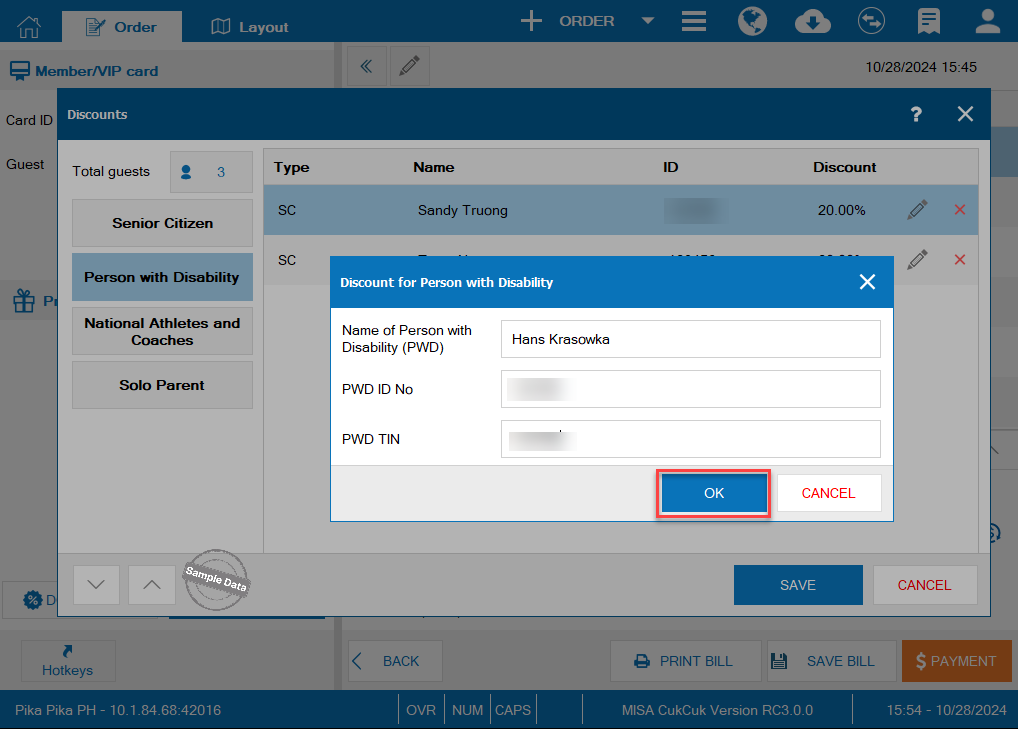
Then click Save.
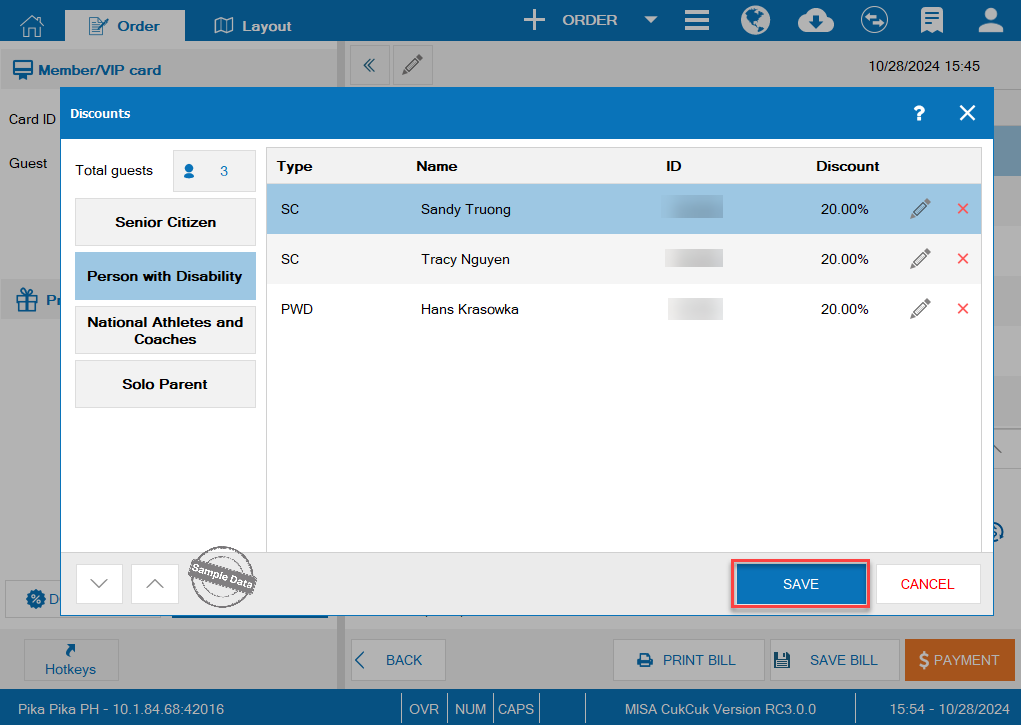
You can see the discount amount on this screen. Click Payment to finish the order.
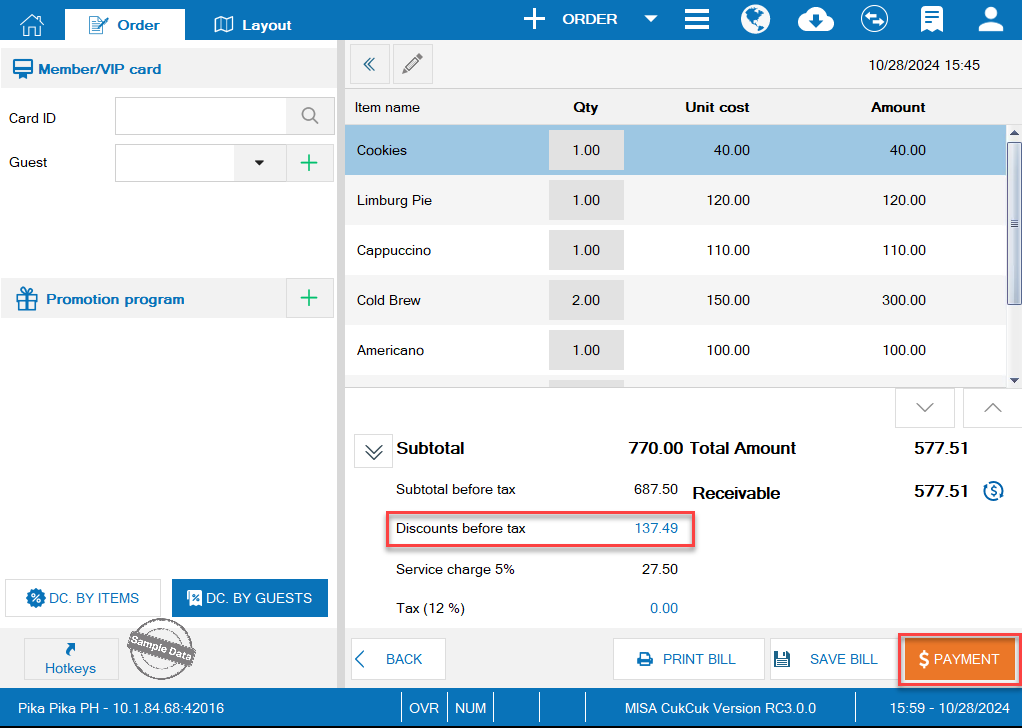
Have a nice day!

