Open Command Prompt by pressing the combinate key Windows + R, type cmd and press Enter key.
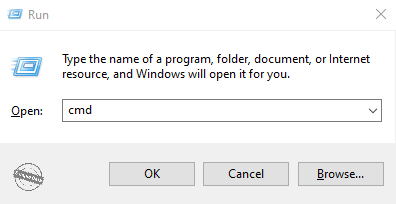
Run the backup command.
Copy and paste this command to the window
sqlcmd -S [Computer name]\MISACUKCUKVN -U sa -P abcABC123 -Q “BACKUP DATABASE CUKCUKENTERPRISE_[Domain nhà hàng] TO DISK=’C:\MISA JSC\bak_CUKCUKENTERPRISE_pikapikaph.bak’”
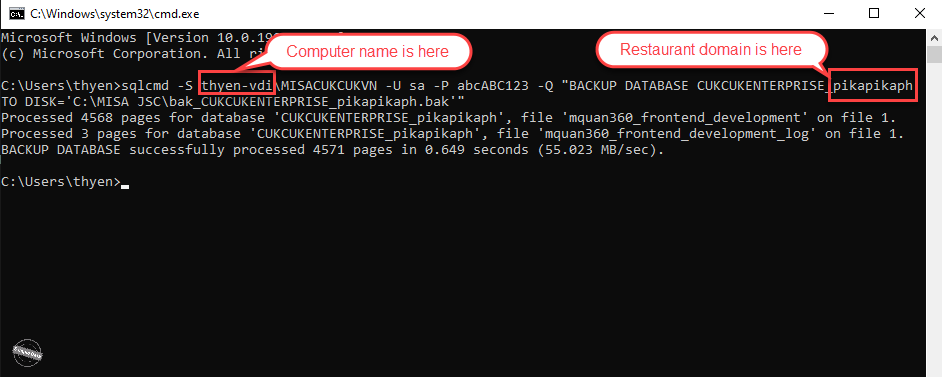
Then continue running this command
sqlcmd -S [Computer name]\MISACUKCUKVN -U sa -P abcABC123 -Q “BACKUP DATABASE CUKCUKVN_Offline TO DISK=’C:\MISA JSC\bak_CUKCUKVN_Offline.bak'”
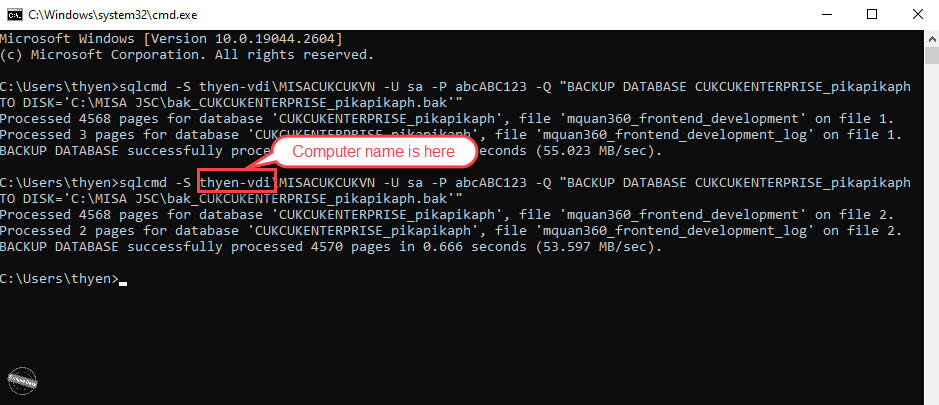
You can find the backup data here.
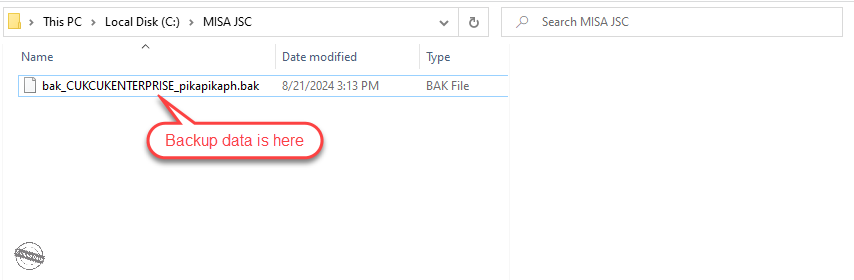
Note:
- To get the information on Computer name, press the combinate key Windows + R, type cmd and press Enter. Type hostname and press Enter key.
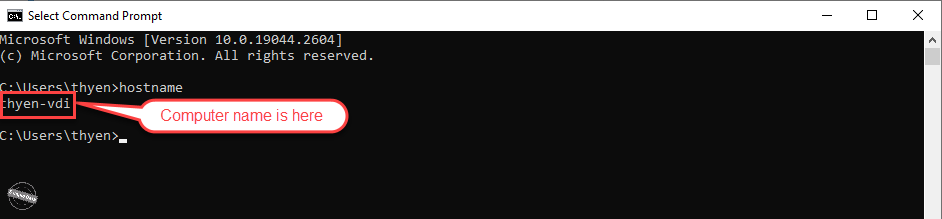
- Replace [Computer name] and [Domain nhà hàng] with your computer name and restaurant domain. For example, sqlcmd -S thyen-vdi\MISACUKCUKVN -U sa -P abcABC123 -Q “BACKUP DATABASE CUKCUKENTERPRISE_pikapikaph TO DISK=’C:\MISA JSC\bak_CUKCUKENTERPRISE_pikapikaph.bak’”
Open Control Panel.
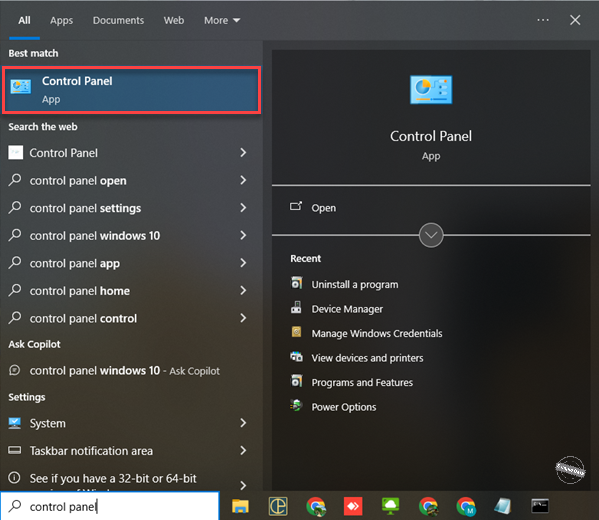
Click on Uninstall a program.
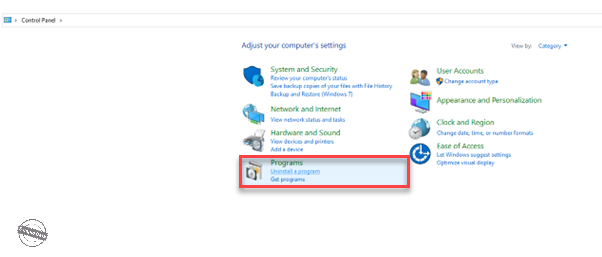
Search and select MISA CUKCUK.VN Enterprise. Right click on it and select Uninstall.
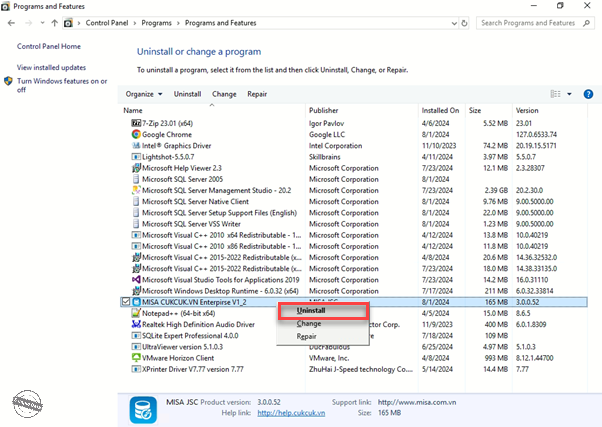
Search and select CUKCUK. Right click on it and select Uninstall.
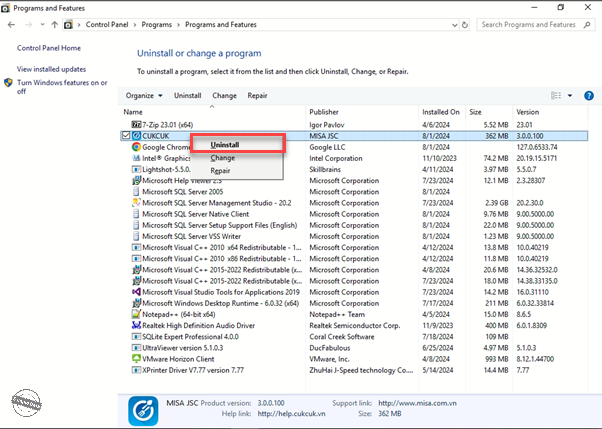
Delete old services of the running app
Open Command Prompt with Admin permission by pressing the combinate key Windows + R, type cmd and press Ctrl + Shift + Enter key. Click Yes to open.
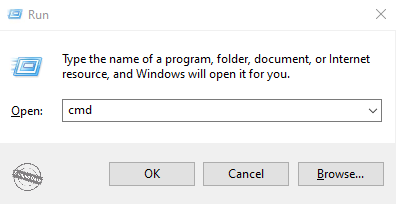
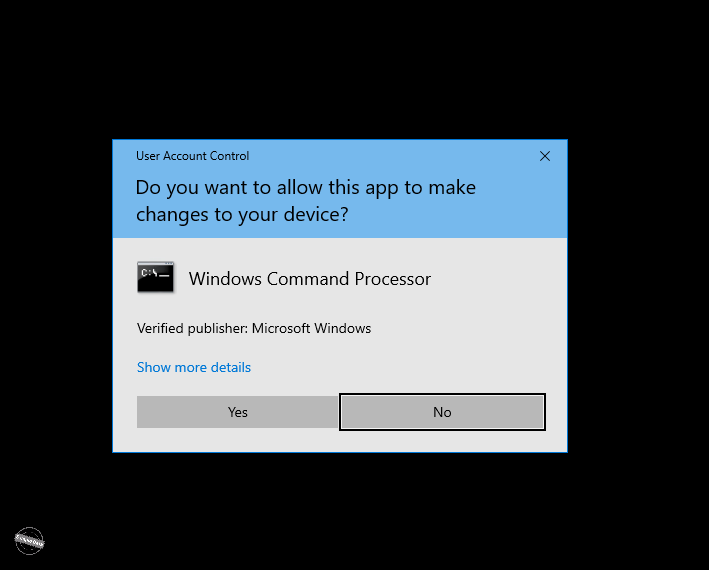
Copy and paste this command: sc stop MISAPrintingService & sc delete MISAPrintingService & sc delete CUKCUKServerEnterprise and press Enter key.
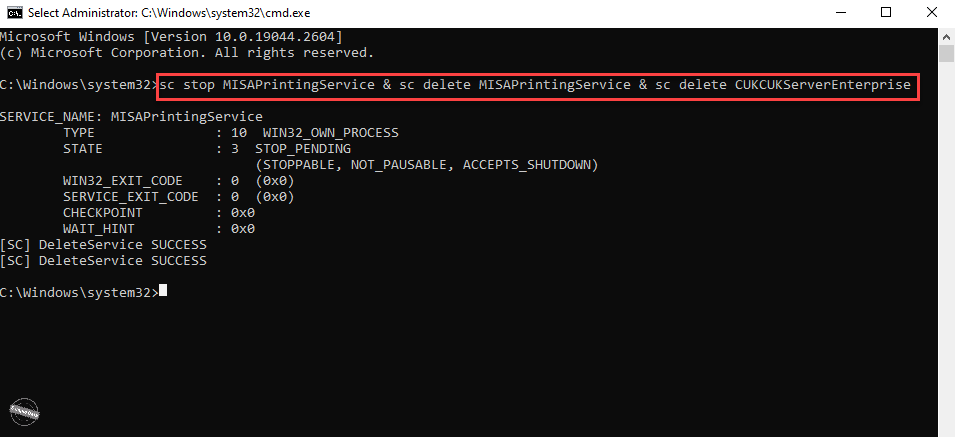
Open Control Panel and select Uninstall a program.
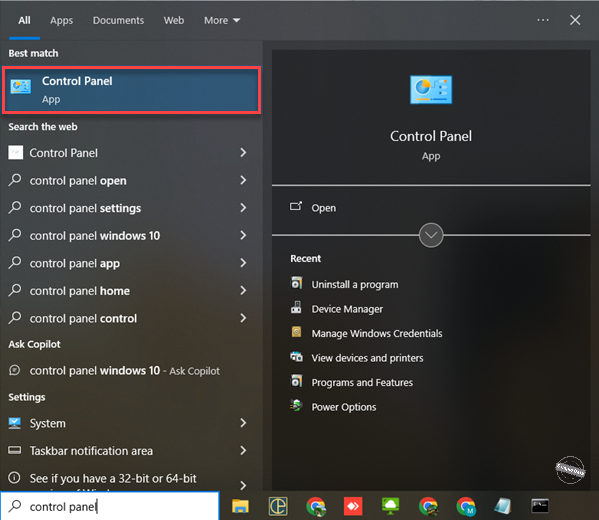
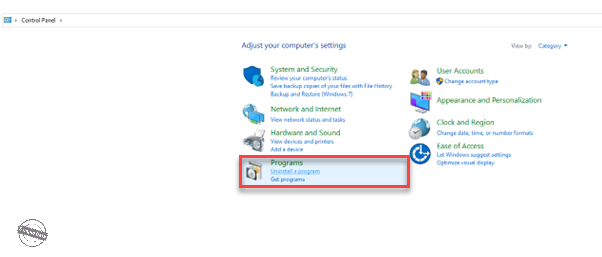
Search and select Microsoft SQL Server 2005. Right click on it and press Uninstall.
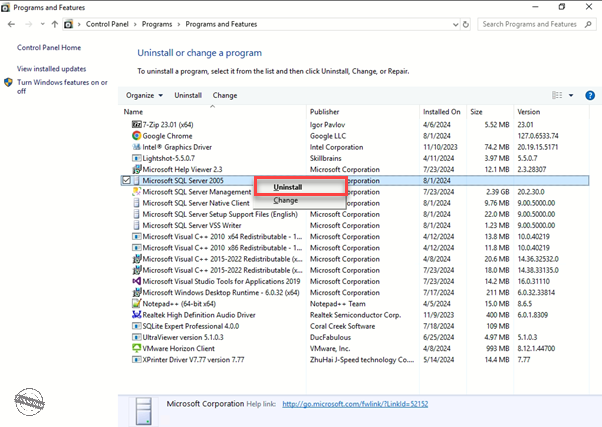
Check all items in Uninstall screen and then click Next.
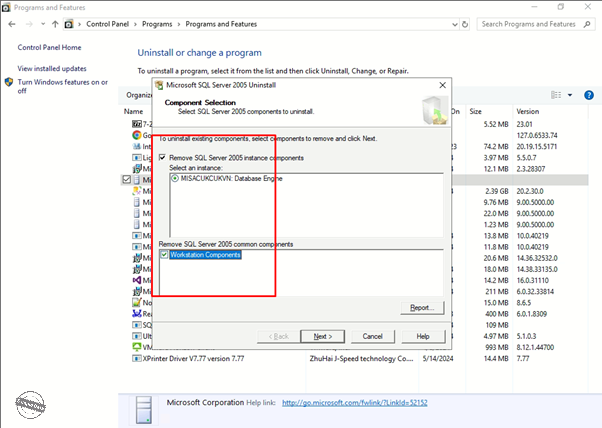
Press Finish.
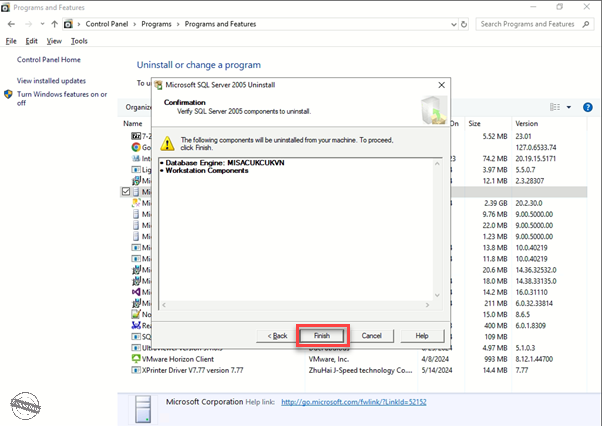
This message will appear. Please write down the Process ID for the next step.
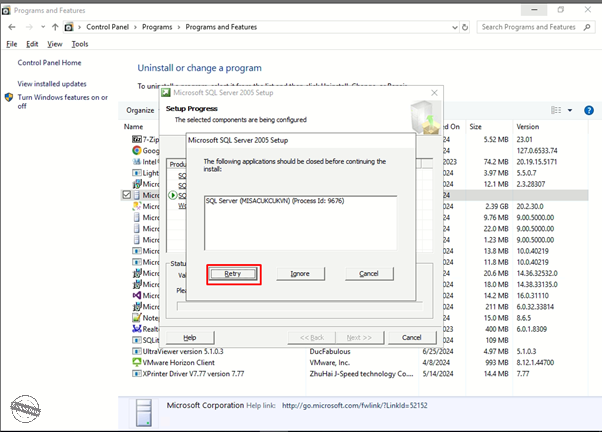 Open Command Prompt with Admin permission by pressing the combinate key Windows + R, type cmd and press Ctrl + Shift + Enter key. Click Yes to open.
Open Command Prompt with Admin permission by pressing the combinate key Windows + R, type cmd and press Ctrl + Shift + Enter key. Click Yes to open.
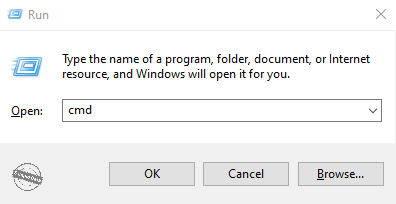
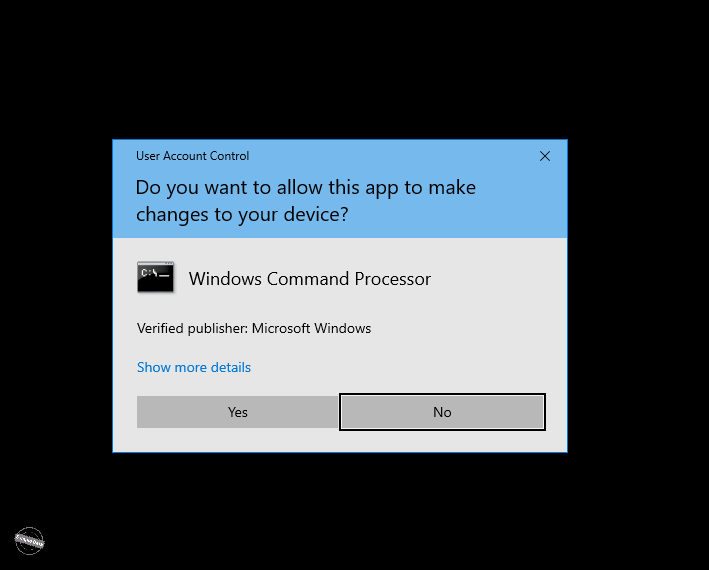
Type this command: taskkill /PID [process Id] /F and press Enter key. In this case, the Process ID is 9676, so the command is taskkill /PID 9676 /F.
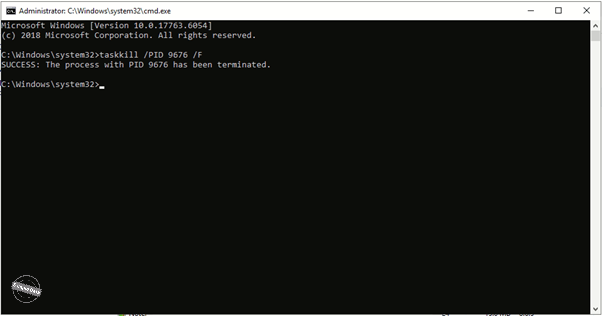
Go back to the previous screen and click Retry. Wait for the program to run and finish.
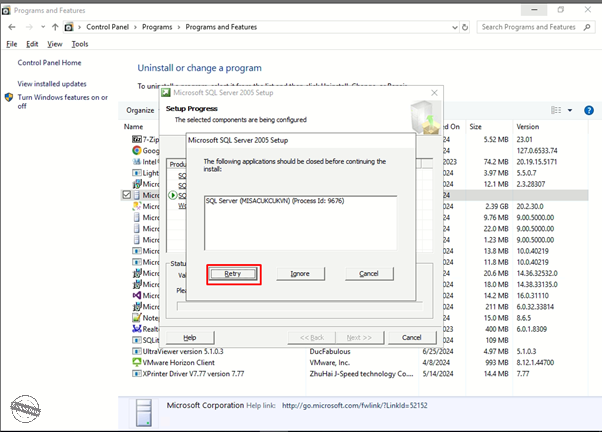
Double click on the installer CUKCUK.SERVER_Setup_PH. Click Install to install SQL Server 2017.
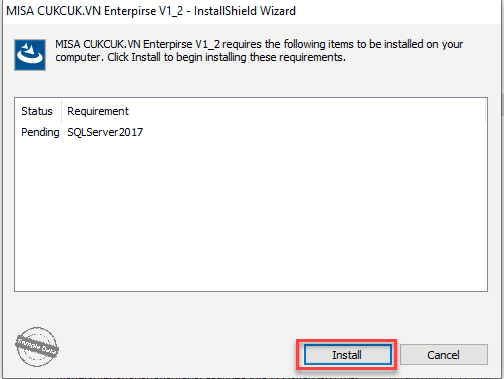
Click Next.
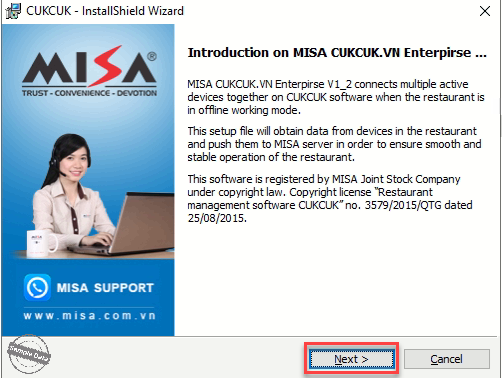
Check I accept the terms in the license agreement and click Next.
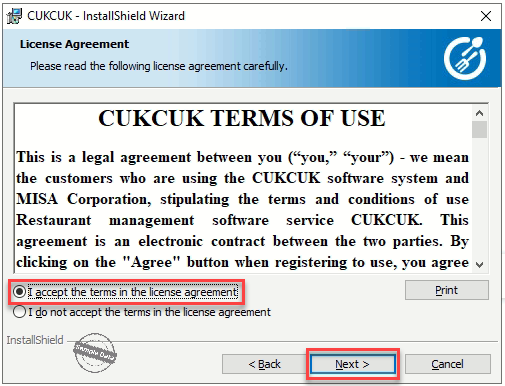
Click Next.
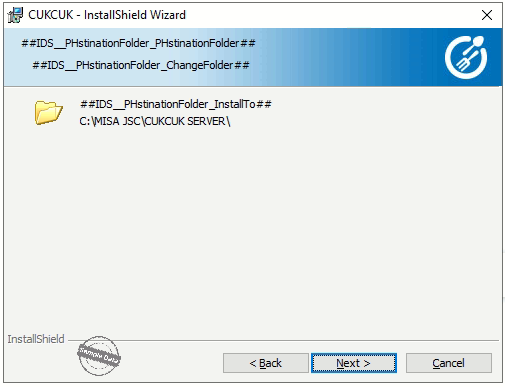
Click Install.
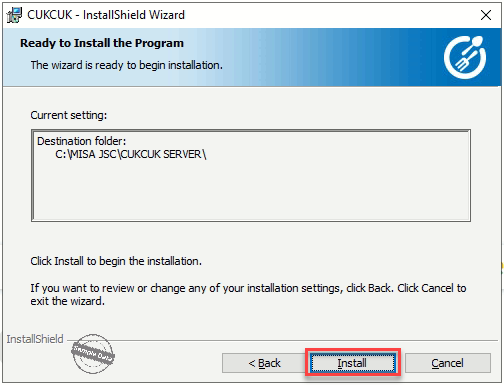
Click Finish to complete.
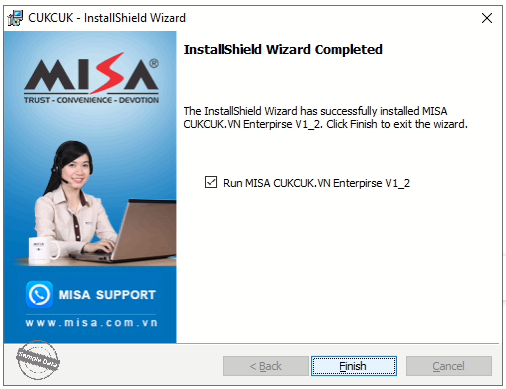
Double click on the installer CUKCUK_Setup. Click Next.
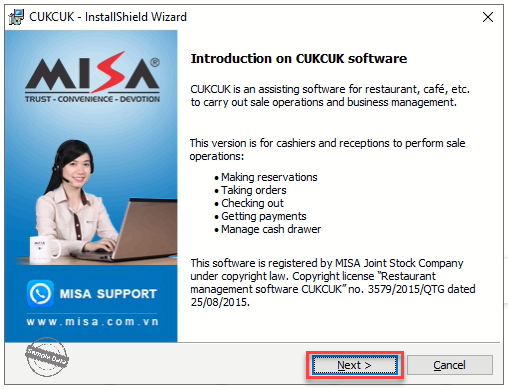
Check I accept the terms in the license agreement and click Next.
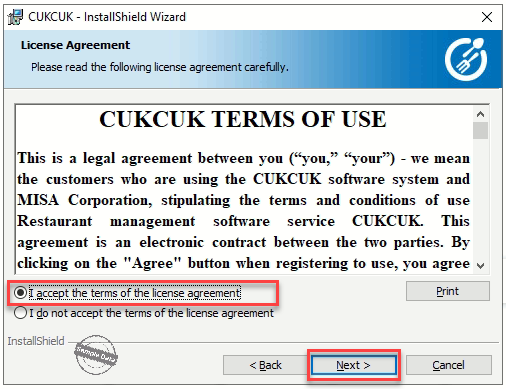
Click Next.
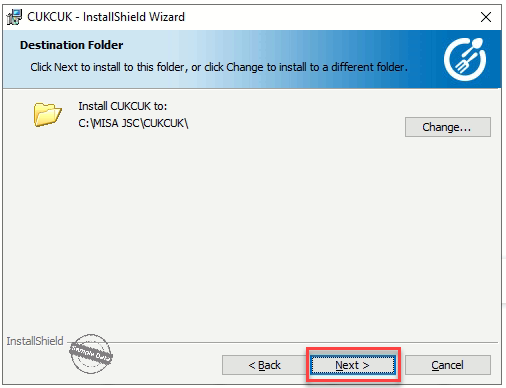
Click Install.
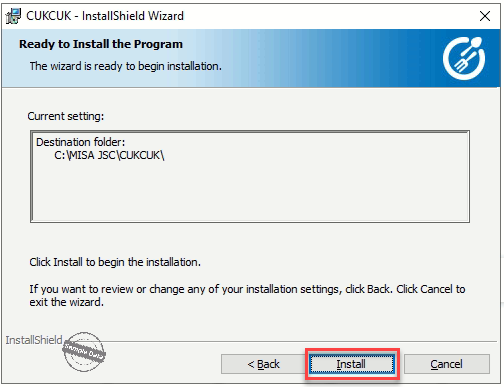
Click Finish to complete.
Open Command Prompt by pressing the combinate key Windows + R, type cmd and press Enter key.
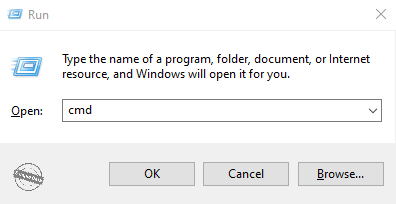
Run this command to restore server data.
sqlcmd -S [Tên máy tính]\MISACUKCUKVN -U sa -P abcABC123 -Q “RESTORE DATABASE CUKCUKENTERPRISE_[Domain nhà hàng] FROM DISK=’C:\MISA JSC\bak_CUKCUKENTERPRISE_[Domain nhà hàng].bak’ WITH REPLACE”
For example:
sqlcmd -S thyen-vdi\MISACUKCUKVN -U sa -P abcABC123 -Q “RESTORE DATABASE CUKCUKENTERPRISE_pikapikaph FROM DISK=’C:\MISA JSC\bak_CUKCUKENTERPRISE_pikapikaph.bak’ WITH REPLACE”
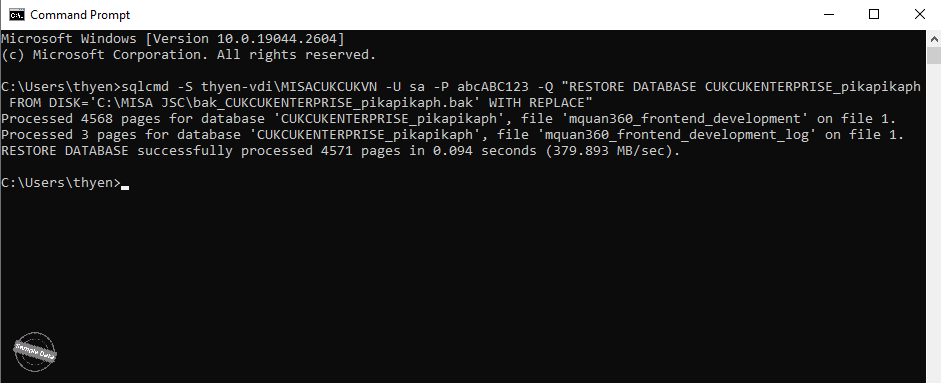
Run this command to restore sale data.
sqlcmd -S [Tên máy tính]\MISACUKCUKVN -U sa -P abcABC123 -Q “RESTORE DATABASE CUKCUKVN_Offline FROM DISK=’C:\MISA JSC\bak_CUKCUKVN_Offline.bak’ WITH REPLACE”
For example:
sqlcmd -S thyen-vdi\MISACUKCUKVN -U sa -P abcABC123 -Q “RESTORE DATABASE CUKCUKVN_Offline FROM DISK=’C:\MISA JSC\bak_CUKCUKVN_Offline.bak’ WITH REPLACE”
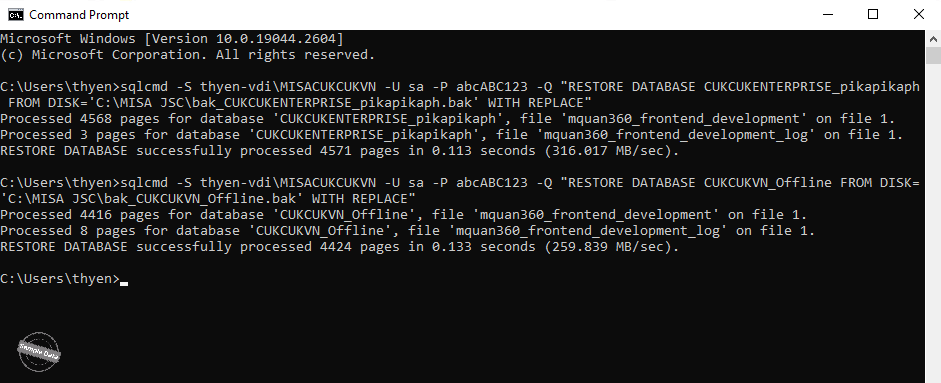
Have a nice day!

