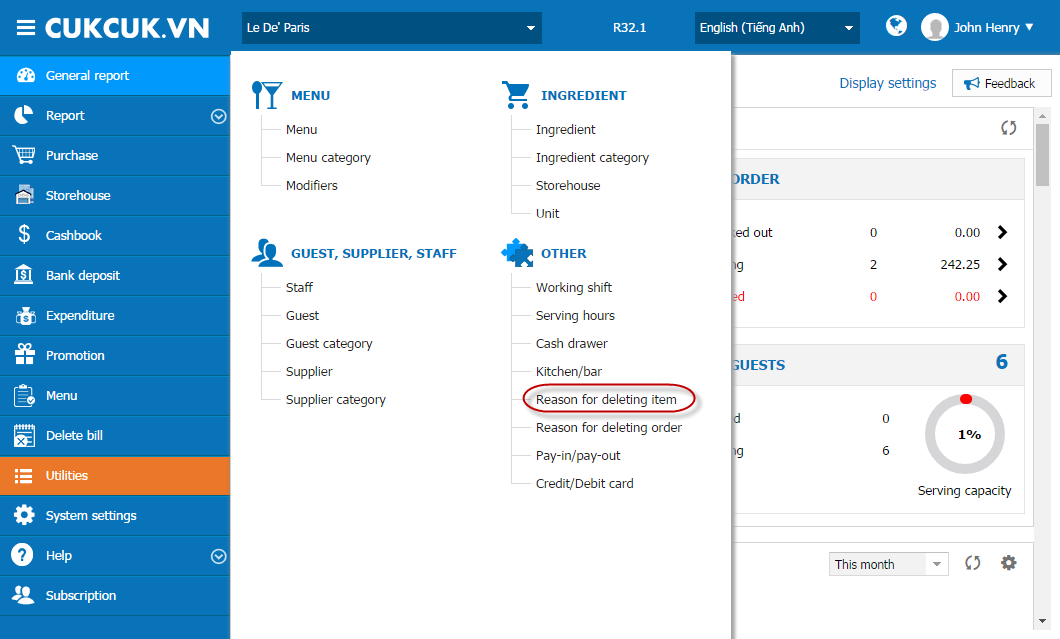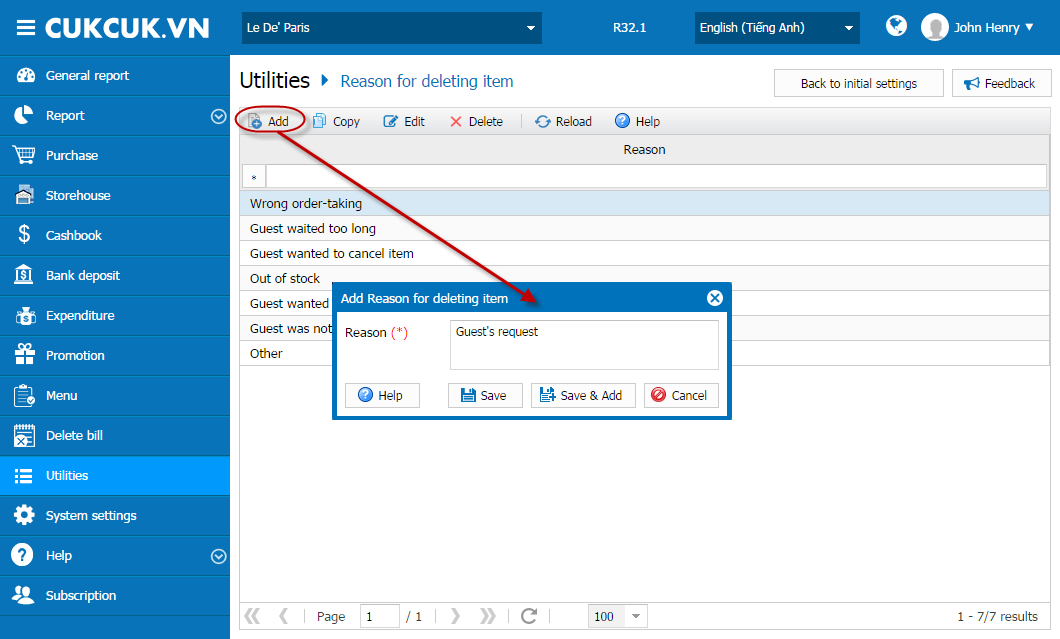1. Purpose
Enter reasons for deleting item so that the cashier/waitstaff can delete item(s) for guests and the manager can view report on quantity and percentage of deleted items by reason.
2. Instruction steps
1. Go to Utilities\Reason for deleting item.
2. Software defaults some common reasons for deleting item. If any reason regularly occurs, click Add to add this common reason.
3. When a staff deletes item, he/she needs to select a reason.
4. The manager can view report on quantity of deleted items at Report\Sale.