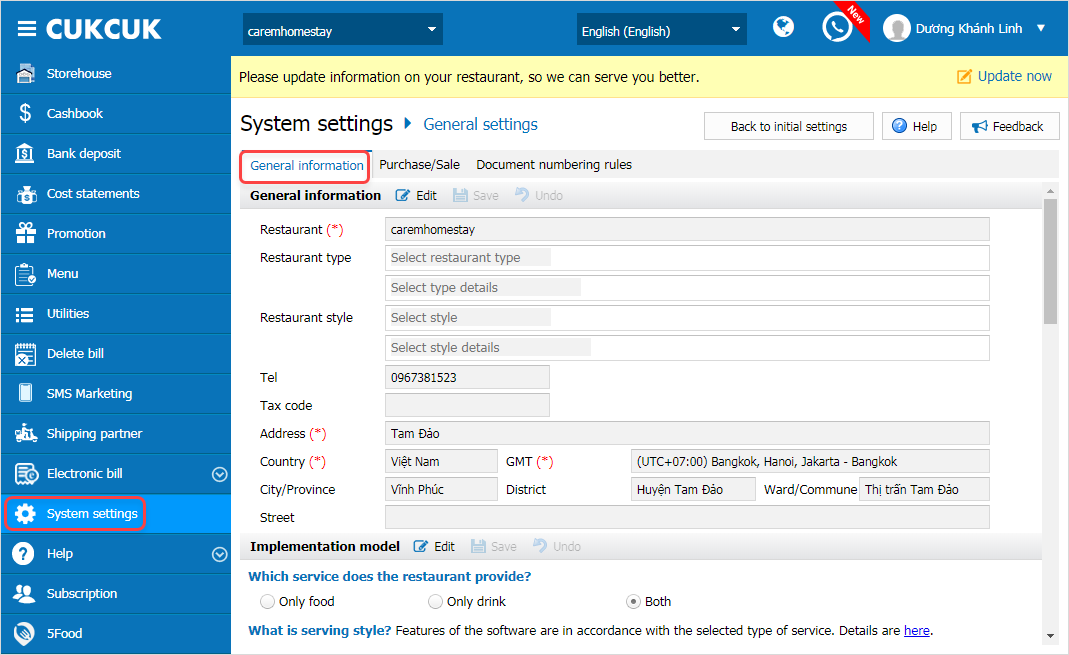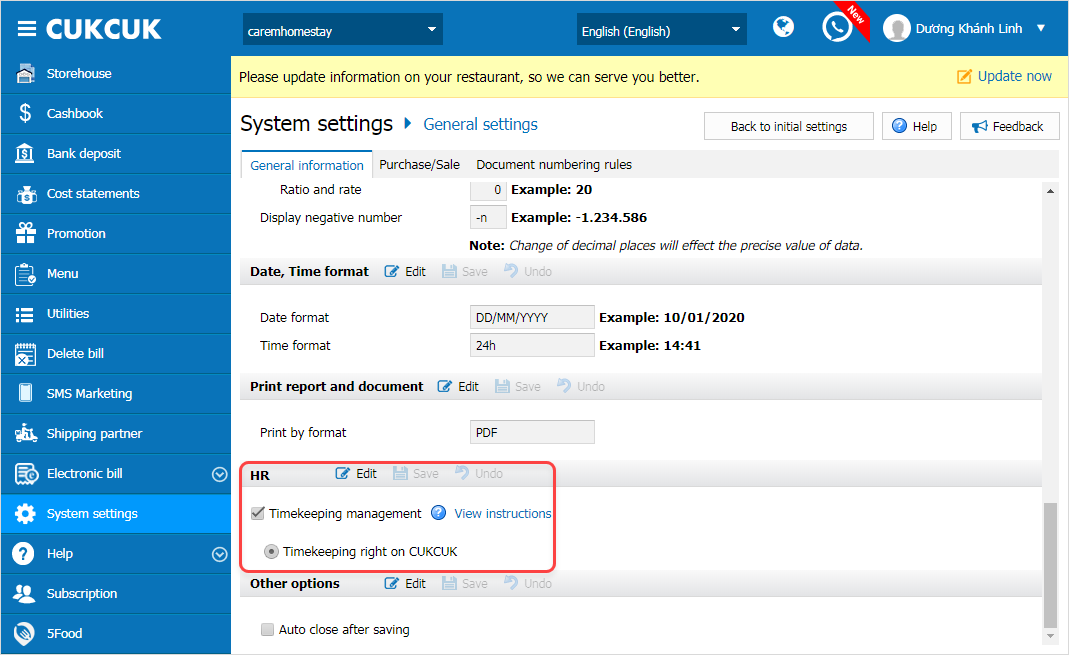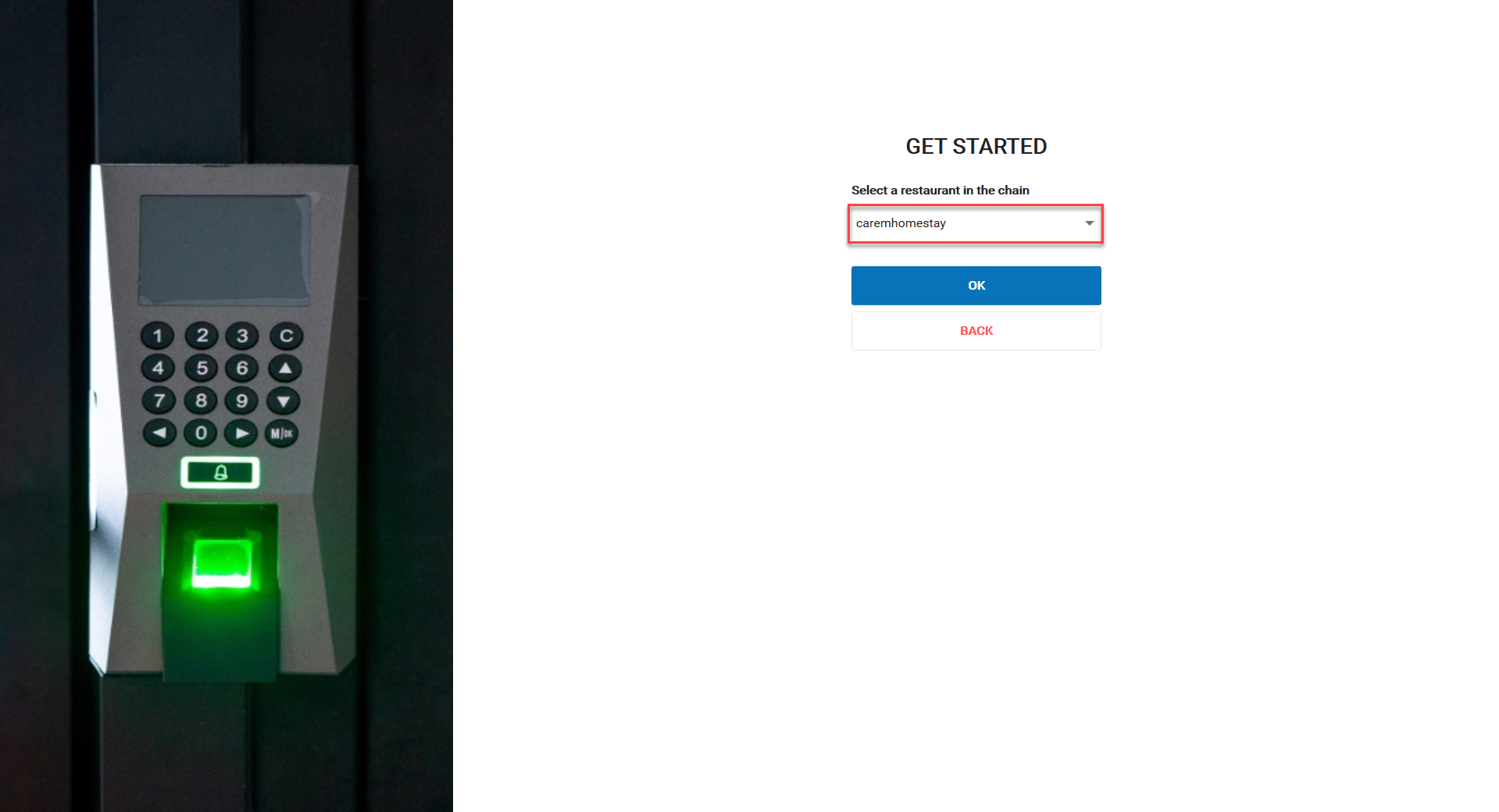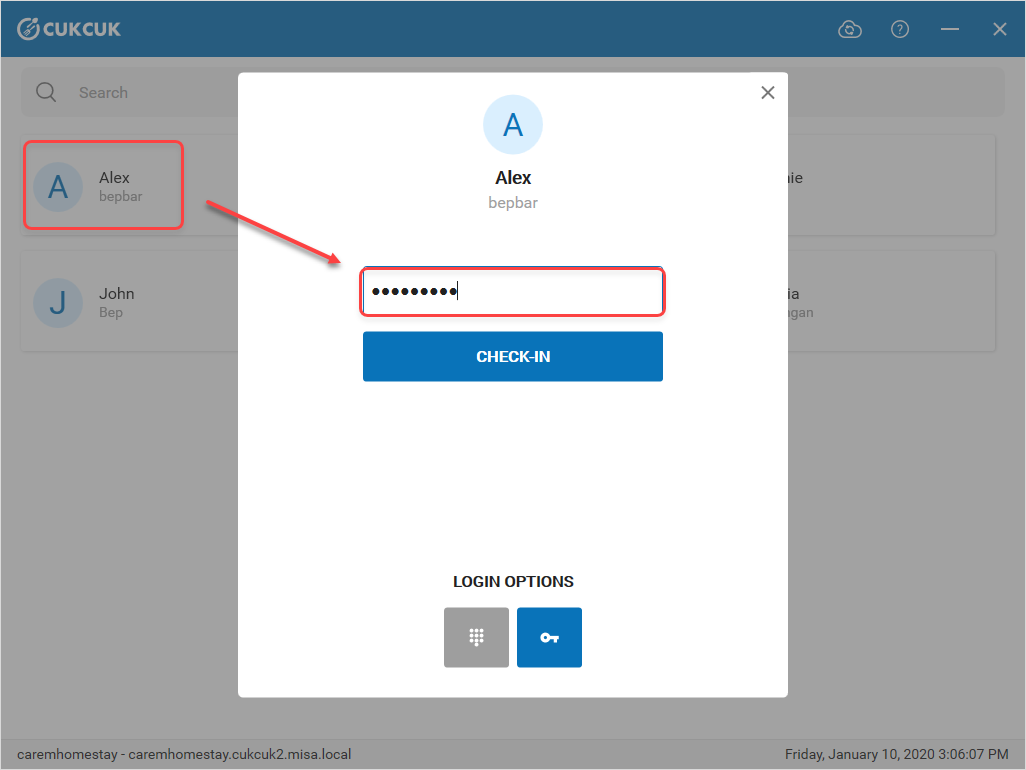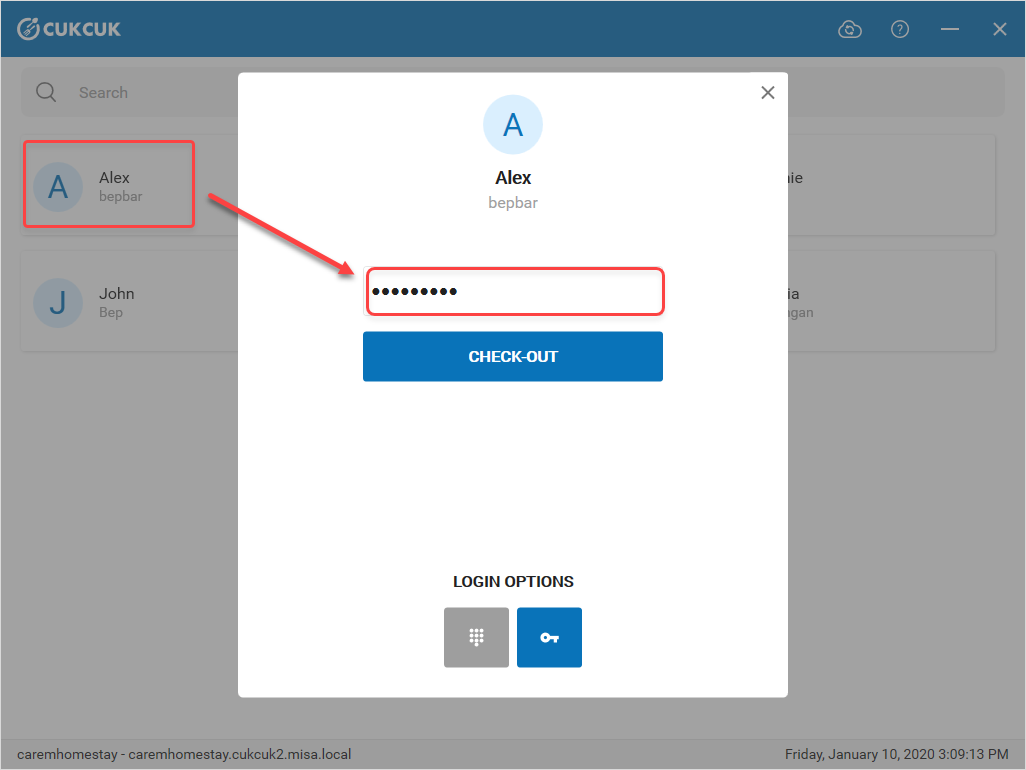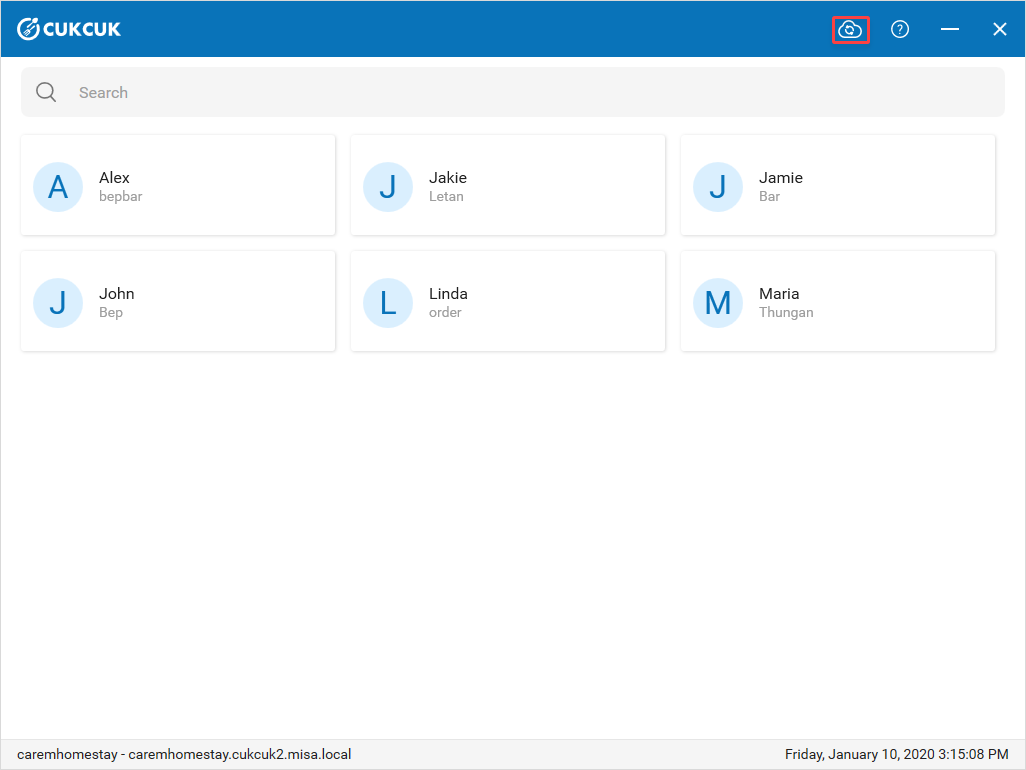1. Purpose
The restaurant can set up and use Timekeeping feature to follow up and manage their employees’ working time.
2. Instruction steps
2.1. Set up Timekeeping feature
1. Set up this feature on management page2. Log in CUKCUK HRM software confirm Timekeeper device
1. Go to System settings, select General settings.
2. At HR, select Timekeeping management.
2.1.2. Log in CUKCUK HRM software confirm Timekeeper device.
- In case of a restaurant chain, Nếu nhà hàng kinh doanh theo chuỗi, cần chọn chi nhánh làm việc
2.2. Staff clocks in and out
The program shows list of employees at the restaurant. To proceed with timekeeping, the staff:
- clicks on their name or searches by name/ID.
- enters Password and clicks Check-in.
- Show a message notifying of checking in successfully.
3. In the end of each shift, the staff follows the same step to Check-out
b. Note
1. If the restaurant has added new employees but not yet shown on the list, please click icon Synchronize ![]() .
.
2. Click  and enter account/password to log out.
and enter account/password to log out.
After logging out, the staff cannot use this device to timekeep.