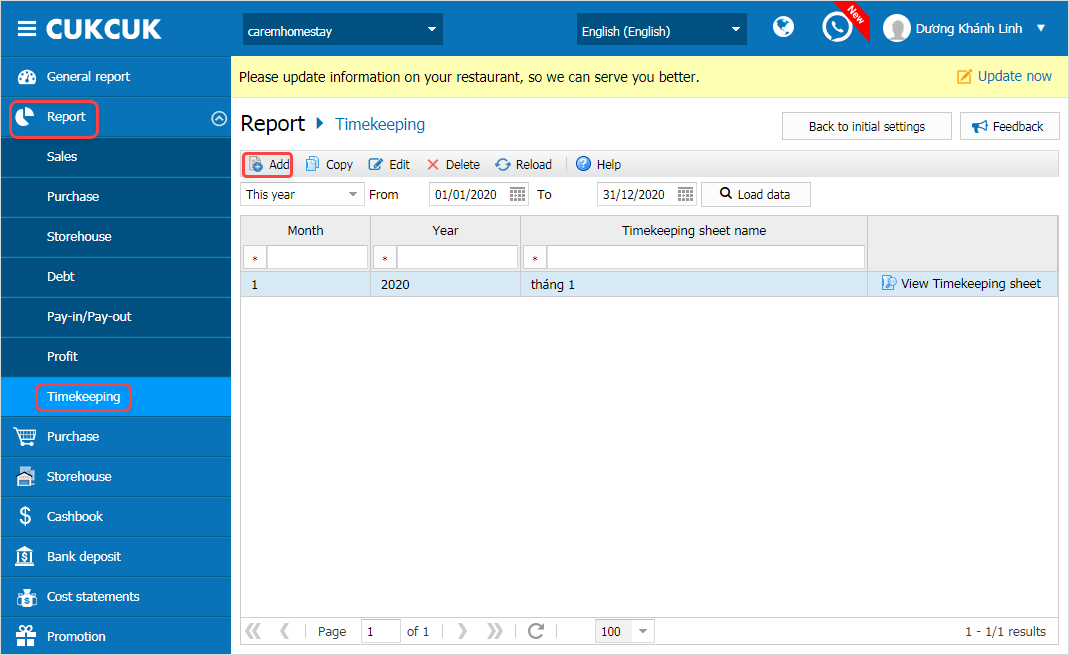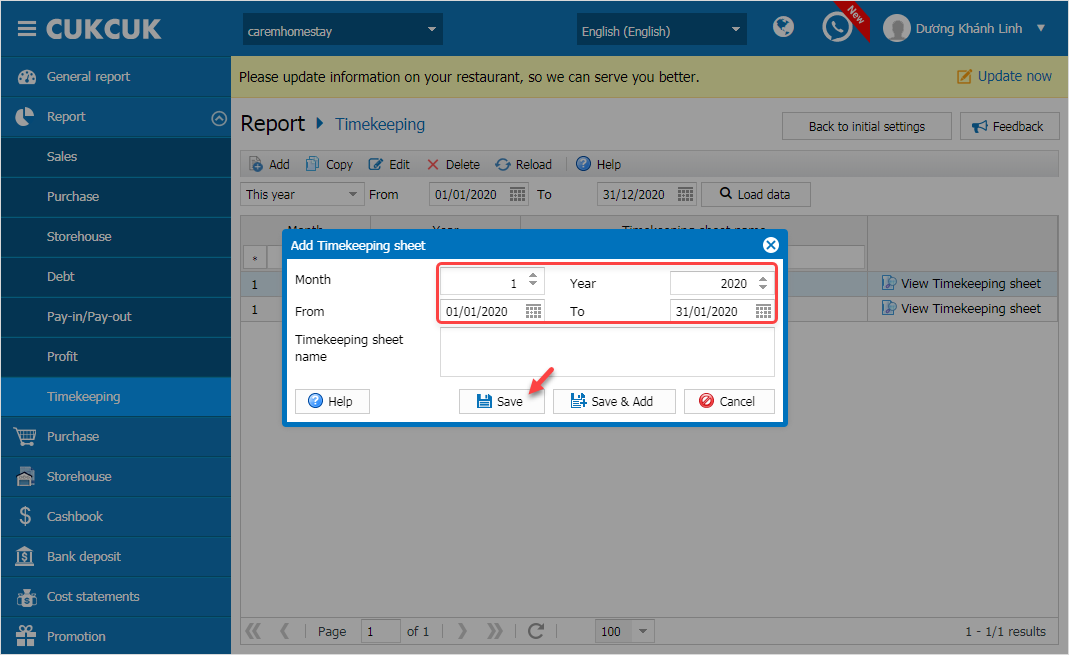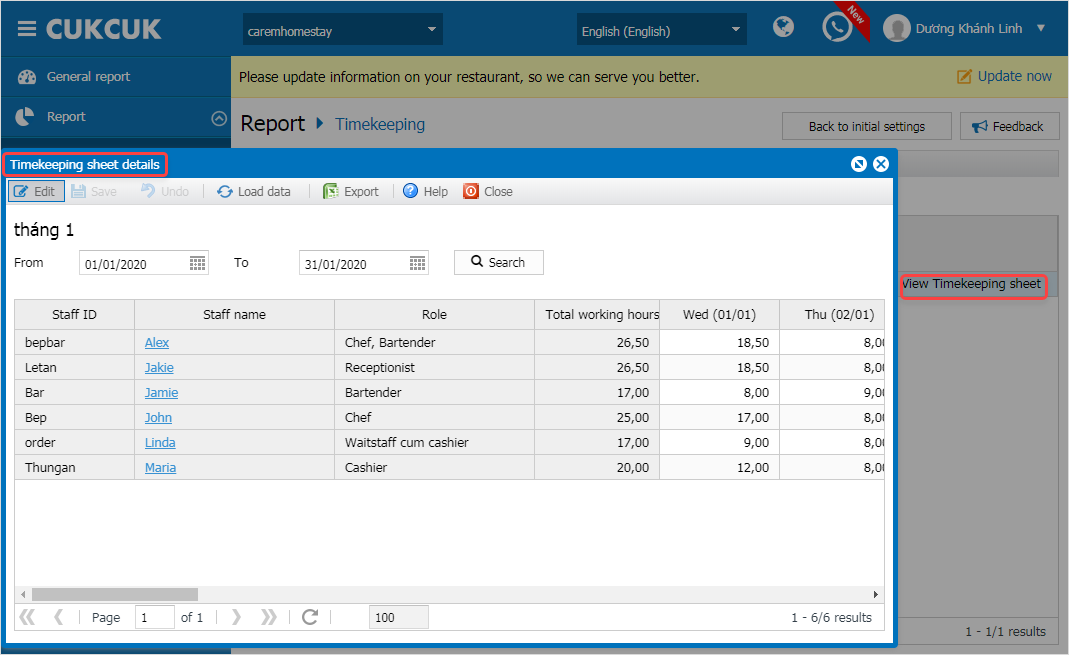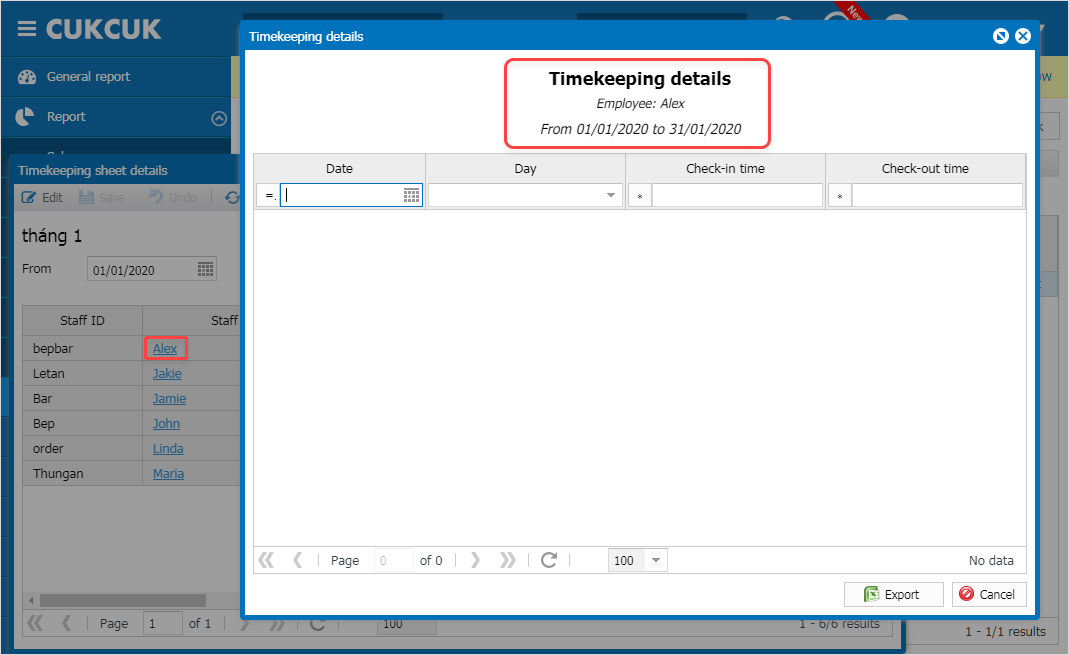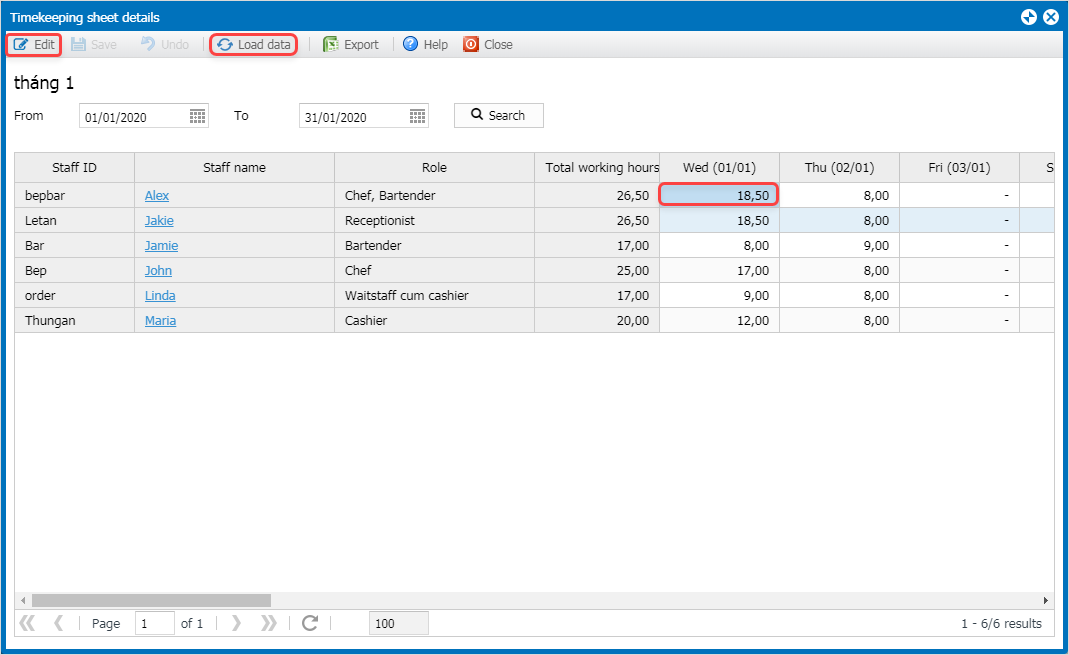1. Purpose
Timekeeping report helps the restaurant manage their employees’ working time accurately and efficiently.
2. Instruction steps
1. Select Report/Timekeeping
Create a report on Timekeeping by month as below:
Create a report on Timekeeping by month as below:
- Select

- Select Time to create a Timekeeping report
- Note:
From/To must be actual salary time by month.
- Click Save
3. Follow up details
4. Update data
Click Edit if there is any discrepancy or click Load data for the lastest data.
- Note: To avoid error in the report, the manager only edits working hours in the end of the day.