In some restaurants, the manager does not want the cashier to check out separately without their consent. To do so, please follow these steps.
Step 1: On the management page, at System settings\General settings\Purchase/Sale, check the manager’s confirmation for Change result of checking out\Check out separately
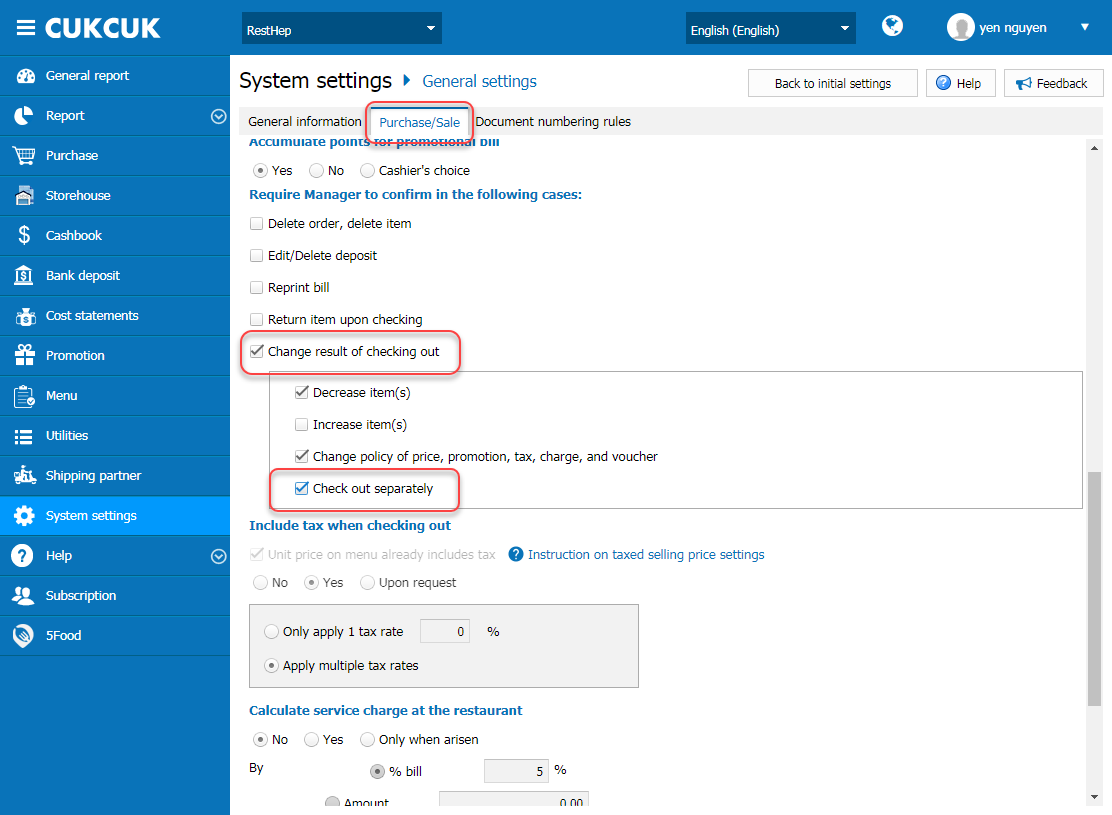
Step 2: When the cashier checks out separately, the software will require the manager’s confirmation
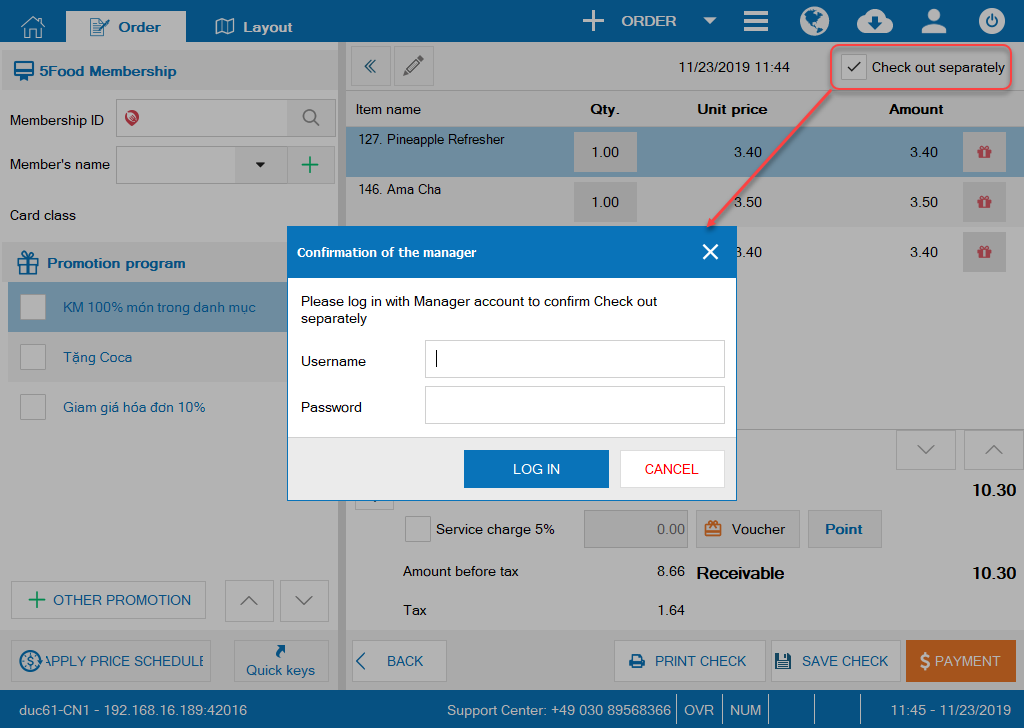
If the manager does not check the manager’s confirmation for Change result of checking out\Check out separately, the casheir can check out separately without the manager’s confirmation.

