View list of processed items to serve
After the kitchen/bar finishes processing an item, the processed item will be displayed on TV as follows:
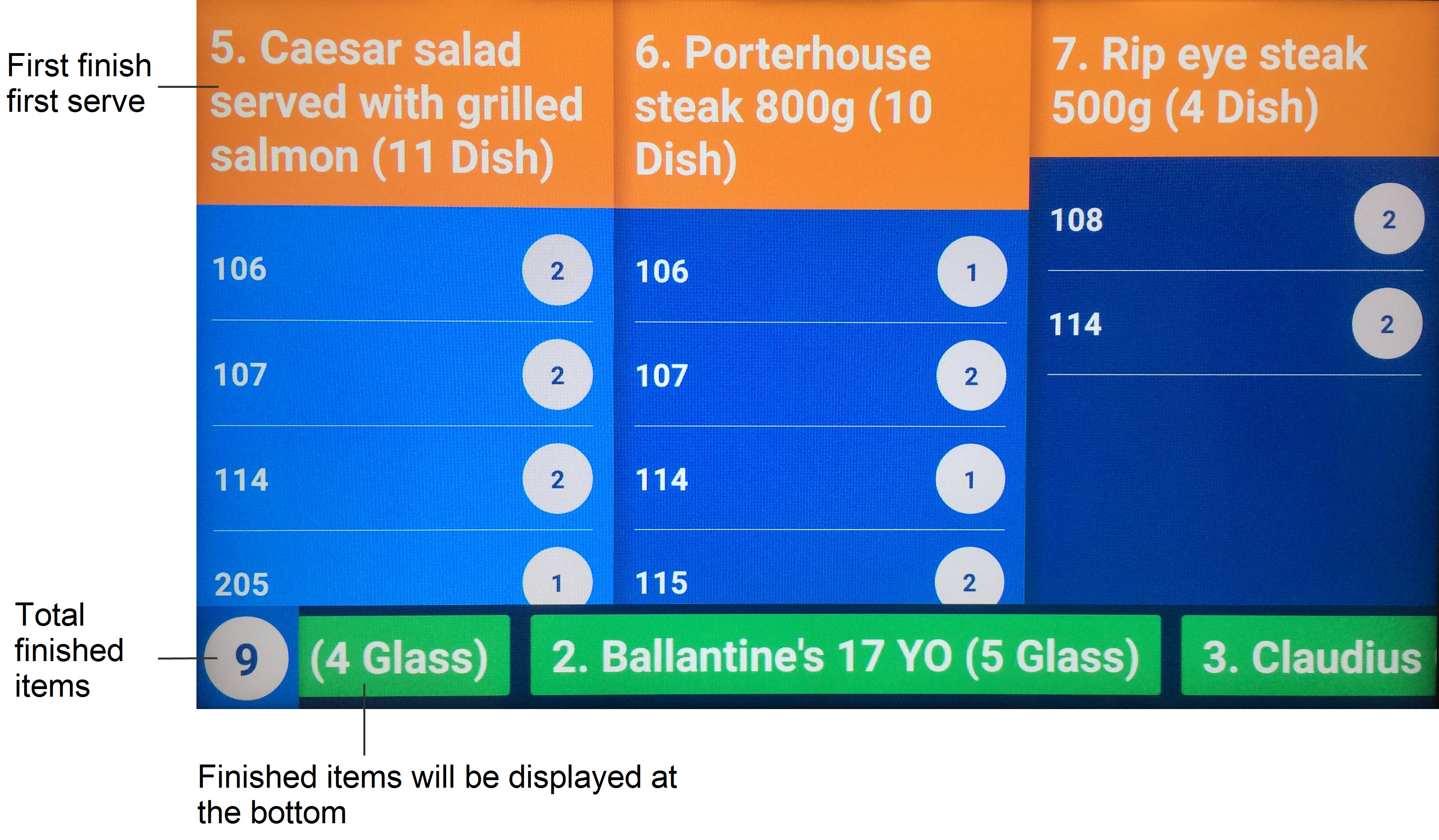
- The processed items will be displayed with the following information:
- First order first display. (E.g: S2.105, S2.106,…).
- If it is take-away/delivery order, it will display Take-away or Delivery accordingly.
- Number of servings on each order will be displayed on the right of the order.
- Modifiers if any (e.g. without onion, less spicy).
- It will automatically display details of the next items.
- If the restaurant has multiple kitchens/bars, each kitchen/bar will have its own color so that it is easy to recognize which item is from which kitchen/bar. Kitchen/bar color can be set in Kitchen color in TV display settings.
- After the item is served and the waitstaff clicks Serve icon, the item will disappear from the screen.

