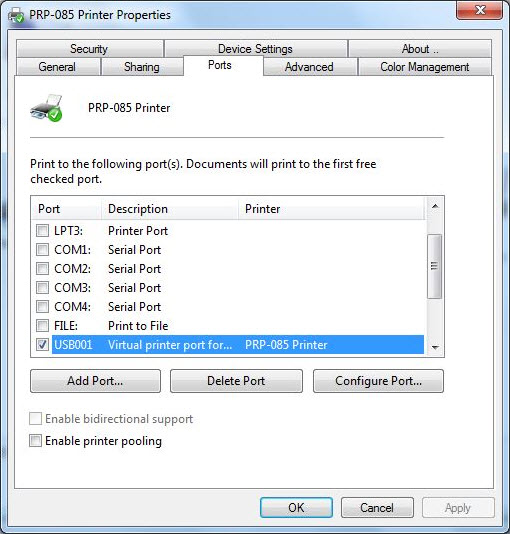When a printer is connected to PC via USD port, follow these steps:
1. Prepare printer driver.
1. Prepare printer driver.
- Driver is included in a CD provided with a printer.
- If there is no CD, download driver of common printers here or search printer driver on such pages as http://tuvanphanmem.vn/drivers-may-in-nhiet, http://giaiphapmaytinhtien.com/download/driver-may-in-p2.php,…
2. Start installation.
- Go to a folder or disk containing the printer driver.
- Double click .exe file (For example:
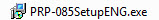 ).
). - Click Next.
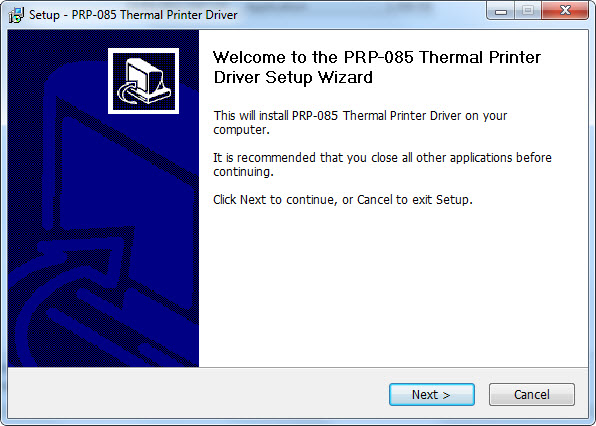
- Select I accept the agreement, and then click Next.
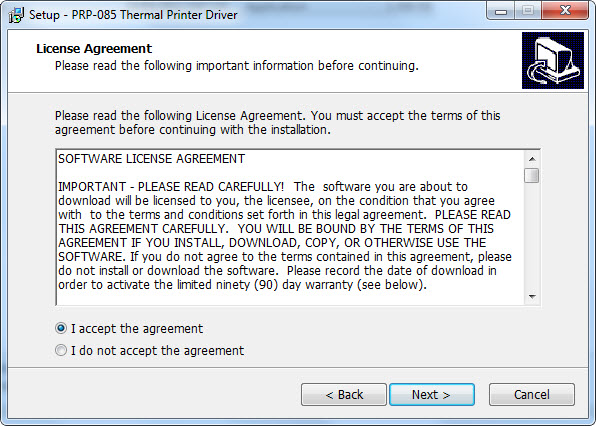
- Click Next.
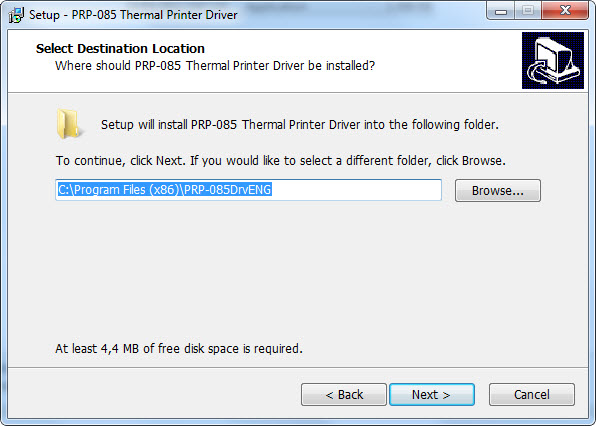
- Click Install.
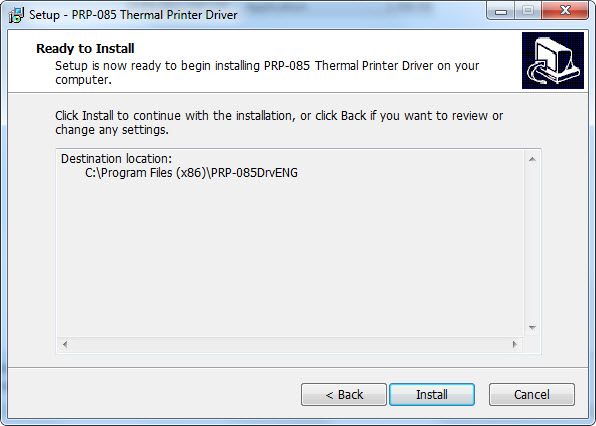
- Click OK
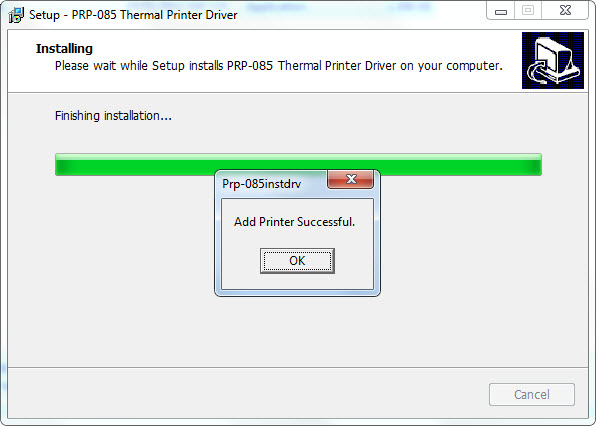
- Click Finish
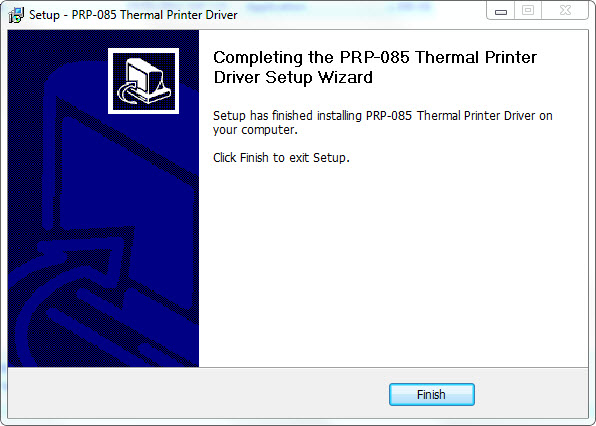
4. Check if the connection port of the recently installed printer is correct or not.
- Go to Start\Control Panel\Devices and Printers.
- Right click the recently installed printer, select Printer properties.
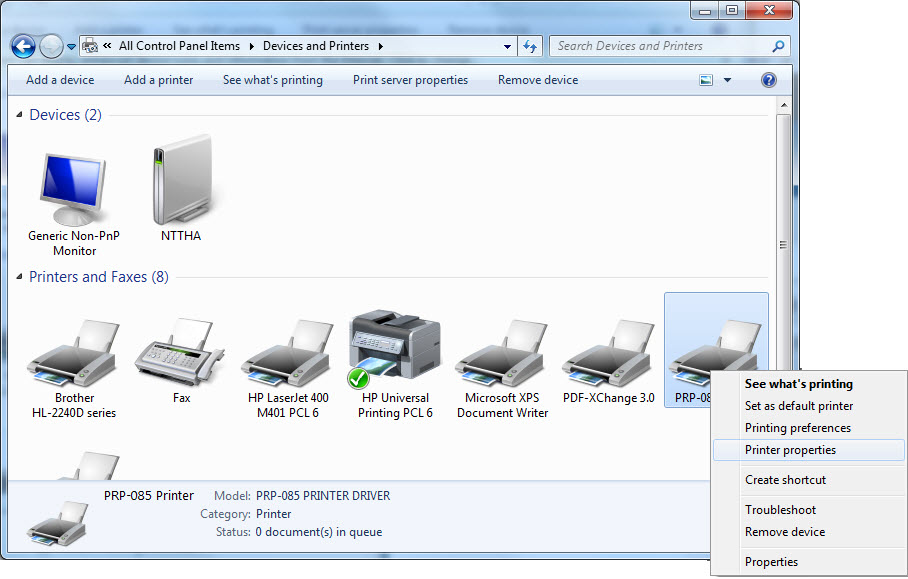
- On Ports tab, check if you tick the correct connection port for the printer or not.
For example: If Printer PRP-085 is connected to port USB001 on PC, you should check Port USB001.