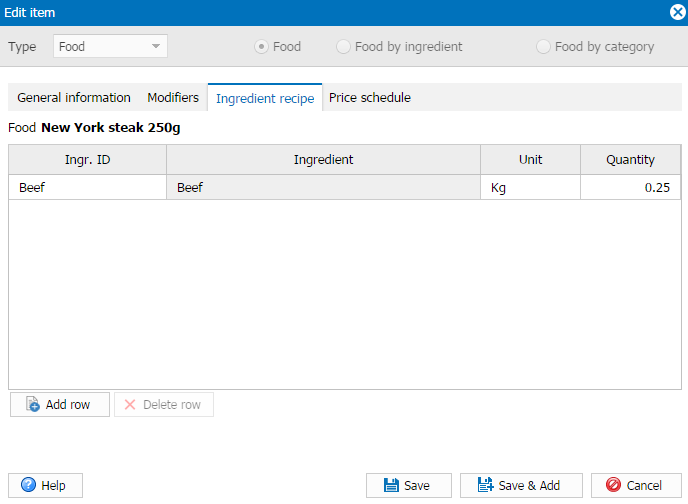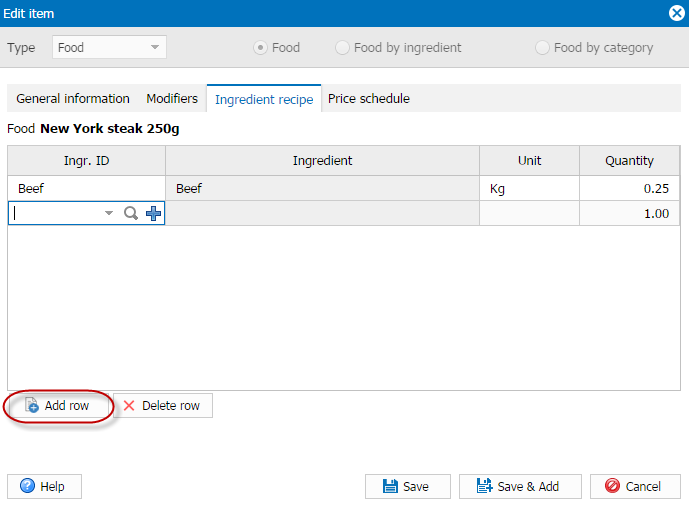The reason for quantity of issued ingredients on the software is less than that in reality is because one or some items which are processed from this ingredient are not set ingredient recipe.
To overcome this problem, follow these steps:
To overcome this problem, follow these steps:
1. Go to Utilities\Menu, select an item which is processed from that ingredient.
2. Click Edit, check Ingredient recipe tab to view which item is not set ingredient recipe (For example: Baked American beef).
3. Click Add row.
4. Select ingredient and enter quantity on Quantity column, then click Save.
5. Follow the same steps for the other items.