To delete an order, proceed as following:
- Touch
 on the order you need to delete.
on the order you need to delete. - Select Delete order.

- Select reason for deleting
- Touch OK, that order will be removed from the list.
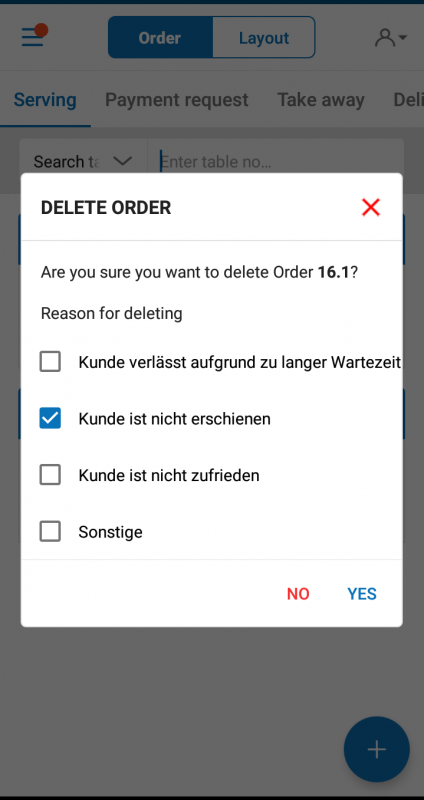
- If the restaurant manager set up Restaurant manager must confirm before deleting order, item, then you must have confirmation of a manager account to delete item.

Note: The accounts that can confirm item deletion: Restaurant manager, Restaurant chain manager, System admin.
TIf the manager want to let other staff to confirm deletion, the manager can assign that staff the role of Order control

