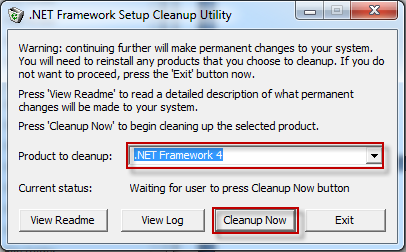Question: What to do if dotnet 4.0 cannot be installed?
Answer: To fix this problem, the user should follow these steps
Answer: To fix this problem, the user should follow these steps
- Download dotnet cleanup tool: http://product.misa.com.vn/SoftwareTools/Others/dotnetfx_cleanup_tool.zip
- Run this program and select dotnet 4.0 to remove:
- Then reinstall dotnet 4.0
If dotnet framework still cannot be installed, reinstall Windows.