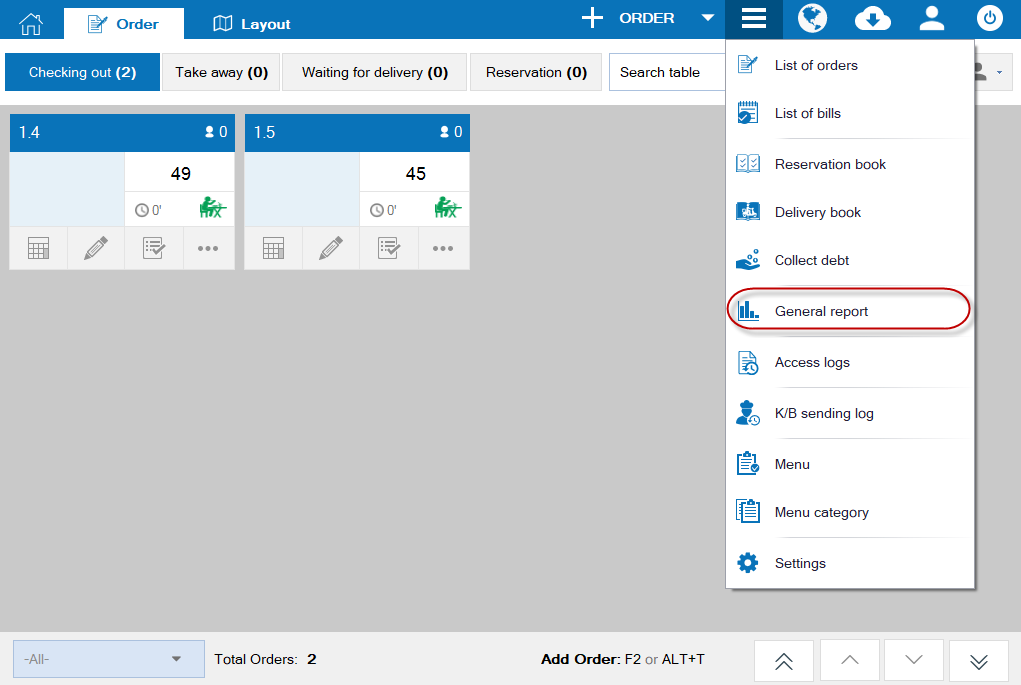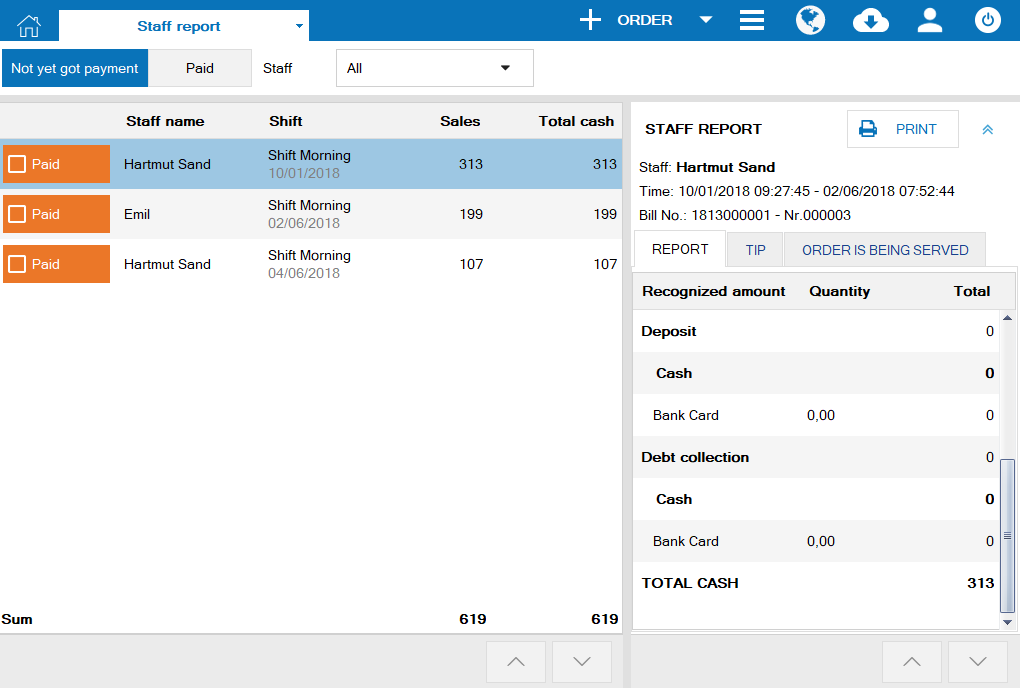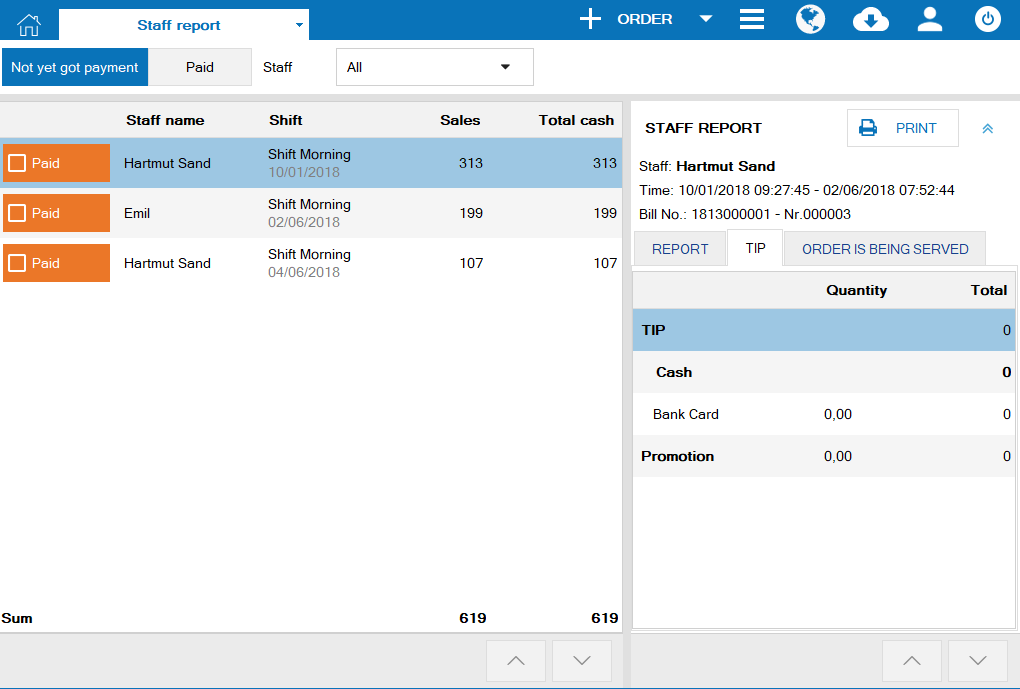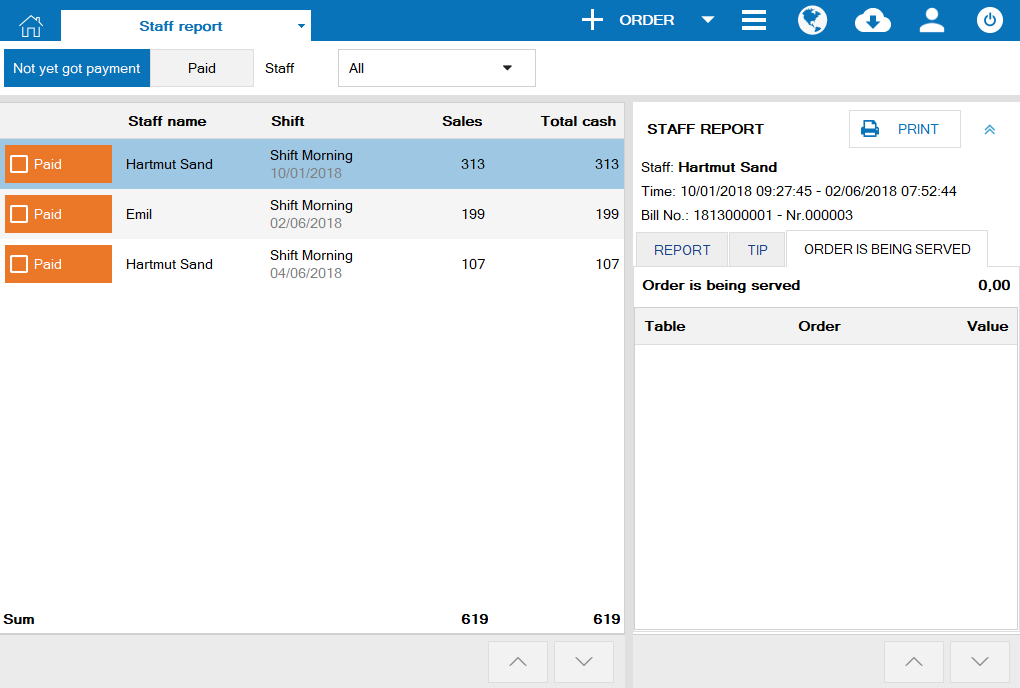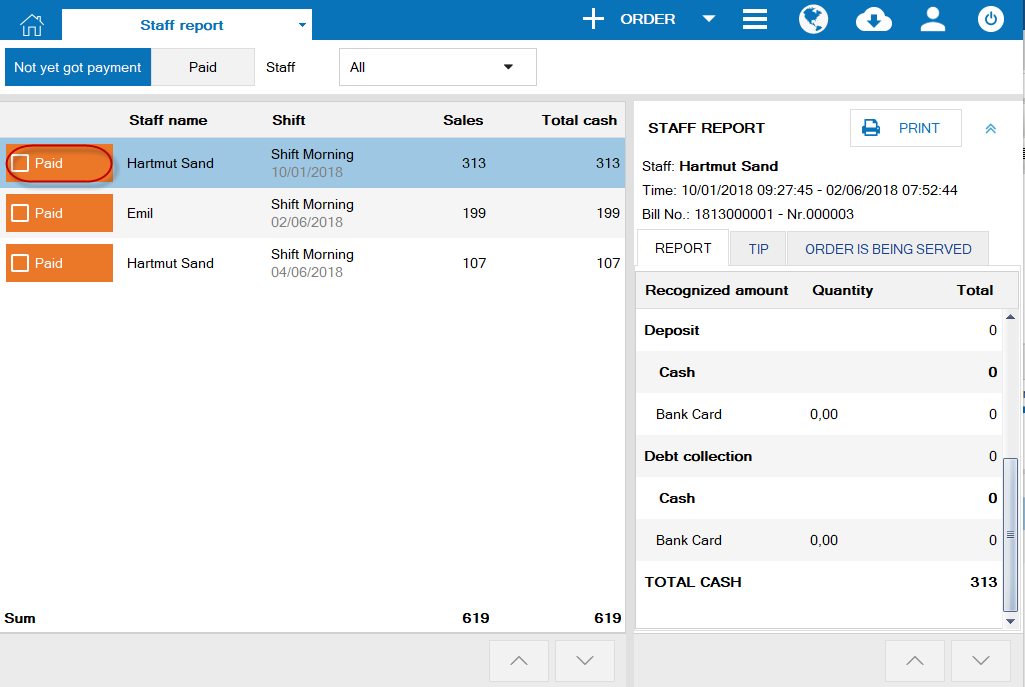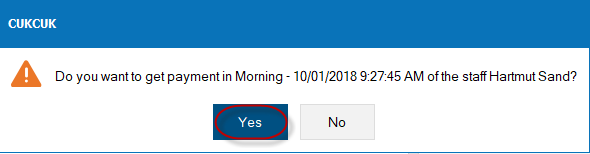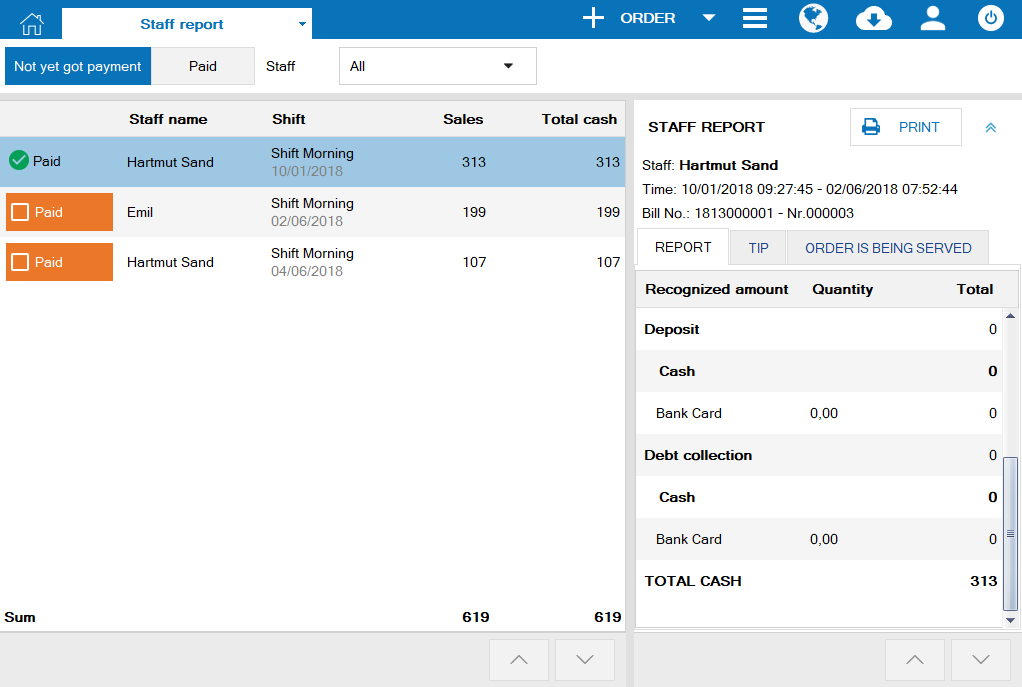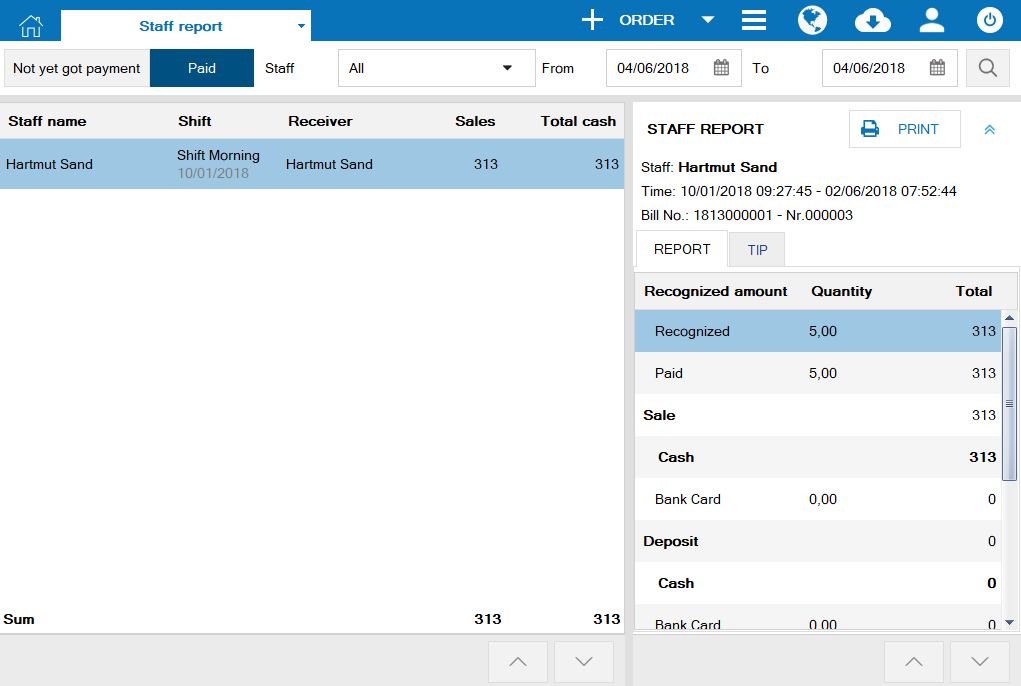1. Purpose
The manager can view staff’s sales in the shift by each type of service and mark if he/she has collected money from the staff.
2. Instruction step
1. Click the icon , select General report.
2. Instruction step
1. Click the icon , select General report.
2. The program shows Staff report.
3. Not yet got payment tab shows the shifts of the staff in which payment is not yet made. Details of pay-ins in shift and bills not yet got payment.
3. Not yet got payment tab shows the shifts of the staff in which payment is not yet made. Details of pay-ins in shift and bills not yet got payment.
4. After checking and collecting money from staff, click Get payment to confirm.
5. Click Yes to confirm.
6. Paid Tab shows shifts which the manager already collected money from staff.