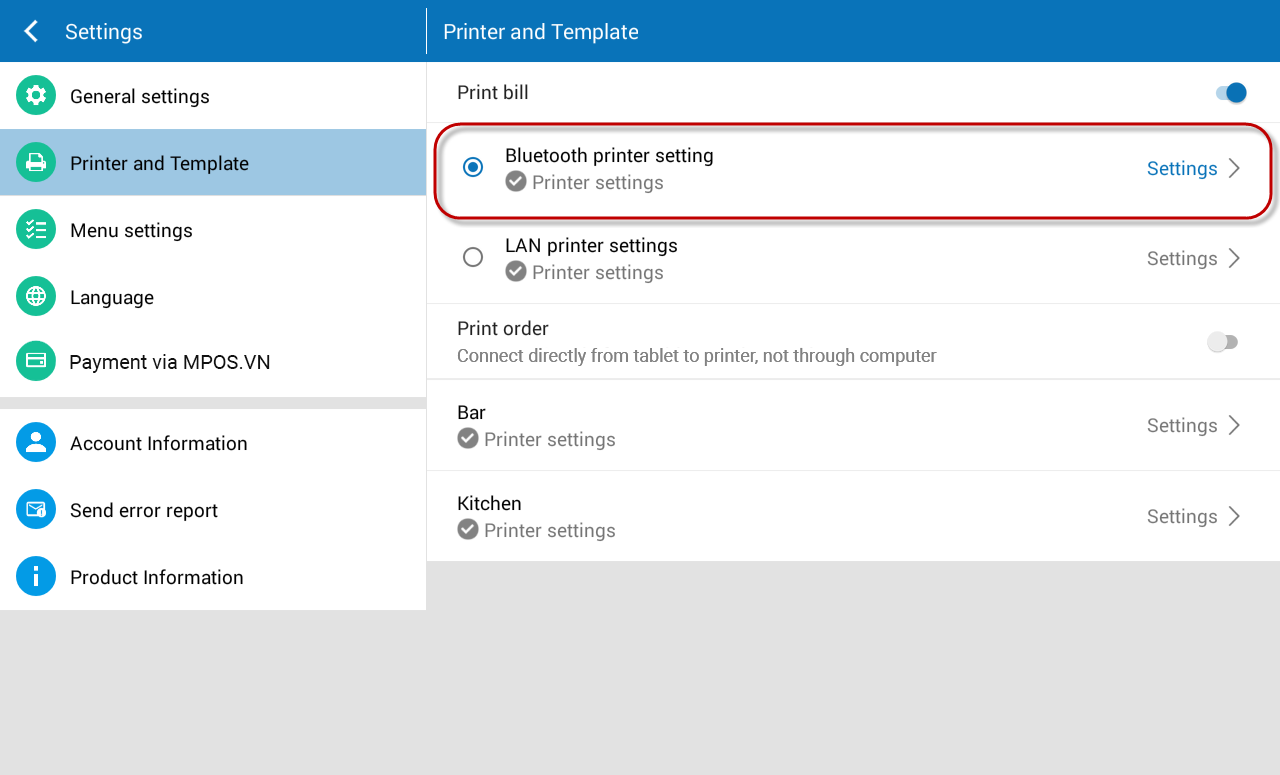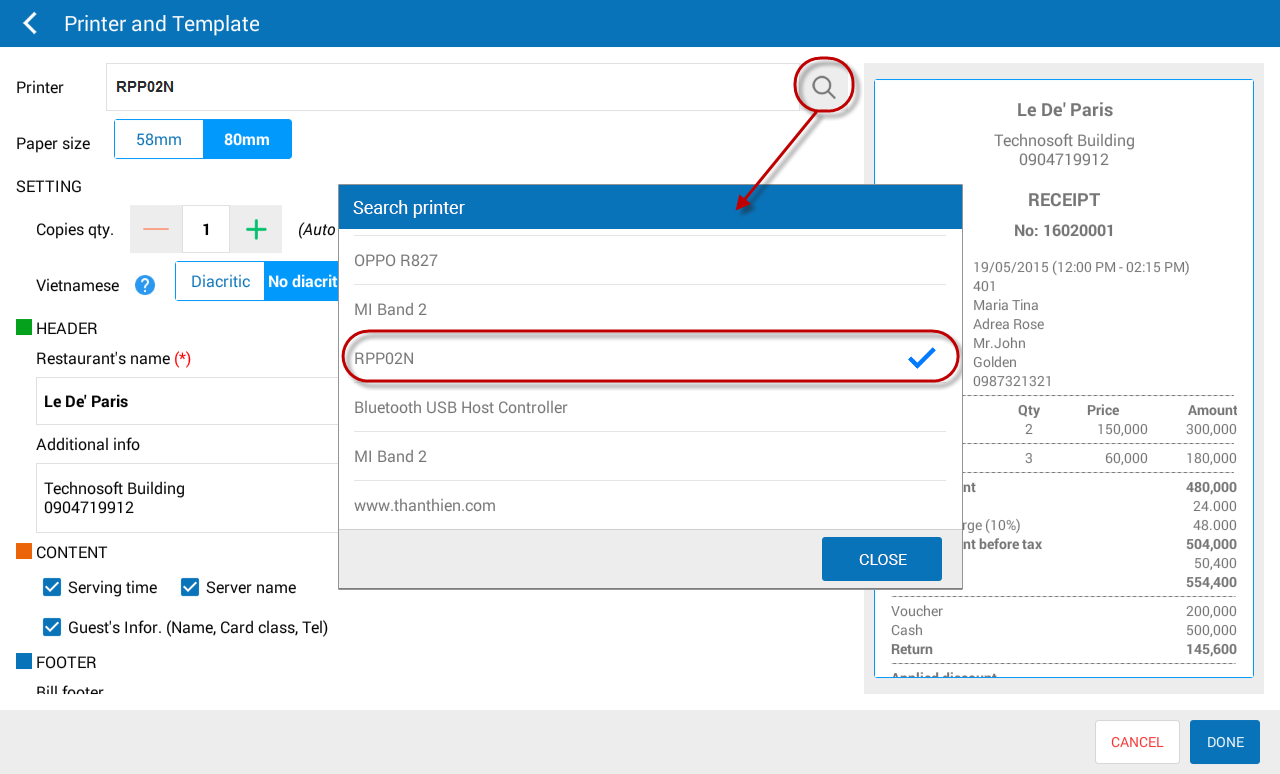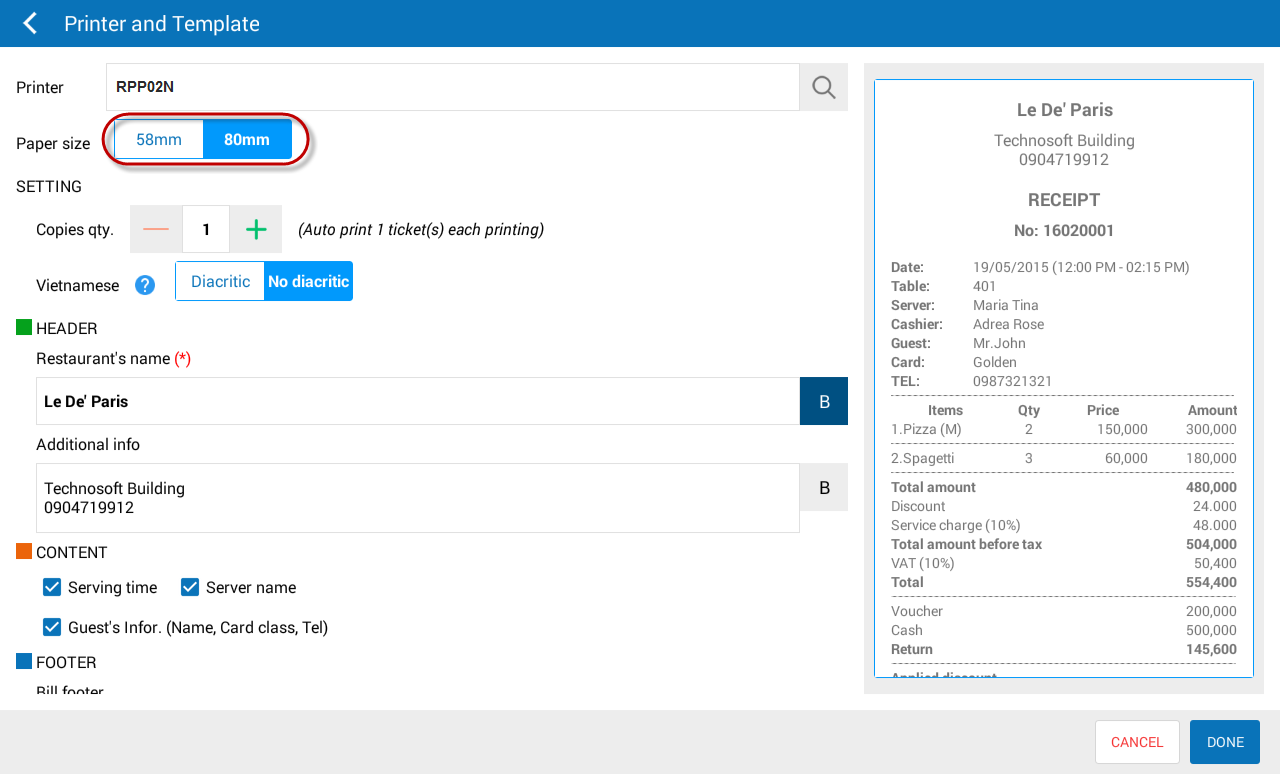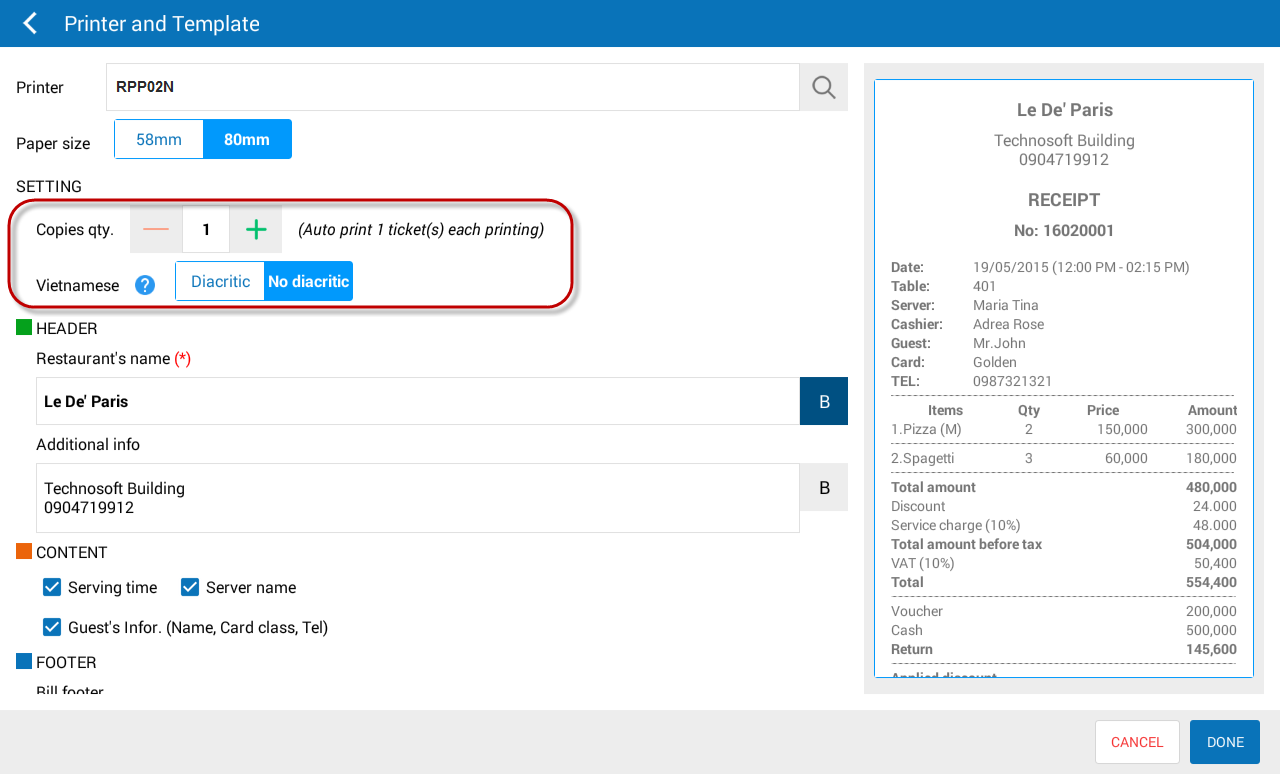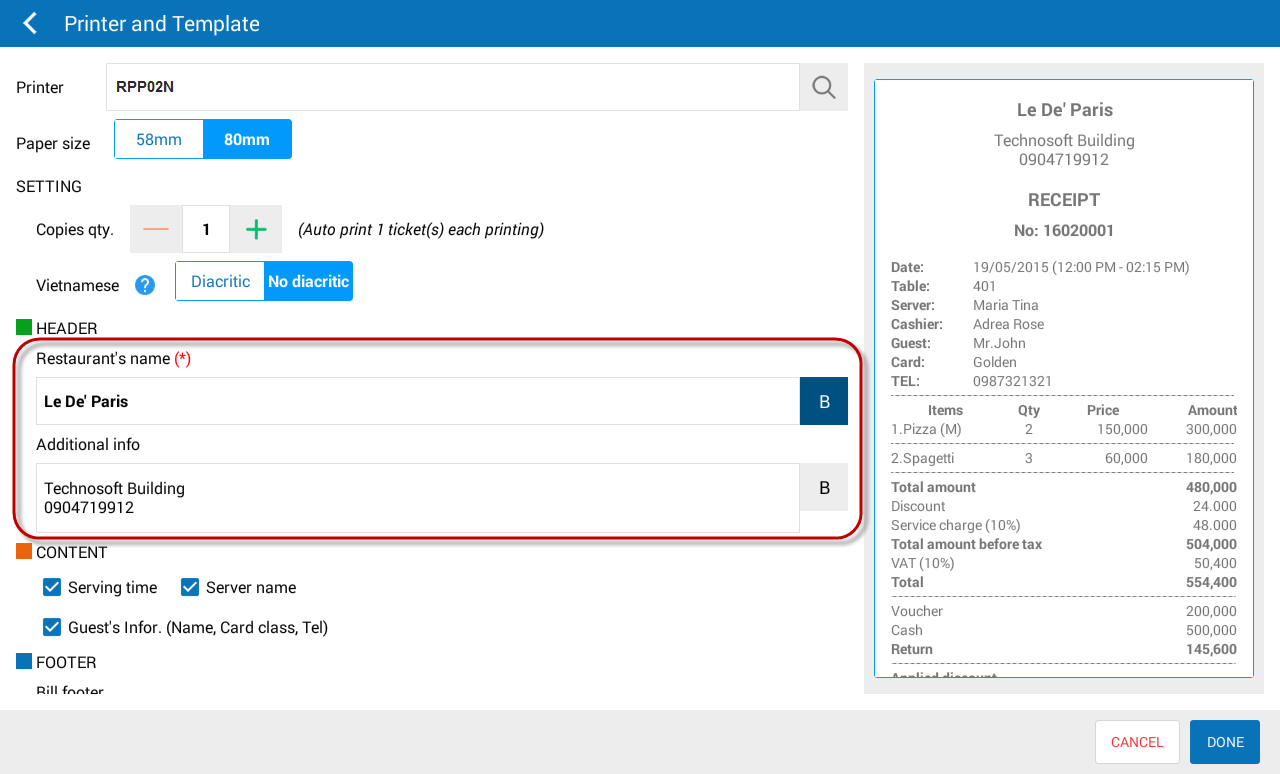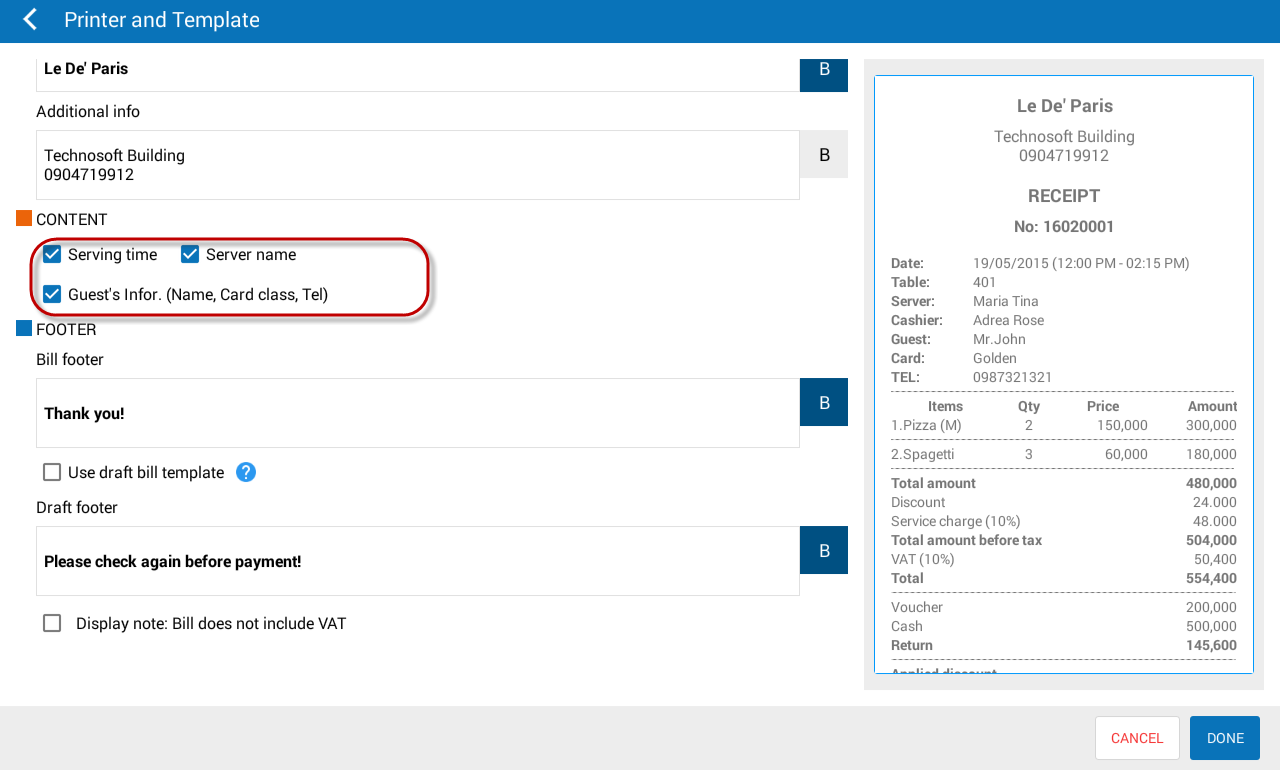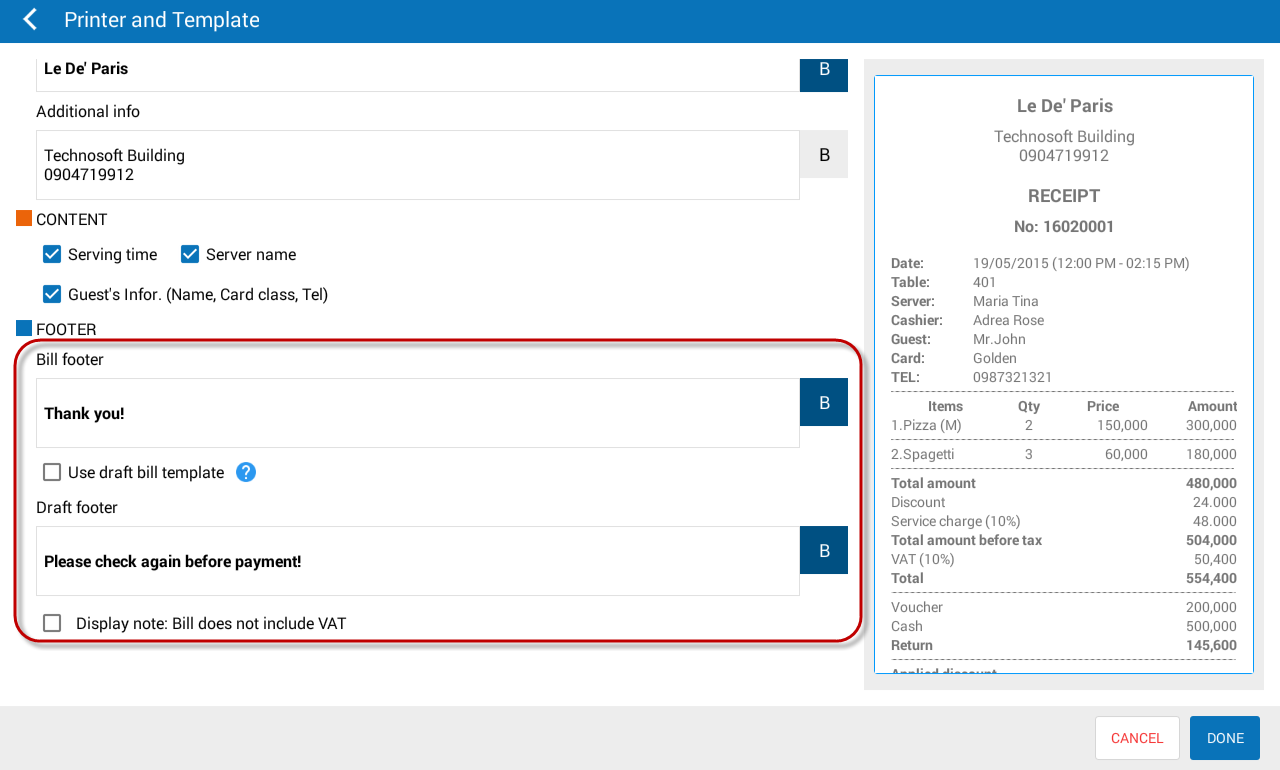For Printer and template settings, follow these steps:
- Touch the icon
 , select Settings.
, select Settings. - Touch Printer and template settings.
- Turn on Print bill.
- Select Bluetooth printer settings and touch Settings.
- Touch the icon
 to search Bluetooth printer.
to search Bluetooth printer. - Currently the software only supports two kinds of Bluetooth thermal printer:
- K80: printer for paper size 80mm (only support Vietnamese without accent)
- RPP02N: printer for paper size 58mm.
Note: You need to turn on Bluetooth on the tablet before searching a printer.
- Choose the printer you want to connect, touch Close.
- Select paper size 58mm or 80mm.
- On Print bill settings, select number of copies.
- Select print in Vietnamese with or without accent.
- On Bill header, enter Restaurant name and Additional information like address, phone number, email, etc.
- Touch the icon
 if you want to make the information bold.
if you want to make the information bold.
- On Content, check or uncheck the information you want to display on menu.
- On Footer, enter information in Bill footer.
- If the restaurant wants to Print draft bill before making payment, check Use draft bill and enter information in Draft bill footer.
Note: In the event that the restaurant only charges tax when the guest wants to get a taxed invoice and the guest does not want to get it, check Display the note “Bill does not include tax” when tax is excluded.
- Then touch OK.