To set selling price is the price before tax, follow these steps:
- On System settings\General settings\Purchase/Sale, click Edit on Sale tab.
- Uncheck Unit price on menu already includes tax.
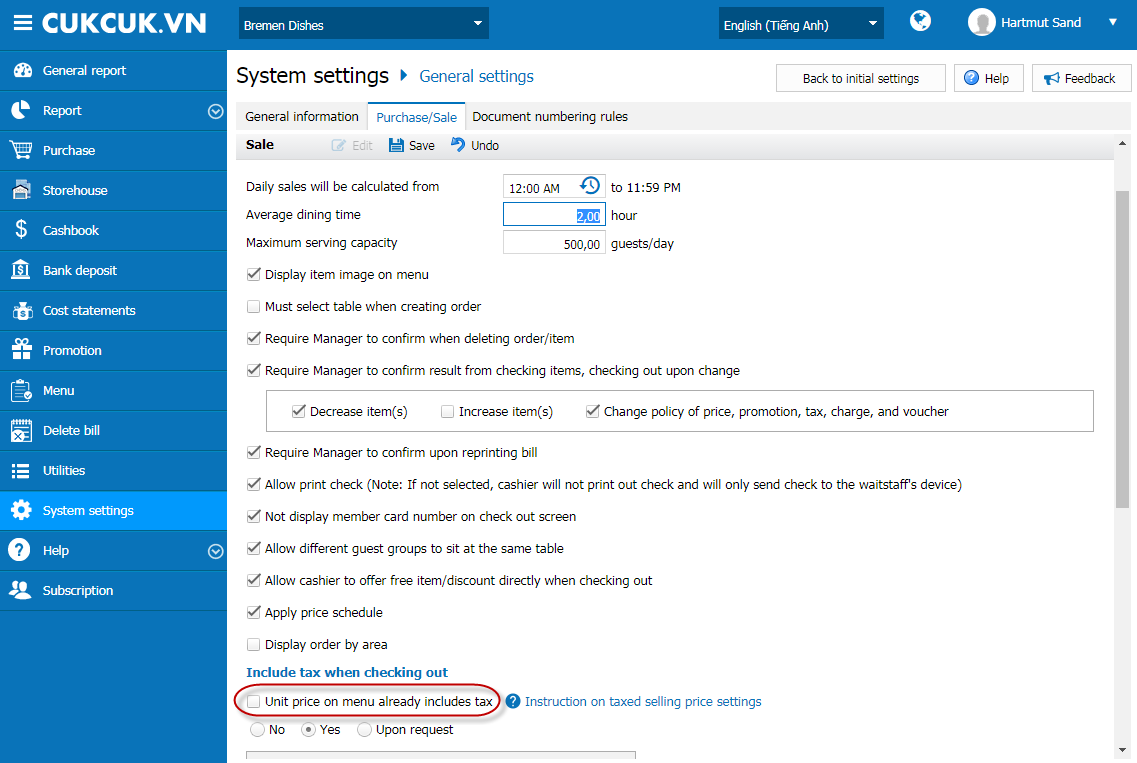
- Click Save.
When entering menu, selling price will be the price before tax. View instruction on how to add items to menu below:


