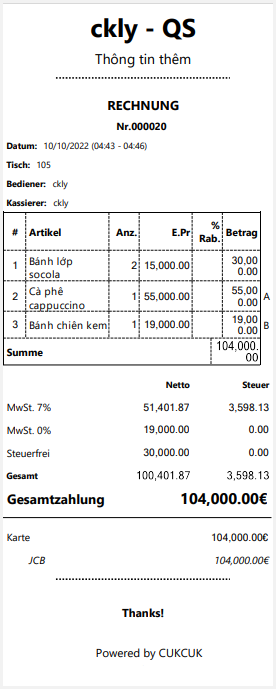Allow the manager to customize logo for banks/e-wallets
Purpose:
The cashier can easily distinguish cards upon getting payment
Instruction steps:
– On the management page
On the management page, go to Utilities/Bank card/E-wallet and click Add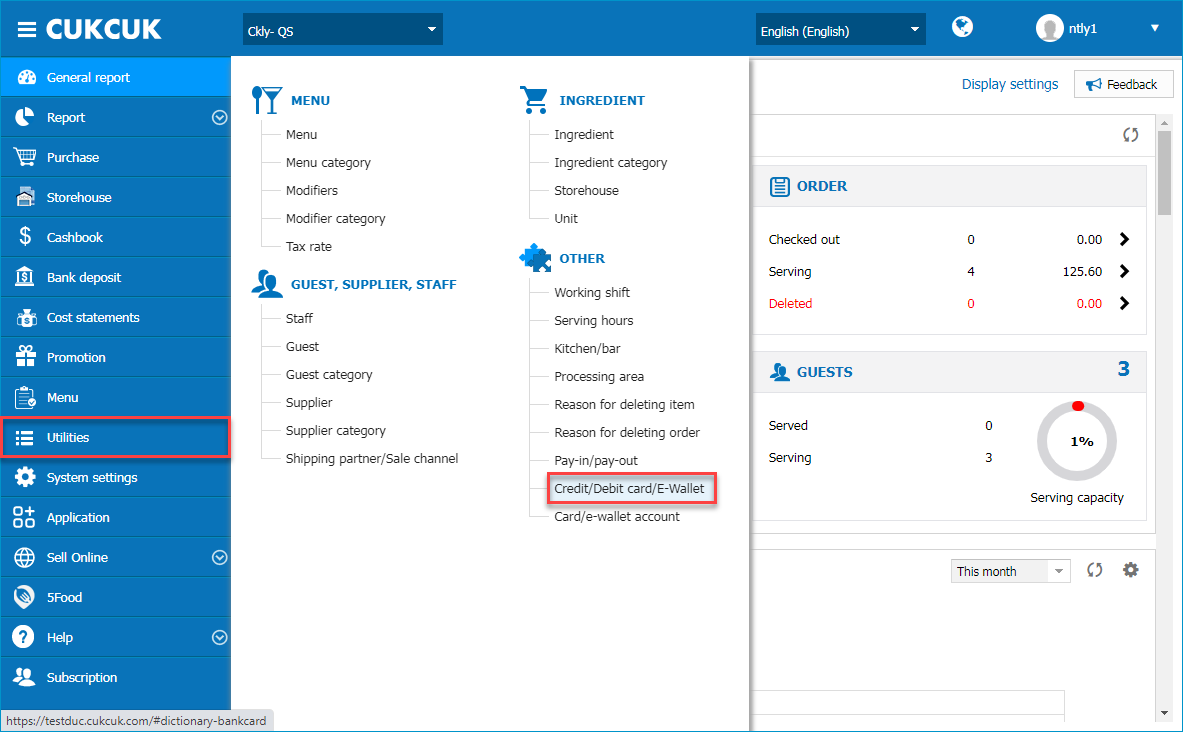
On Add Credit/Debit card, check Upload and click on the icon![]() to select image
to select image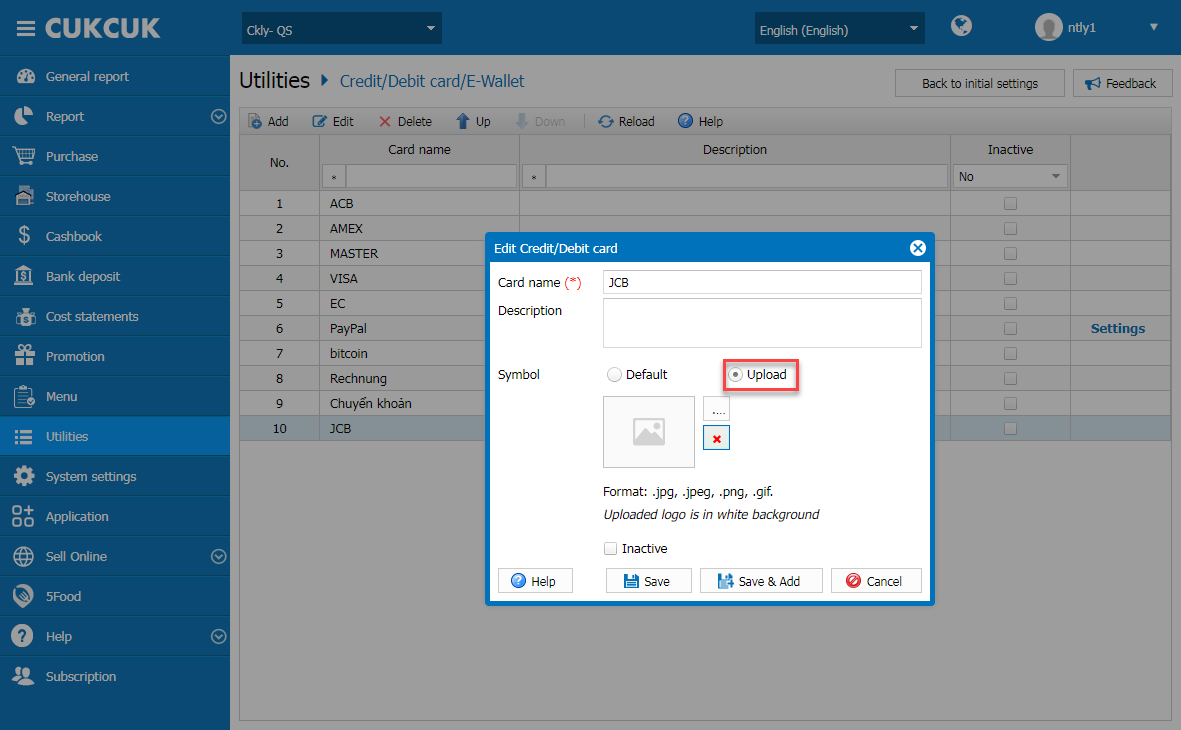
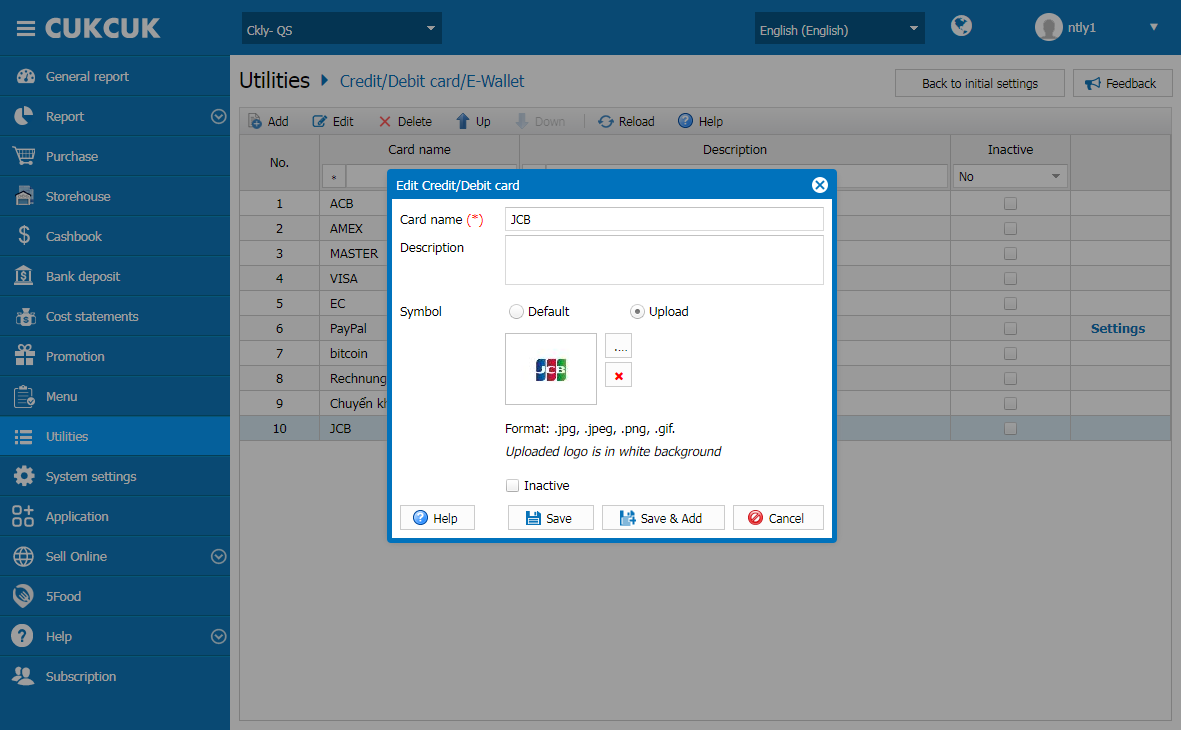 Note:
Note:
The manage can delete logo if the logo is set to at least 1 card/e-wallet.
– On PC
After setting logo On the management page, on check-out screen the cashier can easily distinguish cards
The cashier selects the card and then click Close or Print & Accept to complete
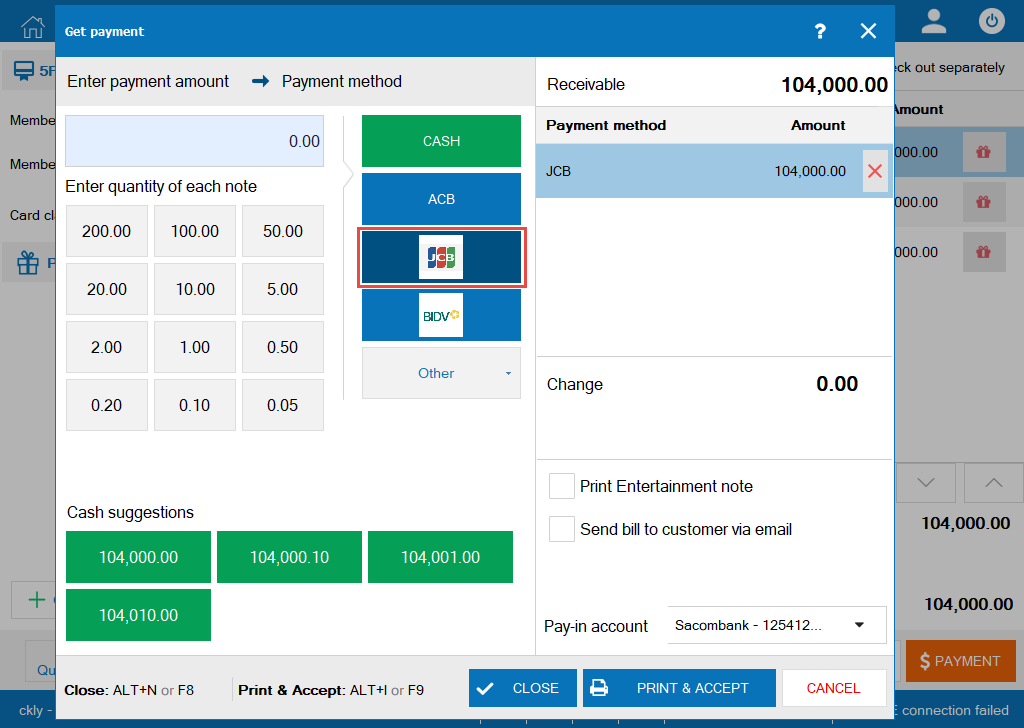
Here is the bill template