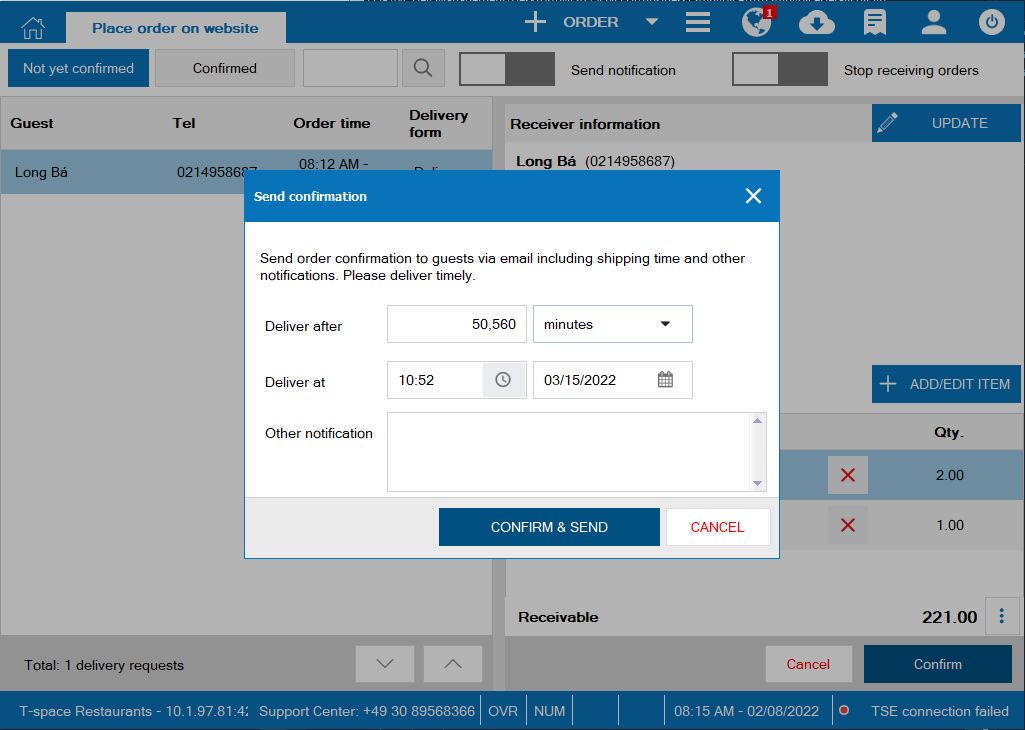1. Allows following up summary of closing entries in the last 10 days
2. Allow changing delivery/picking time when customers make orders on Online Website
1. Allows following up summary of closing entries in the last 10 days
Purpose: Support manager to follow summary of closing entries in the last 10 days
Instruction steps:
Step 1: On management website, select Report\Sales\Summary of closing entries
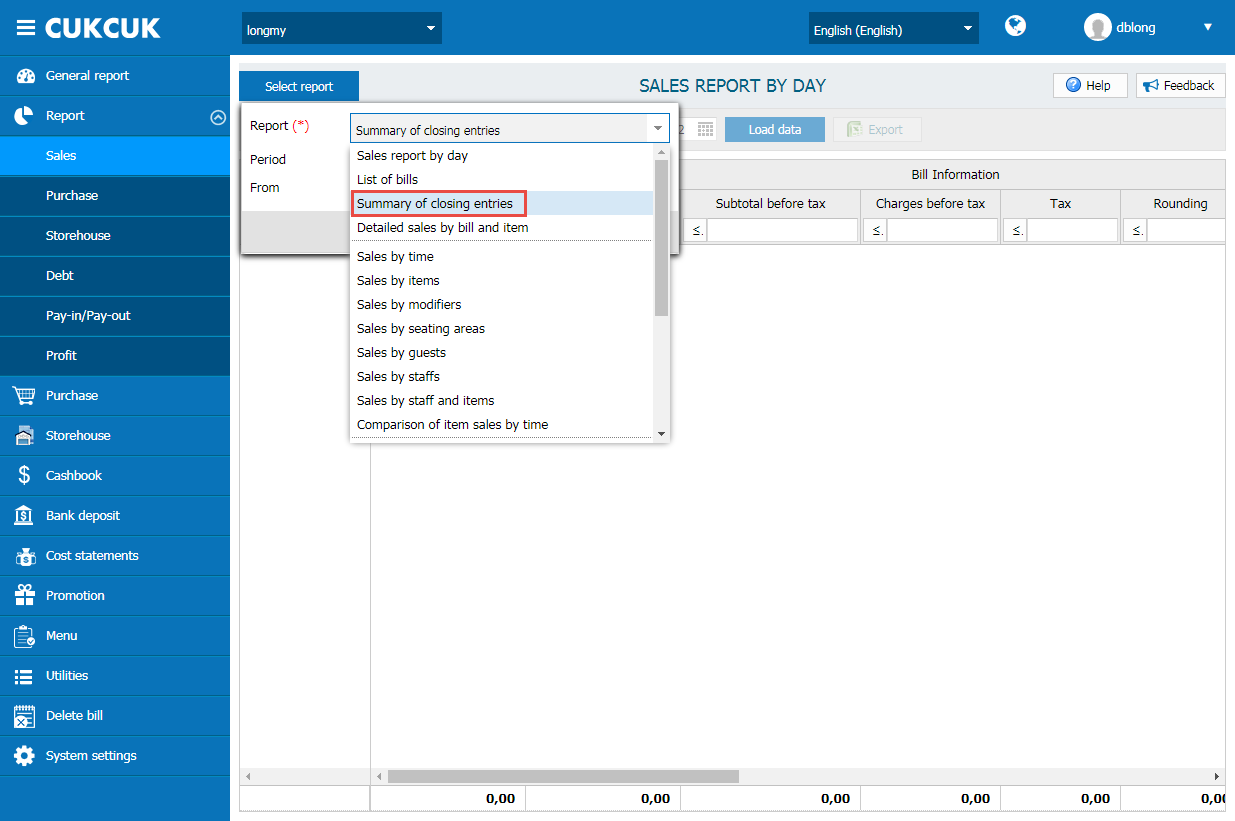
Step 2: Select type of closing entries, period, time you want to see. Select “OK”
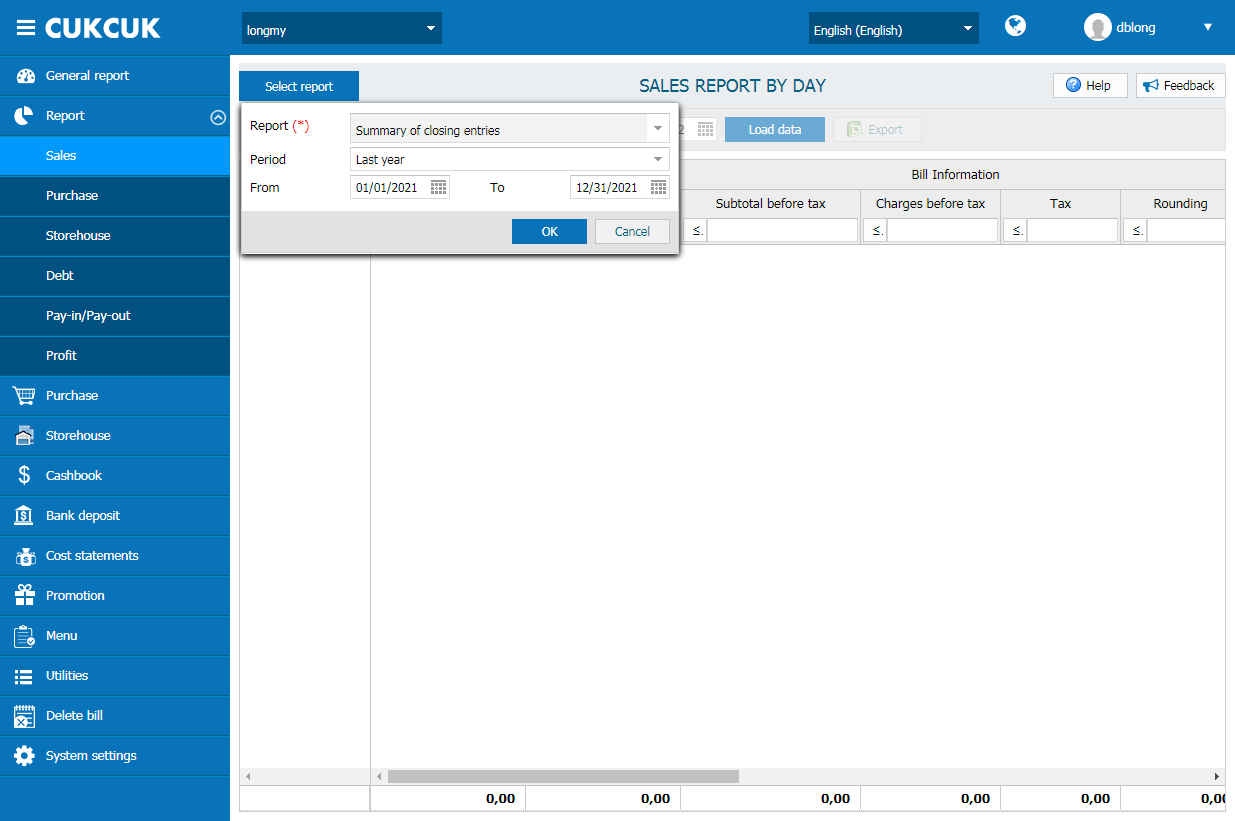
Manager can follow up summary of closing entries and select each entries to see details
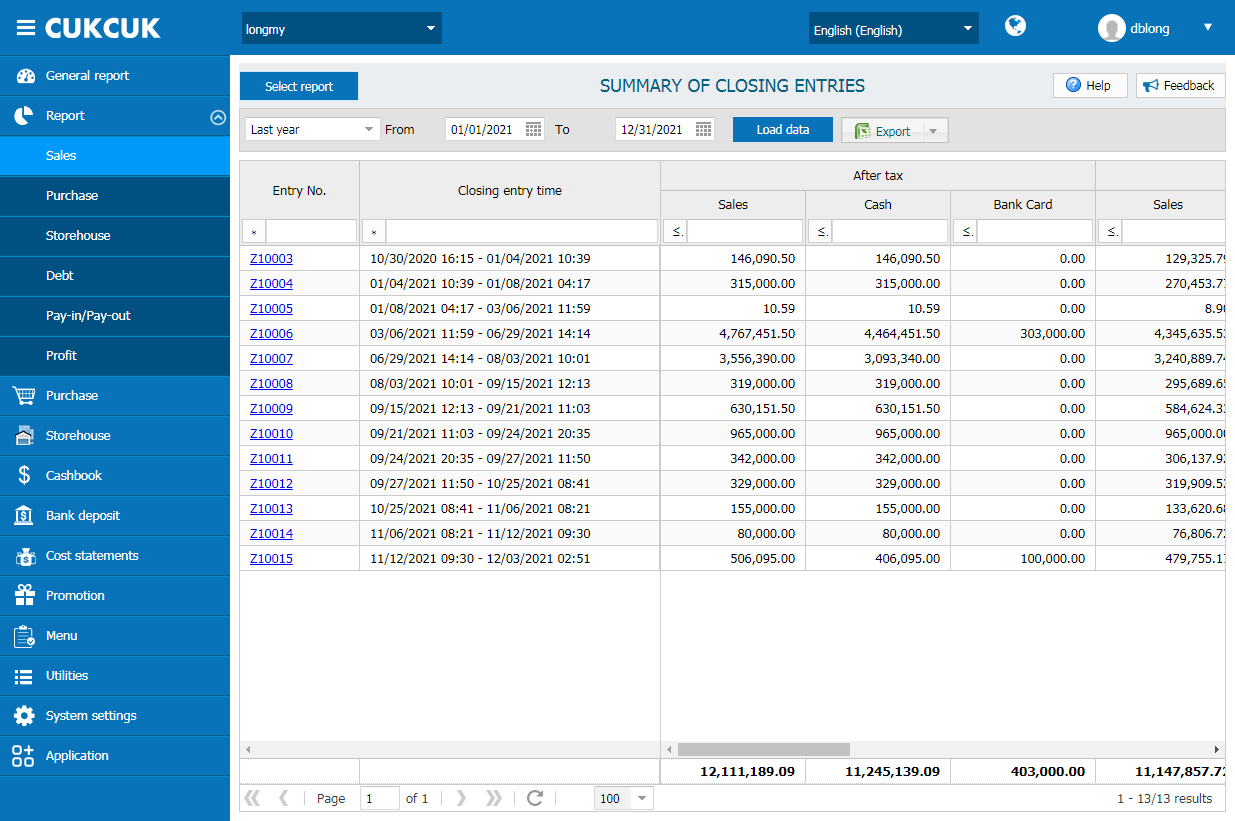
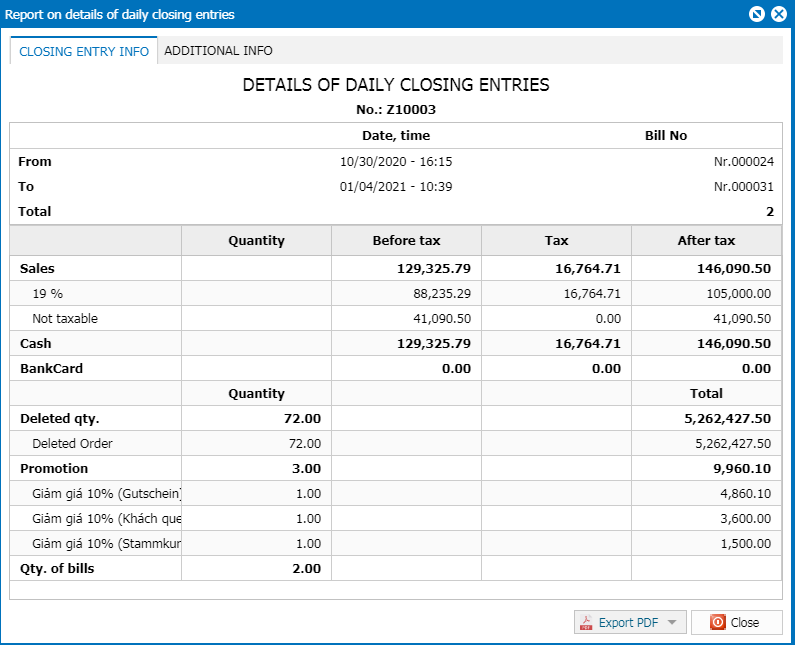
2. Allow casher/waiter change shipping/picking time when customers make orders on Online Website
Purpose: Support cashier/waiter to change suitable shipping/ picking time for customers, in case they have to wait for a long time
Instruction steps:
Step 1: After customers finish order on Online website, cashier will receive confirming notification. Click “Confirm”
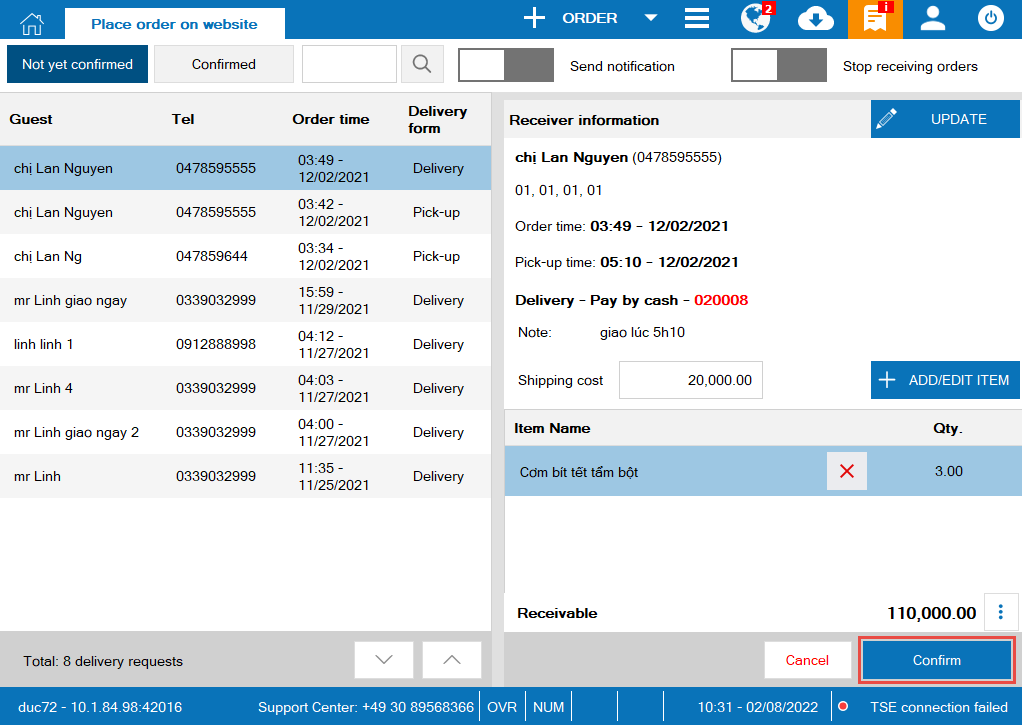
Step 2: Update estimated delivery time for customers. Including:
Delivery after: estimated time for delivery after customers make order (hours/minutes)
Delivery at: estimated delivery time after customers make order
Other notification: notification you want to send to customers
Then, select “Confirm & Send”