I. Web & PC – Sale
The program adds some settings on Order page including:
1. Set up shipping methods.
Step 1: On management page, select Sale Online, click the icon Settings, select General settings.
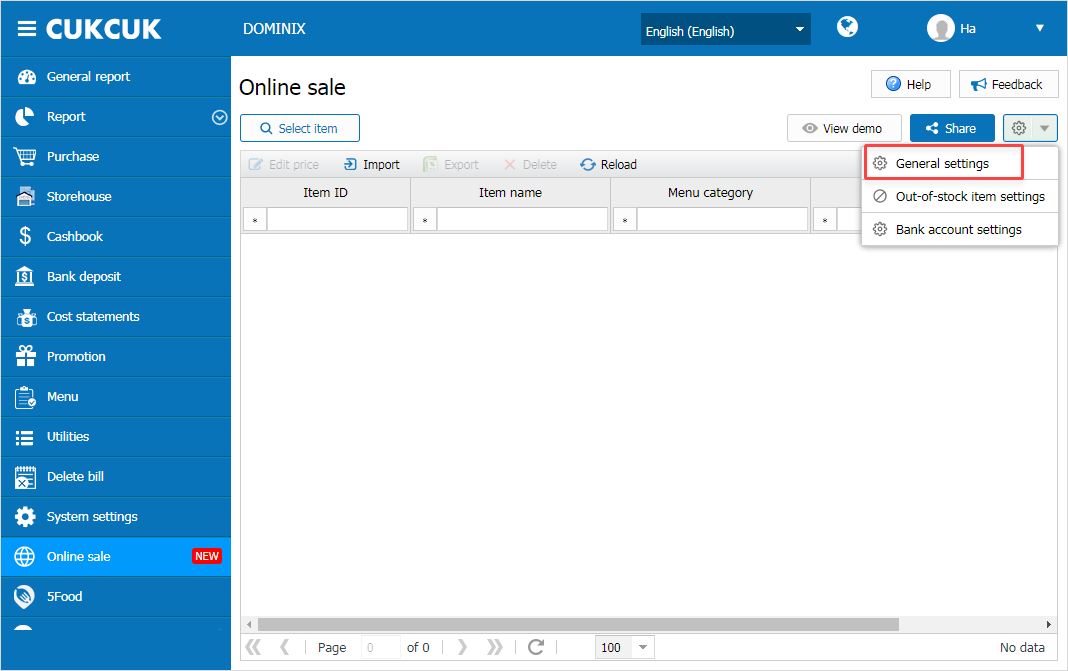
Step 2: In Shipping methods, check Delivery/Pick-up/Both.
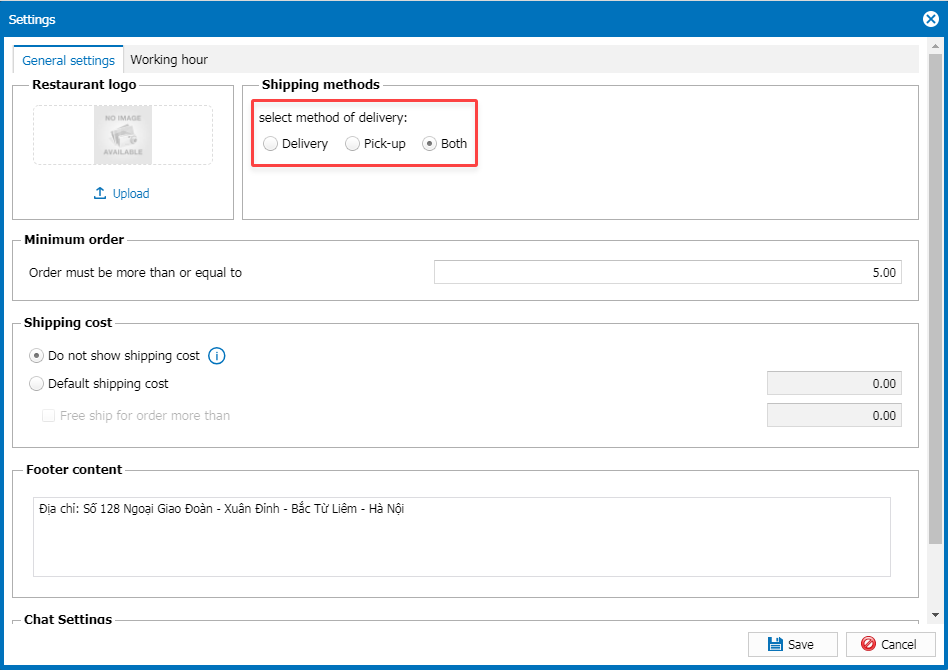
Step 3: Click Save.
2. Set up opening time by day in a week.
Step 1: On Sale Online page, select Working hour tab.
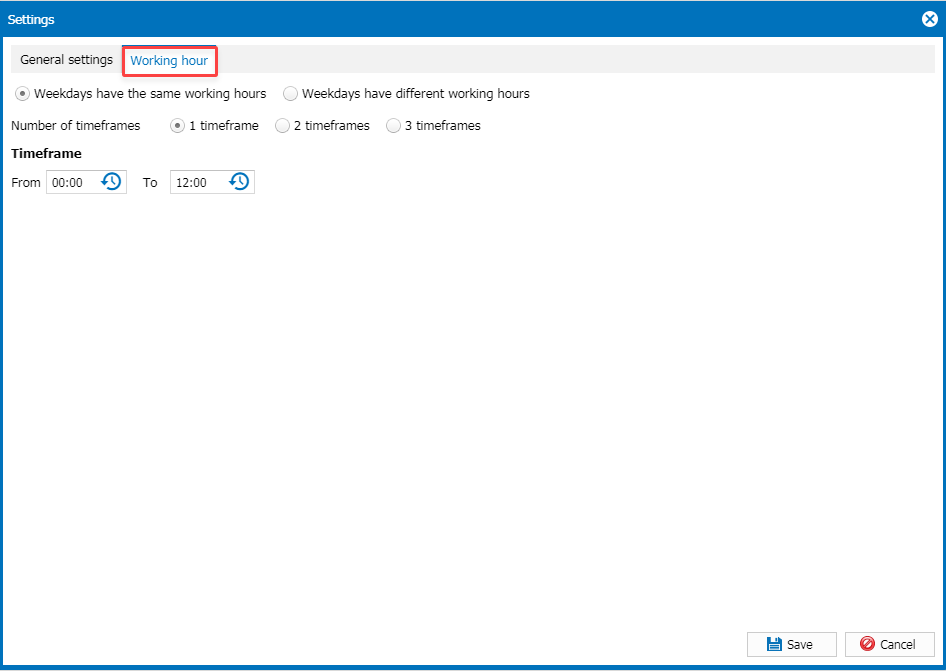
Step 2: Select Working hour:
- Case 1: Weekdays have the same working hours
- Check Weekdays have the same working hours.
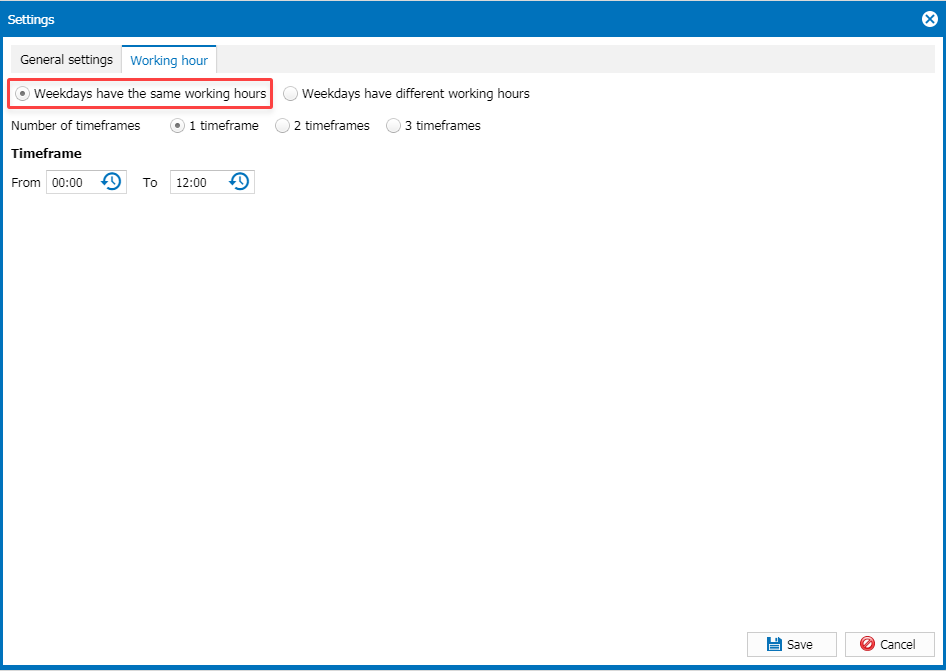
-
- Select Number of timeframes.
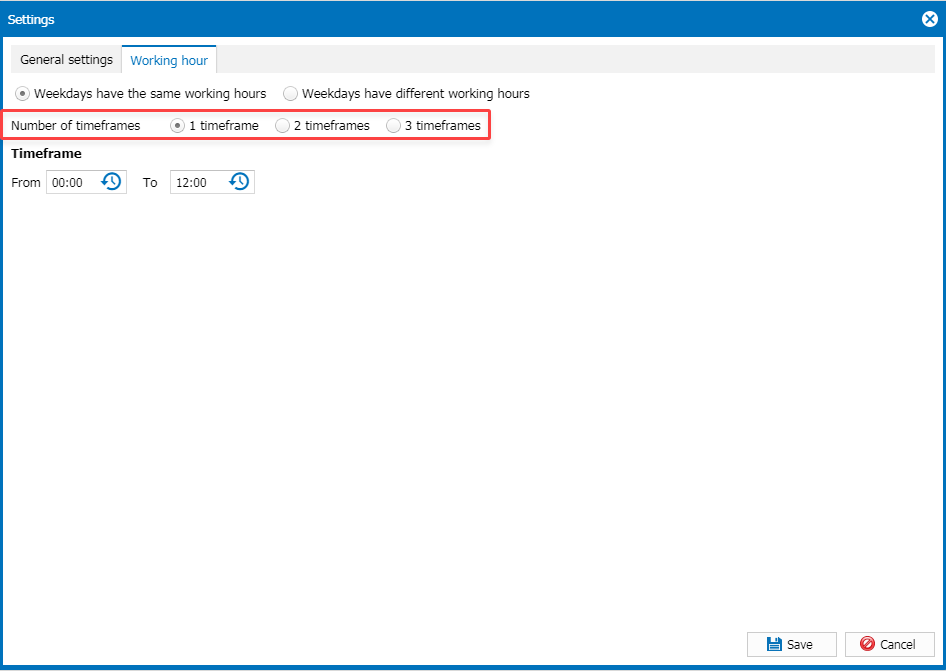 Set up Working hour for each timeframe.
Set up Working hour for each timeframe.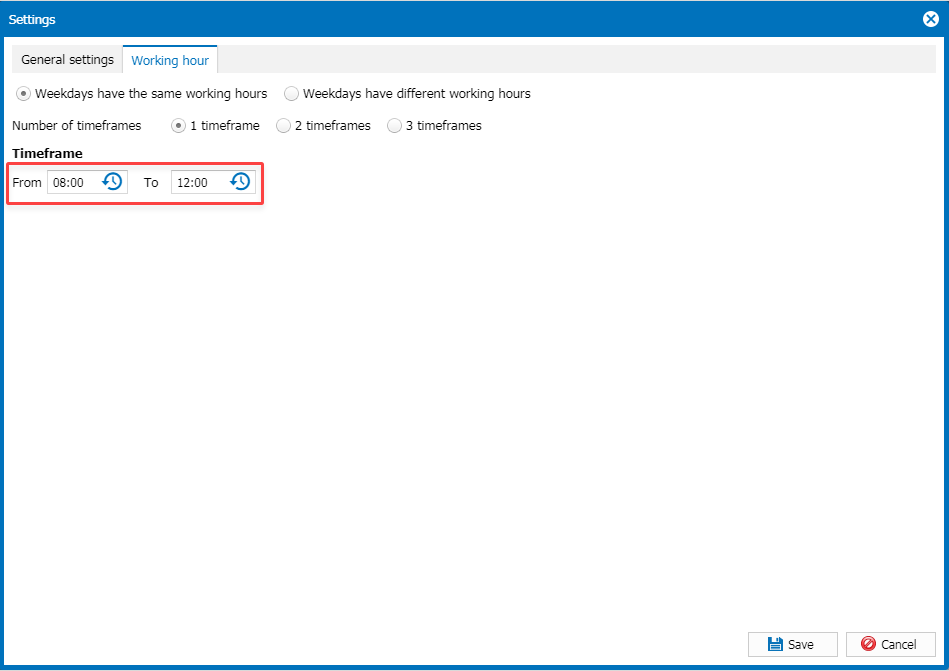 Case 2: Weekdays have different working hours
Case 2: Weekdays have different working hours
- Check Weekdays have different working hours.
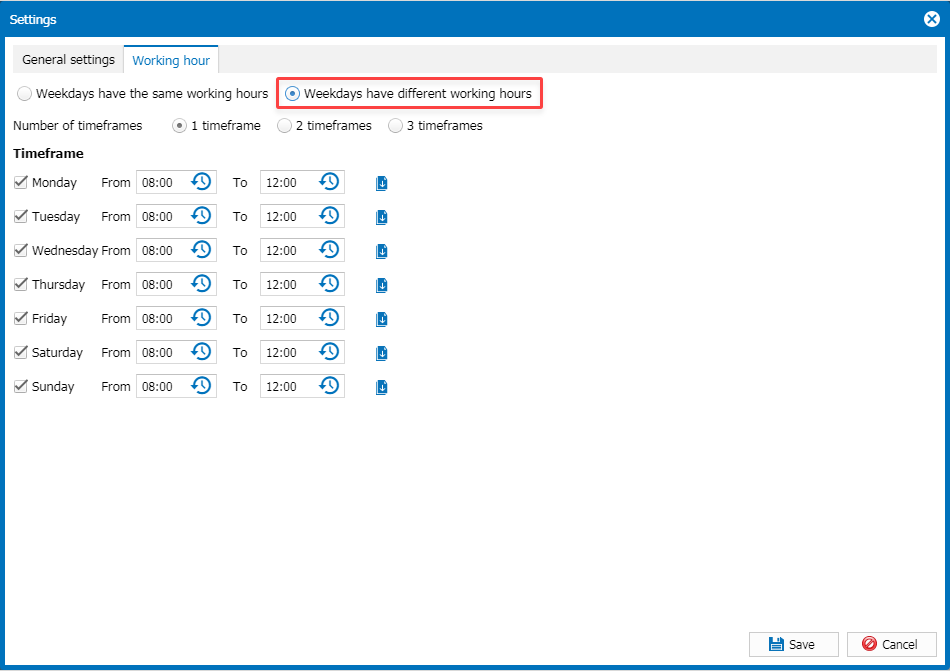
-
- Select Number of timeframes.
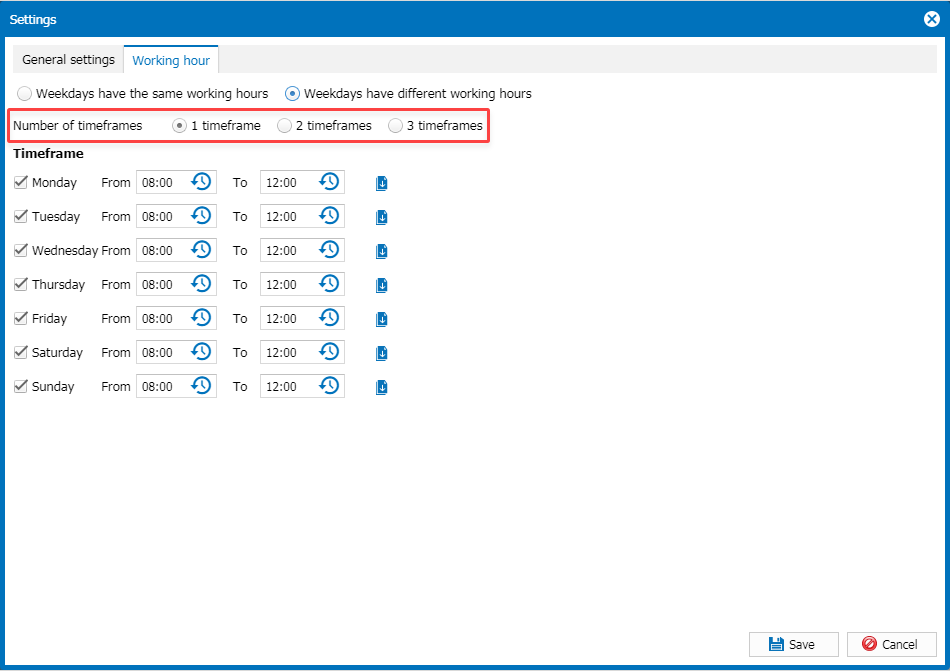
-
- Set up Timeframe for each day in the week.
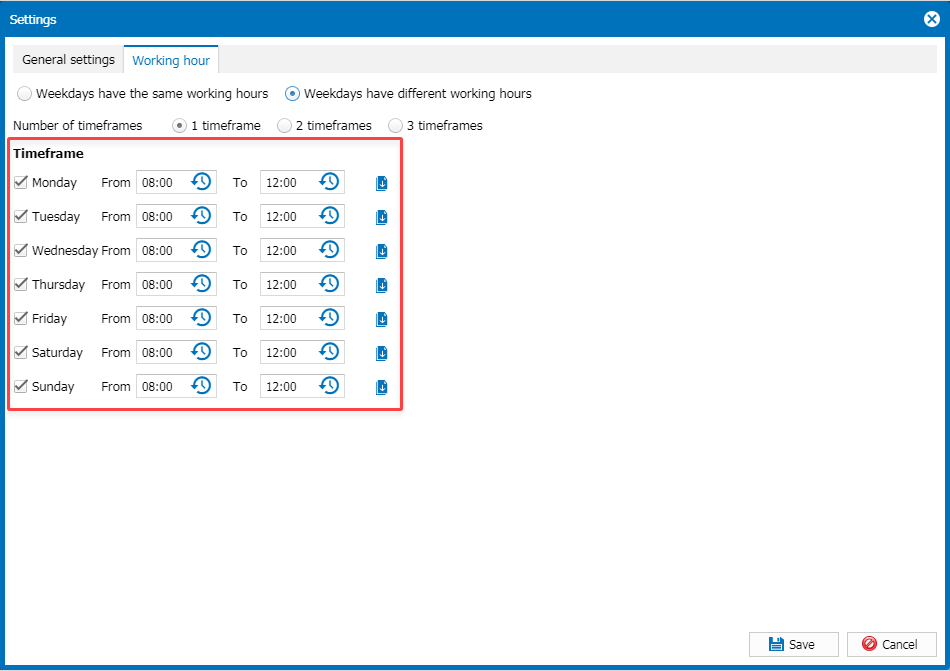 Click Save.
Click Save.

