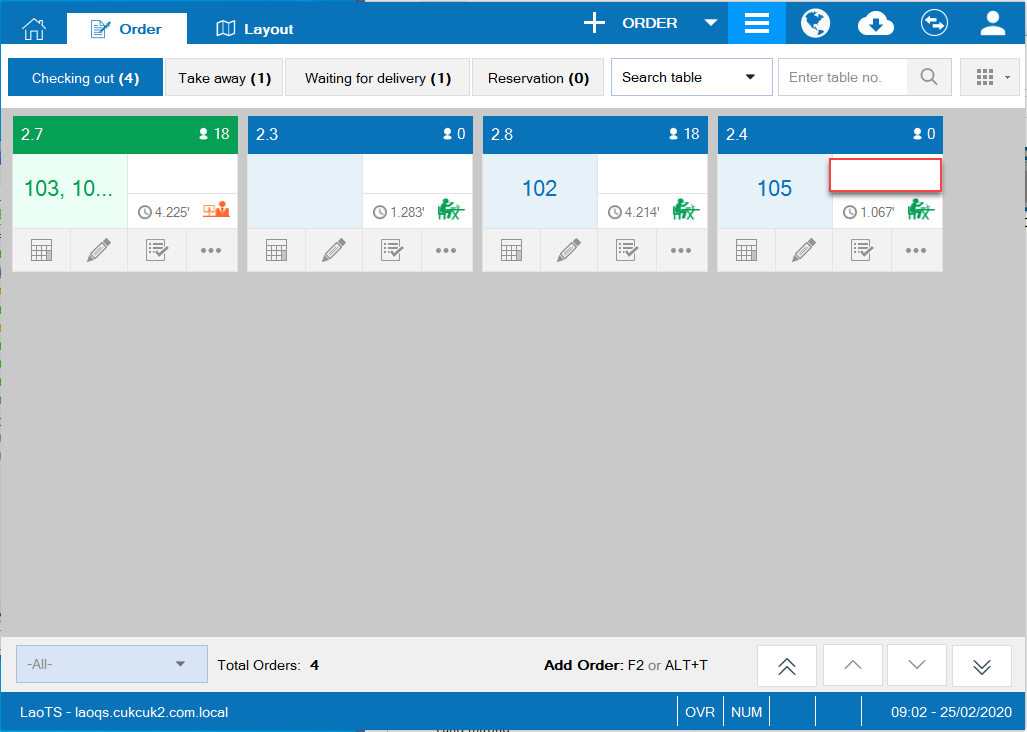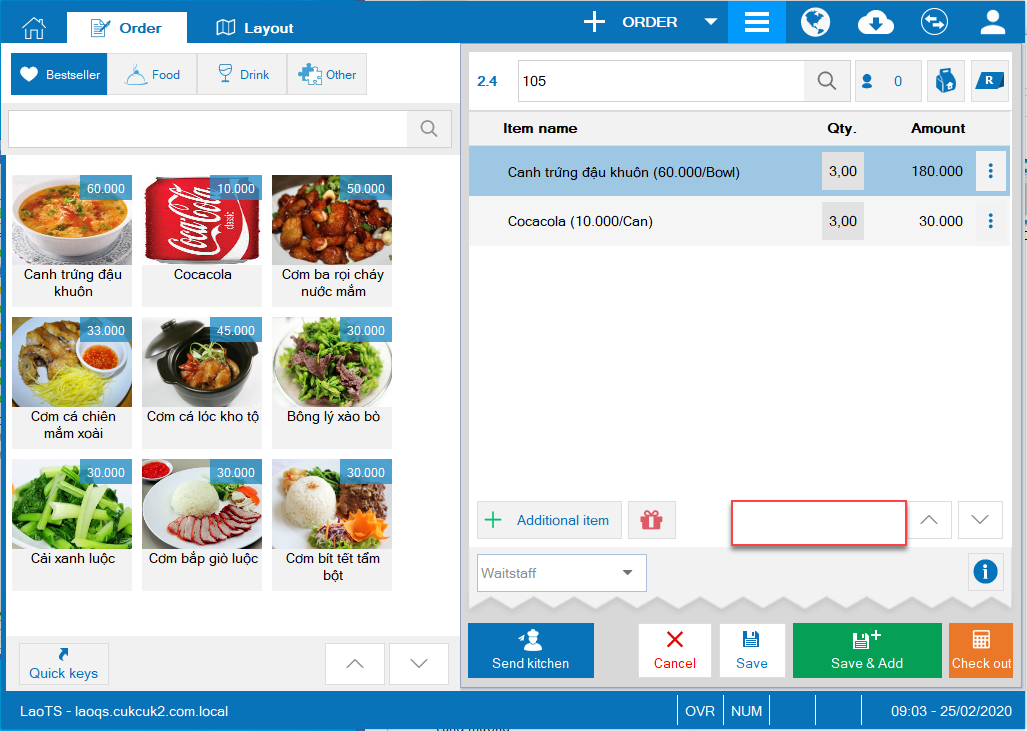New features
I. Web & PC – Sale
1. Add settings: Require Manager to confirm if there is any change in order
2. Add settings: Do not show total amount on order
I. Web & PC – Sale
1. Add settings: Require Manager to confirm if there is any change in order
Details of change: The manager wants to strictly control the changes in orders, so as of R71.1 CUKCUK software adds settings: Require Manager to confirm if there is any change in order.
Instruction steps:
Step 1: On management page, on System settings\General settings\Purchase/Sale: check Require Manager to confirm in the following cases: Combine orders, Change table, Move to other order, Split order
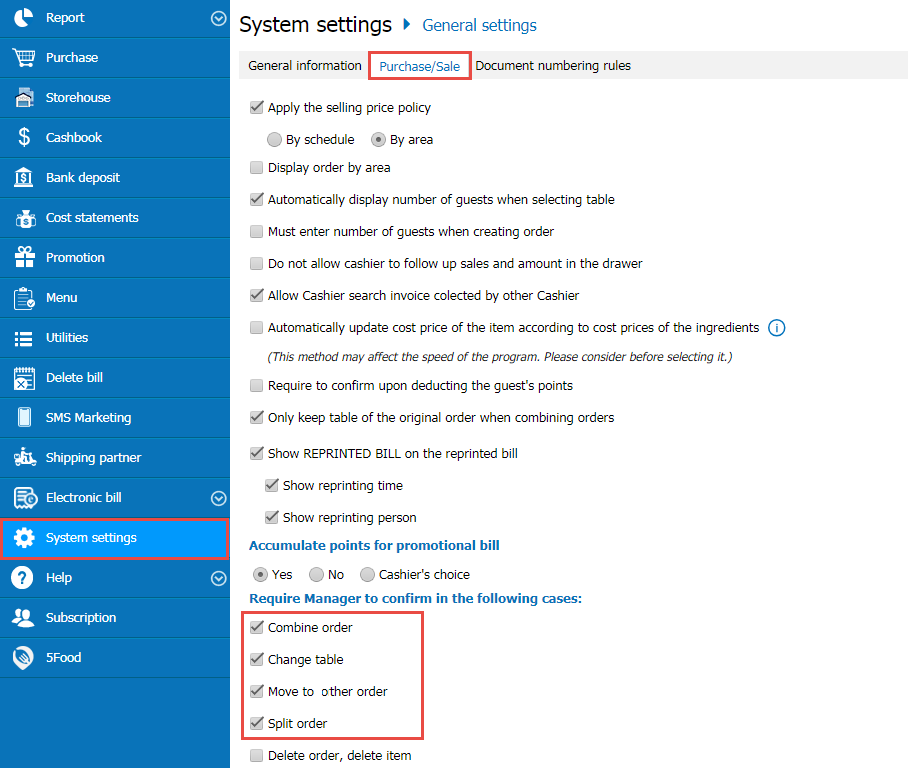
Step 2: On sale when a waitstaff/cashier combines orders, changes table, moves item to other order, or splits order, it will require Manager’s confirmation
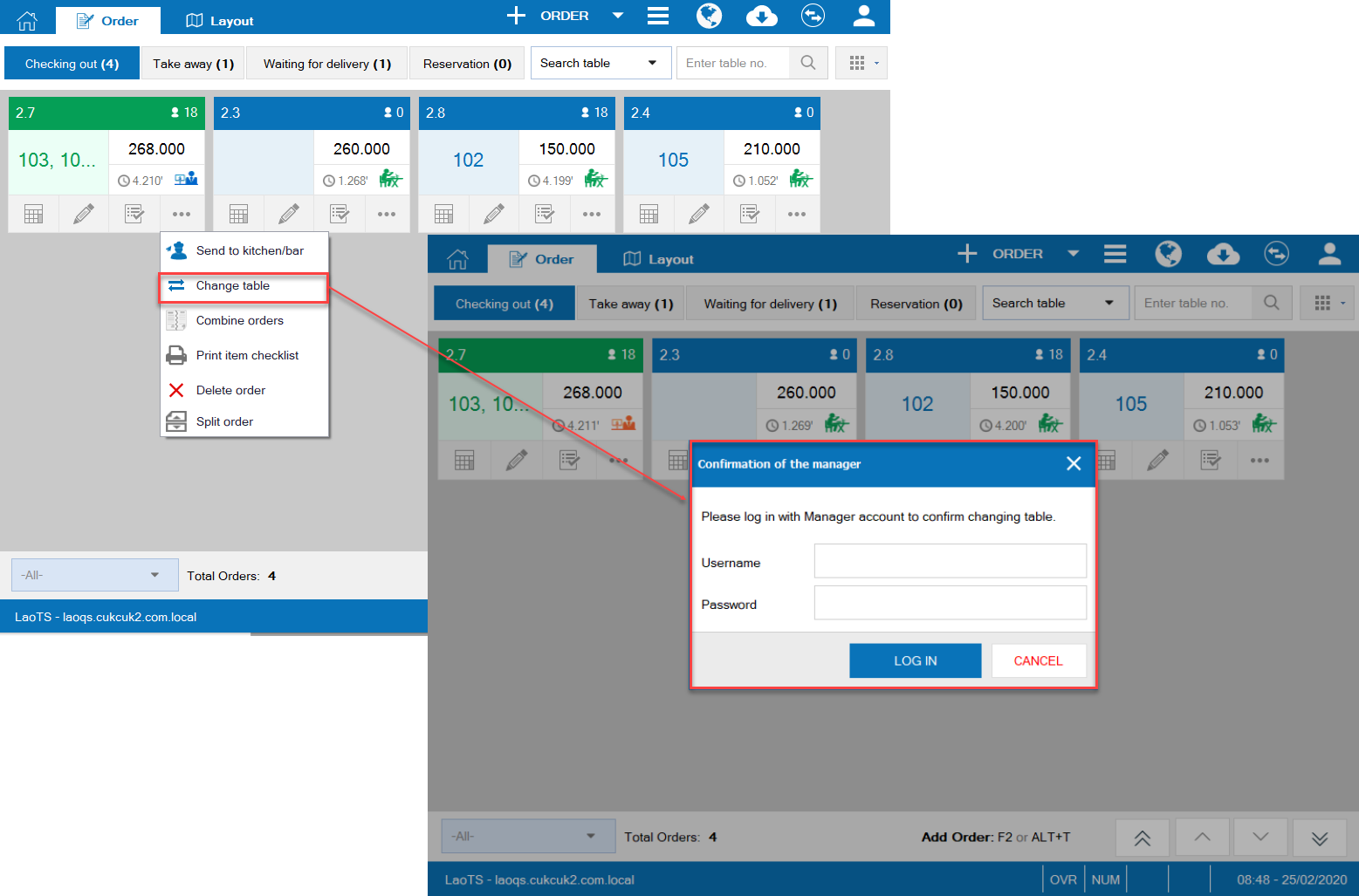

View details here.
2. Add settings: Do not show total amount on order
Details of change:
The manager wants to strictly control the changes in orders, so as of R71.1 CUKCUK software adds settings: Do not show total amount on order.
Instruction steps:
Step 1: On the management page, on System settings\General settings\Purchase/Sale: check Do not show total amount on order