New features
1. At a dine-in restaurant, the manager wants to know the number of guests who has dined in so that he/she can evaluate the operation
Details of change:
At the dine-in restaurants, the manager wants to know the number of guests so that he/she can evaluate the operation and set up proper promotion programs. Therefore, as of R68 CUKCUK software adds the feature “Recognize the number of guests by number of drinks in the order” in order to summarize the number of guests daily/weekly/monthly.
Instruction steps:
Step 1: On the management page, on General settings\Purchase/Sale check Recognize the number of guests\By number of drinks in the order
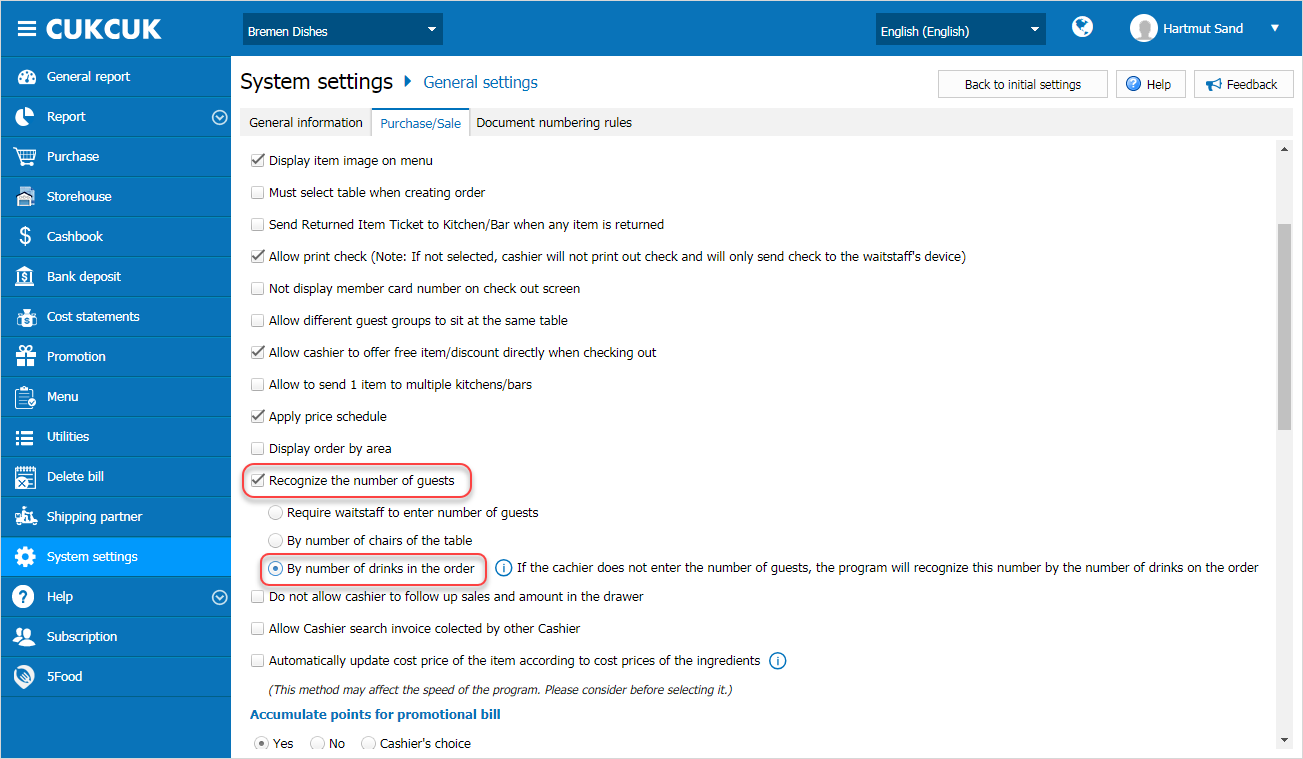
Step 2: even if upon taking order the staff does not enter the number of the guests ghi order, when checking out the number of the guests will be recognized by the number of drinks in the order
E.g.: In the order, there is no number of guests, 3 drinks and 4 food items. When checking out, the number of guests will be recognized as 3.
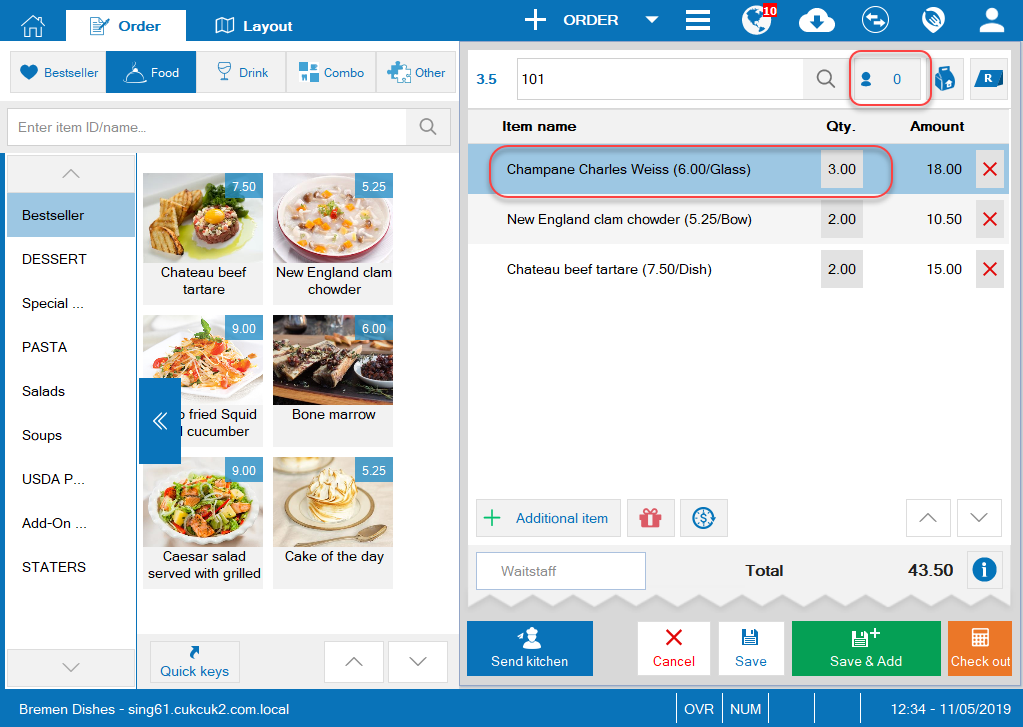
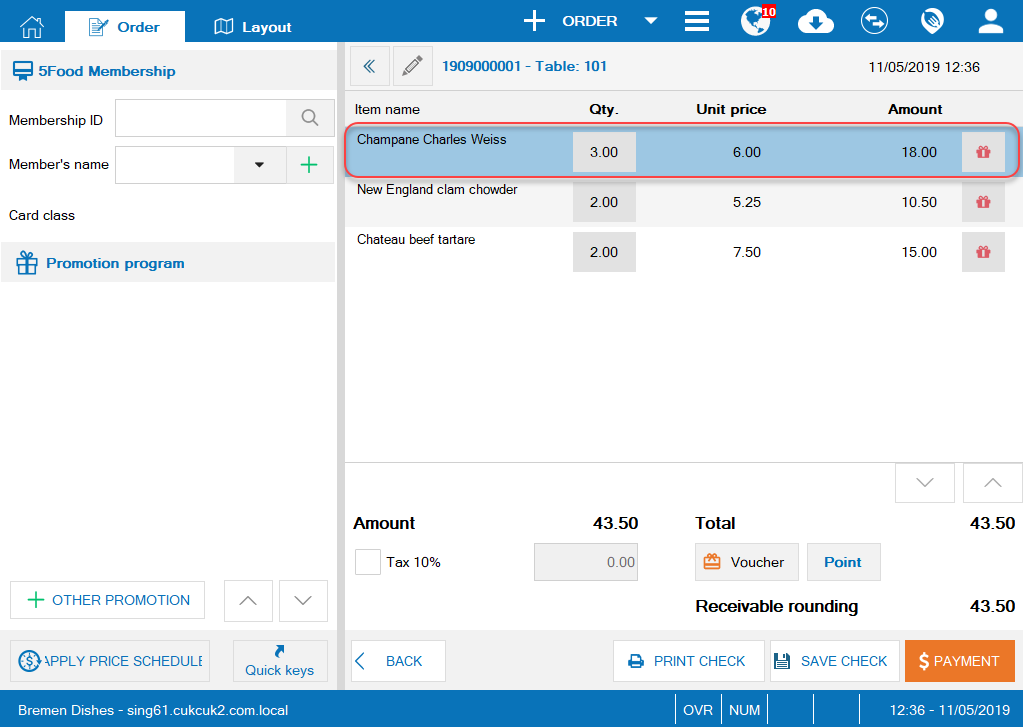
Note: in case of taking/editing order involving entering the number of guests or recognizing the number of guests by the number of seats of a table, when checking out the number of guests is not recognized by the number of drinks.
E.g.: when taking order the staff enters 5 guests but there are 3 drinks, upon checking out the number of guests is 5.
Step 3: The bills recognize the number of guests by the number of drinks. Here the manager can know total number guests in the list of bills.
The number of guests is recognized by the number of drinks.
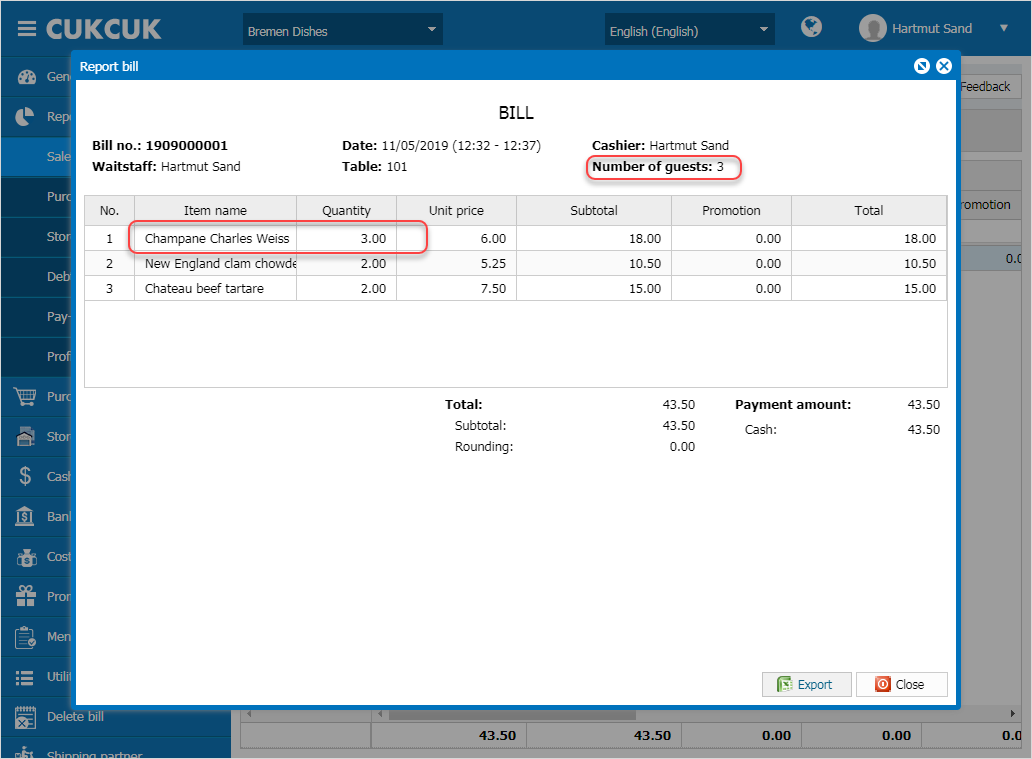
Follow up the number of guests right on list of bills
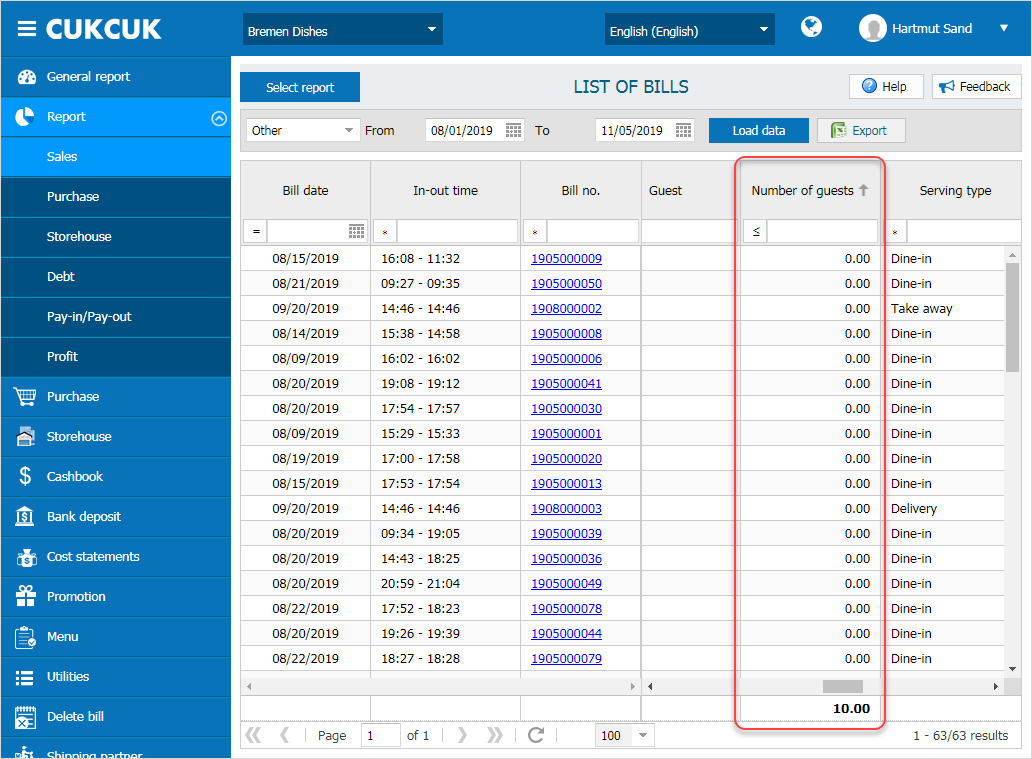
2. At the dine-in restaurants, the waitstaff wants to remind the kitchen of the next serving time
Details of change:
Instruction steps: View details here.
Details of change:
Instruction steps:
Step 1: On 5Food, the manager adds gift program, checks “Added by the restaurant”, and sets up the number of codes to be applied within a day if any.
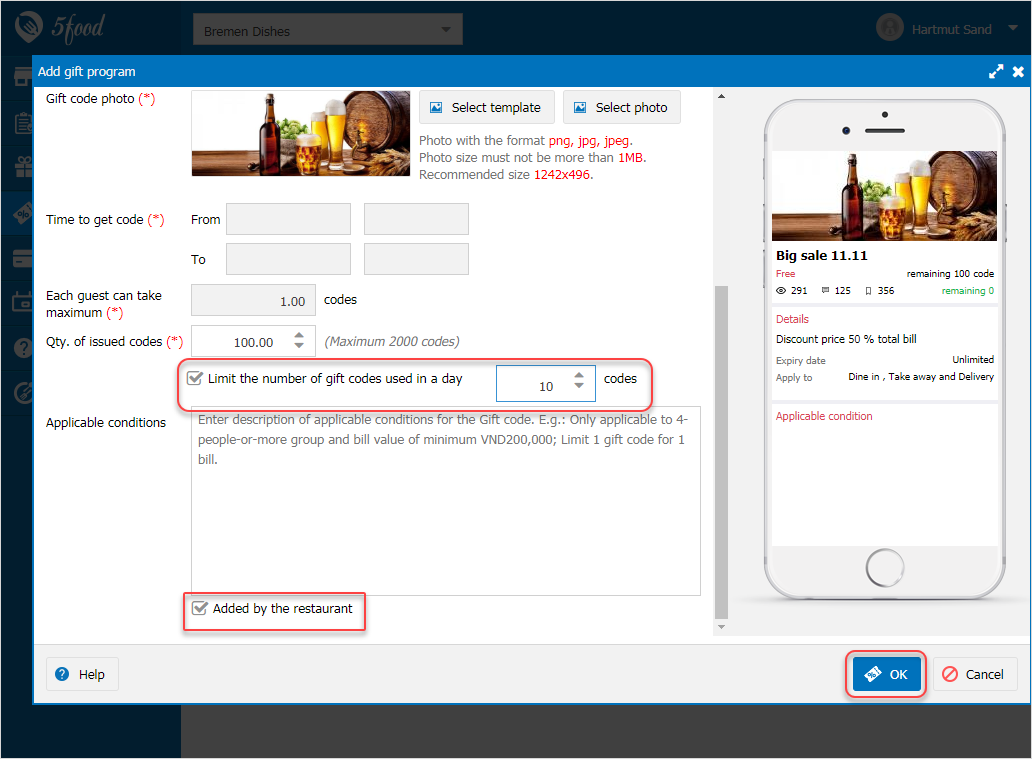 Step 2: Click Import to select the list of vouchers issued by third parties
Step 2: Click Import to select the list of vouchers issued by third parties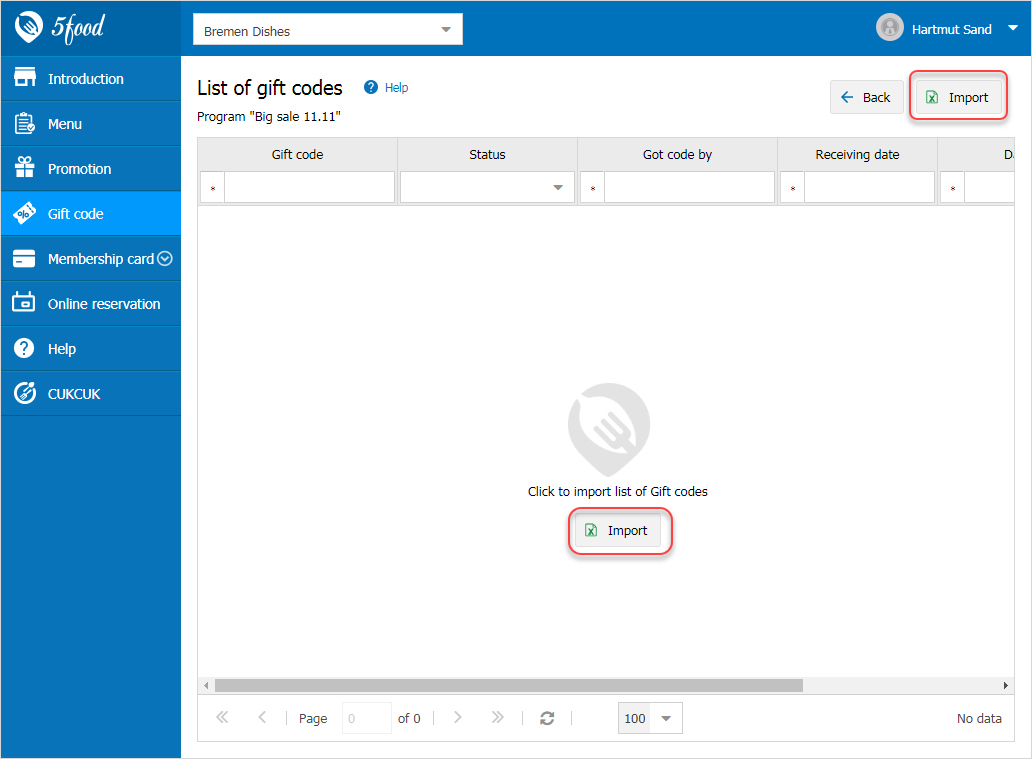 Step 3: Select import file
Step 3: Select import file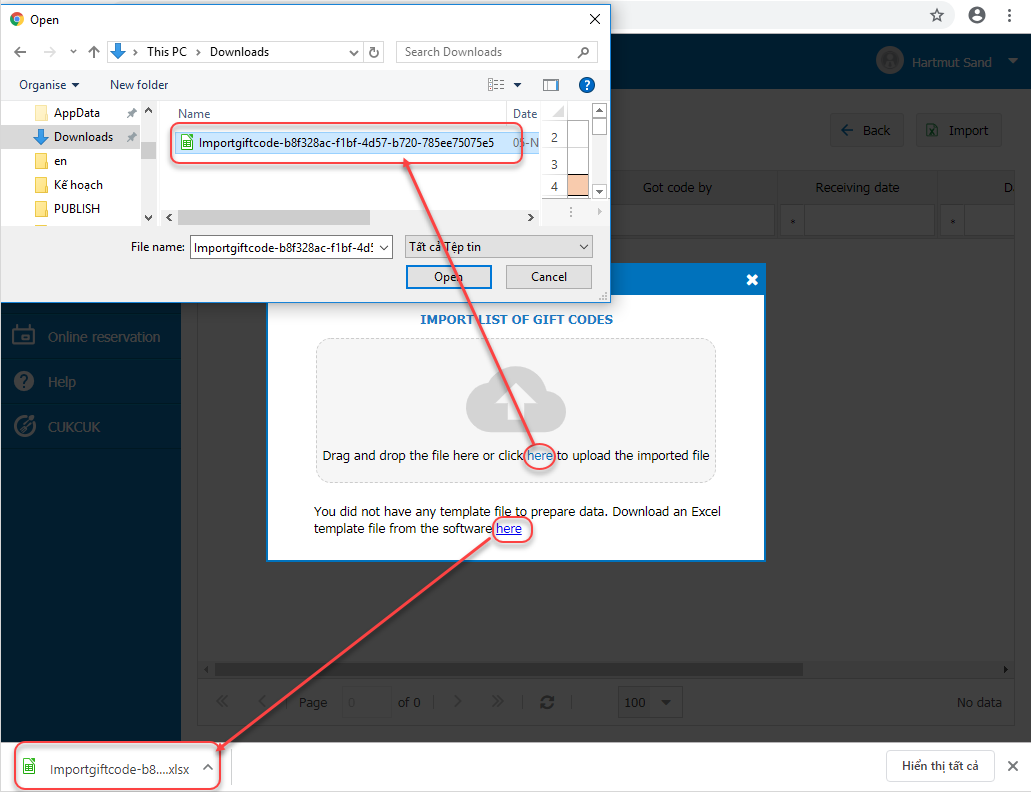 For the first import, click here to download the template file and add data to the file
For the first import, click here to download the template file and add data to the file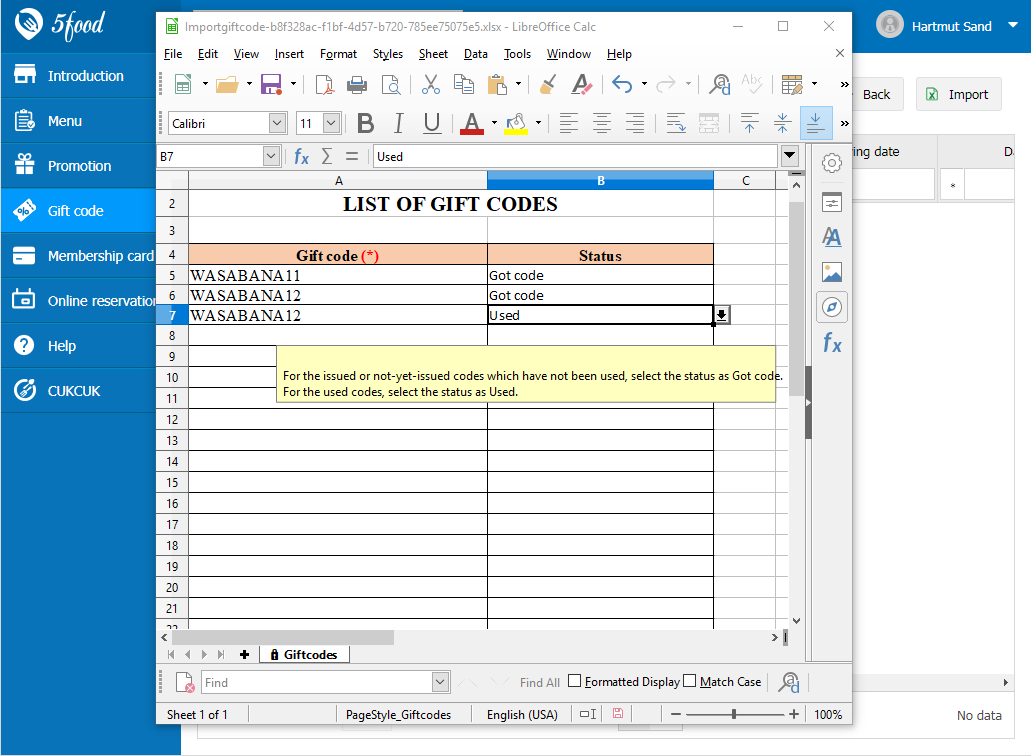
Step 4: Check import result
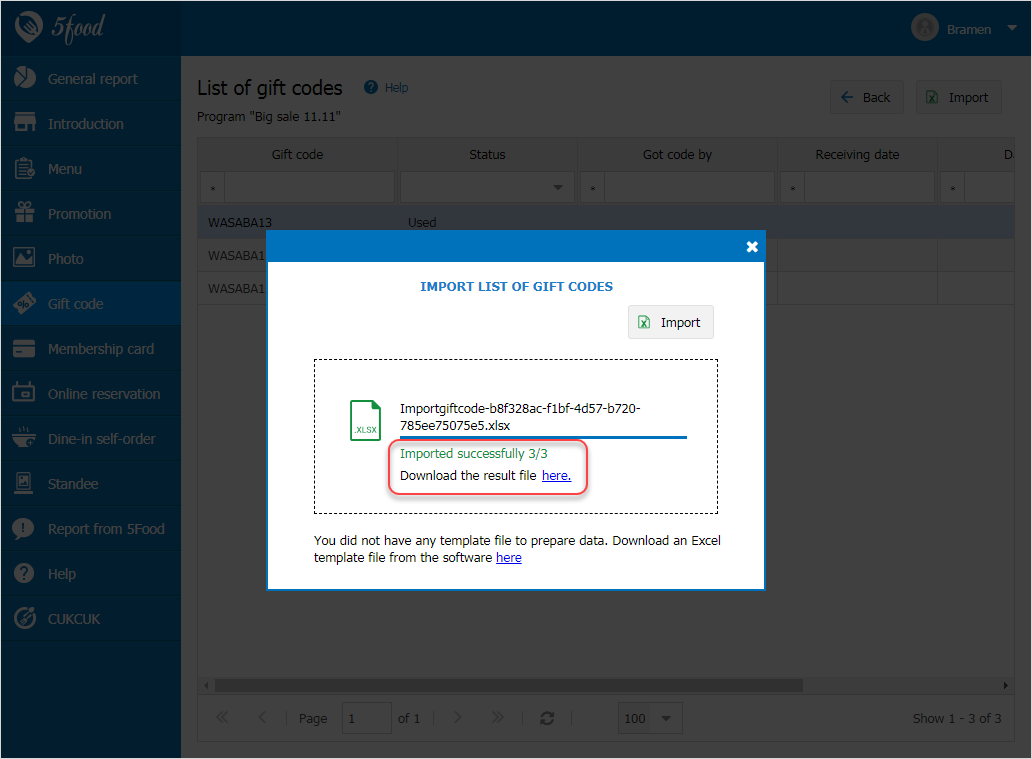
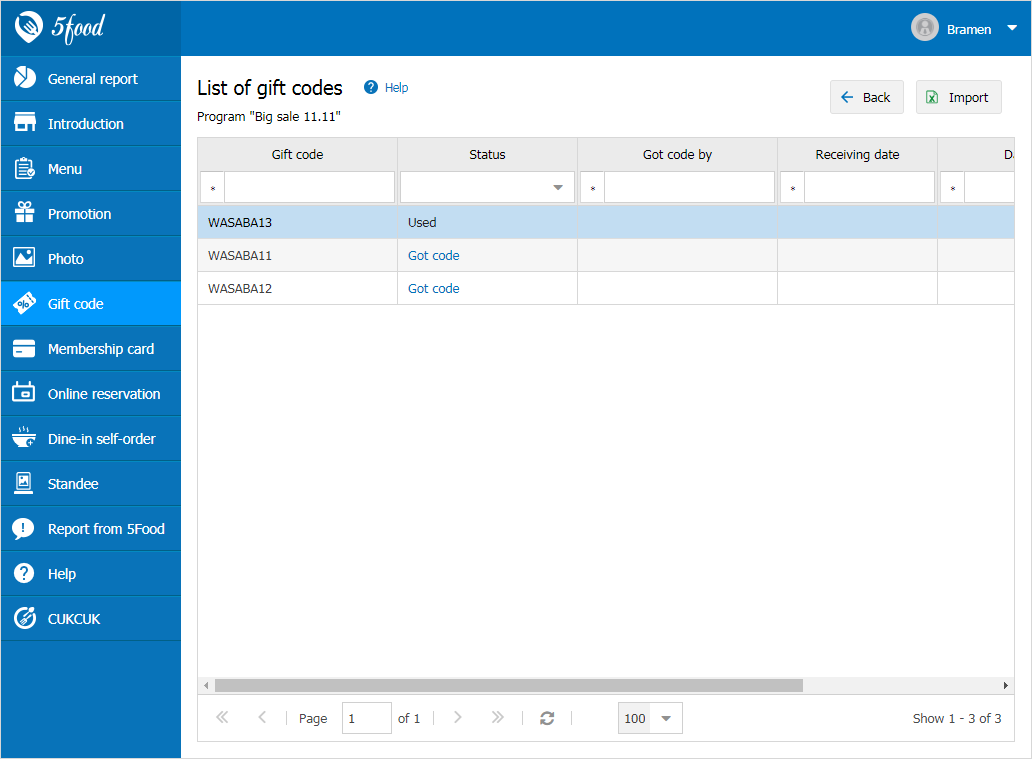
Step 5: When the restaurant sets daily limit, on the sale app there will be warning if more vouchers are applied
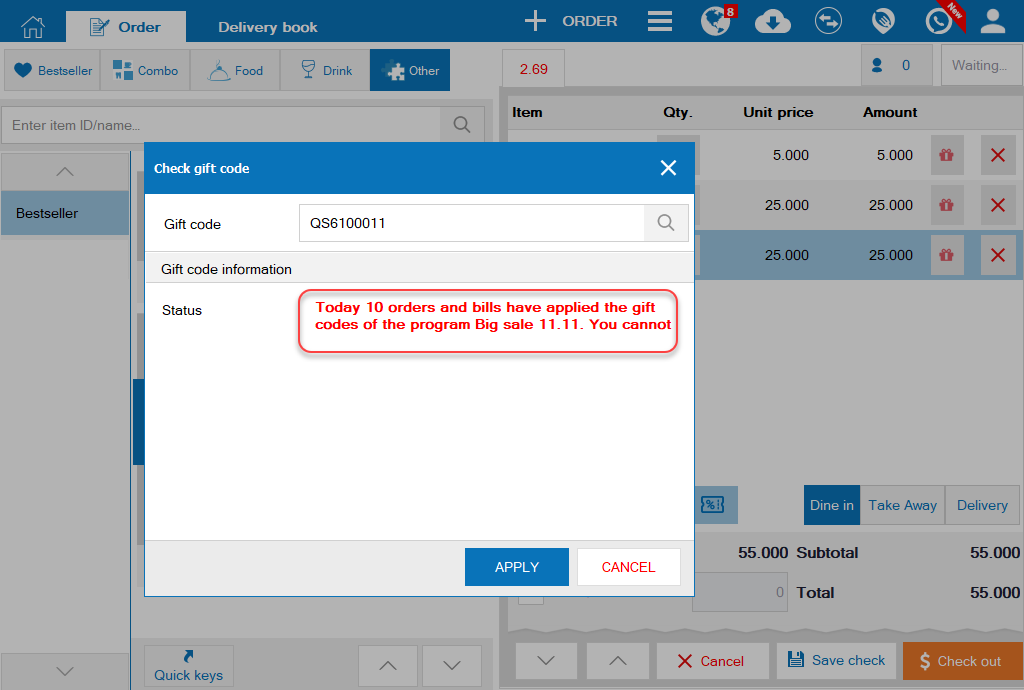 4. Add cash pay-out feature on the sale app
4. Add cash pay-out feature on the sale appDetails of change:
Instruction steps: View details here.
Details of change:
Instruction steps: View details here.
6. Add the feature Allow to send order to kitchen/bar upon getting payment and set up default order, show or hide functions upon adding order
Details of change:
Instruction steps:
Instruction on how to send to kichen upon getting payment here.
Instruction on how to set default order and show/hide functions upon adding order here. 7. The manager/accountant wants to check ingredients by quantity and value (Currently, only support by quantity)
Details of change: Details of change:
Instruction steps: View details here.

