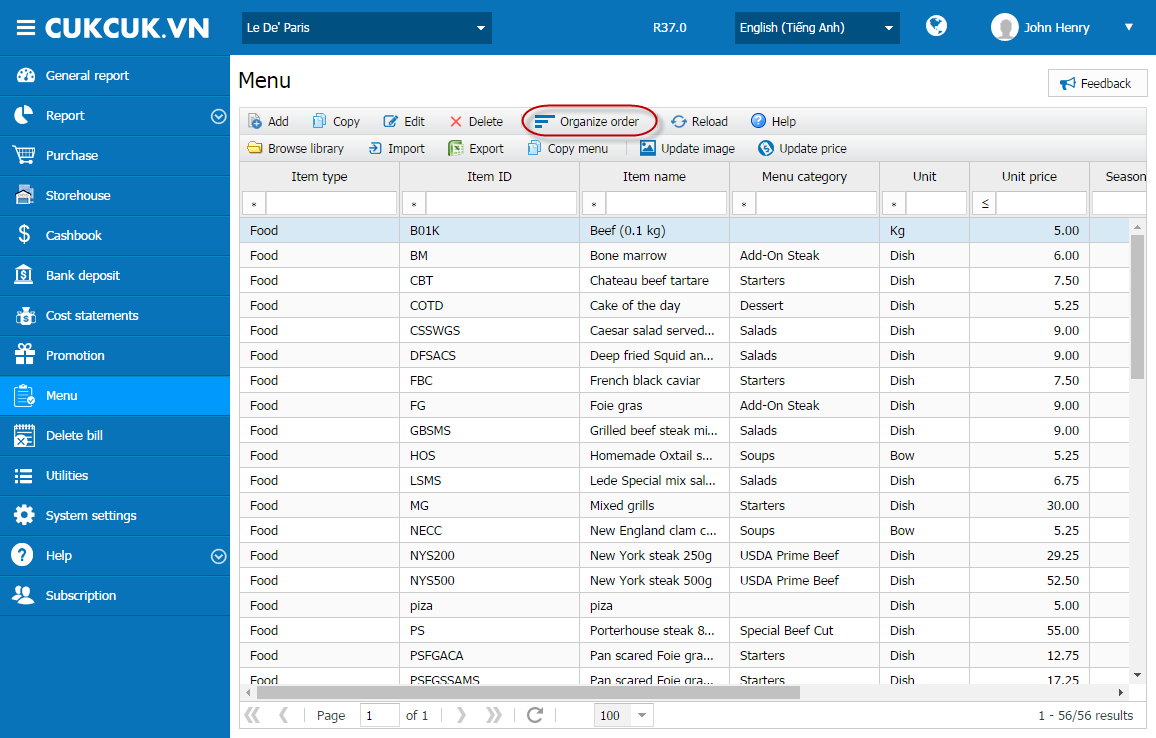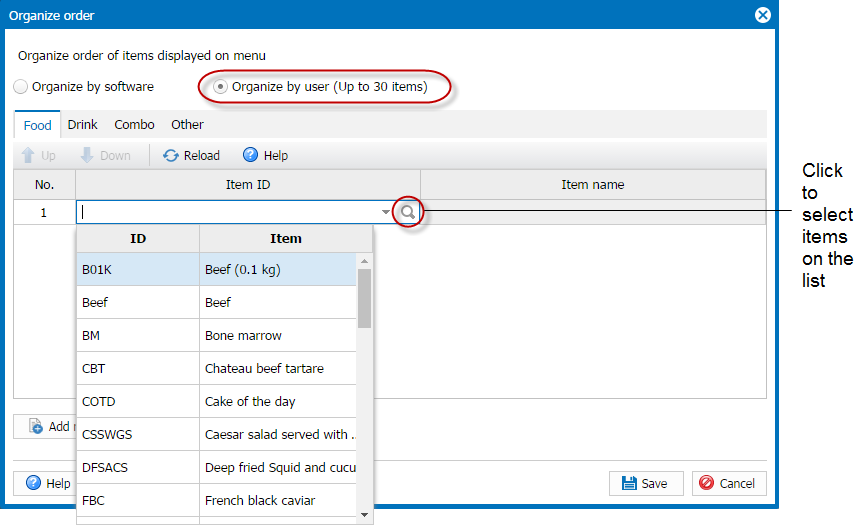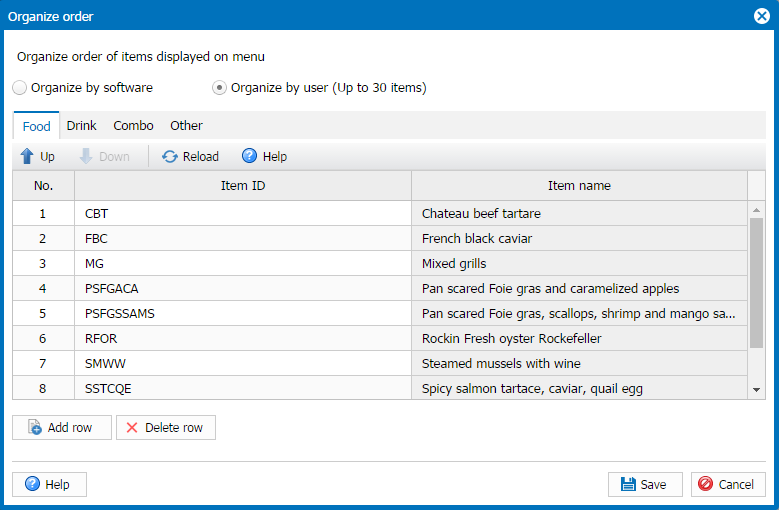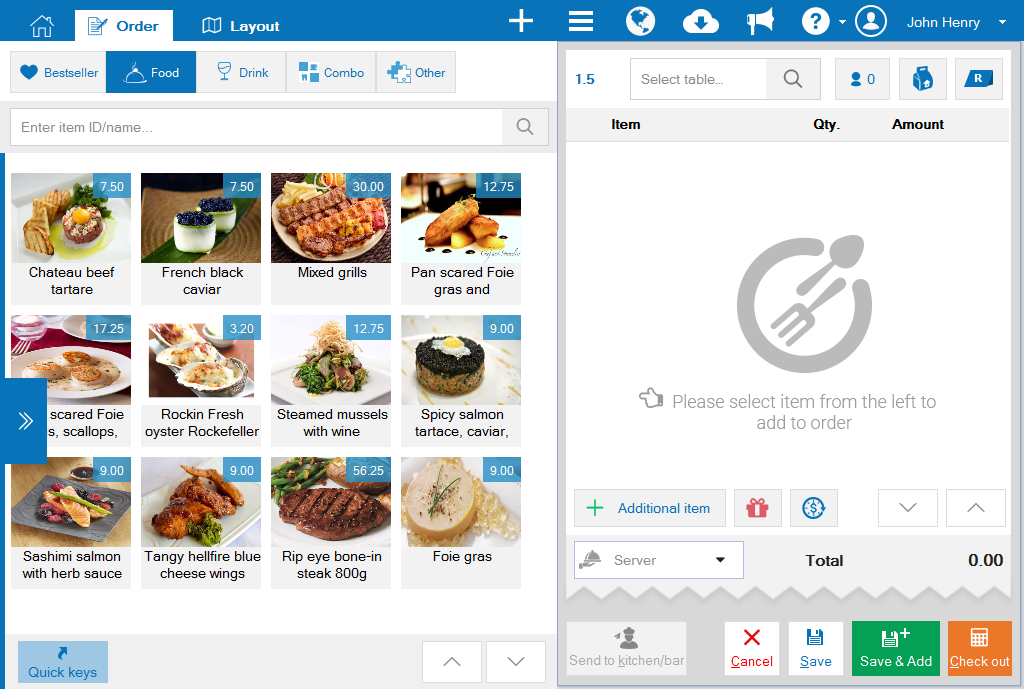1. Purpose
The manager can organize food/drink on menu, which helps cashier/waitstaff quickly select items upon taking order.
2. Instruction steps
1. Select Menu tab, click Organize order.
2. Check Organize by user.
3. Select items to be organized on Food, Drink, Other. The first item will be displayed first on the list of items on Order screen. And the next items will be organized accordingly
4. Click Save.
5. On Order screen, order of items on Food, Drink, Other tab is organized.