1. Purpose
The cashier at quick service restaurant can print label, customize template, and paste the label on the product.
2. Instruction steps
1. Click the icon ![]() and select Settings.
and select Settings.
2. Select Printer and template, then click Edit ![]() .
.
3. On Printer and label print template settings, click Template settings.
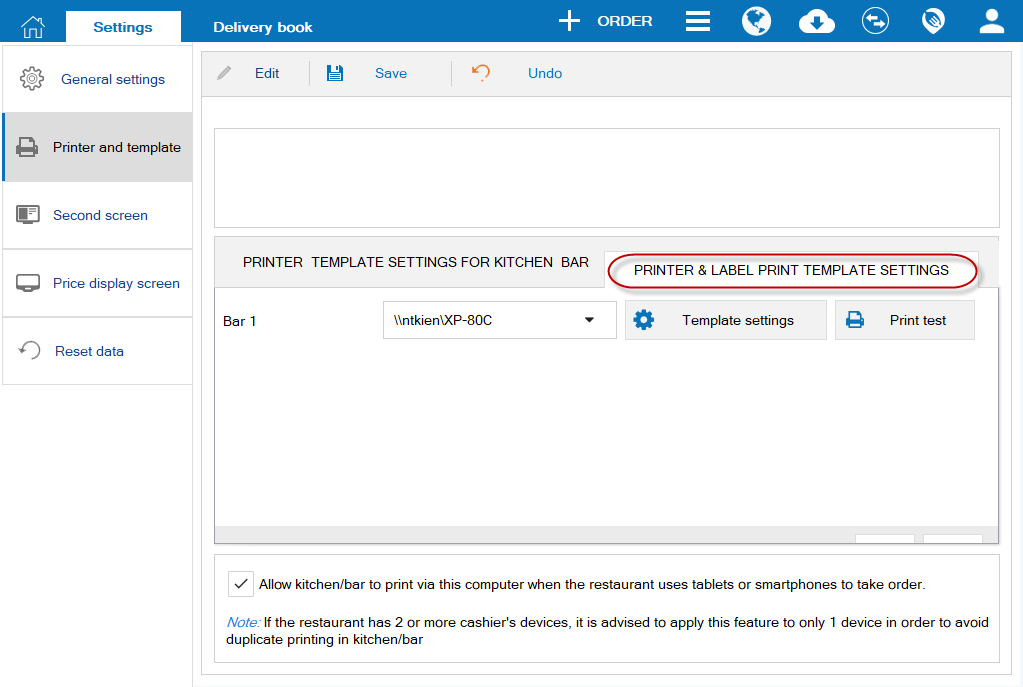
4. Set general information of the template: size, font, information displayed on the template.
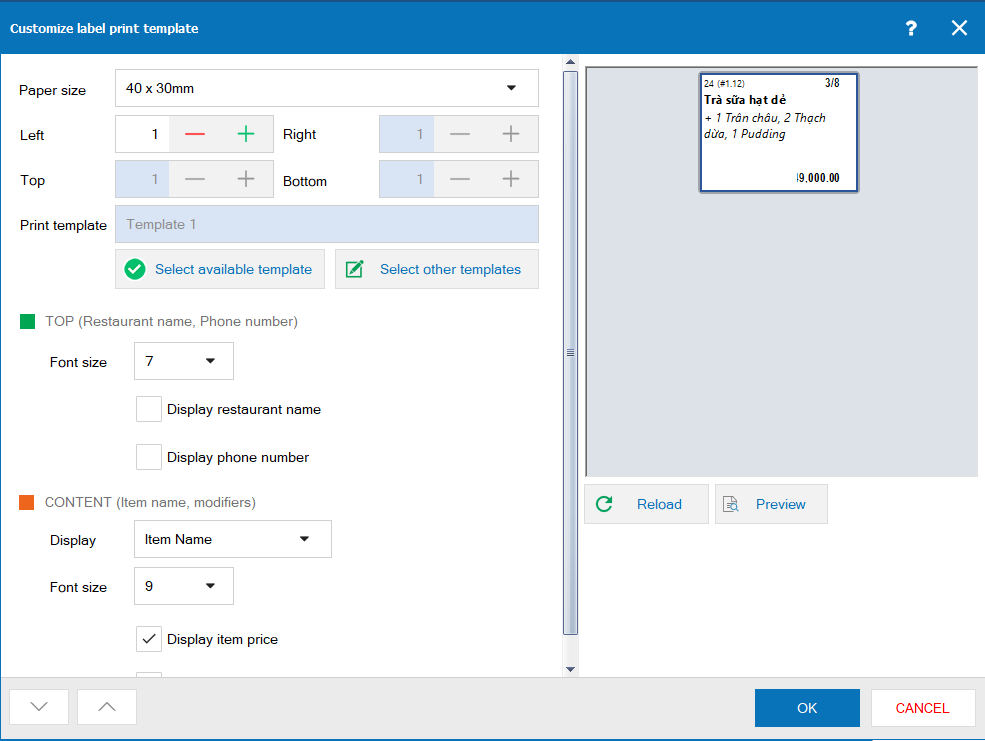
3. Note
- For setting label printer, you need to select printer for the bar. If you do not want to print sticker, select None.
- The program only supports printing sticker for Bar or Both. The program does not support printing sticker for Kitchen.

