CukCuk has developed a new version dedicated to the international market. Therefore, the restaurants which are using the old version will receive this notification upon logging in:
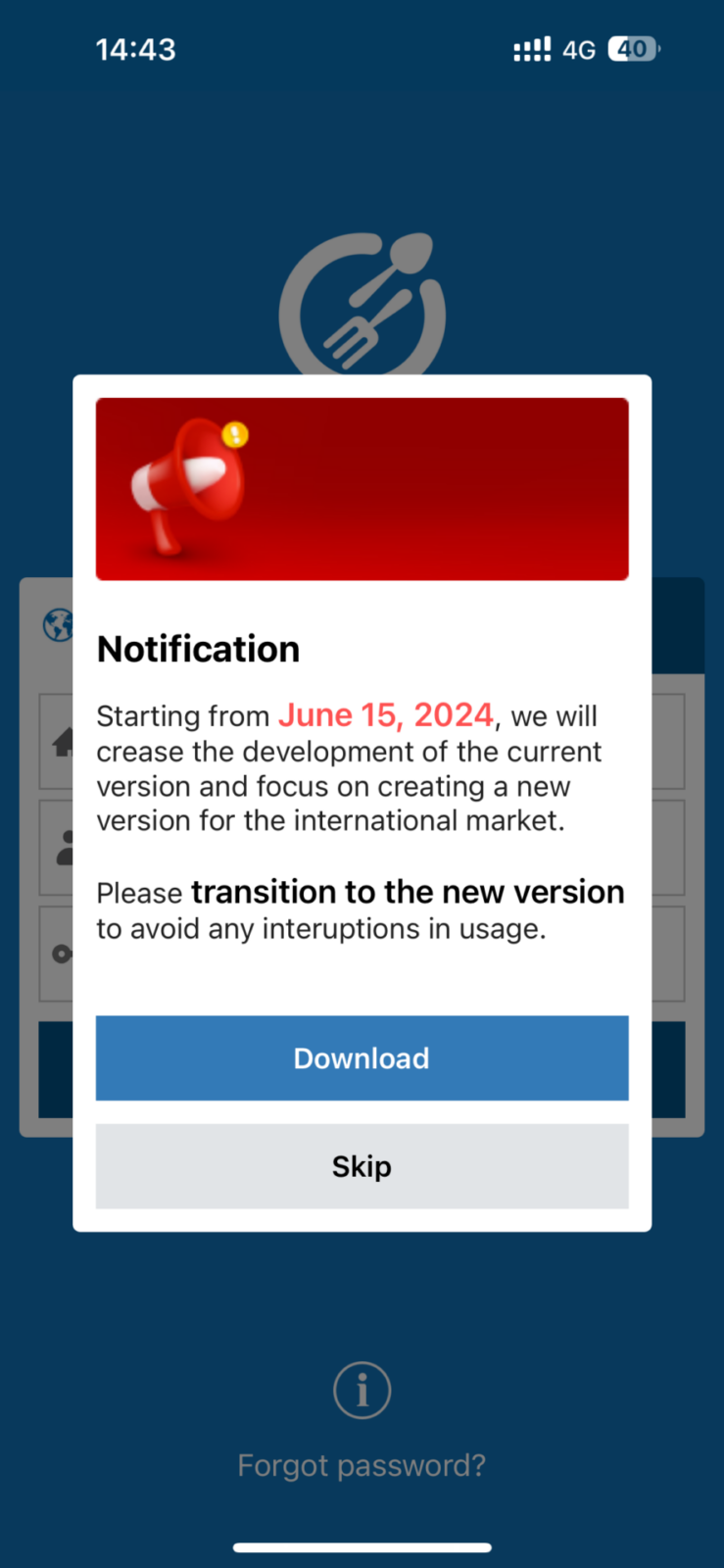
Click on Download to navigate to the store. Here, tap on Install to install the new version.
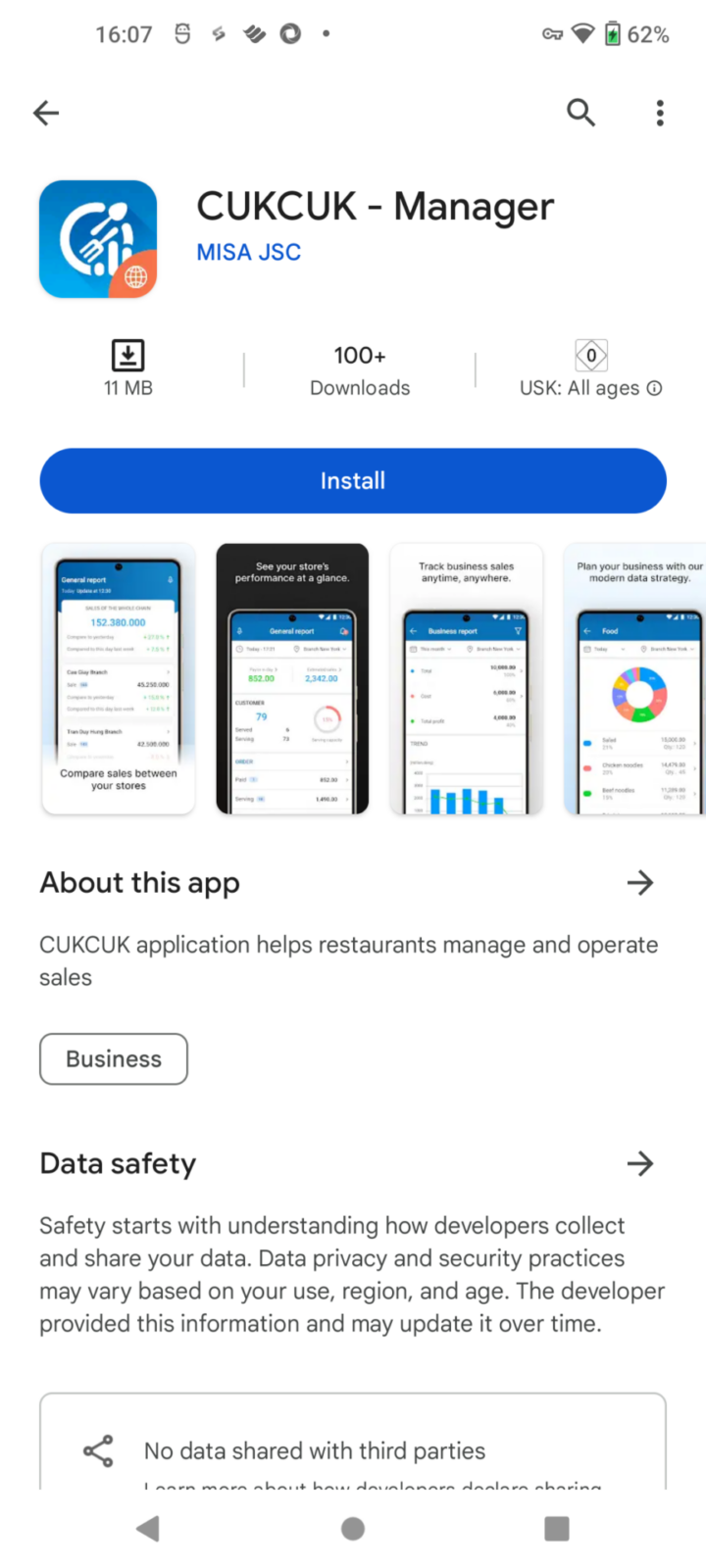
However, after clicking on Download, some restaurants encounter this problem:
On iOS devices:
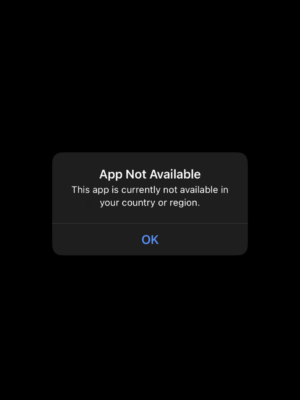
To install the new version, please change your Apple ID country or region (View instruction here)
On Android devices:
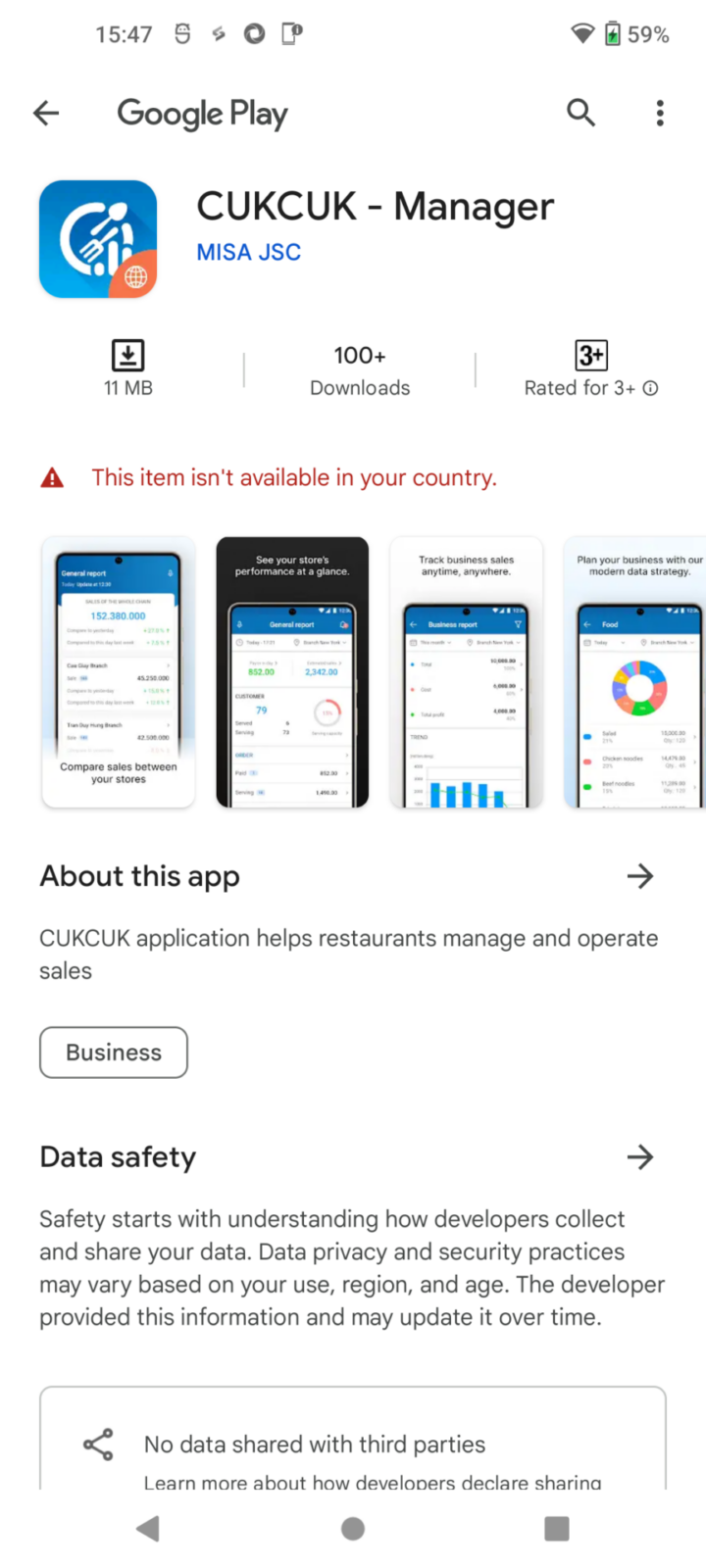
To install the new version, please change your Google Play country (View instructions here).
Have a nice day!

