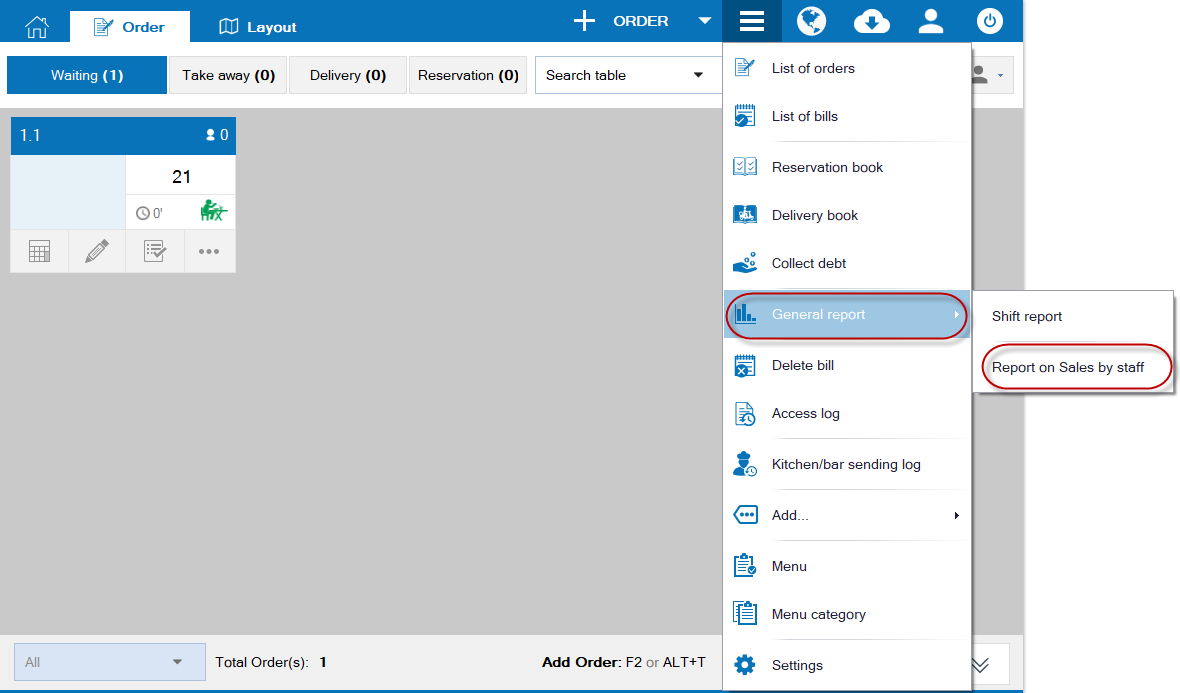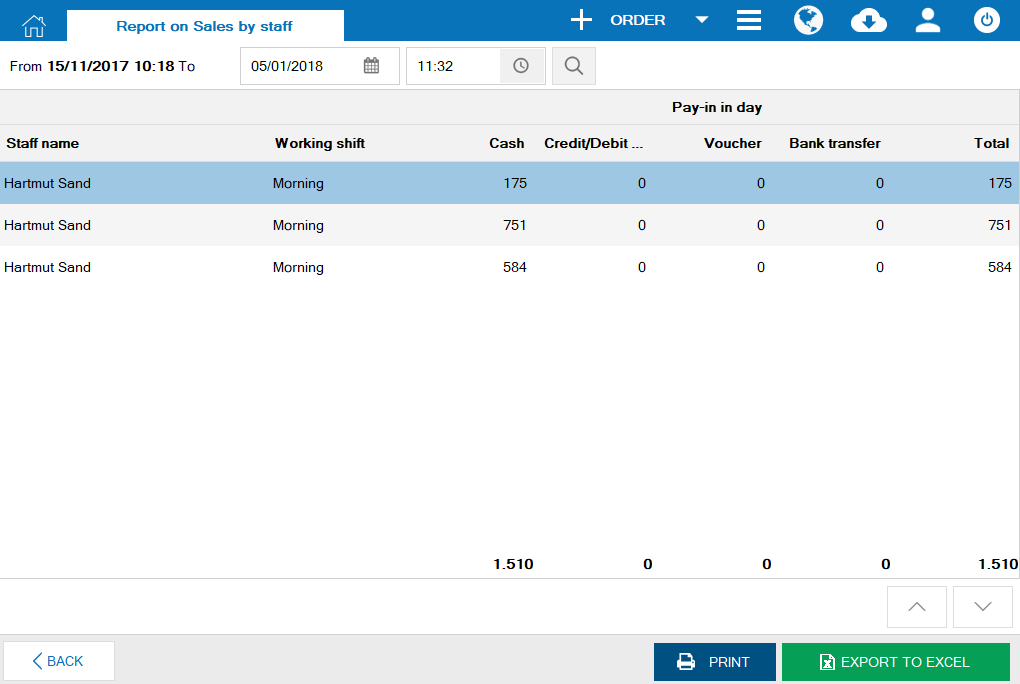For the restaurant which multiple cashiers use device, to know total amount each cashier gets payment in the shift the manager can check it in Report on Sales by staff. To do so, follow these steps:
- Click the icon
 , select General report/Report on Sales by staff.
, select General report/Report on Sales by staff.
- The program shows total amount the staff has collected by the time of viewing, sorting by name.