If your restaurant has set up data or layout, proceed as following:
- Touch
 , select Settings.
, select Settings. - At System settings, select Layout.
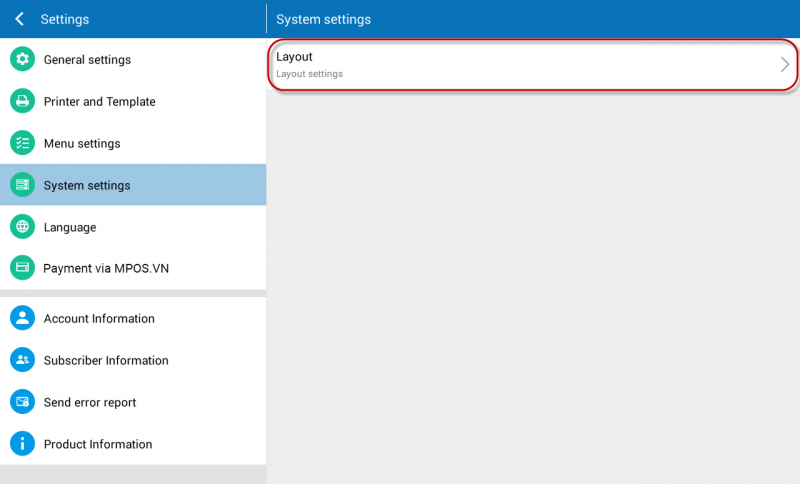
- Add areas in the restaurant will be used for business.
- Touch Create area.
- Change area ID/name as you want.
- Enter quantity of tables in each area.
- Touch Next.
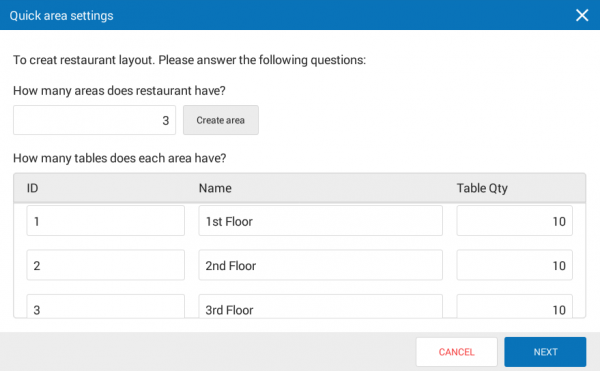
- Select DONE.
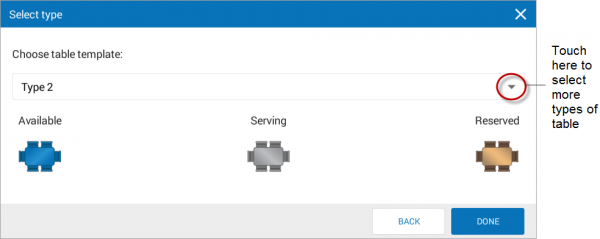
- Select SAVE
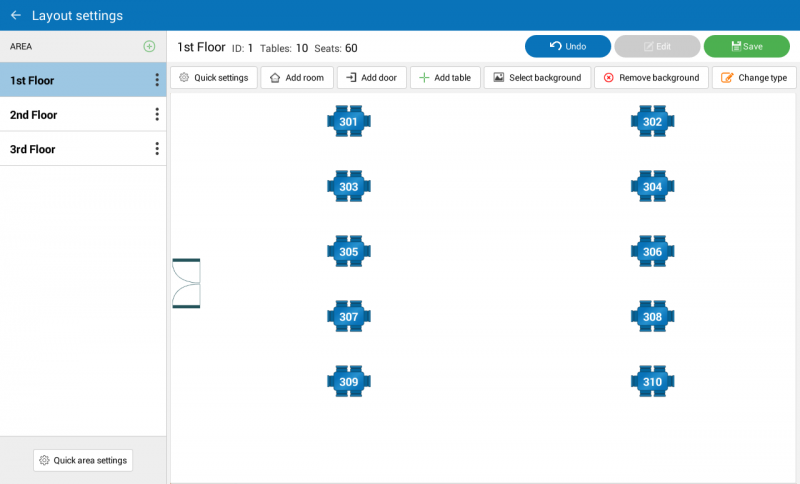
- Set up area layout:
Method 1: Touch Quick settings
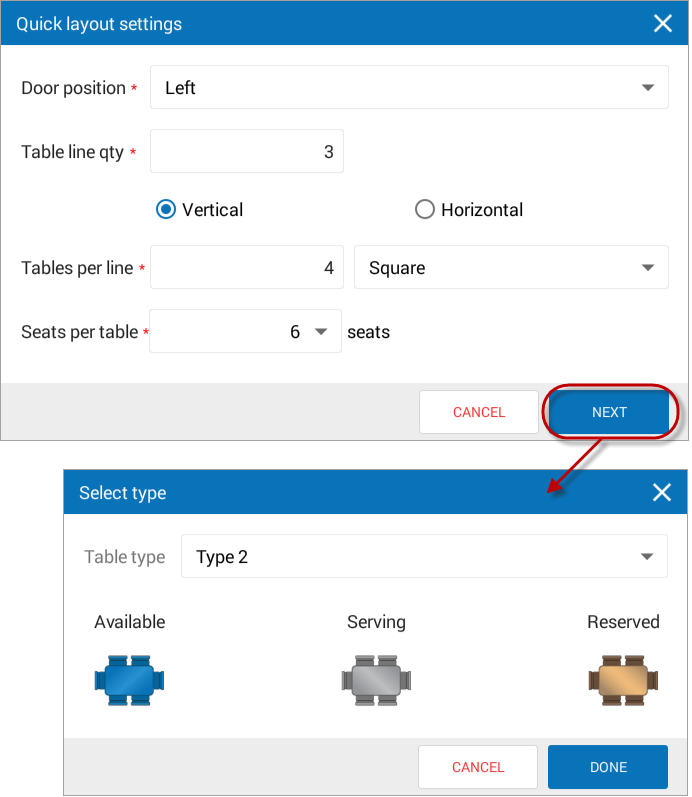
Method 2: Drag and drop to change layout.
- Drag and drop table or door to where you want
- You can also use features on menu bar Add room, Add door, Add table to set up layout.
- You can select background image for the layout.
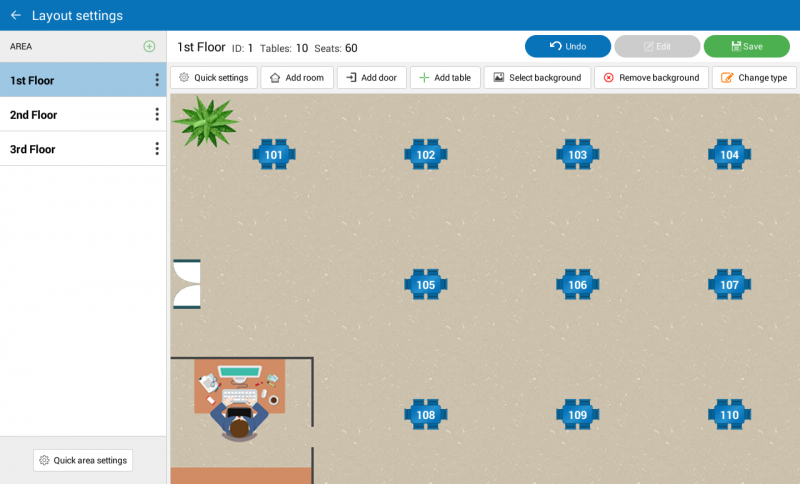
- Touch Save.

