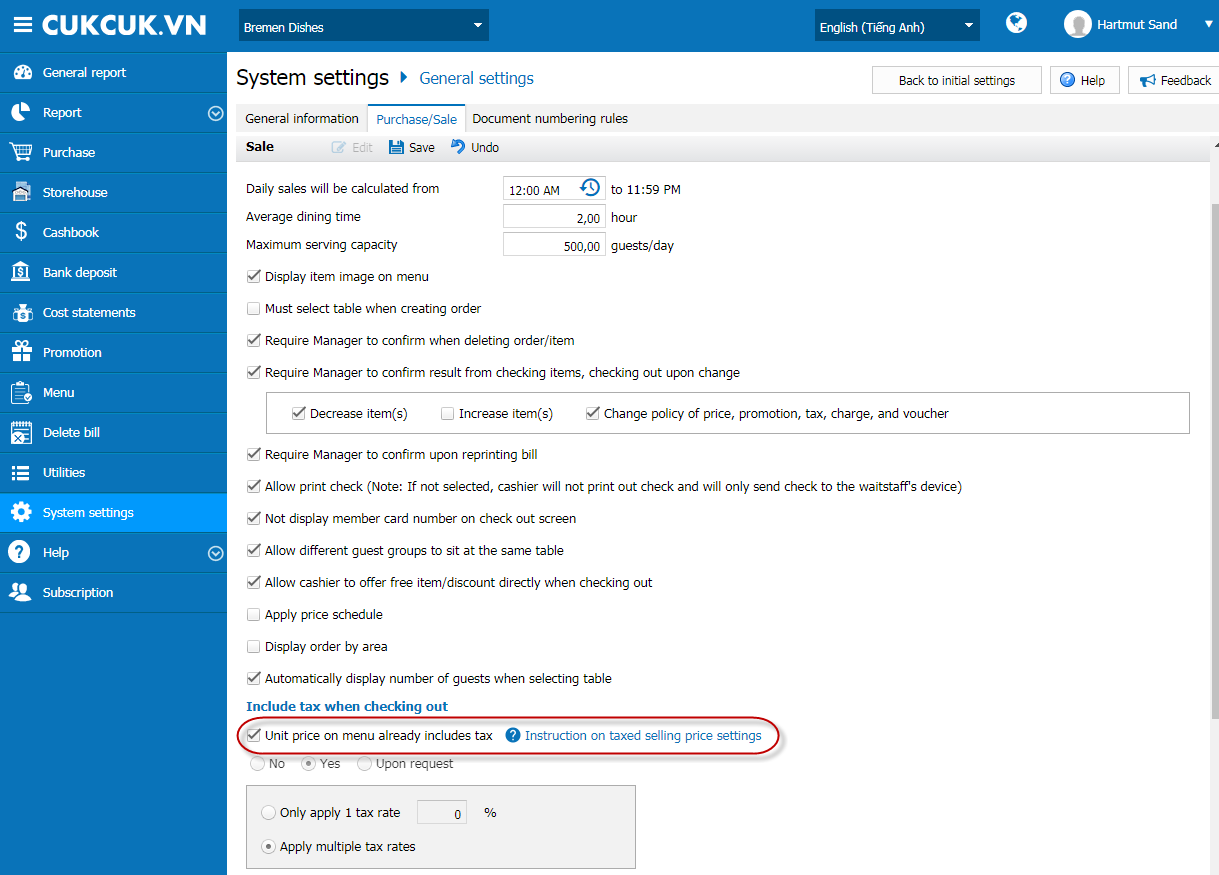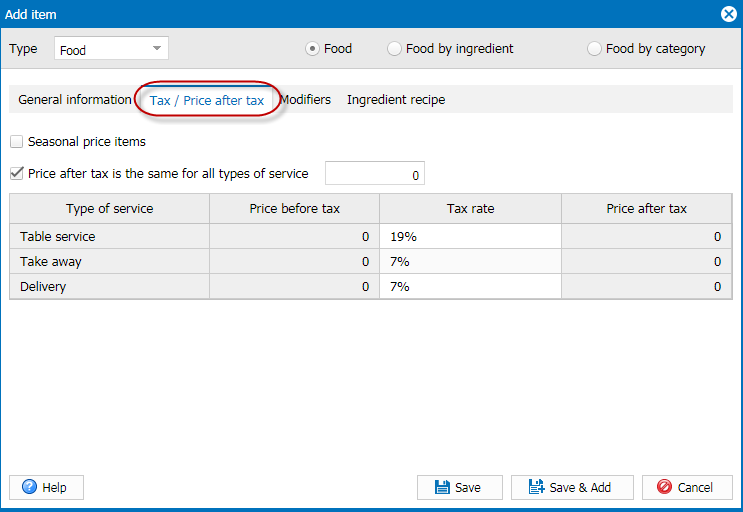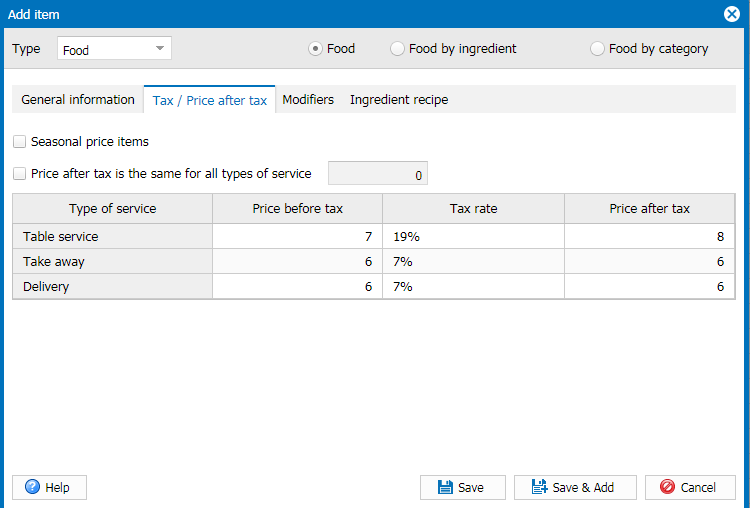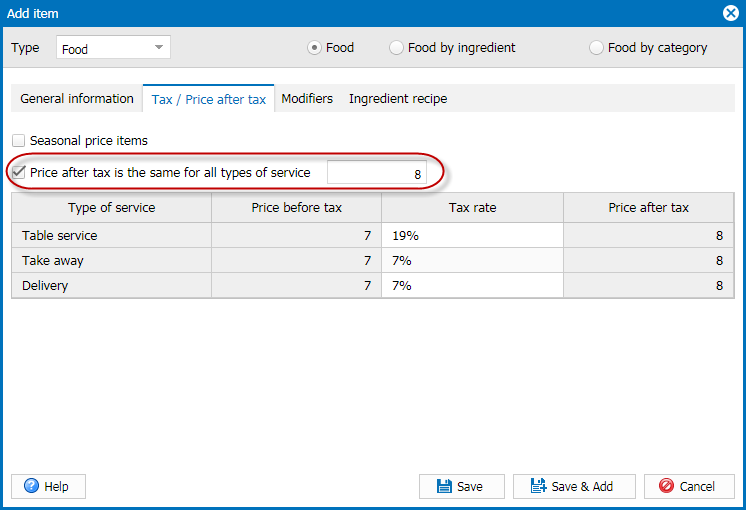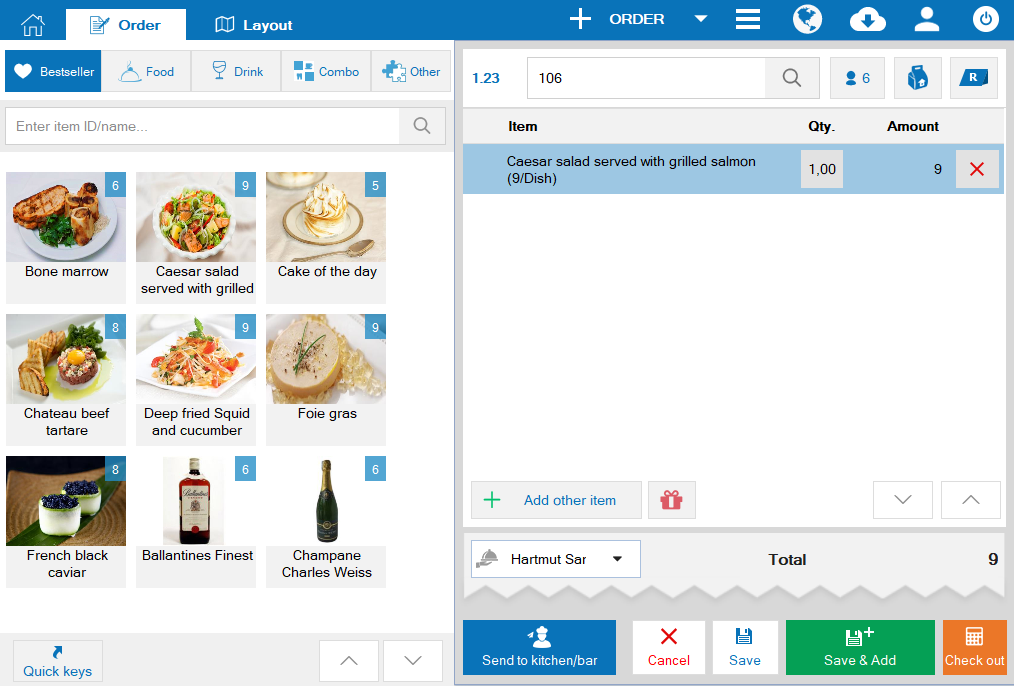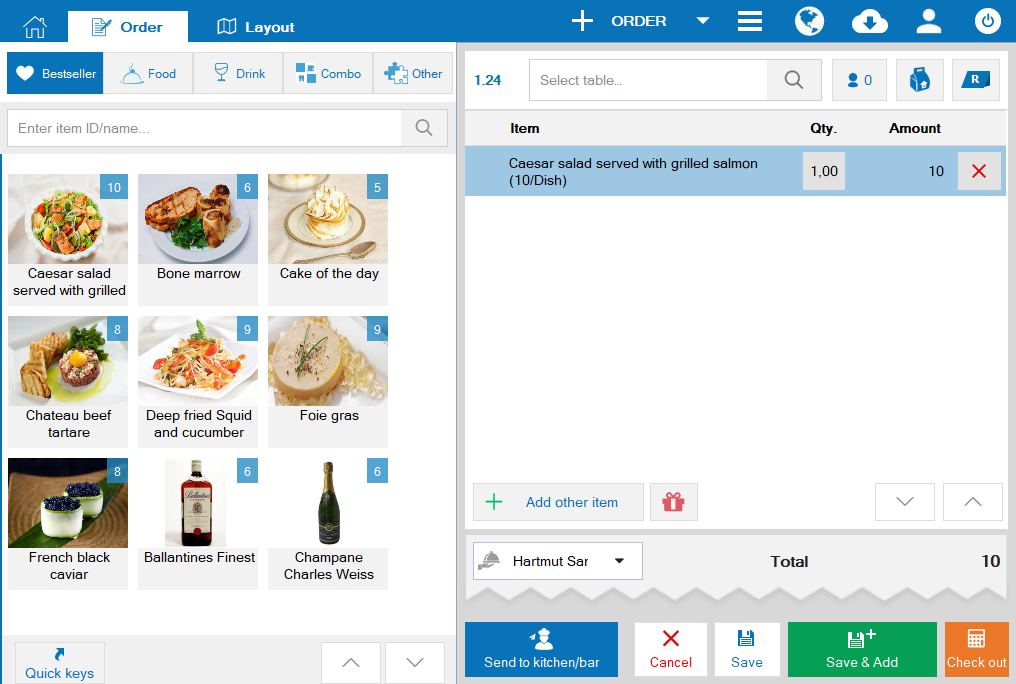In German restaurants, usually unit price on menu includes tax. To save time from calculating price before tax for each item, the manager can set and enter price after tax when entering item. Please follow these steps:
- Select System settings/General settings.
- Select Sale/Purchase, click Edit on Sale part.
- On Include tax when checking out, check Unit price on menu already includes tax.
- Click Save.
- When entering the item, the program will display Tax/Price after tax tab.
- When entering price after tax of the item by type of service.
- Enter applicable tax rate. The program will automatically calculate price before tax.
- If price after tax is the same for all types of service, you can quickly add price in Price after tax is the same for all types of service.
- When the cashier takes order, the program will display price according to each type of service.
- The printed bill will display price before and after tax.